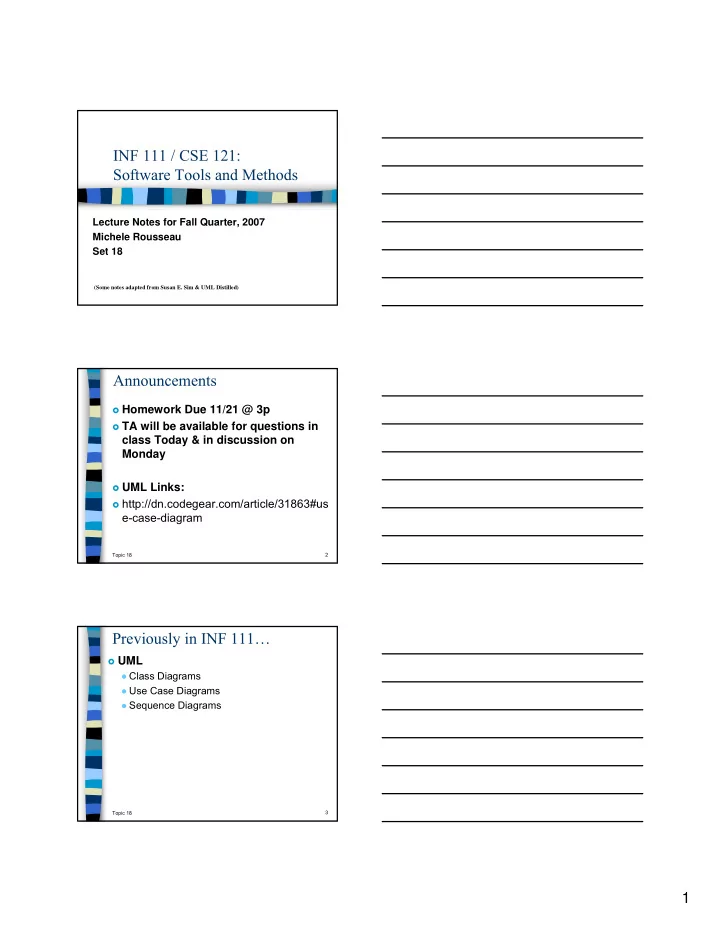
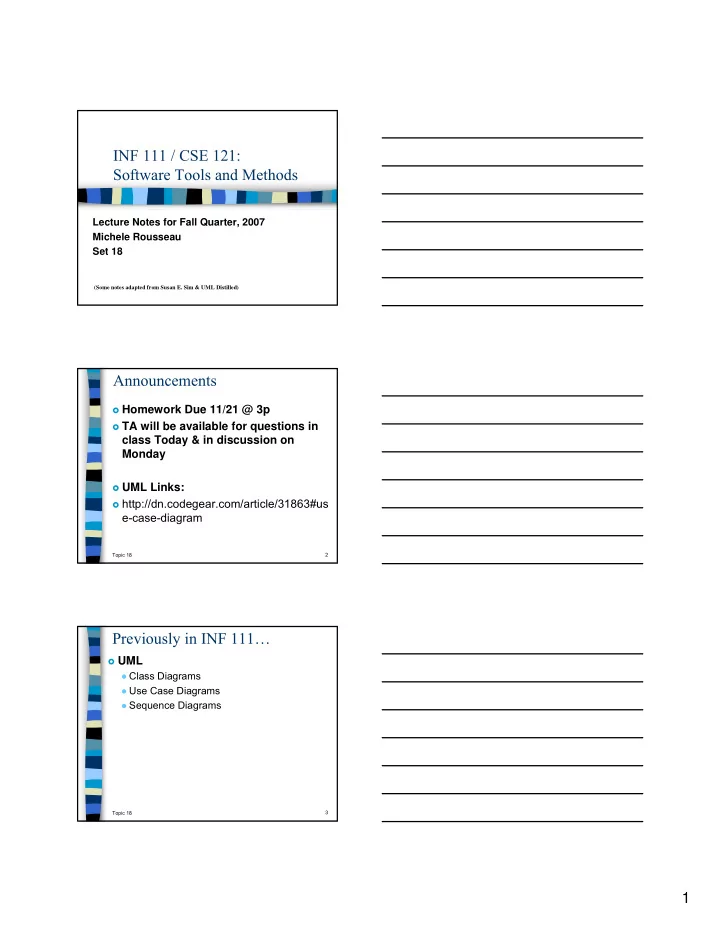
INF 111 / CSE 121: Software Tools and Methods Lecture Notes for Fall Quarter, 2007 Michele Rousseau Set 18 (Some notes adapted from Susan E. Sim & UML Distilled) Announcements � Homework Due 11/21 @ 3p � TA will be available for questions in class Today & in discussion on Monday � UML Links: � http://dn.codegear.com/article/31863#us e-case-diagram Topic 18 2 Previously in INF 111… � UML ● Class Diagrams ● Use Case Diagrams ● Sequence Diagrams Topic 18 3 1
Review 4 Topic 18 Review (continued) Topic 18 5 Today’s Lecture � UML ● Sequence Diagrams ● Package Diagrams Topic 18 6 2
Use Cases:Include & Extendsrevisited � Includes ● A relationship in which one use case (the base use case) includes the functionality of another use case ● Promotes reuse ● Should be used when the inclusion case is common in two or more use cases Both use similar notation, but are very different. Represented with a dashed line and <<includes>> or <<extends>> 7 Topic 18 Include & Extend revisited � Extend: ● specifies that one use case (extension) extends the behavior of another use case (base). ● reveals details about a system or application that are typically hidden in a use case ● the extension use case is not meaningful on its own ● Describes behavior sequences that can change the base case ● Each behavior sequence can be inserted into the base use case at a different point, called an extension point ● When do you use it ◘ A part of a use case that is optional system behavior ◘ A subflow is executed only under certain conditions ◘ A set of behavior segments that may be inserted in a base use case Topic 18 8 Topic 18 9 3
Sequence Diagrams (revisited) Represent one scenario � Describe the dynamic behavior of a system � Good at � ● describing the behavior of several objects within a single use case ● Showing collaborations between objects Not good at precise definition of the behavior � Basic Elements of a Sequence Diagram Objects � ● Lifelines: time goes from top to bottom ● May be several instances of one class ● Boxes on lifelines show if object is active Messages � ● Analogous to method calls in a program ● Can have parameters Special messages � ● New — shown by position of object ● Delete — shown with a big X ● Return messages ● Self-calls 10 Topic 18 Elevator Example: Sequence Diagram Sequence Diagram for Serving Elevator Button Topic 18 11 Guards � When a condition must be met before a message is sent � Represented by brackets on the message line [ guard ] Topic 18 12 4
Frames � Encloses a region of a sequence diagram � Guard specifies condition ● Allows you to specify several interactions within a guard � Can be divided into one or more fragments � Keyword specifies the type of frame � Keywords: ● opt -Optional fragment that executes if guard is true ● alt -Alternative fragment for mutual exclusive choice between two or more message sequences ◘ Eg. If � then � Else ● loop -Loop fragment while guard is true ● par -Fragments that execute in parallel ● region -Critical region within which only one thread can run 13 Topic 18 Frames/Combined Fragments Topic 18 14 Frame: Option � Like a typical guard expanded Topic 18 15 5
Opt Example 16 Topic 18 Frame: Alt Topic 18 17 Alt Example Topic 18 18 6
Frame: Loop 19 Topic 18 Loop Example StoreFront Cart Inventory loop AddItem ReserveItem Checkout ProcessOrder ConfirmOrder PlaceItemInOrder Topic 18 20 What if you only have 1 msg to loop? � Use the “*” symbol � As long as the condition holds the message is sent Topic 18 21 7
Synchronous & Asynchronous Calls � Synchronous ● Some methods must finish before another can start � Asynchronous ● Some methods can continue executing while others run 22 Topic 18 8
Recommend
More recommend