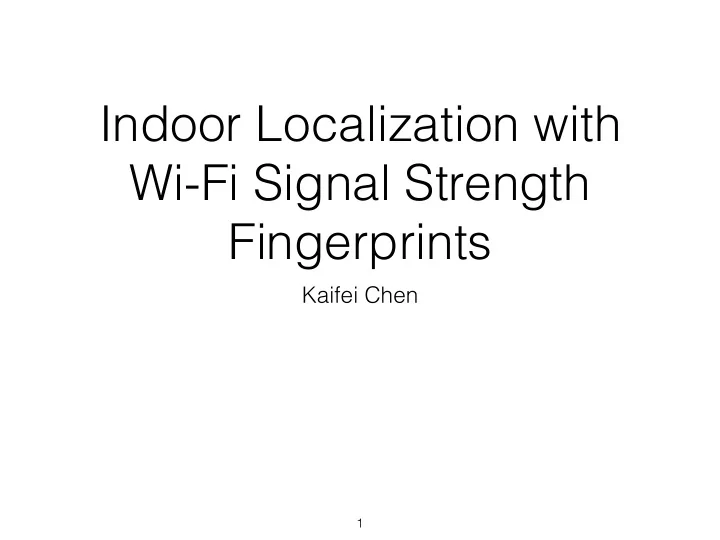
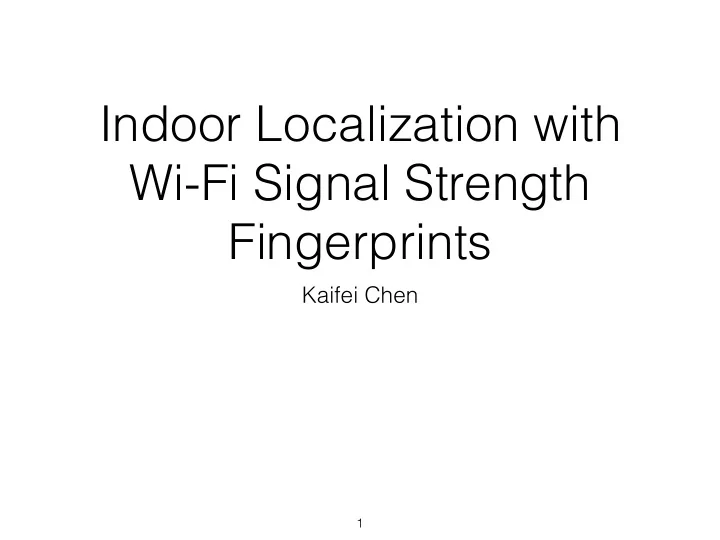
Indoor Localization with Wi-Fi Signal Strength Fingerprints Kaifei Chen 1
Motivation of Indoor Localization Research • Location based services Indoor navigation - Occupancy-based energy saving - Augmented reality games - Item tracking - Targeted advertising - Social networking - Emergency response - • GPS doesn’t work well in buildings - Buildings block or attenuate GPS satellite signals - Indoor localization requires more accuracy (sub-meter vs meters) 2
Original Work using Wi-Fi Signal Strength Bahl and Padmanabhan. RADAR: An in-building RF-based user location and tracking system. INFOCOM 2000. • Used 3 WiFi Access Points (AP) • Collected signal strength at 70 distinct physical locations • Collected in each of 4 directions 3
Original Work using Wi-Fi Signal Strength 4
Goals of this Work • Validate assumptions about WiFi signals strengths, after 14 years - Whether Signal Strengths are consistent? - Whether Signal Strengths are distinguishable? - How much data are missing in one scan? • Explore potential improvements of localization results - How it is applied to room level accuracy? - Are there other information I can use for localization? 5
Data Collection • 8 wall-separated rooms/ spaces in AMPLab 489 413 415 417 419 421 493 495 ---- 487 • Collect WiFi Signal Strengths 494 using Android 2.3 phones (LG 485 420 Revolution VS910) 492 483 410 • Each room takes at least one 481 405 420A day 479 465J 465K 477 • Scan continuously, Android 442 440 takes 800ms for one scan 465F 465D 465B 475 Denny Matei Liwen Reynold Xinghao Neeraja Yuchan (ML) Evan Kristal Beth Michael Andy Ashia (ML) Gene Tim John D Ameet Kaifei Andre Stefanie Purna John P Sara Fabian Tamara Anand Joshua ML Cube Ganesh Patrick Henry Ali Haoyuan Daniel Shivaram Antonio Adam Gautum Joey Ion Armando Alan Mike Dave Anthony Randy Andrew Virginia Peter Yuan Sameer Mosharaf W Charles TD Land Sanjay Prashanth David Z Steve Arka Andrew Jon K Jesse (Brewer) Jeremy Workstudy Sean and Kattt Barrett (Akaros) Kevin David (Akaros) (Akaros) • 4 phones in 465H, 3 Android 465G 465H phones in other rooms 465E 465C 465A 449 447 445 443 441 465HA 6
Raw Data Format • Data are stored as CSV files grouped by a list of directories • One directory contains data that one phone collected in one room (I’m looking at only room level accuracy) • Each CSV file contains these columns - epoch: UNIX timestamp of the sample - SSID: Service Set ID, or Wi-Fi network name - capability: the authentication, key management, and encryption schemes supported by the access point. - BSSID: MAC address of the access point. - frequency: The frequency in MHz of the channel over which the client is communicating with the access point. - RSSI: The detected signal level in dBm • One WiFi scan generates several rows 7
Raw Data Format epoch,SSID,capability,BSSID,frequency,RSSI 1411334930872,EECS-Secure,[WPA2-EAP-CCMP],00:17:df:a7:4c:f0,2412,-80 1411334930872,EECS-Secure,[WPA2-EAP-CCMP],00:22:90:39:70:a0,2437,-93 1411334930872,EECS-PSK,[WPA2-PSK-CCMP],00:22:90:39:70:a2,2437,-95 1411334930872,EECS-Secure,[WPA2-EAP-CCMP],00:22:90:39:b2:00,2412,-96 1411334930872,1350,[WPA2-PSK-CCMP-preauth],7c:cb:0d:02:18:94,2412,-96 1411334930872,EECS-PSK,[WPA2-PSK-CCMP],00:17:df:a7:33:12,2462,-98 1411334930872,AMPCast,,fa:8f:ca:71:6c:0c,2437,-35 1411334930872,attwifi,,00:17:df:a7:4c:f5,2412,-79 1411334930872,AirBears,,00:17:df:a7:4c:f3,2412,-81 1411334930872,410BOX,,00:24:a5:f5:50:bb,2437,-82 1411334930872,EECS-Guest,,00:22:90:39:07:11,2437,-86 1411334930872,attwifi,,00:22:90:39:70:a5,2437,-91 1411334930872,EECS-Guest,,00:22:90:39:70:a1,2437,-93 1411334932261,AirBears2,[WPA2-EAP-CCMP],00:17:df:a7:4c:f4,2412,-82 1411334932261,EECS-PSK,[WPA2-PSK-CCMP],00:17:df:a7:4c:f2,2412,-82 1411334932261,EECS-PSK,[WPA2-PSK-CCMP],00:22:90:39:07:12,2437,-85 1411334932261,AirBears2,[WPA2-EAP-CCMP],00:22:90:39:07:14,2437,-87 1411334932261,EECS-Secure,[WPA2-EAP-CCMP],00:22:90:39:07:10,2437,-84 1411334932261,EECS-Secure,[WPA2-EAP-CCMP],00:23:04:89:cc:80,2412,-90 8
Interesting… epoch,SSID,capability,BSSID,frequency,RSSI 1396946498451,Please Hackers, Just Dont Please,[WPA2-PSK-CCMP],d0:22:be:c9:d9:3e,2462,-98 1396946499253,Please Hackers, Just Dont Please,[WPA2-PSK-CCMP],d0:22:be:c9:d9:3e,2462,-98 1396775704009,Please Hackers, Just Dont Please,[WPA2-PSK-CCMP],d0:22:be:c9:d9:3e,2437,-95 1396775706286,Please Hackers, Just Dont Please,[WPA2-PSK-CCMP],d0:22:be:c9:d9:3e,2437,-94 1395593978380,Please Hackers, Just Dont Please,[WPA2-PSK-CCMP],d0:22:be:c9:d9:3e,2462,-98 1395593980765,Please Hackers, Just Dont Please,[WPA2-PSK-CCMP],d0:22:be:c9:d9:3e,2462,-97 1410797013384,Please Hackers, Just Dont Please,[WPA2-PSK-CCMP],d0:22:be:c9:d9:3e,2437,-95 1410967812647,Please Hackers, Just Dont Please,[WPA2-PSK-CCMP],d0:22:be:c9:d9:3e,2462,-97 1410967813473,Please Hackers, Just Dont Please,[WPA2-PSK-CCMP],d0:22:be:c9:d9:3e,2462,-95 1410967815081,Please Hackers, Just Dont Please,[WPA2-PSK-CCMP],d0:22:be:c9:d9:3e,2462,-96 9
Interesting… 10
Data Features • 2,263,496 scans • 37,813,320 RSSI values collected • Each scan has 16.7 RSSI values on average • 540 individual MACs we can hear in 8 rooms A N-antena MIMO router can have N MACs - This includes many routers from other buildings - 11
Timestamps 12
RSSI Distribution 13
Are RSSIs Stable? 14
Are RSSIs Stable? 15
Missing values Room 465F, Phone 1, Left Upper of the Table Room 465F, Phone 2, Right Upper of the Table Room 465F, Phone 3, Bottom Middle of the Table 16
Missing values Room 465F, Phone 3, Bottom Middle of the Table, Mostly Appeared AP Room 465F, Phone 3, Bottom Middle of the Table, 2nd Mostly Appeared AP 17
Missing values • Missing values are not bursty over time • Missing possibilities seem consistent 18
Access Point Durations 19
Access Point Frequencies 20
Are RSSIs Distinguishable? 21
Are RSSIs Distinguishable among Phones 22
Are Appearance Possibility Distinguishable? 23
Localization Performance • Normal RSSI Classification • Remove Spurious APs • Use Appear Possibility for Classification 24
Normal RSSI Classification • Stratified Cross Validation • Use earliest group for training, which contains 22,639 scans • Use latest group for testing, which contains 22,631 scans • 76% accuracy 25
Remve Spurious APs • Only keep the union of 3 mostly appeared MACs in each room • 69% Accuracy 26
Use Appearance Possibility for Classification • Aggregate MAC appearance possibility every 10 scans as features • 88% Accuracy 27
Use Appearance Possibility for Classification 28
Conclusions & Future Work • RSSIs are not consistent • Appearance possibility can get more accurate results than using RSSI for localization • They can potentially be combined 29
Thank you! Questions?
Recommend
More recommend