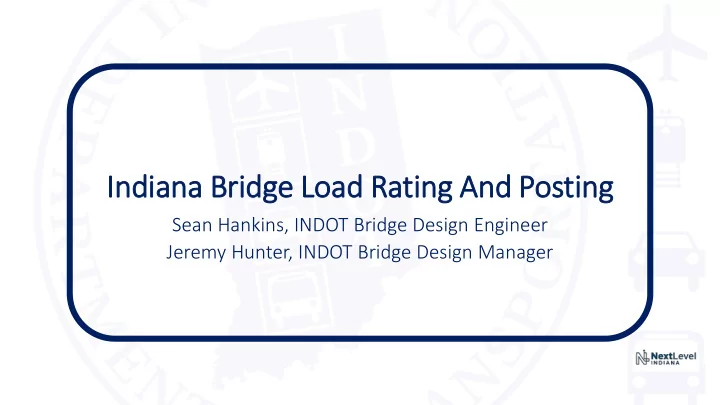
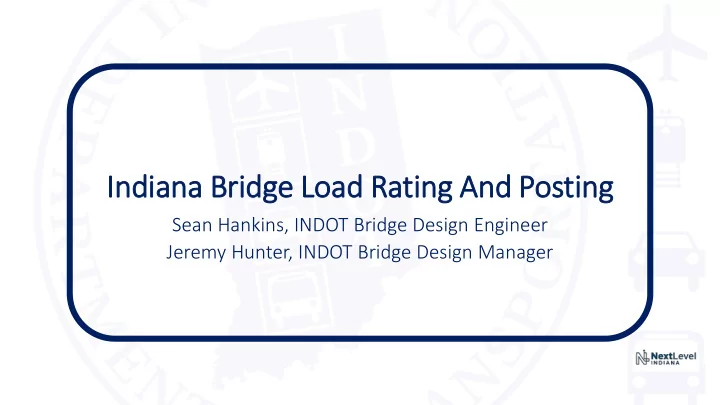
Indi diana na Bridge Load Rating A And Posting Sean Hankins, INDOT Bridge Design Engineer Jeremy Hunter, INDOT Bridge Design Manager
Why is it Important? • Independent check to find bugs/errors during design • Tool to consider deterioration in determining safe load capacity • Tool for analyzing & authorizing overweight permitting loads
Main Topics • Modernization of Policy • Status Update for Part 3 of the Bridge Inspection Manual • Definition of Terms (LFR vs LRFR) • Frequency of Ratings • Load Rating Vehicles • Documentation/Submittal Process • Creating Reports in BIAS • Uploading Documentation to ERMS • Upcoming Changes
Modernization of Policy Status of Revisions to Part 3 of the Bridge Inspection Manual • Submitted revisions to FHWA • Implementation as soon as final approval has been received What’s new/different? • Written with a heavy preference toward LRFR • Redefines vehicle requirements and rating classifications • Clarifies required documentation and submittal deadlines • Defers to the Manual for Bridge Evaluation (MBE) for most load rating topics
Modernization of Policy Load Rating Methods • Load Factor Rating (LFR) • Load and Resistance Factor Rating (LRFR) Which one can we use? It depends on the Design Method of the primary load carrying members • LFD LFR or LRFR • LRFD LRFR only
Modernization of Policy Definition of Terms (LFR vs LRFR) • Load Factor Rating (LFR) • Inventory • Operating • Load & Resistance Factor Rating (LRFR) • Design • Inventory • Operating • Legal • Permit
Modernization of Policy • Design Rating • Highest level of conservatism • Use to ensure the bridge will stand the test of time • Legal Rating • Use for posting considerations • Permit Rating • Use for analyzing overweight loads
Modernization of Policy Frequency of Ratings When is a new load rating required? • Whenever there is a change in condition • New Bridge • Rehabilitation • Deterioration/Critical Find • Damage
Modernization of Policy What are the required load rating vehicles? • Defined in Part 3 of the Bridge Inspection Manual • Depends on the purpose of the load rating • Is it a brand new or proposed bridge? • Is there deterioration such that potential load restrictions need investigated? • Vehicles are therefore grouped into classifications • Design • Legal • Permit
Modernization of Policy What are the required load rating vehicles? Design Vehicles • New structures or rehabilitations • Listed on the plans of the primary load carrying members
Modernization of Policy What are the required load rating vehicles? Legal Vehicles • Required by state and/or federal law • As a group represent typical “legal” truck configurations • Use for determining the present day capacity of a bridge • Use for determining load restrictions
Modernization of Policy What are the required load rating vehicles? Permit Vehicles • Use to consider passage for vehicles that exceed legal requirements • Broken into two subcategories • Routine • Typically multi-trip annual permits • Use for determining the present day capacity of a bridge for applicable routes • Use for determining load restrictions for applicable routes • Special • Single trip or non-routine permit analysis
Documentation/Submittal Process • So what do we do with all of our documentation? • Create a load rating report in BIAS • Update load rating values • Attach supporting calculations to the report • Upload supporting documentation to the ERMS Bridge File • Calculations • Program Files • See Part 3 of the Bridge Inspection Manual for additional detail
Documentation/Submittal Process Creating a Load Rating Report in BIAS • Open BIAS & navigate to your bridge • In the upper right corner, click “Create Report”
Documentation/Submittal Process Creating a Load Rating Report in BIAS • Select the “Load Rating” report type • Click “Create” • Fill out the fields
Documentation/Submittal Process Attaching supporting calculations to the report • Click “Report Sections” • Click “Add Section/PDF Attachments”
Documentation/Submittal Process Attaching supporting calculations to the report • Browse for your file • Name it • Click “Upload”
Documentation/Submittal Process Attaching supporting calculations to the report • Click on the wrench • Click “Submit Report for Review • Click “Submit”
Documentation/Submittal Process Uploading Load Rating Summary Reports & Program Files to the Bridge File (ERMS) • From ITAP, request “Consultant” access to the bridge file
Documentation/Submittal Process Uploading Load Rating Summary Reports & Program Files to the Bridge File (ERMS) • The bridge file works similarly to design documents • Use the Multiple File Upload Tool to import your files
Documentation/Submittal Process Uploading Load Rating Summary Reports & Program Files to the Bridge File (ERMS) • Be sure to fill out the following information for ea each file • Structure Number • Document Type • NBI Number • County • Use the following two document types • Load Rating Summary • Load Rating Model
Documentation/Submittal Process Uploading Load Rating Summary Reports & Program Files to the Bridge File (ERMS) • When done, click “Add Files to ERMS” • Close the browser when the confirmation screen appears
Documentation/Submittal Process • BIAS doesn’t have enough fields to store all of this data • Where do we store it? • BRADIN • What is BRADIN? • The future home to all load rating data • Developed in-house and accessible from ITAP • Kept in sync with BIAS • Will eventually prepopulate the fields in the BIAS “LOAD RATING AND POSTING” section
Documentation/Submittal Process Future Load Rating Database
Documentation/Submittal Process Future Load Rating Database
Documentation/Submittal Process Future Load Rating Database
Documentation/Submittal Process • When will this be available? • State System November 2017 • County System TBD • How will the submittal process change? • Update values in BRADIN • Upload documentation to ERMS • BIAS… do nothing… it will update itself
Summary • Wrap-Up • Questions?
Recommend
More recommend