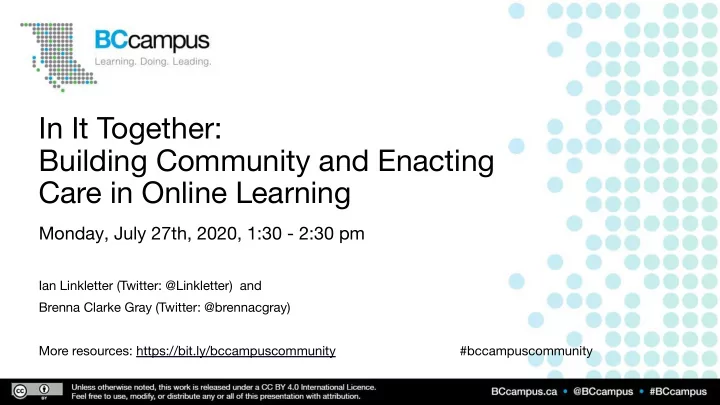
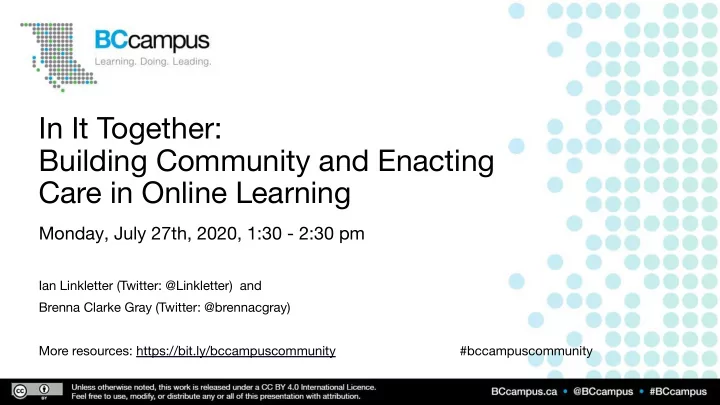
In It Together: Building Community and Enacting Care in Online Learning Monday, July 27th, 2020, 1:30 - 2:30 pm Ian Linkletter (Twitter: @Linkletter) and Brenna Clarke Gray (Twitter: @brennacgray) More resources: https://bit.ly/bccampuscommunity #bccampuscommunity
A Few Guidelines for Webinars • Please refrain from identifying individuals and institutions. • Be mindful that everyone comes to this space with their own experience and needs. • Be respectful of everyone’s emotional and mental boundaries at all times. • Use this time to practice respectful dialogue. • The BCcampus Code of Conduct includes webinars. • This session will be recorded and archived on the BCcampus website. Be Kind. Be Calm. Be Safe. – Dr. Bonnie Henry
Territorial Acknowledgement We gratefully acknowledge and honour the territory and the lands on which we are gathered: In Vancouver, the traditional lands of the Squamish, Tsleil-Waututh and Musqueam Nations. In Victoria, the Lekwungen people (Songhees and Esquimalt Nations), and WSÁNEĆ (Saanich). Ian joins us from the unceded traditional territories of the Musqueam, Squamish and Tsleil-Waututh Nations. Brenna joins us from Tk’emlups te Secwepemc in Secwepemcúl’ecw. And other numerous nations across British Columbia - share where you are joining us from in the chat!
Agenda • Introductions. • Some theoretical framing. • Community of Inquiry • Trauma-Informed Pedagogy • Bandwidth and Immediacy • Low-tech strategies for building community. • Establishing presence and connection. • Time for questions. More resources: https://bit.ly/bccampuscommunity
Introduction to Our Session Ian is Learning Technology Specialist, Faculty of Education at The University of British Columbia. Brenna is Coordinator, Educational Technologies at Thompson Rivers University. We’re both interested in building online learning communities where students feel supported and connected. Today, we’ll talk about how you can achieve that in your own practice.
Tell Us About You What technology do you use What tech tools have you to support community online? heard about other people using?
What Do You Do in Your Face-to-Face Classes to Build Community? Please share your practices with us in the public chat. (The good news is that we bet a lot of what you’re already doing translates directly to the online environment.)
Community of Inquiry Approach Learning occurs best at the intersection of: social presence (do we - identify with the community); teaching presence; and - cognitive presence (is the - content meaningful). By this model, the content is only one-third of the learning Garrison, et al. (2000) “Critical Inquiry in a Text-Based Environment: Computer Conferencing in Higher Education.” The experience. Internet and Higher Education 2(2-3): 87-105.
Sean Michael Morris, “Fostering Care and Community at a Distance” “But it goes without saying that sustaining a classroom community is an essential act during a time of crisis. It is in crisis that we most immediately front with our human capacity to intervene, to grasp our agency—to be learners. When we are faced with feeling there is nothing we can do, we can ask: what has been done, what could have been done… which leads us to ask what can I do, and what will I do?”
Jesse Stommel, “How to Build an Online Learning Community: 6 Theses” More resources: https://bit.ly/bccampuscommunity
Trauma-Informed Pedagogy What it is: What it is not: An acknowledgement that Mental health care or - - learning is negatively impacted counselling; by emotional trauma; and An invitation for confession or - An awareness of the current disclosure; or - stressors impacting students. One-size fits all. - What it encourages: Shannon Davidson. (2017) Trauma-informed practices for Predictability, consistency, and - postsecondary education: A guide. connectedness. Education Northwest.
the purple "anytime" line High Immediacy At UBC we use Mattermost for group chat. It’s like Slack, but open source. Group Chat It’s anytime communication : any time, any device. and Messaging But not all the time . Mattermost is both synchronous and asynchronous, combining threaded discussions with real-time chat. UBC's Mattermost Evaluation Report: https://bit.ly/ubcmattermost Recommendations for Course Use: http://bit.ly/mattermostrecs Follow our blueprint to the blue zone. There is still time! Low Bandwidth Low Bandwidth
Low-Tech Strategies to Establish Belonging Introduce yourself, and be as personal as you feel comfortable being. Use students names when responding to posts, comments, and emails. Offer, ask for, and use correct pronouns. Connect students with each other whenever possible, and encourage cross-class or community connections when you see them emerge. Establish a communication policy (email, forums) that you are comfortable with and stick with it. Make space in lectures, office hours, and forum posts to talk about things that aren’t coursework.
Be Present. And Be You. Weekly video blogs that you record “live” and audio / video feedback on assignments. Videoconferencing for “live” office hours, but also for one-on-one essay or project conferences. Be explicit about class and assignment expectations. Be available for known “high-traffic” times (before assignment due dates) and make your availability clear and consistent. If you have a professional / public facing social media (eg. Twitter), consider sharing it.
Make Room for Connections Set up spaces for students to connect and chat. Consider establishing a videoconference or chat option that is - open all the time so students can use it without your presence. Set up a discussion board called something like “Breaktime - Chat” where students can freely engage each other as they would in class (pet photos always get huge response). In these spaces, participate but do not moderate (unless something egregious happens).
Group Work Can Connect Students Use groups to create more intimate discussion spaces where students can get to know each other. Set some forums so that students have spaces where they only read/react to - group members. Once established, this space can also be used for peer review, group - assignments, and reflective practice. (We know students hate group work. But what they really hate is badly designed group work. Rubrics, group expectations, and accountability can help.) Allow students to have agency over their collaboration – they don’t necessarily have to use your tools for everything. Ensure they have ethical ones to choose from.
Questions? Thanks for spending time with us today! Brenna Clarke Gray (Twitter: @brennacgray) and Ian Linkletter (Twitter: @Linkletter)
Upcoming Drop-In Sessions Friday, July 31, 1:30 - 2:30 Learning Design Studio Friday, August 7, 1:30 - 2:30 The Technology Toolkit Friday, August 14, 1:30 - 2:30 Multimedia (Audio/Video/H5P) Help Friday, August 21, 1:30 - 2:30 Learning Design Studio
Thank you! https://covid19.bccampus.ca/category/webinars https://bccampus.ca/subscribe/?subscribe==
Recommend
More recommend