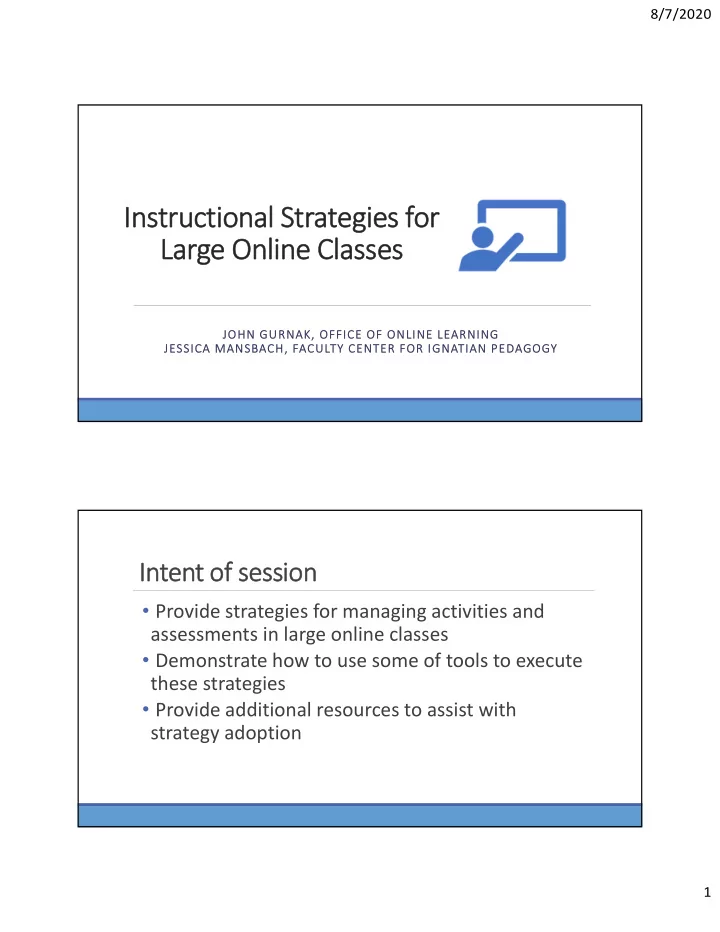
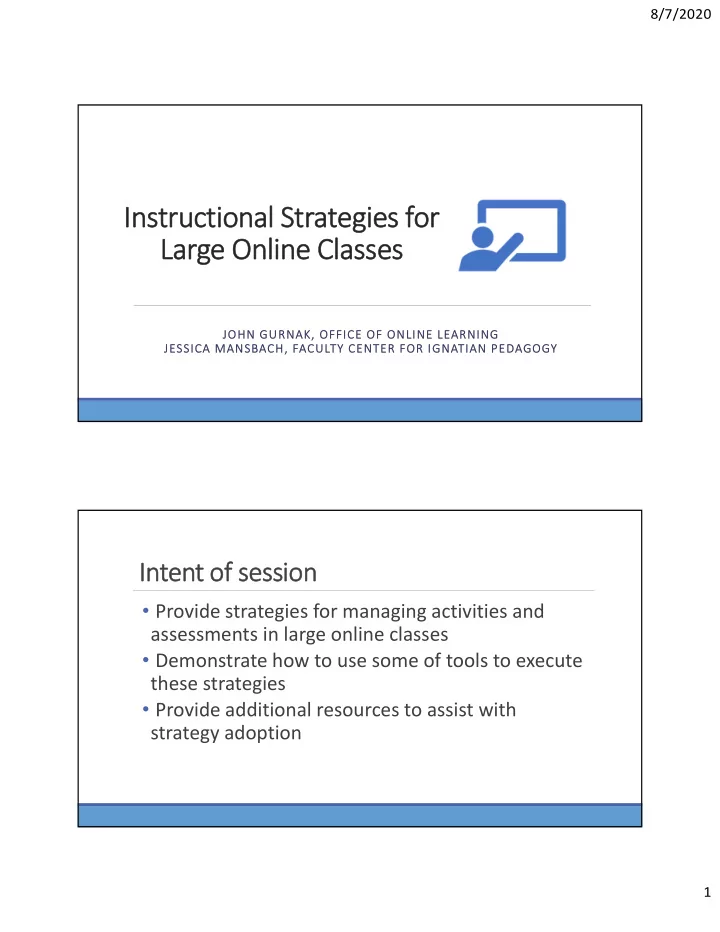
8/7/2020 In Instructio ional Str Strategies gies fo for Large Onlin Lar line Cl Classes asses JOH JOHN GURN GURNAK, OFF OFFICE OF OF ON ONLINE LE LEARNING JESSI SSICA MANSB MANSBACH, CH, FA FACULTY CEN CENTER ER FOR FOR IG IGNATIAN PED PEDAGOGY Intent of In of session session • Provide strategies for managing activities and assessments in large online classes • Demonstrate how to use some of tools to execute these strategies • Provide additional resources to assist with strategy adoption 1
8/7/2020 Ta Take a poll poll • IMMEDIATELY INVOLVE YOU IN YOUR LEARNING • GAUGE YOUR UNDERSTANDING OR EXPERIENCE WITH A TOPIC And And re results ar are in.... in.... • What did we learn? • What was that like? • How can you use it in your classes? 2
8/7/2020 Wh Why polls? polls? • Gather feedback • Energize the group • Hear more perspectives • Promote thoughtful course design Break Br eak Out Out Room ooms GR GROU OUP WORK.. RK...RE .RECOM OMMENDED NDED ST STRA RATE TEGY FO FOR LA LARGE CLA CLASSES HE HEAR FR FROM AS AS MA MANY NY ST STUDE UDENTS AS AS POSSI POSSIBLE LET LET'S TR TRY IT IT! QUIC QUICK INTR TRODUCTIONS.... UCTIONS.... 3
8/7/2020 Wh Why br break eak out out ro rooms? • Facilitate group work • Elicit participation form more students • See how students are doing when you drop ‐ in to the break out rooms Ti Tips fo for Succ Success essful ul Gr Group oup Wo Work in in Br Break eak ‐ Out Out Room ooms • Introductions • Group roles • Show your work! 4
8/7/2020 Pre Prepar aring to to Use Use Br Break eak Out Out Room ooms What instructors need: ◦ Determine purpose ◦ Determine your role ◦ Timing What students need: ◦ Instructions ◦ Expectations ◦ Access to materials Break Br eak Out Out Room ooms: s: How How wi will ll you...? u...? ◦ assign students to the rooms ◦ we recommend letting ZOOM create the rooms ◦ use recording ◦ use sharing screen ◦ use the chat ◦ use the raised hand feature ◦ give students access to shared documents 5
8/7/2020 The The Im Import rtance of of Onlin line Cour Course se Pl Planning anning Course Policies (recommended) ◦ Syllabus – include privacy and student recording policies ◦ Course Calendar/Schedule including important due dates ◦ Communication & Feedback Plan ◦ Activities, Assignments, Assessments (Alignment) ◦ Grading & Rubrics ◦ Netiquette – Shaping the classroom environment + building community ◦ Links to Academic & Student Support Services Course Organization & Navigation (recommended) ◦ Getting Started – Provide clear instructions to students on how to start ◦ Use Weekly Units/Modules Eng Engaging ging Studen Students ts As Asynchr ynchronously nously • Forums for Discussions • Groups in Sakai • Peer Review/Assessment • Automated Assessment Options 6
8/7/2020 Usi Using Sak Sakai Fo Forums fo for As Asynchr ynchronous nous Di Discussions scussions • Introductions – written or video introductions • General Discussion Area/Problem Reporting Topic • "Ask the Instructor" Topics • Use Authentic Discussion Prompts • Open ‐ ended questions • Use scenarios and case studies • Discussion Strategies Using Using Gr Group oups in in Sak Sakai • Announcements • Assignments • Forums • Tests & Quizzes • Messages • Resources Joinable Study Groups 7
8/7/2020 Peer eer Revie view/Assessm ssessmen ent wi with th Sak Sakai Assi Assignmen gnments • Can help create community by involving students in peer feedback • Valuable workplace skill for teamwork and constructive input Sample Strategies: 1. Think/Pair/Share: The instructor poses a question, which is discussed first in pairs or small groups. After a set time, groups rejoin the main forum for a class ‐ wide discussion. 2. 3 ‐ 2 ‐ 1: peers provide 3 strengths, 2 area of improvement, and 1 question they still have about the submitted assignment 3. Peer Feedback Carousel: Each student offers anonymous feedback on each group submitted assignment or project. Aut Automated Gr Grading ading in in Sak Sakai Te Tests & Qui Quizzes • Automated grading of certain types of assessments (MC, T/F, Short Answer) • Will alleviate some workload and provide timely feedback to students 8
8/7/2020 Re Resource Guide Guide • The Big List of Online Discussion Strategies • 8 Ways to Be More Inclusive In Your Zoom Teaching • Using Groups in Sakai • Peer Review/Assessment in Sakai • Grading & Feedback Options in Sakai Tests & Quizzes • Six Reasons Why You Should Use Polling • Empowering Student to Own the Assessment Process (YouTube) • Polling Students to Check Understanding • Synchronous Strategies for the "New Normal" • Zoom: Managing Break Out rooms Questions? 9
Recommend
More recommend