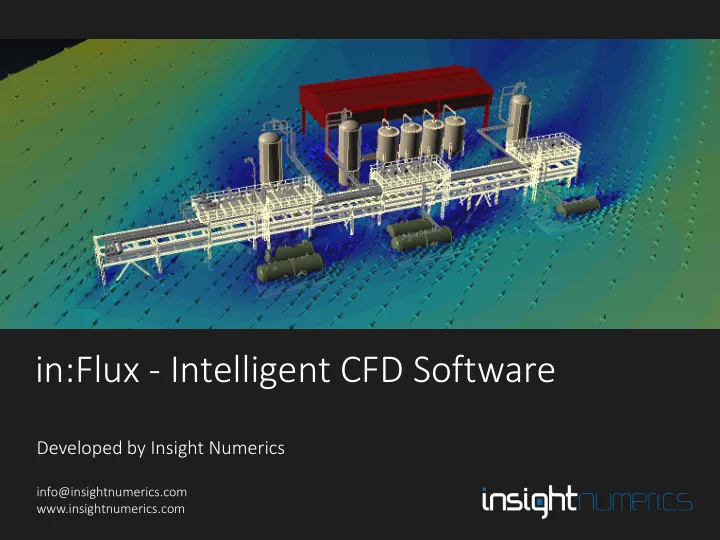
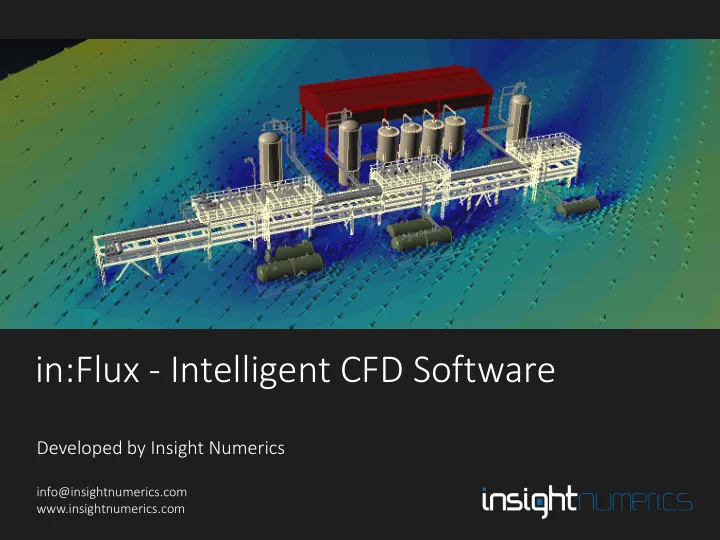
in:Flux - Intelligent CFD Software Developed by Insight Numerics Slide 1 info@insightnumerics.com Developed by Insight Numerics www.insightnumerics.com Fire and Gas Mapping. Optimized. www.insightnumerics.com
Introduction to in:Flux in:Flux is a CFD software product to be used for dispersion and ventilation studies. It is developed entirely by Insight Numerics. Slide 2 Developed by Insight Numerics www.insightnumerics.com
Why use in:Flux? • Virtually all setup is automated, including domain sizing, meshing, boundary conditions, numerical setup and post-processing. • Over 100 simulations can be set up in less than 5 minutes. • in:Flux is very fast compared to other CFD software – ventilation simulations take 2-10 minutes, while dispersion simulations are typically 10-30 minutes. • Once simulations have started, they require no additional monitoring. • On a single analysis machine, more than 100 CFD simulations can be run in a single day. • All simulations are saved in a single compact file, which makes data management easy. No CFD expertise is required – the automatic setup ensures very high quality CFD simulations. Slide 3 Developed by Insight Numerics www.insightnumerics.com
Automatic Domain Sizing • Once CAD has been loaded into the software, ventilation simulations can be defined simply by choosing a wind direction and wind speed. Slide 4 Developed by Insight Numerics www.insightnumerics.com
Automatic Meshing • The mesh initially refines around the geometry, and includes boundary-layer grading from the ground to capture the high gradients. Slide 5 Developed by Insight Numerics www.insightnumerics.com
Running a Ventilation Simulation • The simulation will automatically start – there is no need for any additional setup. Residuals, and flow, can be monitored as the simulation progresses. Slide 6 Developed by Insight Numerics www.insightnumerics.com
Adaptive Meshing • While the simulation is running, the mesh automatically refines around regions of high gradient. The mesh size for ventilation is 0.5 meters. Slide 7 Developed by Insight Numerics www.insightnumerics.com
Post-Processing: Contours • When the simulation is complete, a variety of post-processing options are available, including contours: Slide 8 Developed by Insight Numerics www.insightnumerics.com
Post-Processing: Vectors • Vectors show local flow regions around the equipment: Slide 9 Developed by Insight Numerics www.insightnumerics.com
Post-Processing: Streamlines • Streamlines are useful to show circulation regions: Slide 10 Developed by Insight Numerics www.insightnumerics.com
Defining Leak Sources • Gas leaks can be defined by clicking anywhere on the CAD model and setting an upstream pressure, temperature and composition. Alternatively, emission sources such as exhaust plumes can be set. • Multi-component gases can be defined. The gas properties use the DIPPR database. Slide 11 Developed by Insight Numerics www.insightnumerics.com
Running a Dispersion Simulation • A dispersion simulation is defined simply as a combination of a leak source and a wind simulation. No further setup is required. Slide 12 Developed by Insight Numerics www.insightnumerics.com
Dispersion Simulation Meshing • For dispersion simulations, the mesh adapts around regions of high concentration gradient. The mesh can be set to automatically expand to include certain concentrations. Minimum mesh size is 0.1 times the diameter of the leak. Slide 13 Developed by Insight Numerics www.insightnumerics.com
Post-Processing: Isosurfaces • Isosurfaces are one option for post-processing which are useful to show the dispersed gas clouds. These can be set up as concentrations of %volume, ppm, %LEL and %UEL. Slide 14 Developed by Insight Numerics www.insightnumerics.com
Post-Processing: Gas Monitors • Monitor points provide spot measurements of concentrations, while monitor regions can be used to calculate cloud volumes. All data is exportable to Excel. There is no limit to the number of monitors in an in:Flux project. Slide 15 Developed by Insight Numerics www.insightnumerics.com
Multi-Run Project • The example simulation in this presentation has shown one ventilation and one dispersion. However, with just a few clicks, it is easy to setup over 100 simulations. Multiple simulations will run sequentially using the simulation scheduler, shown below. Slide 16 Developed by Insight Numerics www.insightnumerics.com
Technical Details • in:Flux solves the 3D Reynolds-Averaged Navier Stokes (RANS) equations. • The RANS equations are closed using the SST turbulence model with standard wall functions. • Pressure-velocity coupling uses the SIMPLE algorithm. • Buoyancy effects due composition and temperature are included using a full buoyancy model. • Numerical discretization is second-order, using second-order upwind for convection and central differencing for diffusion. • The Immersed Boundary Method (IBM) is used to account for geometry. Porous regions are not used. Slide 17 Developed by Insight Numerics www.insightnumerics.com
Verification and Validation • Insight Numerics takes an “open” policy to validation. A number of validation test cases will be provided with the software, and the users can verify the results from these cases and re-run them if needed. • in:Flux has been compared to known data for jet leaks, and performs as well as other CFD software such as Ansys-CFX, FLUENT and OpenFOAM. • As well as the validation data that is installed with the software, a full validation report will be published on the commercial release date. • Comparison to FLACS is appropriate only to the extent that assumptions used by FLACS are accurate (e.g. geometry being represented as axis-aligned boxes and cylinders, porous regions etc.). If FLACS gives inaccurate results due to these underlying assumptions, in:Flux will not give the same results, as in:Flux uses the full geometry model without using any porous regions. Slide 18 Developed by Insight Numerics www.insightnumerics.com
Future Developments • in:Flux currently performs ventilation and dispersion simulations only. Future developments planned for in:Flux includes: • Time-dependent leaks. • Multi-phase leaks (sprays, rain-out etc.) and associated physics. • Risk-based analysis. • Much more… • In addition, the capability to model fires will be added to in:Flux in 2018. • Early in 2018, Detect3D will be integrated with in:Flux, such that Detect3D will be able to read in:Flux CFD data for gas mapping. • The long term goal for Insight Numerics is to develop an explosion capability within in:Flux. Slide 19 Developed by Insight Numerics www.insightnumerics.com
Recommend
More recommend