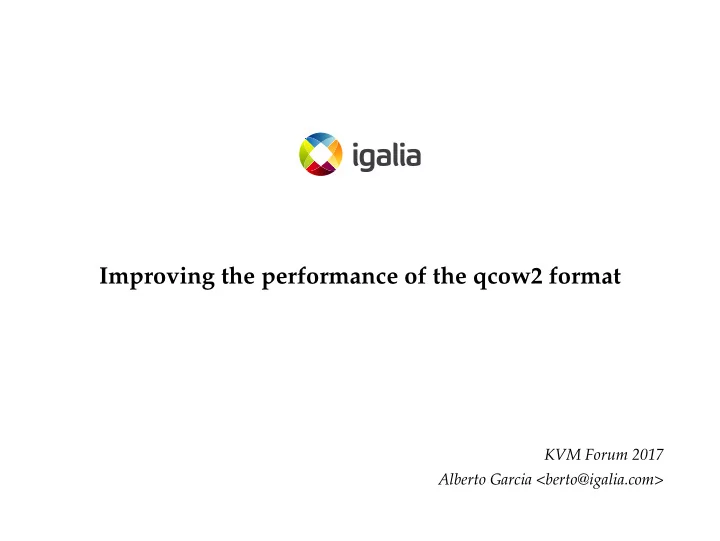
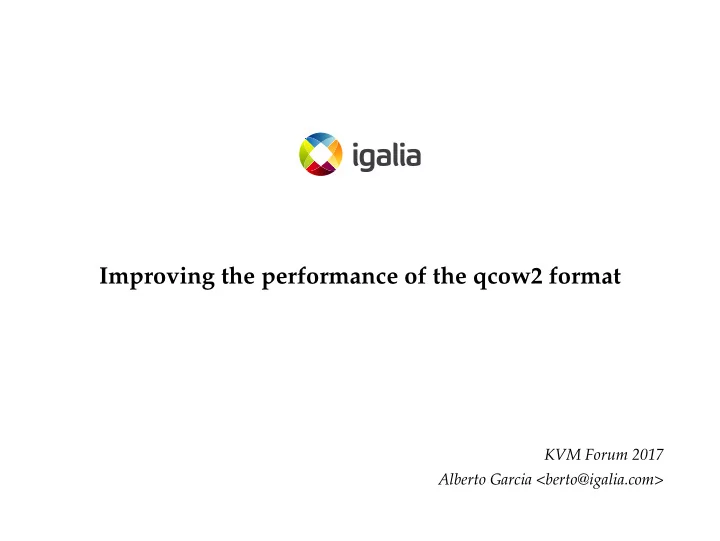
Improving the performance of the qcow2 format KVM Forum 2017 Alberto Garcia <berto@igalia.com>
Improving the performance of the qcow2 format Introduction to the qcow2 format Improving the performance of the qcow2 format KVM Forum 2017
The qcow2 file format qcow2: native file format for storing disk images in QEMU. Multiple features: Grows on demand. Supports backing files. Internal snapshots. Compression. Encryption. Can achieve good performance (comparable to raw files), but it depends on the scenario. Making it faster may require: A correct configuration. Changes in the QEMU driver. Changes in the format itself. Improving the performance of the qcow2 format KVM Forum 2017
Structure of a qcow2 file A qcow2 file is divided into clusters of equal size (min: 512 bytes - default: 64 KB - max: 2 MB) QCOW2 Header Refcount table Refcount block L1 table L2 table Data cluster L2 table Data cluster Data cluster Data cluster Data cluster Improving the performance of the qcow2 format KVM Forum 2017
Structure of a qcow2 file The virtual disk as seen by the VM is divided into guest clusters of the same size GUEST HOST QCOW2 Header Refcount table Refcount block L1 table L2 table Data cluster L2 table Data cluster Data cluster Data cluster Data cluster Improving the performance of the qcow2 format KVM Forum 2017
L1 and L2 tables The L1 and L2 tables map guest addresses as seen by the VM into host addresses in the qcow2 file L1 Table L2 Tables Data clusters Improving the performance of the qcow2 format KVM Forum 2017
Backing files If QEMU tries to read data from a cluster that hasn’t been allocated, it goes to the backing file in order to get the data. Backing files don’t need to have the same format or cluster size as the active image. They can be chained: a backing file can have its own backing file. Improving the performance of the qcow2 format KVM Forum 2017
Improving the performance of the qcow2 format The problems of L1 and L2 tables Improving the performance of the qcow2 format KVM Forum 2017
Cluster mapping: L1 and L2 tables The L1 and L2 tables map guest clusters to host clusters. There’s only one L1 table per image (per snapshot, actually), but it’s small so it can be kept in RAM. Several L2 tables, allocated on demand as the image grows. Each time we need to access a data cluster (read or write) we need to go to its L2 table. This is one additional I/O operation per request: severe impact in performance. Solution: keep the L2 tables in RAM too. Improving the performance of the qcow2 format KVM Forum 2017
The qcow2 L2 cache QEMU keeps a cache of L2 tables to speed up disk access. The maximum amount of L2 metadata depends on the disk size and the cluster size. Problem: large images need large amounts of metadata, so we cannot keep everything in memory. Cluster size (=L2 table size) Max. L2 size per TB 64 KB 128 MB (2048 tables) 128 KB 64 MB (512 tables) 256 KB 32 MB (128 tables) 512 KB 16 MB (32 tables) 1 MB 8 MB (8 tables) 2 MB 4 MB (2 tables) Improving the performance of the qcow2 format KVM Forum 2017
Using the qcow2 L2 cache The cache keeps full L2 tables in memory. Default cache size: 1MB. It can be changed with the l2-cache-size option: -drive file=img.qcow2,l2-cache-size=8M With the default cluster size (64 KB) it’s enough for a 8 GB disk image. Setting the right cache size has a dramatic effect on performance. Example: random 4K read requests on a fully populated 20GB image (SSD backend). L2 cache size Average IOPS 1 MB 5100 1.5 MB 7300 2 MB 12700 2.5 Mb 63600 Improving the performance of the qcow2 format KVM Forum 2017
How much cache do we need? The amount of L2 metadata for a certain disk image is disk _ size × 8 cluster _ size Problem: this formula is too complicated. Why would the user need to know about it? QEMU should probably have a good default... but what’s a good default? Alternative: instead of saying how much memory we want, we can say how much disk we want to cover. This has already been discussed, see RedHat bug #1377735. Improving the performance of the qcow2 format KVM Forum 2017
How much cache do we need?: cluster sizes Increasing the cluster size is an easy way to reduce the metadata size. l 2_ size = disk _ size × 8 cluster _ size Pros: Same performance with a smaller cache. Reduces fragmentation. Cons: Slower allocations. Wastes more disk space. Improving the performance of the qcow2 format KVM Forum 2017
How much cache do we need?: backing files backing active Problem: each qcow2 image has its own cache. Backing images also need theirs! Things get worse: cached tables in backing files might end up being unnecessary. Improving the performance of the qcow2 format KVM Forum 2017
How much cache do we need?: backing files backing active Problem: each qcow2 image has its own cache. Backing images also need theirs! Things get worse: cached tables in backing files might end up being unnecessary. Improving the performance of the qcow2 format KVM Forum 2017
How much cache do we need?: backing files backing active Solution: we can clean unused cache entries using the cache-clean-interval setting: -drive file=hd.qcow2,cache-clean-interval=60 Improving the performance of the qcow2 format KVM Forum 2017
Large cluster sizes means large L2 tables An L2 table is always one cluster in size, and each cache entry can only store one full L2 table. This means: More I/O if we only need few entries in an L2 table. Inflexible and inefficient use of the cache memory. Disk L2 Tables 0 1 MB 1 MB 1 MB 1 MB 512K Clusters 512 GB Improving the performance of the qcow2 format KVM Forum 2017
Large cluster sizes means large L2 tables An L2 table is always one cluster in size, and each cache entry can only store one full L2 table. This means: More I/O if we only need few entries in an L2 table. Inflexible and inefficient use of the cache memory. Disk L2 Tables 0 1 MB 128K Clusters 1 MB 1 MB 128 GB 1 MB 128K Clusters 256 GB 128K Clusters 384 GB 128K Clusters 512 GB Improving the performance of the qcow2 format KVM Forum 2017
Large cluster sizes means large L2 tables An L2 table is always one cluster in size, and each cache entry can only store one full L2 table. This means: More I/O if we only need few entries in an L2 table. Inflexible and inefficient use of the cache memory. Disk L2 Tables 0 128 GB 256 GB 384 GB 512 GB Improving the performance of the qcow2 format KVM Forum 2017
Large cluster sizes means large L2 tables An L2 table is always one cluster in size, and each cache entry can only store one full L2 table. This means: More I/O if we only need few entries in an L2 table. Inflexible and inefficient use of the cache memory. Disk L2 Tables 0 128 GB 256 GB 384 GB 512 GB Improving the performance of the qcow2 format KVM Forum 2017
Solution: reduce the cache granularity Instead of reading complete L2 tables, make the cache read smaller portions: L2 slices . Less disk I/O. The size of the slice can be adjusted to match that of the host filesystem. The qcow2 on-disk format does not need to change. The qcow2 driver in QEMU needs relatively few changes. Patches available in the mailing list! Example: random 4K reads (SSD backend). Disk size Cluster size L2 cache QEMU master 4K slices 16 GB 64 KB 1 MB [8 GB] 5000 IOPS 12700 IOPS 2 TB 2 MB 4 MB [1 TB] 576 IOPS 11000 IOPS Improving the performance of the qcow2 format KVM Forum 2017
Improving the performance of the qcow2 format The problems of cluster allocation Improving the performance of the qcow2 format KVM Forum 2017
Cluster allocation and copy-on-write Backing Active Allocating a cluster means filling it completely with data. If the guest write request is small, the rest must be filled with old data (e.g from a backing image). QEMU used up to five operations for this: 2 reads, 3 writes. It can be done optimally with just two: 1 read, 1 write. New algorithm already available in QEMU 2.10. Average increase of IOPS: 60 % (HDD), 15 % (SSD). Improving the performance of the qcow2 format KVM Forum 2017
Cluster allocation and copy-on-write Backing Active Allocating a cluster means filling it completely with data. If the guest write request is small, the rest must be filled with old data (e.g from a backing image). QEMU used up to five operations for this: 2 reads, 3 writes. It can be done optimally with just two: 1 read, 1 write. New algorithm already available in QEMU 2.10. Average increase of IOPS: 60 % (HDD), 15 % (SSD). Improving the performance of the qcow2 format KVM Forum 2017
Cluster allocation and copy-on-write Backing Active Allocating a cluster means filling it completely with data. If the guest write request is small, the rest must be filled with old data (e.g from a backing image). QEMU used up to five operations for this: 2 reads, 3 writes. It can be done optimally with just two: 1 read, 1 write. New algorithm already available in QEMU 2.10. Average increase of IOPS: 60 % (HDD), 15 % (SSD). Improving the performance of the qcow2 format KVM Forum 2017
Recommend
More recommend