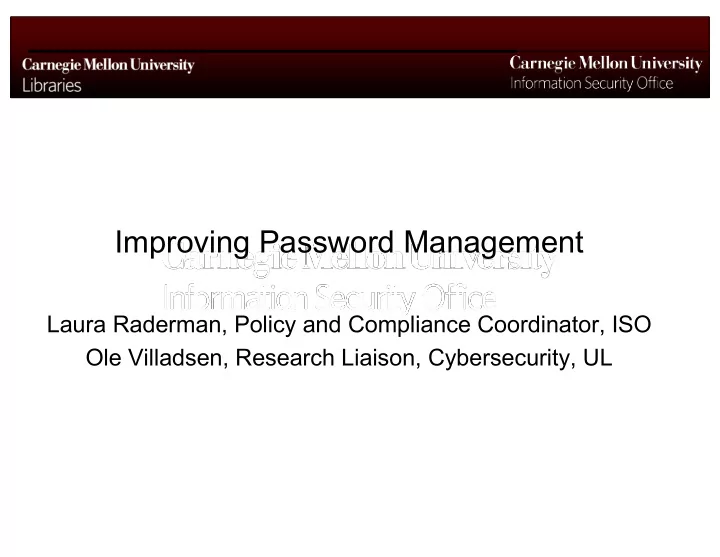
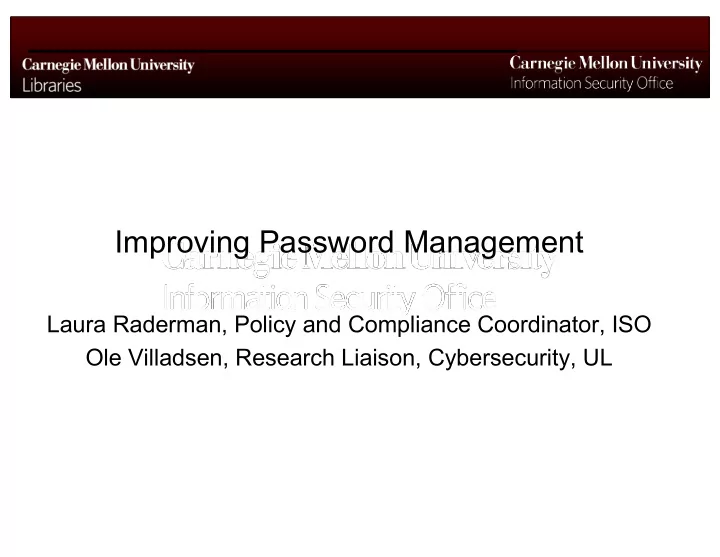
Improving Password Management Laura Raderman, Policy and Compliance Coordinator, ISO Ole Villadsen, Research Liaison, Cybersecurity, UL
Password Management • How many passwords do you have? • Are they all different? – How different? • Summer2016 vs Autumn2016?
• Picking a password can be difficult – Multiple sites have different rules – what may be acceptable on one site is unacceptable on another • Biggest culprit: sites that don’t accept special characters – Very strong passwords generally aren’t very memorable • buz%vG9X#paC3s
Password Managers! • Generate and store your passwords – You don’t even have to think up a new password!
• Passwords are protected by a “master” password. – This is the password you will have to remember (you can still have the manager generate it for you if you want) • The master password is used to encrypt all of your other passwords – Most are using AES256 with PBKDF2 (Password Based Key Derivation Function 2)
Master Passwords • Select a very strong master password – All managers support changing it should you want/need to • New NIST Recommendations – At least 8 characters – Not in a dictionary – Not in previously compromised account databases • ISO’s Recommendation – Long (16+ character) phrase
http://xkcd.com/936/
DO NOT FORGET YOUR MASTER PASSWORD!
Storage Options • Offline storage • Online storage • Both are secure with ISO recommendations, but your risk tolerance may differ! – If you don’t sync/store online – BACKUP your file(s)!
Specific ISO Recommendations • 1Password • KeePass • LastPass • ISO evaluated design at a high level for security of passwords – It’s OK to store your Andrew password in these! • CMU DOES NOT support these
1Password • https://1password.com • Both an online and a desktop/mobile application – Both are secure! • Not free – $64.99 for the “standalone” version (upgrades have been less in the past – usually ~$35 every 3-4 years) – $2.99/mth billed annually ($35.88/yr) for online
1Password (cont) • Standalone version offers syncing through Dropbox, iCloud, file folder (including file shares) – Syncing is not required! • Standalone version is not compatible with Linux • Online version supports offline caching (via applications), but is primarily online • Browser integration with all major browsers
1Password (cont) • Watchtower/ Security Audit – Lets you know about password breaches – like Yahoo’s or compromised private server keys – Points out weak or duplicate passwords
KeePass • Offline storage only – Plugins (not evaluated) for syncing capabilities: (Dropbox, Google Drive, OneDrive, SCP, SFTP, S3) – Don’t forget to BACKUP! • Open Source • Linux, OSX support via Mono, Windows support via .NET. • Ports (not evaluated) for mobile devices
KeePass (cont) • Generates passwords • Free! • Browser integration only via plugins (not evaluated)
LastPass • Online “only” – Local password cache • Supports 2-factor soft token authentication (including Duo!) for free – 2-factor hard token authentication available with Premium subscription • Free for most features. Premium features $12/year.
LastPass (cont) • Native Browser integration for all major browsers • Linux support • Password Auditing • Mobile applications
LastPass Features • Create new, unique, strong passwords • Access passwords to log in to web sites • Store information in secure notes • LastPass Security Challenge – Identify compromised passwords – Identify weak or duplicate passwords – Automatically change some passwords
How LastPass Works Your machine Internet Transit LastPass PBKDF2-SHA256 TLS 1.2 Enter Master Send login Create Key* Login Hash Password hash to LastPass LastPass verifies hash, *Use key to decrypt grants access and access to encrypted passwords in the Enter vault local vault Master *AES256 password Send Encrypted vault encrypted stored locally vault* back Access from multiple devices simultaneously Enters password on web sites/apps
Is LastPass Secure? Password Managers are the worst way to store your passwords… except for all the others.
LastPass Security • Vulnerabilities (bugs) have been discovered • All software has bugs • No exploits found “in the wild” • Would have been defeated by sound security practices (e.g. avoiding phishing attacks) • Recognized for quick & effective responses
LastPass Security
How LastPass Works Your machine Internet Transit LastPass PBKDF2-SHA256 TLS 1.2 Enter Master Send login Create Key* Login Hash Password hash to LastPass LastPass verifies hash, *Use key to decrypt grants access and access to encrypted passwords in the Enter vault local vault Master *AES256 password Send Encrypted vault encrypted stored locally vault* back Access from multiple devices simultaneously Vulnerabilities Enters password on web sites/apps
Making LastPass more secure • Enable MFA • Manage your risk; consider keeping – Disable “offline” access separate, strong • Restrict mobile access passwords for: • Disable access from TOR – Primary Email • One IP at a time – Banking & Finance • Disable auto fill – Work vs Personal? • Auto log-off when idle • Access websites from your vault or bookmarks (and definitely not from a link you clicked)
LastPass Settings
LastPass MFA
LastPass Security Settings
LastPass Security Settings Click Enable
LastPass Security Settings
LastPass Security Settings
LastPass Security Settings
LastPass Security Settings
LastPass Features
LastPass Features
LastPass Features
LastPass Features
LastPass Features
Recommend
More recommend