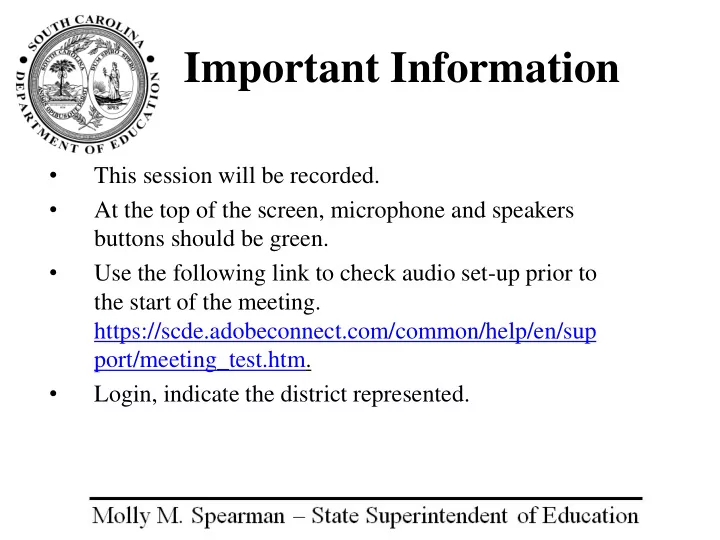
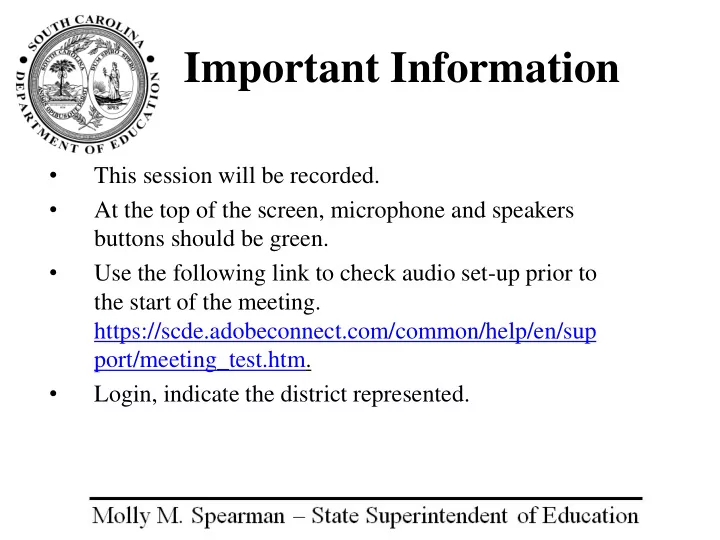
Important Information This session will be recorded. • At the top of the screen, microphone and speakers • buttons should be green. Use the following link to check audio set-up prior to • the start of the meeting. https://scde.adobeconnect.com/common/help/en/sup port/meeting_test.htm. Login, indicate the district represented. •
2017 Read to Succeed Summer Reading Camp Technical Assistance Webinar May 25, 2017
Webinar Objectives On-Site Monitoring Visits and Monitoring Tool • Data Collection-Microsoft Access •
On-Site Monitoring Tool
Data Collection • Microsoft Access Database is due July 26, 2017
Read to Succeed Summer Reading Camp 2017 Student and District Level Data Collection An access database allows data entry of student and district level data. The database contains four (4) form types/buttons designed for data entry: 1) student enrollment information; 2) student assessment and summer reading camp (SRC) outcomes; 3) student attendance rosters; and 4) district summary form. and (4) four report buttons: 1) Two providing enrollment counts – Summary Data 2) Two providing data to the SCDE – Submitting Data
Read to Succeed Summer Reading Camp 2017 Student and District Level Data Collection
Read to Succeed Summer Reading Camp 2017 Student and District Level Data Collection Student enrollment form/spreadsheet The student enrollment form/spreadsheet contains basic information about students who could potentially be served through your SRC. Source of Data – pre-populated data from PowerSchool (Only students in grade 3, excluding gifted and talented academically, unless coded as instructional setting = “SE, SR or SP” (receiving “special education” services.) Students enrolled in Summer Reading Camp (SRC) not appearing in the pre-populated file will need to be added by school/district staff. What data are included? 1) Student basic information (name, id numbers, and grade) 2) District/school of origin What data will need to be provided? 1) District and site/school location of SRC 2) Student enrolled in SRC (yes or no/null) 3) Student enrollment date (date the camp starts or after) 4) Teacher last and first name 5) All the above for students not appearing in your file.
Read to Succeed Summer Reading Camp 2017 Student and District Level Data Collection Student enrollment form/spreadsheet Two choices for data entry – form or spreadsheet
Read to Succeed Summer Reading Camp 2017 Student and District Level Data Collection Student assessment and SRC outcomes The student assessment and SRC outcomes form contains information about enrolled students’ pre- and post-assessment results and the outcomes from the student’s participation in the SRC. Source of Data – District/school staff data entry and PowerSchool What data are included? 1) Will include only those students indicated on the Student Enrollment Form as enrolled = “yes” 2) Student basic information (name, id numbers, teacher, and grade) What data will need to be provided? 1) Enrolled students applicable pre- and post-assessment names and scores; 2) Enrolled students SC-READY reading scores (if applicable); 3 rd grade students’ outcome post SRC (promoted or retained); 3) If applicable 3 rd grade students’ good cause exemption reason; and 4) 2 nd and 3 rd grade student level of proficiency post SRC (gained, maintained or 5) regressed.)
Read to Succeed Summer Reading Camp 2017 Student and District Level Data Collection Student assessment/outcomes form/spreadsheet
Read to Succeed Summer Reading Camp 2017 Student and District Level Data Collection Student attendance rosters Student attendance for SRC must be collected each day using the forms in your access database. There is one form per week for a total of eight weeks. Source of Data – District/school staff data entry and PowerSchool What data are included? 1) Will include only those students indicated on the Student Enrollment Form as enrolled = “yes” 2) Student basic information (name, id numbers, teacher, SIDN, and grade) What data will need to be provided? 1) Enrolled students daily attendance (yes or no) (leave field blank if not in session) Note: Districts access the form using the teacher first and last name entered on the student enrollment form/spreadsheet.
Read to Succeed Summer Reading Camp 2017 Student and District Level Data Collection Student attendance roster Spreadsheet format
Read to Succeed Summer Reading Camp 2017 Student and District Level Data Collection District summary form The district summary form contains some basic information about the SRC program on the school or district level. Source of data – District staff data entry and counts from the student enrollment Summary Data Reports. What data are included? 1) After the district submits all the participating sites to the SCDE, the school/site information pre-populated under the school information section is visible by district. What data will need to be provided? 1) Contact person completing the form 2) Number of students enrolled for all grade levels and students enrolled in grade 3 3) Number of teachers and number of teachers with add-on literacy endorsement 4) Feeding program participation and if applicable SRC fees charged 5) Number of days each participating site/school is providing SRC (for calculating attendance rates) Note: District code must be used to access the form.
Read to Succeed Summer Reading Camp 2017 Student and District Level Data Collection District summary form
Read to Succeed Summer Reading Camp 2017 Student and District Level Data Collection How to submit your data to the SCDE The data the district enters into the forms/spreadsheets are stored in two tables in the database. The SRC point of contact(POC) needs to export these tables to Excel and upload them back to the advance data transfer system on the Member Center (same place from where they retrieved the access database). There are two buttons at the bottom of the Main Page, under the heading “Submitting Data to the SCDE”. There is one button for the student level data and one button for the district level data. Both data files must be submitted to SCDE. Once you click on a button for submitting data you will be prompted to select a location on your computer to save a data table as an Excel formatted document. You (or someone with access to the SCDE Member Center) will then login to the Member Center on the SCDE website and upload both files to the Advanced Data Transfer System (ADT).
Accessing Information • On the SC Dept. of Education website: – Click Instruction – Click Early Learning and Literacy – Click Read to Succeed – Click Summer Reading Camp
Questions? • Type questions in the chat box.
Contact Information Herk Huggins Summer Reading Camps, Read to Succeed 803.734.0528 hhuggins@ed.sc.gov Lisa Woodard Research and Data Analysis 803.734.8573 lwoodard@ed.sc.gov
Recommend
More recommend