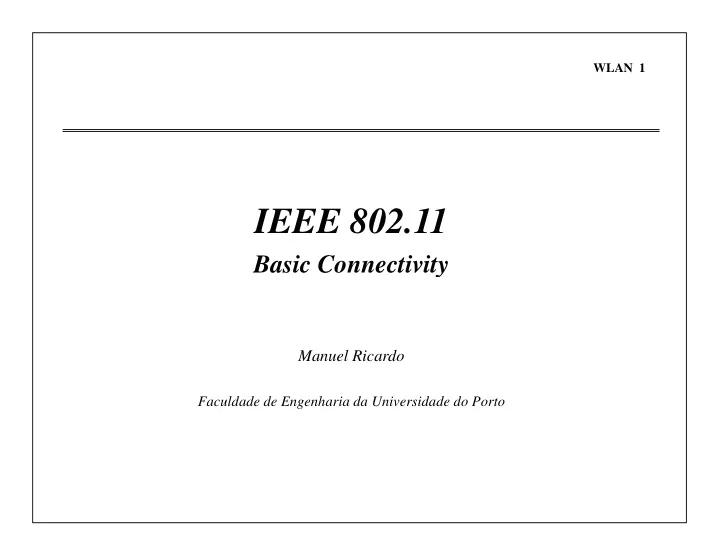
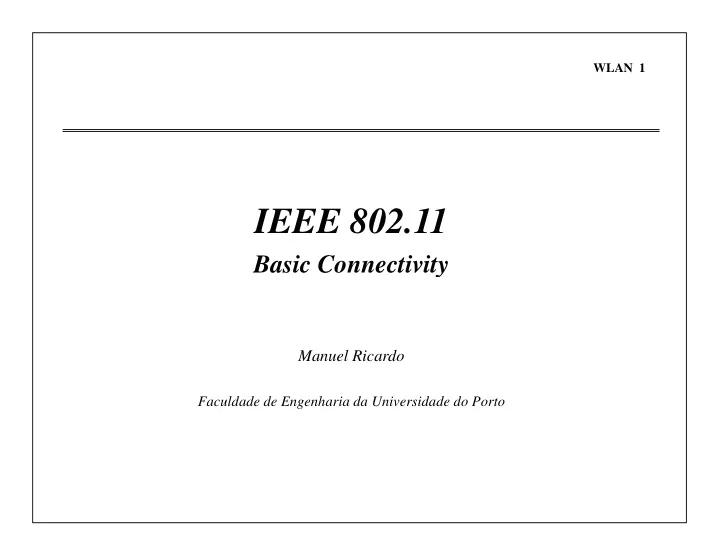
WLAN 1 IEEE 802.11 Basic Connectivity Manuel Ricardo Faculdade de Engenharia da Universidade do Porto
WLAN 2 Acknowledgements ♦ Based on Jochen Schiller slides ♦ Supporting text » Jochen Schiller, “Mobile Comunications”, Addison-Wesley » Section 7.3 – Wireless LAN
WLAN 3 Characteristics of Wireless LAN ♦ Advantages over wired LANS » Receiver free to move » Network with less cabling » Possibility of forming, unplanned, ad-hoc networks ♦ Disadvantage » Smaller and variable bitrates
WLAN 4 Transmission - Radio vs Infrared ♦ Radio ♦ Infrared » Band ISM, 2.4 GHz » Diods, multiple reflection ♦ Advantages ♦ Advantages » Planning similar to cellular » Simple networks » Large coverage » Large coverage ♦ ♦ Disadvantages » Interferences ♦ Disadvantages – Solar light, heat sources » Limited resources and ISM bands » Smaller bitrates » Less secure
WLAN 5 Infrastructure vs Ad-Hoc Networks Infrastructure AP: Access Point AP AP wired network AP Ad-hoc
WLAN 6 802.11 – Infrastructure Network ♦ Station 802.11 LAN 802.x LAN » Terminal with radio access ♦ Basic Service Set (BSS) STA 1 » Set of stations in the same band BSS 1 ♦ Access Point Portal Access Point Point » Interconnects LAN to wired network ♦ Portal � bridge to other networks Distribution System ♦ Distribution System Access ESS Point » Interconnection network » Logical network BSS 2 – EES, Extended Service Set – Based on BSSs STA 2 STA 3 802.11 LAN
WLAN 7 802.11 –Ad-Hoc Network ♦ Direct communication between 802.11 LAN stations STA 1 ♦ Independent Basic Service Set, IBSS STA 3 IBSS 1 » Set of stations working the the same carrier (radio channel) carrier (radio channel) STA 2 IBSS 2 STA 5 STA 4 802.11 LAN
WLAN 8 IEEE 802.11 – Protocol Stack fixed terminal mobile terminal infrastructure network network access point application application TCP TCP IP IP LLC LLC LLC 802.11 MAC 802.11 MAC 802.3 MAC 802.3 MAC 802.11 PHY 802.11 PHY 802.3 PHY 802.3 PHY
WLAN 9 802.11 – Protocol Stack
WLAN 10 802.11 – Layers and Functionalities ♦ Data plane » MAC � medium access, fragmentation, encryption » PLCP - Physical Layer Convergence Protocol � carrier detection » PMD - Physical Medium Dependent � modulation, codification ♦ Management plane » PHY Management � channel selection, MIB » PHY Management channel selection, MIB » MAC Management � synchronisation, mobility, power, MIB » Station Management � coordenation management functions Station Management LLC DLC MAC MAC Management PLCP PHY PHY Management PMD
WLAN 11 MAC Layer - Characteristics ♦ Traffic Services » Asynchronous Data Service (obrigatório) u Packet exchanged in “best-effort” DCF – Distributed Coordination Function u Broadcast and multicast support PCF - Point Coordination Function » Time-Bounded Service (opcional) u Implemented as PCF (Point Coordination Function) Implemented as PCF (Point Coordination Function) ♦ Medium access methods » MAC-DCF CSMA/CA (obrigatório) u Carrier sense, collision avoidance using back-off mechanism u ACK packet required for confirmations (except broadcasts) » MAC-DCF c/ RTS/CTS (optional) u Used to avoid hidden terminal problem » MAC- PCF (opcional) u Access Point interrogates stations according to a rule
WLAN 12 Nível MAC – Tempos de Guarda » Access Priorities – Defined by inter-frame-space (intervals); fix » SIFS (Short Inter Frame Spacing) – Maximum priority � used for ACK, CTS, answers to polling » PIFS (PCF IFS) – Medium priority, real time service using PCF – Medium priority, real time service using PCF » DIFS (DCF IFS) – Lowest priority, used for asynchronous data DIFS DIFS PIFS SIFS medium busy contention next frame t direct access if medium is free ≥ DIFS
WLAN 13 Virtual Carrier Sensing – Network Allocation Vector ♦ How does a station detect is the medium is free? » Usually , by listening the carrier ♦ IEEE 802.11 also uses Network Allocation Vector (NAV) ♦ IEEE 802.11 also uses Network Allocation Vector (NAV) » 802.11 frames contain a duration field; used to reserve the medium » Stations have a timer NAV – Update with the values seen in the frames – Decremented in real-time – If != zero Ł medium not free
WLAN 14 MAC-DCF CSMA/CA – Access Method ♦ Station having a packet to transmit sense the medium » Carrier Sense based on CCA (Clear Channel Assessment) ♦ If the medium is free during one Inter-Frame Space (IFS) » Station starts sending the frame (IFS depends on the service type) contention window (randomized back-off DIFS DIFS mechanism) mechanism) medium busy next frame t direct access if medium is free ≥ DIFS slot time ♦ If medium is busy » Station waits for the medium to become free (using NAV), + one IFS + random contention period (collision avoidance, múltiplo de slot � n* 20 us) ♦ If other station access the medium during the contention time » Timer is suspended
WLAN 15 MAC-DCF CSMA/CA – Concurring Stations DIFS DIFS DIFS DIFS bo e bo r bo e bo r bo e busy station 1 bo e busy station 2 busy station 3 bo e busy bo e bo r station 4 bo e bo r bo e busy bo e bo r station 5 t medium not idle (frame, ack etc.) elapsed backoff time busy bo e packet arrival at MAC bo r residual backoff time
WLAN 16 MAC-DCF CSMA/CA – Access Method ♦ Sending a frame in unicast » Station waits DIFS before sending the packet » If packet is correctly received (no errors in CRC) u Receiver confirms reception immediatly, using ACK, after waiting SIFS » In case of errors, frame is re-transmitted » In case of retransmission u Maximum value for the contention window duplicates u Contetion window has minimum and maximum values (eg.: 7 and 255) DIFS data sender SIFS ACK receiver DIFS data other stations t waiting time contention
WLAN 17 MAC DCF c/ RTS/CTS ♦ Sending a frame in unicast » Station sends RTS with a reserve parameter, after waiting DIFS – Reserve time includes RTS+SIFS+CTS+SIFS+DATA+SIFS+ACK » Receiver confirms with CTS, after waiting SIFS » Transmitter sends frame, after waiting SIFS. Confirmation with ACK » Other stations become aware of reserved time by listening RTS and CTS » Other stations become aware of reserved time by listening RTS and CTS DIFS RTS data sender SIFS SIFS SIFS CTS ACK receiver DIFS NAV (RTS) data other NAV (CTS) stations t defer access contention
WLAN 18 MAC- PCF I t 0 t 1 SuperFrame medium busy PIFS SIFS SIFS D 1 D 2 point SIFS SIFS coordinator U U 1 U U 2 wireless stations NAV stations‘ NAV
WLAN 19 MAC-PCF II t 2 t 3 t 4 PIFS SIFS D 3 D 4 CF end point SIFS coordinator U 4 U 4 wireless stations NAV stations‘ contention free period t NAV contention period
WLAN 20 MAC – Frame Format ♦ Frame types » Data, control, management ♦ Sequence number ♦ Addresses » destination, source, BSS identifier, ... ♦ Others ♦ Others » Error control, frame control, data bytes 2 2 6 6 6 2 6 0-2312 4 Frame Duration/ Address Address Address Sequence Address Data CRC Control ID 1 2 3 Control 4 bits 1 1 1 1 1 1 2 2 4 1 1 Protocol To From More Retry Power More Type Subtype WEP Order version DS DS Frag Mgmt Data
WLAN 21 Addresses in MAC scenario to DS from address 1 address 2 address 3 address 4 DS ad-hoc network 0 0 DA SA BSSID - infrastructure 0 1 DA BSSID SA - network, from AP infrastructure 1 0 BSSID SA DA - network, to AP network, to AP infrastructure 1 1 RA TA DA SA network, within DS DS: Distribution System AP: Access Point DA: Destination Address Suporte de mobilidade entre BSS SA: Source Address Usado para evitar túneis BSSID: Basic Service Set Identifier RA: Receiver Address TA: Transmitter Address
WLAN 22 Special Frames- ACK, RTS, CTS 2 2 6 4 bytes Frame Duration Receiver ♦ Acknowledgement ACK CRC Control Address bytes 2 2 6 6 4 Frame Duration Receiver Transmitter ♦ Request To Send CRC RTS Control Address Address bytes 2 2 6 4 Frame Duration Receiver CTS CRC ♦ Clear To Send Control Address (Fig. 7.17 do livro está errada)
WLAN 23 Station Management LLC DLC MAC MAC Management MAC Management PLCP PHY PHY Management PMD ♦ Sinchronization – Station discovers a LAN; station associates to an AP – stations synchronize clocks; Beacon is generated ♦ Power management – Save terminal’s power � terminal enters sleep mode u Periodically u No frame loss; frames are stored ♦ Roaming – Station looks for new access points – Station decides about better access point – Station (re-)associates to new AP ♦ MIB - Management Information Base
WLAN 24 Synchronization by Beacon – Infrastructure Network ♦ Stations must be synchornised. E.g. – To preview PCF cycles – To change state: sleep � � wake ♦ Infrastructure networks – Access Point sends (almost) periodically � beacon with timestamp e BSSid sometimes medium is busy – Timestamp sent is the correct – Other stations adjust their clocks beacon interval B B B B access point busy busy busy busy medium t B value of the timestamp beacon frame
Recommend
More recommend