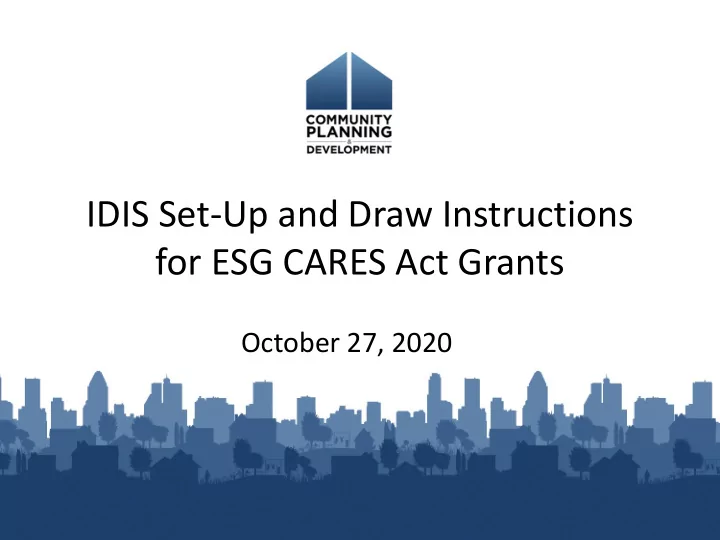
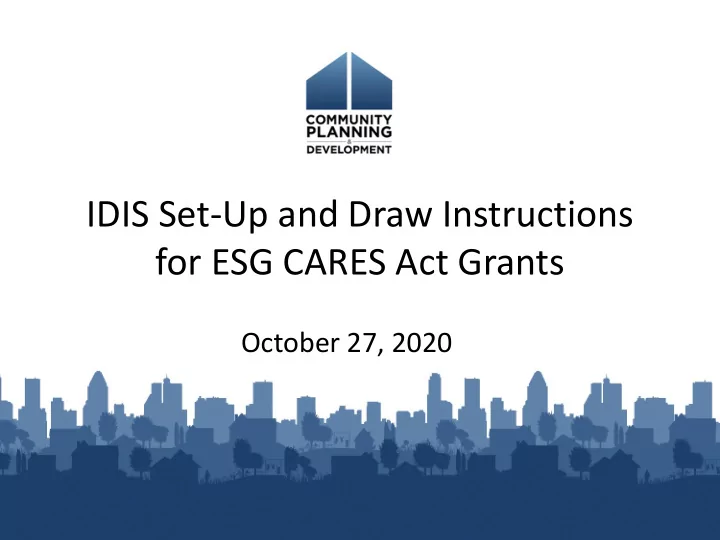
IDIS Set-Up and Draw Instructions for ESG CARES Act Grants October 27, 2020
Housekeeping • A recording of today’s session, along with the slide deck and a copy of the Chat and Q&A content will be posted to the HUD Exchange within 2-3 business days • Event information for upcoming Office Hours, along with copies of all materials can be found here: https://www.hudexchange.info/homelessness- assistance/diseases/#covid-19-webinars-and-office- hours • To join the webinar via the phone, please call in using: 1-415-655-0002 Access code: 171 278 8084 (If you need to call toll-free: 1-855-797-9485)
Chat Feature Select the Chat icon to make a comment or ask a question . Be certain the To field is set to Everyone
Speakers & Resource Advisors • Marlisa Grogan, SNAPS • Nora Lally, HUD TA Provider, Homebase • Chris Pitcher, HUD TA Provider, ICF • Heidi Schilpp, HUD TA Provider, Cloudburst • Ben Sturm, HUD TA Provider, Cloudburst • Mandy Wampler, Senior CPD Representative, Philadelphia Field Office 4
Webinar Objectives • Review IDIS setup for project and activities • Review new activity setup requirements • Review activity funding and subrecipient setup • Identify additional resources
ESG Reminders • Sign up for the ESG Listserv for regular updates on available guidance and resources • Visit the ESG guidance for COVID-19 on the HUD Exchange
Annual Action Plan & Substantial Amendments • Follow instructions provided in, “Setting up a Substantial Amendment for CARES Act Funding” • Create ONE project for ESG in Program Year 2020 (HESG grant path) o This ONE HESG Project can be associated with more than one Annual Action Plan in IDIS o For example: FY20 Project associated with FY19 AAP (via FY19 substantial amendment for ESG-CV) and FY20 AAP (including FY20 annual ESG grant)
HESG Project Setup - Overview • ONE HESG Project for Program Year 2020 • Project will include: o FY20 annual ESG grant and o ESG-CV grant (Round 1 + 2) • Naming Convention o ESG20 [Recipient Name] o Example: ESG20 Cityville
HESG Project Setup - Steps • Project is added on AP-35 screen • Estimated Amount = FY20 annual ESG grant + ESG-CV (Rounds 1 + 2)
HESG Activity Setup • Add on the Plans/Projects/Activities screen • Associate with project created on AP-35 screen • Sum of each activity’s funding will include both funding from the ESG-CV grant and the FY20 ESG annual grant: 10
HESG Activity Reminders • ONE FY20 activity per component, which will include funding from both the FY20 Annual ESG grant + ESG-CV grant • The only ESG activities that may be set up under the FY20 ESG Project are:
Grant Based Accounting for ESG • Funds are set up and drawn in IDIS on a grant specific basis • ESG recipients will continue to align projects and activities with the same grant year through the funding process • ESG-CV grant is drawn separately from FY20 annual ESG grant
HESG Activity Reminders • Recipients must enter a narrative in the IDIS Activity description that identifies the ESG-CV funding and how the activity prevents, prepares for, and responds to coronavirus. • If using a prior year allocation, the activity description must be updated to include a narrative description in IDIS specific to the annual funding and how it is being used to prevent, prepare for, and respond to coronavirus.
Documenting "Prevent, Prepare, Respond" • Document how funds are being used to prevent, prepare for, and respond to coronavirus in the activity description on the Activity Screen in IDIS: • Maintain adequate documentation in program/project files demonstrating when state or local government began preparing for coronavirus.
HESG Activities – Additional Eligible Activities • New eligible activities will be “drawn” and grouped with the existing eligible activity components in IDIS Activity IDIS Activity Category Temporary Emergency Shelter Shelter Training Homeless Prevention, Rapid Re-Housing, Shelter, Street Outreach Hazard Pay Homeless Prevention, Rapid Re-Housing, Shelter, Street Outreach Handwashing Stations and Portable Street Outreach Bathrooms Landlord Incentives Homeless Prevention, Rapid Re-Housing Volunteer Incentives Homeless Prevention, Rapid Re-Housing, Shelter, Street Outreach
ESG Activity Funding/Draw Basics Identifying subrecipient on funding screen • Reimbursement of subrecipients must be reflected in IDIS • Use “Subordinate Organization” designation • Refer to Section 6 of the ESG IDIS manual for step-by-step instructions • Subrecipient setup impacts CAPER reporting: subrecipient information on CR-60 screen is dependent on the subrecipients setup for activity funding
Identifying Grant Numbers Be able to distinguish between the ESG-CV grant and the FY20 annual ESG grant when funding and drawing in IDIS Grantee Type Formula Grant ESG-CV Grant (Source Code) (Source Code) States DC DW Metro Cities MC MW Territories ST SW Urban UC UW Counties
Identifying Grant Numbers • Distinguish between your FY20 annual ESG grant from your ESG-CV grant by examining the Source Type on the Edit Activity Funding Screen 1 st Row – “MW” indicates the ESG-CV grant for this metro city 2 nd Row – “MC” indicates the FY20 annual ESG grant for this city
IDIS Live Demonstration
ESG Activity Funding/Draw Basics Drawing funds for each subrecipient • Must draw for each subrecipient at activity level (i.e., RRH, HP, ES, SO, HMIS, Admin) • Must know each subrecipient and activity associated with a draw when revising vouchers
IDIS Voucher Example • The screenshot illustrates an IDIS voucher where a recipient drew admin funds for both the FY2020 and ESG-CV funds on the same voucher. Note the different Source Type codes listed. 1 st Row – “DW” indicates the ESG-CV grant for this state 2 nd Row – “DC” indicates the FY20 annual ESG grant for this city 21
Revising Voucher Basic Tenets • Revisions cannot be made between different grants – including ESG-CV to FY2020 ESG • Activity status must be ‘Open’ • Activity must have funds available to draw • Both activities must have same fund type • Subrecipient (or subrecipients) must have funds available to draw • Vouchers must have a status of ‘Completed’ • Vouchers must include ‘Required Justification’
ESG Data Quality Reminders • Activity Naming Convention is KEY • Activities are to be funded with ONE grant source year of funding o Reprogrammed funds must stay within the same program year • Funds can get “trapped” in the Admin Subfund. Refer to section 5.2 of ESG IDIS manual for step- by-step instructions • Revise vouchers BEFORE completing final drawdowns. Refer to ESG Activity Closeout Checklist for more details
ESG Expenditure Caps • Administrative Cap: • 10% of total fiscal year grant for ESG-CV funds and annual ESG used to prevent, prepare for, and respond to coronavirus • Recipients must ensure annual ESG funds not used for COVID response are limited to 7.5% cap – 7.5% cap has been removed from 2020 activities in IDIS • Street Outreach/Emergency Shelter Cap : • 60% cap has been removed from Program Year 2020 activities in IDIS – recipients must ensure that annual ESG funds not used for COVID response are limited to 60% cap. • If utilizing Street Outreach and/or Emergency Shelter funds from prior year to prevent, prepare for, and respond to coronavirus – must update activity description **Recipients must manually calculate the cap – IDIS will not limit Admin or Street Outreach/Emergency Shelter activities for you!**
Find Assistance • Request TA • https://www.hudexchange.info/technical-assistance/ • HUD Exchange Ask A Question • https://www.hudexchange.info/get-assistance/my- question/ • ESG FAQs • https://www.hudexchange.info/esg/faqs/
Find Assistance • ESG Resources • https://www.hudexchange.info/esg • IDIS Resources • https://www.hudexchange.info/idis
Questions?
Recommend
More recommend