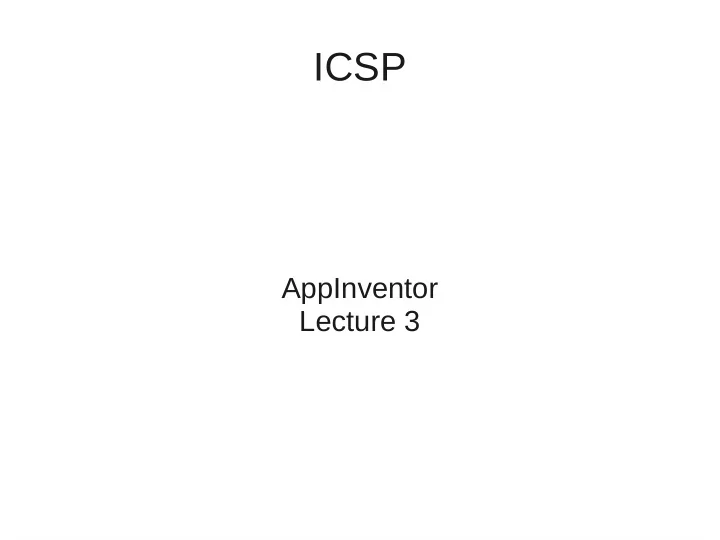
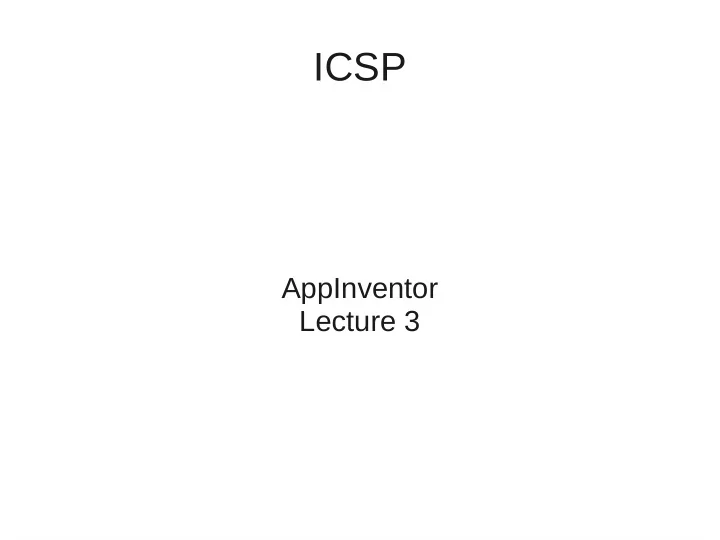
ICSP AppInventor Lecture 3
Outline ● Lists ● Subroutines ● Communication protocols
Lists ● Abstract data structure that implements an ordered collection of values, the same value can occur more than once ● The size of the list indicates the number of elements ● Elements can be accessed via their index ● Elements can be concattenated to the list List: List: c 4 a 1 Index: 0 1 2 3
List example When the program starts • fruits will be added to the fruit list. After the fruits are added • the Sprite will, as long as there are fruits in the list, say the name of the last fruit in the list and then remove it from the list
Queues & Stacks • Queues and Stacks are two versions of lists with different properties • In a queue the first element that is added to the queue (enqueue) is the first to be taken from it (dequeue) Called First in, First Out (FIFO) • E.g. The checkout line in a supermarket is a queue • In a stack the last element to be put(pushed) on the stack is the first to be taken off the top(popped) Called Last in, First Out (LIFO) • E.g. A pile of books can be described as a stack
Rock, Paper or Scissors ● Rules: ● Rock beats Scissors ● Scissors beats Paper ● Paper beats Rock ● Exercise : Code a Rock, Paper or Scissors game in Scratch: ● You make a choice of Rock, Paper or Scissors with the keys “r”, “p” or “s” ● The computer makes a random choice Rock, Paper or Scissors ● The result is displayed ● (Bonus if you use a list, e.g. The values of “rock”, “paper” or “scissors” are all player choices)
Subroutine A subroutine (procedure, function, routine, method, or subprogram) ● Portion of code within a larger program that performs a specific task and is somewhat independent piece of code. – Used to structure the code – Used when repeated calls need to be made – Reduces the cost of developing and maintaining a large program and increases its quality and reliability. ● Subroutines, collected into libraries, are an important mechanism for sharing software
AppInventor Rock, Paper and Scissors ● Create 3 buttons ● Rock ● Paper ● Scissors ● Display the result of your choice against a random AI ● Think from Scratch
Between a rock, a paper or scissors ● A drama about communication in one act ● Sceen: A Rock, Paper, Scissors tournament ● Actors ● Clients – Participates in the tournament – Name: Rick, likes to roll with Rock – Name: Piper, likes to fold with Paper – Name: Saussage, likes to run with Scissors ● Server – Handles the Rock, Paper, Scissors tournament requests, respones and data storage – Gets players name and responds with player results – Responds with all stored player names if requested – Stores player name and move
Communication Request Client 1 Response Query Server Database Reply Request Response Client n
Communication Protocols ● How do you make the devices (e.g. PC or Smartphone) communicate with each other in order to register Rock, Paper or Scissors players, moves and results? ● Excersice : Write down in pseudocode how you would handle the communication
Rock, Paper or Scissors - Multiplayer ● The devices do not know that other devices exist. Therefore the webpage serves the clients(apps) and stores information. ● A webpage has been set up http://icsp2011rps.appspot.com/ 1.Register a name on the device 1.If there is no name registred notify that a name is missing 2.Else show the options “Store Move” and “Compete against an opponent” 2.Store a move on the server in the registered name 1.Play a move 2.Store the move on the server's data base 3.Compete against an opponent. The moves and opponents are stored on the server 1.Chose an opponent listed in the server's database 2.Play a move 3.Calculate the result 4.Show the result
Register a name
Chose to Store Move or Play Opponent
Choose a Move
Internet Protocol Stack ● The lowest protocol deals with physical interaction of the hardware. Every layer above adds more features. Protocol Layer HTTP Application TCP Transport IP Internet Ethernet Link IEEE 802.3u Physical
Protocol specifications ● Requesting to store a player's move, SetValue ● Use the player name as the key ● Use the choice name as the value ● Requesting a list of opponents, GetValue ● Use the key “GET_OPPONENTS” ● Query returns a string value of opponent names joined by “&” ● E.g. Request “GET_OPPONENTS” returns “Rick&Piper”, i.e. Rick and Piper are possible opponents ● Usefull blocks for handling data transfer is – “split”, splits a string at a specific delimiter ● Requesting a player move, GetValue ● Use the player name as the key ● E.g. Request “Rick” returns the value of Rick's move
Initialize ● Define variables ● Assign values to variables ● Create the initial screen
Create Register Functionality ● Register button click ● Database communication when getting a value ● Notification
Store a Move ● Button choice behaviour ● Storing move in data base
Chose Opponents ● Methods after picking ● Calculating the result
Improvements of Rock, Papers or Scissors ● Disallow duplicate names ● Improve security e.g. Database injection ● Handle invalid values ● Return player to start when a move is stored ● Remove moves which has been in a game
AppInventor Notes AppInventor Links ● http://appinventor.googlelabs.com/learn/tutorials/index.html ● http://appinventor.googlelabs.com/learn/reference/index.html ● https://sites.google.com/site/theairepository/ ● https://sites.google.com/site/appinventorresources/home/tutorial-topics Sample Apps ● General user base: https://sites.google.com/site/theairepository/source-code ● University of San Francisco: http://sites.google.com/site/usfandroidmarket/ ● Debugging in AppEngine use ● “do it” ● “watch” ● AppEngine API not completly updated ● Do not use “,” when returning values with TinyWebDB ● Developing on a local server the address is “http://10.0.2.2”
Recommend
More recommend