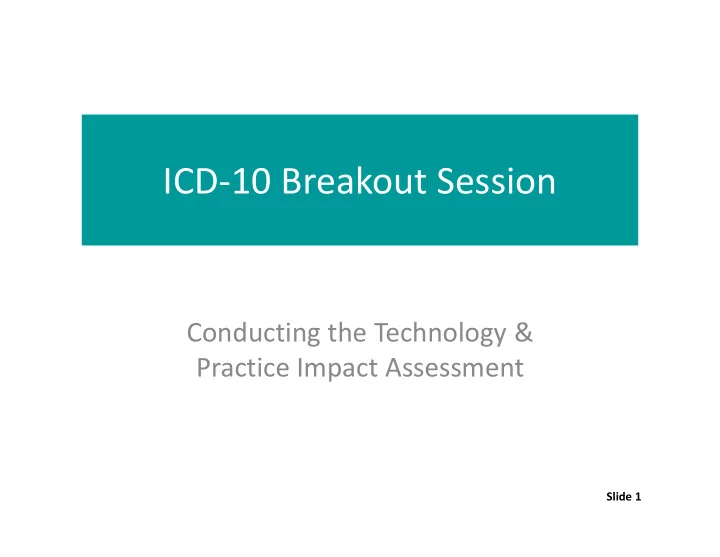
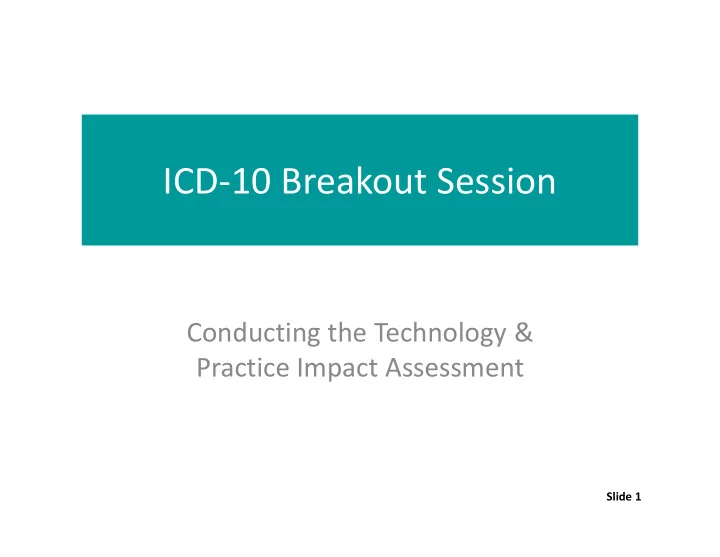
ICD ‐ 10 Breakout Session Conducting the Technology & Practice Impact Assessment Slide 1
Your Presenter Today Hank Mayers, MCP, PMP, CPHIMS President www.reliatechconsulting.com Slide 2
Content Of This Session 1. Technology Assessment 2. Practice Assessment 3. ICD ‐ 10 Coding Conventions 4. Some Planning Considerations Slide 3
Acknowledgement This content is the result of the collaboration of Hank Mayers ReliaTechConsulting, LLC www.reliatechconsulting.com Robin VeltKamp Health Service Associates, Inc www.hsagoup.com Slide 4
Part 1: The Technology Impact Assessment Slide 5
Some Definitional Clarity • Upgrade – A change to another (generally newer) version of your current vendor’s system • Some upgrades simply change your software, not your data, but • Changing to ICD ‐ 10 CM requires a change to your database • Conversion – Generally, a change (a conversion) to a system manufactured by another vendor Slide 6
Technological Options 4: “Portal” PMSs EMRs 1: “Local Hosting” SSO Wins Reg Etc. 2: “ASP Service” MSMSConnect / My1 HIE 3: “Remote Hosting” Slide 7
Applications/Systems Potentially Impacted • Locally hosted – PMS – EMR – Patient/Disease Registry – Patient Portal Slide 8
Remote Hosted • PMS – ASP/SaaS Provider • EMR – ASP/SaaS Provider • Disease Registry – ASP/SaaS Provider • Patient Portal – ASP/SaaS Provider • Physician Portal – ASP/SaaS Provider • Health Information Exchange • Ancillary Service Orders & Results • Public Health Reporting Systems • Medicare Claims (ANSI 5010) • Medicaid Claims (ANSI 5010) plus CHAMPS changes • Various payer systems Slide 9
How To Begin To Get Information • Getting info on your systems – Call your vendor, or VAR (Value ‐ added Reseller) if you use one • Getting info on other people’s systems that you use: – Call your ancillary services provider – Call your industry or professional association – Be sure to check out websites, but don’t forget a phone call • Doubly valuable with something this complex • After all you’ll need some contacts as you go down this road Slide 10
Things To Be Sure to Cover • Your vendor or VAR – Ask if they will be providing an upgrade to your product (the version you use) for you – Ask if the upgrade is to be included in your maintenance agreement, or whether you will have to pay for the upgrade • If you have not been paying maintenance for a while, you can expect to have to pay for the upgrade – If your product is quite a few years old, you should expect to have to purchase a wholly “new product” from your vendor. • This can entail the same complexity of work you’d face with a conversion to another vendor Slide 11
Two Important Questions on that Upgrade • Can it perform a straight automated change of your current database? – That is, it will not require any interventions by you as the update proceeds • Can it convert diagnoses for your current patients? – If it won’t that’s not a total crisis, as you could perform a manual conversion yourself (or contract for it) – If it does a database conversion • Will they give you reports to assist you in validating the conversions? • How will it handle ICD ‐ 10 Codes that do not directly convert? – You want them to provide simple tables, lists, and the like that you can use to look up the proper ICD ‐ 10 Codes and make the changes » Don’t take their word here – get samples of reports Slide 12
What If There Is No Update Possible? (System too old, etc) • If you have been increasingly frustrated with the system – This is the time to consider a total replacement, a modern, a (probably) easier system to use – A federally ‐ certified system (the EMR/EHR side) • Will qualify you for the EHR Incentive – Newer systems are generally • 5010 ‐ ready • Use standard HL7 transaction sets • If you love the system that has been with you all these many years, and don’t want to spend any more money…. – Scream, or cry a little, because you are going to have to change to a new system • Not much different even if you “throw in the towel” and use the hospital’s system Slide 13
Your System is Remote ‐ Hosted? • Will your supplier upgrade your software if the vendor offers an upgrade path? – Do those services include upgrading your ICD ‐ 9 ‐ based diagnosis codes in your patient records too? • You can expect a special upgrade fee – One ‐ time charge or an increase in your monthly fee • If your supplier will NOT upgrade you to the ICD ‐ 10 version of your current vendor – Do they offer a conversion to other PMs/EMRs? • If you have been unhappy with the software or your vendor’s services…. – Is this the time to get a more satisfactory supplier and system? Slide 14
Some Frequent Technology Considerations… Slide 15
Interfaced EMR ‐ > PMS? • If you have a separate PMS and EMR that use an interface to share data between them – You may have to upgrade the interface, too Slide 16
Federally ATCB ‐ Certified EHRs OK? • To date, the Stage 1 certification requirements do not specify ICD ‐ 10 capabilities – You will need to validate that their Stage 1 product handles ICD ‐ 10 Codes • Final Stage 2 certification requirements specify ICD ‐ 10 capabilities – Stage 2 EHR products are just beginning to come on the market Slide 17
Federally ATCB ‐ Certified EHRs OK? (con’t) • 40 Stage 2 EHRs certified on 4/17/13 – Mostly modules – 4 complete solutions • Epic • Greenway • Meditech • NextGen – Expect additions on a nearly daily basis Certification site: http://oncchpl.force.com/ehrcert/ Slide 18
Limit Concern to PMSs? • It is true that billing and claims processing is the province of the PMS and is the major impact area for ICD ‐ 10 Codes, so…. – Your current EMR might still meet your clinical documentation needs with the 09Codes, but • Final coding and claims submission in the PMS will then be a manual look ‐ up process • P4P programs will involve manual coding • HEDIS reporting will involve manual coding • Incentive programs like PCMH will require manual reporting • Disease registries will require manual reporting – If you are a MU’er, you will likely have to complete an upgrade to continue to get your EHR incentive Slide 19
Session #3 Part 2: Part 2 The Practice Impact Assessment Slide 20
2 Main Areas Of Practice Activity • Patient Care – Documentation • Care Authorization & Billing/Claims Slide 21
What Will Be The Impact? • Perform an impact analysis of each step of the charge and payment process to see what will be impacted by the change. • Doing it sooner rather than later, will – better ready you and staff for changes – also give you time to implement change management strategies that must accompany this conversion. Slide 22
Preparation • Some specific things to look at should include: – the super bill or charge ticket – compliance strategies in the central billing office (CBO) – payer contracts – vendor contracts – pre ‐ AR charge editing software – coder responsibilities in the CBO – training for staff that will process charges Slide 23
Preparation (cont’d) • Specific things continued – clearing house edits – 5010 software should be operational with all carriers and clearinghouse. – impact on loading of insurance with shifts to MCR and MCD HMO plans – denial management ‐ who is responsible? – interaction between offices and CBO – IT and CBO: who runs which part of the changeover? Slide 24
The Encounter Form Slide 25
Key Points To Keep In Mind • The encounter form is a tool of communication. • The encounter form will still have CPT codes as they currently have. – There are no changes at this time for CPT/HPCS codes. Slide 26
Key Points To Keep In Mind (cont’d) • ICD 10 will be impacting the DIAGNOSIS coding. 1. Underlying patient condition(s); all relevant conditions 2. Symptoms & signs when no confirmed diagnosis 3. Indication of any history, sequelae, or stage of condition 4. Indication of an impending or threatened condition 5. Designation of side for any potential bilateral conditions 6. Specify the service(s) provided during the encounter – REMEMBER: If it is not documented, IT DID NOT HAPPEN (Rule #1 for Auditors) Slide 27
New Expectations For the EF • Current encounter forms typically list the practice’s frequently used ICD ‐ 9 codes • The encounter form will need to be updated which will make the encounter form more complex and lengthy – Where will you put all this information? • Diagnosis ‐ specific forms as a solution? – How will you make this work? – What does this mean to billing staff? Slide 28
Related Consequences • Billing staff may need to be trained in physical systems to better understand how to code the encounter diagnosis – Reverting to “general codes” will be very bad idea • Providers will need to be more definitive in their description of the diagnosis. – EXAMPLE: • Current: Dysphagia • ICD 10: Dysphagia, pharyngeal phase Slide 29
Recommend
More recommend