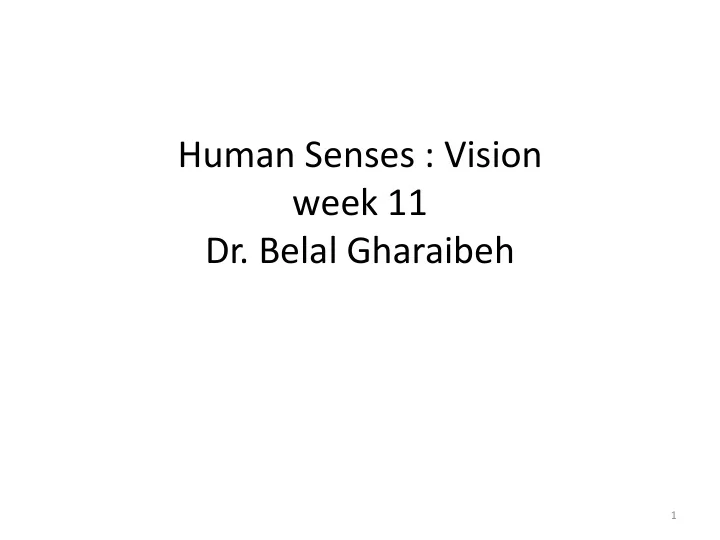
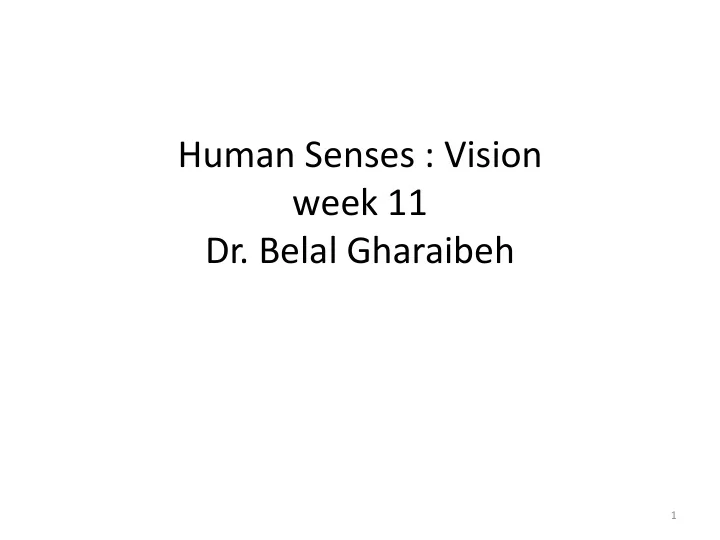
Human Senses : Vision week 11 Dr. Belal Gharaibeh 1
Body senses • Seeing • Hearing • Smelling • Tasting • Touching – Posture of body limbs (Kinesthetic) – Motion (Vestibular ) 2
Kinesthetic • Perception of stimuli relating to body parts’ position, posture, equilibrium, or internal condition. – The sense of position and movement of the limbs and the sense of muscular tension. – The awareness of the orientation of the limb in space – awareness of the direction, extent, and rate of movement of the limbs – Kinesthetic senses depends in part upon information derived from sensory receptors in the joints, tendons, and muscles. 3
Vestibular • Awareness of body balance and movement (the sensations of body rotation and translation) are monitored by the vestibular system. • It arise in the inner ear; • the sense organs are the auditory hair cells that send out signals over the auditory nerve. 4
Vision 5
Elements of the visual system 6
8
9
Retina 11
12
Rods – 120 million rods – Outside the Fovea area – located throughout periphery – Peripheral vision uses Rods – more sensitive, THEY RESPOND TO LOWER light INSTENSITIES – more sensitive to light levels than cones – Produce colorless vision 13
cones – 7 million cones – provide visual acuity (sharpest vision- Fine details) – color vision (color sensitivity) – Best with higher illumination – Most vision uses Cones – sole receptors within fovea - less common as move further away from fovea 14
The visual Field • Is the area measured in degrees within which the form and color of objects can be seen by both fixated eyes. • To the sides the eyes can see a bit over 90 degrees, but only within the inner 60 degrees can color be perceived. 15
16
The Visual Field • Upward the visual field extends through about 55 degrees , occluded by the orbital ridge of the eyebrows. • Color can be seen up to 30 degrees upward. • Downward vision is limited by the cheek at about 70 degrees. • Color can be seen up to 30 degrees downward . • The head moves nearly everything in the environment can be seen • Operators and people with stiff necks have limited head mobility and should locate visual targets close to their chosen line of sight. 17
Visual Problems • The accommodation capability of the eye decreases with age, because the lens become stiffer by losing water content. • In many people the pupil shrink with age, less light strikes the retina. So older people need to have increased illumination on visual objects. • Myopia (near slightness)- can’t see far objects • Hyperopia (Far sightness)- can’t see near objects 18
Visual Problems • Night blindness : having less than normal vision in dim light. • Color weakness : if a person can see all colors but tends to confuse them, particularly in low illumination. • Color blind : they confuse red, green and grey. Only few people see no color at all or only one color. 19
21
red-green color blindness 22
a red/green color deficit 23
Accommodation • Accommodation is the action of focusing on targets at various distances. • The young eye can accommodate from infinity to very close distances, meaning a diopter range from 0 to about 10. • The lens retracts for close objects and relaxes for distances more than 6 meters. Focusing the image on the retina. 24
Diopter • If the target distance D is measured in meters the reciprocal, 1/D is measured in Diopters. Target Distance D(m) Focal Point (Diopter) Infinity 0 4 .25 2 .5 1 1 .67 1.5 .2 5 25
Accommodation • The closest distance focused is called near point . • The farthest point that can be focused without conscious accommodation is far point . • The difference between far and near point is called the amplitude of accommodation . • Near point for young people is 10 cm, at age 40 is 20 cm and at age 60 is about 100 cm. 26
Contrast 27
Examples of contrast levels 28
Contrast sensitivity • Contrast increases with the contrast between the symbol and its immediate background • Displays should have dark characters on a light background • Visual acuity is greater for dark targets on a bright background than for the reverse. 29
Visual Acuity Human factors Human factors Human Factors Visual Acuity Visual Acuity Visual Acuity 30
Visual Acuity • Ensure appropriate size of text/graphics in relation to: – viewing distance – viewing environments 31
Visual Adaptation • The change in eye sensitivity through a large range of illumination . • Adaptation from dark to light is very fast , fully achieved within few minutes . • Full adaptation from light to dark takes about 30 minutes. • It’s achieved through several measures: – Adjustment of pupil – including the stimulation of rod and cones. • Fovea (cones) • Periphery retina (rods) 32
Some facts about our Vision • The eye is particularly sensitive to the colors green, red and orange. • Best vision is achieved when: – Image is focused on the fovea (cones). – Lighting is adequate. – Target is in the direction of viewing. – Target is fixed (not moving). – Contrast is high. 33
Examples of design implications • For low levels of illumination, do not use color coding • Design for monochrome first - add color afterwards (particularly for coding) • Use appropriate color combinations 34
Visual Fatigue • Visual fatigue, e.g. people working at a screen of a computer display, often complain of eye discomfort, visual fatigue or eyestrain . • This is subjective visual symptoms or distress resulting from the use of one’s eyes • This is related to the effort of focusing at a distance that is different from the personal minimal resting distance. 35
Visual Fatigue • Some Causes: • Strenuous fine work • Lack of eye movements • Reading poorly printed texts or low quality computer images • poor monitor placement • Inadequate lighting • Exposure to flickering light • Elderly people are more prone to visual fatigue. 36
Line of Sight (LOS) 37
Visual target size • If the visual target is not a point but can be expressed as the length of a line perpendicular to the line of sight, the target is usually expressed as the subtended visual angle- the angle formed at the pupil . 38
Visual Angle 39
Visual target size • α (in degrees)= arctan *L/D =2 arctan (0.5L/D) • For visual angles not larger than 10 degrees – α (in degrees)= 57.3 L/D – α (in minutes of arc)= 60* 57.3 L/D = 3,438 L/D • The distance between pupil and the lens is neglected (7mm) • For design purposes: the angle is 15 minutes of arc. 40
Visual field 41
Visual field a = zone of sharp vision ; angle of view of 1 deg. b = middle field; unsharp b a c vision ; angle of view from1 deg. to 40 deg. c = outer field , only movements perceptible; angle of view from 41 deg. to approximately 70 deg. 42
Convergence • If one aims both eyes at the same point an angle exists between the two lines of sight connecting each eye with the target. • For large distances the angle is small and negligible • For small distances the angle is larger • When the observer is greatly fatigued , “ phoria ” exists if the images of one target are not focused on the same spots on the retinas of both eyes, resulting in double images. 43
Aspects in designing work systems 1. the accommodation distance are different from individual to individual, but are constant for a given person . – We should encourage each person to select the “ personal distance ” from a target that must be visually fixated, such a computer screen. 44
Aspects in designing work systems 2. Tilting either the head or eyes brings about a similar effect on the natural vergence distance (people find it more comfortable to lean back in a chair while tilting the head forward and down to look at a close object. 3. Targets at or near “ reading distance ” e.g. computer displays should be distinctly below eye level, particularly if the viewer is elderly. 45
Illumination Concepts in Engineering and Design • Proper vision required sufficient quantity and quality of illumination • Special requirement of illumination for the elderly. • Use of color if selected properly can be helpful, but with sufficient light . • Luminance of an object is the amount of energy reflected or emitted from it which meets the eye. 46
Illumination Concepts in Engineering & Design • The ability to see an object depends largely on the luminance contrast between the object and its background, including shadows. • Avoid unwanted or excessive glare. There are two types of glare – Direct glare ( from the light source) – Reflected glare (reflected on the surface) 47
48
49
50
51
Ergonomic Principles (from fitting the task to the man) • All important surfaces within the visual field should be of the same order of brightness • The general level of illumination should not fluctuate rapidly because pupil and retina reaction times are relatively slow . • The disturbance is greater in a dim room than a bright one (retina is most sensitive in dim conditions) 52
Recommend
More recommend