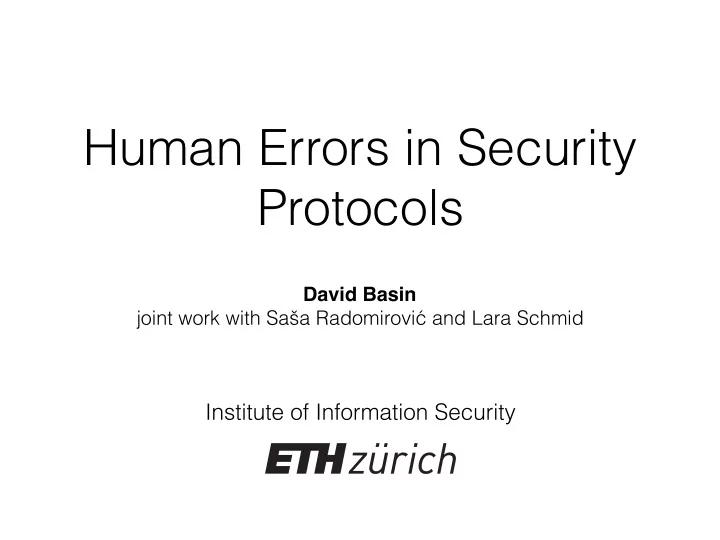
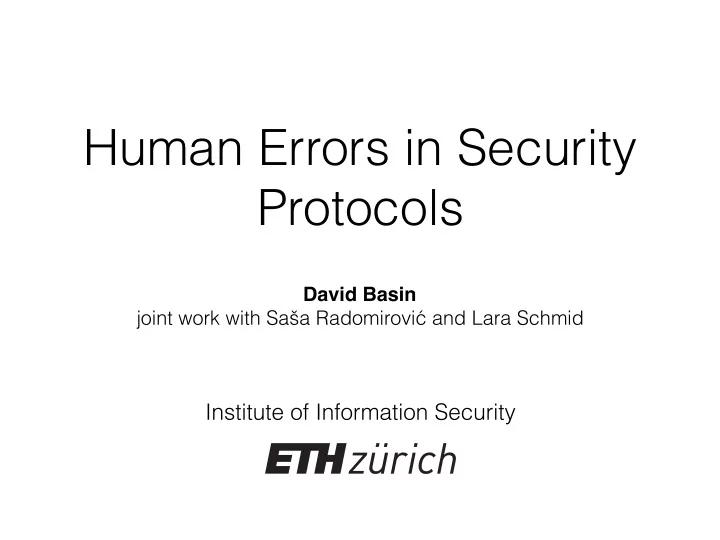
Human Errors in Security Protocols David Basin joint work with Sa š a Radomirovi ć and Lara Schmid Institute of Information Security
Recap Security Protocols We have defined • the Dolev-Yao adversary • communicating agents that follow a role specification • and the security properties desired 2
What we have not seen We glossed over that • a human is one of the communicating parties, • humans have limited computational abilities, and • they are error-prone . 3
How can we achieve secure communication between a human and a remote server? Dolev-Yao: new problem under control • Examples: Online Banking, Internet Voting, Electronic Tax Returns, … • How do we model and reason about interaction between humans and computers? 4
How can we achieve secure communication between a human and a remote server? additional problem: compromised platform • If platform is compromised: no useful secure communication is possible. • A trusted device is necessary. 5
Human H Platform P Server S For which kinds of devices is secure communication possible? (A Complete Characterization of Secure Human-Server Communication, CSF 2015) Device D Focus in this talk on human errors (Modeling Human Errors in Security Protocols, CSF 2016) Possible “devices”:
Overview 1. Security protocol model 2. Modelling Human Error 3. Applications 7
Security Protocol Model — Tamarin • Symbolic formal model specified using multiset rewriting • Dolev-Yao adversary controlling communication network. • Possible executions modeled by traces • Tool support
Protocol Specification Example Alice & Bob Protocol rules specification [ Fr(n) ] ⟶ [ AgSt(n) ] A : fresh(n) S(n) A → B : n [ AgSt(n) ] ⟶ [ Out(n) ] R(n) [ In(n) ] ⟶ [ ] Role specification of A Adversary rules (simplified) Fresh rule K(n) [ Out(n) ] ⟶ [ !K(n) ] [ ] ⟶ [ Fr(n) ] [ !K(n) ] ⟶ [ In(n) ] [ !K(n), !K(m) ] ⟶ [ !K( pair(n,m) ) ] [ ] ⟶ [ !K($x) ] ($x: public term) …
Protocol Execution Example State Term Rewriting Rule Instantiation Trace [ ] Specified rules: Specified rules: [ ] ⟶ [ Fr(n) ] [ ] ⟶ [ Fr(~1) ] [ ] ⟶ [ Fr(n) ] [ Fr(~1) ] [ ] ⟶ [ Fr(n) ] [ Fr(n) ] ⟶ [ AgSt(n) ] [ Fr(n) ] ⟶ [AgSt(n)] [Fr(~1) ] ⟶ [AgSt(~1)] [ Fr(n) ] ⟶ [ AgSt(n) ] [ AgSt(n) ] ⟶ [ Out(n) ] [ AgSt(n) ] ⟶ [ Out(n) ] [ AgSt(~1) ] S(n) S(~1) [ Out(n) ] ⟶ [ !K(n) ] [AgSt(n)] ⟶ [Out(n)] [AgSt(~1)] ⟶ [Out(~1)] [ Out(n) ] ⟶ [ !K(n) ] S(~1) [ !K(n) ] ⟶ [ In(n) ] [ !K(n) ] ⟶ [ In(n) ] [ Out(~1) ] K(n) K(~1) … … [ Out(n) ] ⟶ [!K(n)] [ Out(~1) ] ⟶ [!K(~1)] K(~1) [ !K(~1) ] [ !K(n) ] ⟶ [In(n)] [ !K(~1) ] ⟶ [In(~1)] [ !K(~1), R(~1) R(n) In(~1) ] [ In(n) ] ⟶ [ ] [ In(n) ] ⟶ [ ] R(~1) Linear vs persistent facts 10
Communication Channels Authentic • → ○ , confidential ○ → •, and secure • → • channel rules are used to restrict capabilities of Dolev-Yao adversary. Example: Confidential channel rules $ sign: public term. [ SndC($A,$B,m) ] ⟶ [ !Conf($B,m) ] Agent names are public knowledge. [ !Conf($B,m), !K($A) ] ⟶ [ RcvC($A,$B,m) ] [ !K(<$A,$B,m>) ] ⟶ [ RcvC($A,$B,m) ] 11
Security Properties Set of all traces Set of all traces Protocol Protocol Security Security Property Property Protocol does not satisfy Protocol satisfies security property. security property. 12
Confidentiality If m is claimed to be secret, then the adversary does not learn m . Set of traces: ∀ m #i #j . Secret( m )@ i ⇒ not K( m )@ j 13
Authentication Properties: Recent Aliveness Set of all traces No action of B, no recent aliveness — Action(A) — Action(A) — Action(B) — Action(A) — Action(A) — Claim(A) Recent Aliveness of B with respect to A Action of B occurs between two events of A.
Authentication Properties Entity Authentication: Recent aliveness of an entity H , with respect to verifier (remote server S ). Device Authentication: Recent aliveness of a device D. We generally assume exclusive access of human H to D . Message Authentication: If verifier claims that H has sent m , then H has indeed sent m . 15
Trace Restrictions Exclude traces that violate the specification. Set of all traces Only traces in intersection Protocol Trace are considered. Restriction Excluded traces Example: A trusted agent was not previously dishonest. Set of traces: ∀ A #i #j . ( Trusted( A )@ i ⋀ Dishonest( A )@ j ) ⇒ i < j 16
Modelling Humans • Humans can communicate over provided interfaces. agent, type, message • Human knowledge is modelled with !HK( H , t , m ) facts. E.g.: !HK( H ,’pw’, p ) means human H knows password p . • Humans can concatenate and split messages: [ !HK( H , t 1 , m 1 ), !HK( H , t 2 , m 2 ) ] ⟶ [ !HK( H ,< t 1 , t 2 >,< m 1 , m 2 >) ] [ !HK( H ,< t 1 , t 2 >,< m 1 , m 2 >) ] ⟶ [ !HK( H , t 1 , m 1 ), !HK( H , t 2 , m 2 ) ] (simplified rules)
Overview 1. Security protocol model 2. Modelling Human Error 3. Applications 18
Modelling Human Error • Users don’t know protocol specifications • Mistakes are made , even experts slip up • We are susceptible to social engineering • So how should we analyze security of systems in view of human errors? Definition A human error in a protocol execution is any deviation of a human from his or her role specification . 19
Two Classes of Human Error • Distinguish between slips and lapses by skilled users and mistakes by inexperienced users . • Model slips and lapses: Allow an infallible agent to make a small number of mistakes. • Model rule-based behaviour: Allow for arbitrary behaviour of an untrained agent up to a few simple rules (guidelines). 20
Infallible vs Fallible Humans • Infallible human follows protocol specification. Set of all traces • Fallible human may deviate Infallible from protocol specification. Fallible • Fallible humans give rise to more system behaviours than the infallible human. 21
Comparing Specific Errors Partial order of human errors by comparing sets of induced traces. Set of all traces Error 2 Infallible Error 1 22
Two Classes of Human Error Infallible G 1.2 G 2.1 G G 1.1 G 3.1 1.3 Err 1 Err 2 ← Guidelines Errors → G 2 Err 3 G 3 G 1 Err 1.3 Err 1.1 Untrained Err 1.2 Skilled Humans Inexperienced Humans Arrows indicate trace-set containment (node at arrowhead contains more behaviors than node at tail)
G 1.2 G 2.1 Untrained Humans G 1.1 G 3.1 G 1.3 G 2 G 3 G 1 We focus on this class • They are ignorant of and may deviate Untrained arbitrarily from protocol specification. Inexperienced Humans • They accept any message received and send any message requested. [ In(< tag , msg >) ] ⟶ [ !HK( H , tag , msg ) ] [ !HK( H , tag , msg ) ] ⟶ [ Out(< tag , msg >) ] (Trace labels omitted.) • But they can be trained, given guidelines! 24
Set of all traces Guidelines Protocol Trace Restriction Guidelines are modelled by trace restrictions.
t � Exemplary NoTell(H,t) t � Guidelines I NoTellExcept(H,t,D) � t D � • NoTell ( H , tag ): ∀ m #i #j . NoTell( H , tag )@ i ⇒ not Snd( H ,< tag , m >)@ j Human H does not send information of type tag to anyone. E.g.: Never reveal your private key. • NoTellExcept ( H , tag , D ): Human H does not send information of type tag to anyone except D . E.g.: Only enter your password into your own device.
� � � t � NoGet(H,t) Exemplary Guidelines II t t’ ICompare(H,t) t = t’ ? • NoGet ( H , tag ): Human H rejects information of type tag from everyone. E.g.: Never click on links in emails. • ICompare ( H , tag ): Human H always compares received information of type tag with information in his initial knowledge. E.g.: Always check the website’s URL.
Concrete example — ebanking Login with the Access Card and card reader Access the desired online service via ubs.com/online and initiate the login process (self-authorization). 1. Activate the card reader by inserting the Access Card. 2. Enter your PIN and press OK . 3. Enter your contract number on the login page and click Next. 4. Enter the six-digit code displayed on the login page into the card reader and press OK . Security note: The login number displayed by UBS always has six digits. If it has fewer digits, this could be a case of attempted fraud. Contact the support team as soon as possible in this case. 5. Enter the eight-digit code from the card reader on the login page and click Login.
Overview 1. Security protocol model 2. Modelling Human Error 3. Applications 29
Phone-based Authentication • Cronto : Scan a code on platform, decrypted by mobile device, enter code + password on platform • Google 2-step : login/password + SMS • MP-Auth : Enter password into mobile device • One-time passwords over SMS : single-factor authentication • Phoolproof : choose server on device, device-server communication, then enter password on the platform • Sound-Proof : ambient noise recorded by platform and mobile 30
Recommend
More recommend