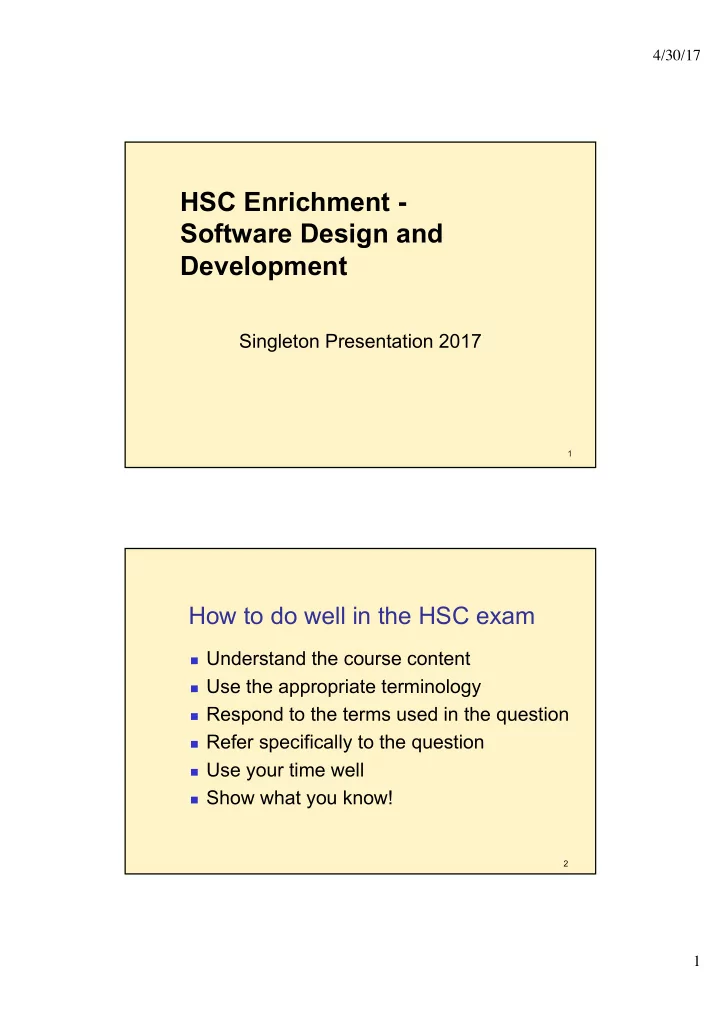
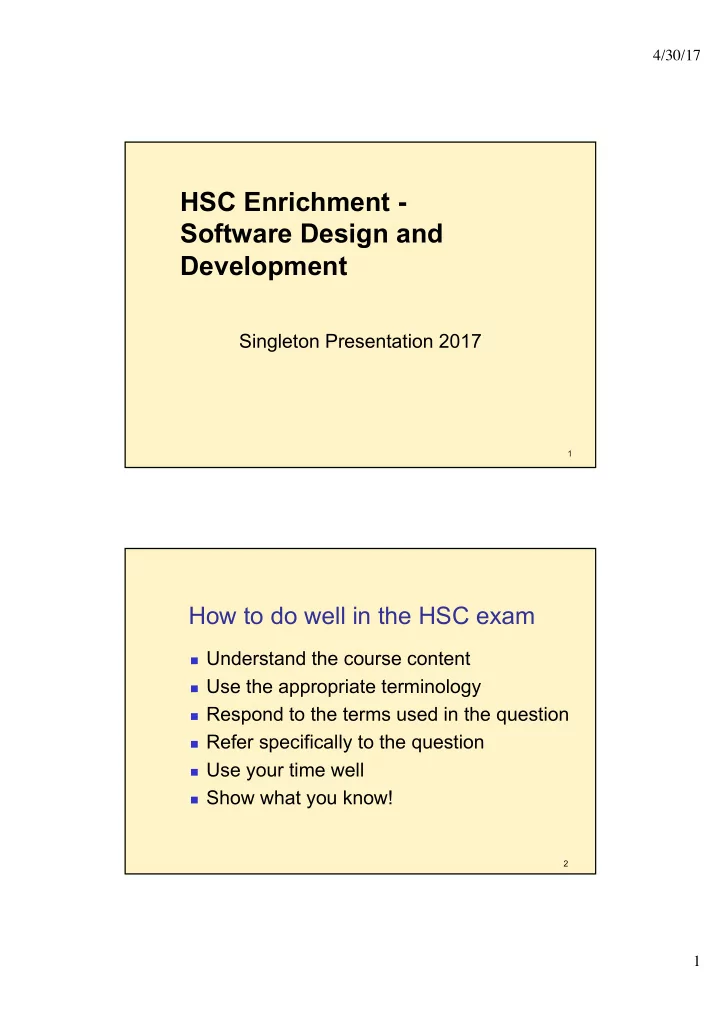
4/30/17 HSC Enrichment - Software Design and Development Singleton Presentation 2017 1 How to do well in the HSC exam n Understand the course content n Use the appropriate terminology n Respond to the terms used in the question n Refer specifically to the question n Use your time well n Show what you know! 2 1
4/30/17 How to do well in the HSC exam 3 Development and Impact n Methods of Software Development n RAD n Prototype Combinations of these n End-user n Structured n Agile 4 2
4/30/17 Development and Impact n Methods of Software Development n RAD n Prototype Combinations of these n End-user n Structured n Agile n Define n Differences n Appropriateness n Explain process for a given scenario n Refer to Case Study 5 Social Issues n Preliminary as well as HSC course n Rights and responsibilities n Relevant legal case(s) n Intellectual property n The software market n Ergonomics n Interface design n Inclusivity n Privacy n Effect of networked solutions (ease of use) 6 3
4/30/17 Software Development Cycle n D efine and U nderstand n P lanning and D esign n I mplementation n T esting n E valuation and M aintenance 7 SDC - Define and Understand n Inputs, processes, outputs n Consider alternatives n Consider data structures n Initial modeling n Communication with customer/user n Quality Assurance procedures n Social and ethical issues 8 4
4/30/17 SDC - Planning and Design n Logic n Standard routines n Custom designed n Customised n Use of library routines n Passing of parameters n Local / global variables n Choice of language n Hardware requirements n See Specs Document 9 SDC - Planning and Design n Logic n Documentation n Standard routines n Algorithms n Data dictionary n Custom designed n Data structures n Customised n Interfaces, Storyboard n Use of library routines n Thumbnails and links n Passing of parameters n Test data n Local / global variables n DFD, n Choice of language Systems Flowchart, Structure chart, n Hardware requirements IPO chart n See Specs Document n Project management 10 5
4/30/17 SDC - Planning and Design n Hardware requirements n See Specs Document 11 SDC - Planning and Design n Hardware requirements n See Specs Document 12 6
4/30/17 SDC - Implementation n Code n Remove syntax and logic errors n Internally document n Incorporate help n Implement interfaces n Common interface elements n Navigation n Appropriate graphics n Documentation n Users n Subsequent maintenance 13 SDC - Implementation n Code n Remove syntax and logic errors n Internally document n Incorporate help n Implement interfaces n Common interface elements n Navigation n Appropriate graphics n Documentation n Users n Subsequent maintenance 14 7
4/30/17 SDC - Testing n Module n functionality n Program n Interaction between modules n Data passed correctly n System n Live and volume data n Integration of all programs n Report on testing process 15 SDC - Evaluate n Reliable – n fully tested? n Relevance – n Meets original requirements/social & ethical? n Quality product - n Quality assurance processes n Relevance of benchmark n Communication with client/users n Sign-off 16 8
4/30/17 SDC - Maintenance n Reasons for Maintenance of code n Process n ILDITD n Documentation 17 SDC - Maintenance n Reasons for Maintenance of code n Process n ILDITD n Documentation 18 9
4/30/17 SDC - Maintenance n Reasons for Maintenance of code n Process n ILDITD n Documentation 19 SDC - Maintenance n Reasons for Maintenance of code n Process n ILDITD n Documentation 20 10
4/30/17 DU.PD.I.TE.M n For each step you should be able to identify…… n Name n Specific tasks performed n People involved n Documentation produced n Terminology n Relevant use of CASE tools n Relevant social issues 21 Documentation tools n DFD n Context Diagram n System flowchart n IPO chart n Storyboard n Structure diagram n Data dictionary 22 11
4/30/17 Documentation tools n DFD n Context Diagram n System flowchart n IPO chart n Storyboard n Structure diagram n Data dictionary Check the Specs document for how to present these 23 Documentation tools n DFD 24 12
4/30/17 Documentation tools n System flowchart 25 Documentation tools n Each shows a different view of a system n Recognise n Interpret n Modify or complete n Construct n Compare and contrast n Select relevant tool 26 13
4/30/17 Algorithms - Control Structures n Sequence n Selection n Binary n Multiway n Iteration/Repetition n Pre - test n Post - test 27 Algorithms - Control Structures n Sequence n Recognise in pseudocode AND flowchart n Construct (both) n Selection n Read and understand (both) n Binary n Modify (both) n Multiway – use line numbers n Describe differences in use n Iteration/Repetition n Pre - test n Post - test 28 14
4/30/17 Algorithms - Desk Check n Specific question - complete a formal table with a column for all variables and output set i to 1 Set count to 0 REPEAT increment count set A to count * i print i set i to A + count UNTIL i > 3 29 Algorithms - Desk Check n Specific question - complete a formal table with a column for all variables and output set i to 1 Set count to 0 REPEAT increment count To predict output – set A to count * i complete a deskcheck print i set i to A + count UNTIL i > 3 30 15
4/30/17 set i to 1 Algorithms – Set count to 0 REPEAT increment count Desk check set A to count * i print i set i to A + count UNTIL i > 3 i count A Output 1 0 31 set i to 1 Algorithms – Set count to 0 REPEAT increment count Desk check set A to count * i print i set i to A + count UNTIL i > 3 i count A Output 1 0 1 32 16
4/30/17 set i to 1 Algorithms – Set count to 0 REPEAT increment count Desk check set A to count * i print i set i to A + count UNTIL i > 3 i count A Output 1 0 1 1 33 set i to 1 Algorithms – Set count to 0 REPEAT increment count Desk check set A to count * i print i set i to A + count UNTIL i > 3 i count A Output 1 0 1 1 1 34 17
4/30/17 set i to 1 Algorithms – Set count to 0 REPEAT increment count Desk check set A to count * i print i set i to A + count UNTIL i > 3 i count A Output 1 0 1 1 1 2 35 set i to 1 Algorithms – Set count to 0 REPEAT increment count Desk check set A to count * i print i set i to A + count UNTIL i > 3 i count A Output 1 0 1 1 1 2 2 36 18
4/30/17 set i to 1 Algorithms – Set count to 0 REPEAT increment count Desk check set A to count * i print i set i to A + count UNTIL i > 3 i count A Output 1 0 1 1 1 2 2 4 37 set i to 1 Algorithms – Set count to 0 REPEAT increment count Desk check set A to count * i print i set i to A + count UNTIL i > 3 i count A Output 1 0 1 1 1 2 2 4 2 38 19
4/30/17 set i to 1 Algorithms – Set count to 0 REPEAT increment count Desk check set A to count * i print i set i to A + count UNTIL i > 3 i count A Output 1 0 1 1 1 2 2 4 2 6 39 Algorithms - Test Data n boundaries n pathways n sentinel values n known values/ answers 40 20
4/30/17 Algorithms - Test Data n sentinel values 41 Algorithms - Design n clear mainline (overall flow of program, no detail, use of subroutines – one for each logical task) n intrinsic documentation n easy to follow n large flowcharts and pseudocode n use a PENCIL ! n include loops if required n include decisions if required 42 21
4/30/17 Algorithm - Question n Consider the following problem.. n Design an algorithm to print all years between any two given years and print next to each, a message to say if it is a leap year n A year is leap if it is divisible by 4, or if it is the start of a new century and also divisible by 400 43 44 22
4/30/17 Search and Sort Routines n Linear search n Binary Search n Bubble sort n Insertion sort n Selection sort 45 Search and Sort Routines n Linear search n Binary Search n Bubble sort n Insertion sort n Selection sort 46 23
4/30/17 Search and Sort Routines n Linear search n Binary Search n Bubble sort n Insertion sort n Selection sort 47 Search and Sort Routines n Linear search n Binary Search n Bubble sort n Insertion sort n Selection sort 48 24
4/30/17 Search and Sort Routines n Definitions n Recognise logic n Predict array contents after required number of passes n Practise at home using 6 playing cards 49 Possible Situations n Text Manipulation n Swap letters in a word n Palindrome n Anagrams Check Specs document for examples n File Handling n Sequential files - sentinel values, appending records n Relative files - use of key n Login - Authentication 50 25
4/30/17 Random numbers n Generate in a given range n Use appropriately n Non-duplicates / unique numbers 51 Project Work n Use and identify steps (DUPDITEM) n Produce full documentation n User manual n Installation guide n Tutorial n Diary / log n Technical Specifications 52 26
4/30/17 Project management techniques n Time management (Gantt Chart) n Response to difficulties (Blog entries) n Reflection on stumbling blocks and successes (Blog entries) 53 In the exam…. 54 27
Recommend
More recommend