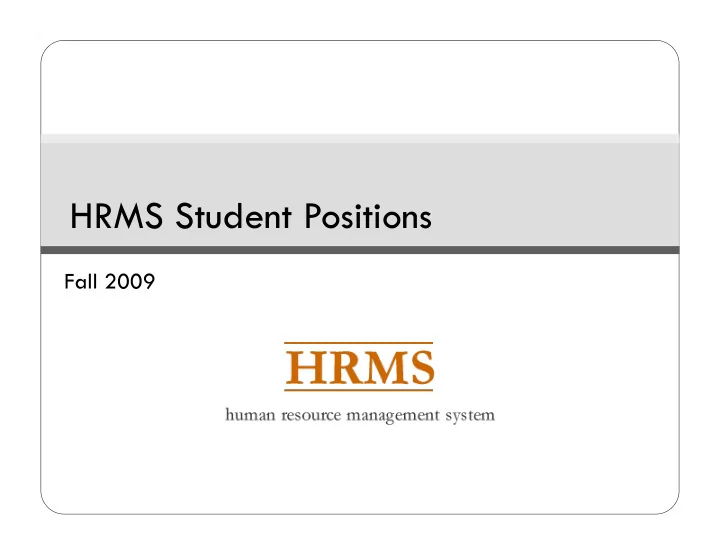
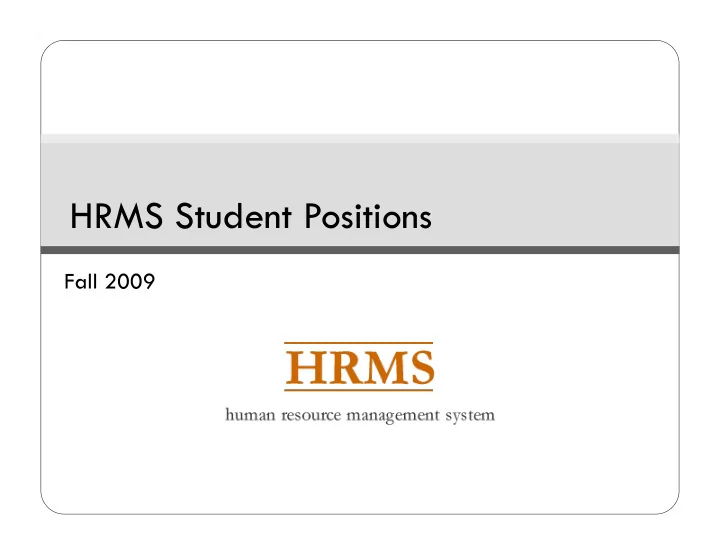
HRMS Student Positions Fall 2009
Overview/Class Objectives • Part 1: Presentation - Introduction to student positions in HRMS • New concepts and processes • Pooled position/incumbent relationship • Pooling best practices • Knowledge Check
Overview/Class Objectives • Part 2: Hands-on HRMS – Manage student positions • Pooled/non-pooled • Work-Study/non Work-Study • Modify positions, incumbents, funding • Assign/mass assign/separate • Create new positions
New concepts and processes: General • More audits on creator desk • Begin and end dates for assignments • All student assignments must have an end date • In association with the end date: • Separation reason is required and defaults to “end of assignment” • Reemployment recommendation is required and defaults to “eligible for reemployment”
New concepts and processes: General • Tuition assistance will appear on incumbent view • Account for tuition remission is an optional field • Informational purposes only; no transaction is generated • Departmental coding available in HRMS
New concepts and processes: General Default Account Account(s) set up that allow an assignment to be processed to completion even if the assignment has no funding. To be used sparingly, intended to be used as a last resort option at payroll processing time.
New concepts and processes: Work-Study • Position’s job code must be Work-Study (WS) eligible • HAWS document is being replaced by HRMS • Assignment of incumbent can include WS and non WS dates • Attribute of the incumbent’s assignment • Visible on incumbent view
New concepts and processes: Work-Study • WS documents route to WS office for processing • Can view WS and non-WS assignment on the incumbent page • Modifications, including separations • Handled one by one, no mass modify or separation
New concepts and processes: Pooling • Pooling allows many assignments to a single position • Incumbents must share same job code, pay type, account, workdays to belong to the same pool • Student titles are eligible for pooling • Example: Lifeguard
New concepts and processes: Pooling • Cannot reclassify a pooled position • Attributes controlled at position level: • Security sensitive • Recommended number of incumbents • Attributes controlled at incumbent level: • Direct Reports to, rate, hours per week, Work- Study • Mass assign up to 35 incumbents at a time • Can include WS and non WS in the pool
Pooled position/incumbent relationship Pooled Position Job Code 0074 Pay type : Hourly Account 14-0210-0010 Number of incumbents – 3 Max hours per week - 19 Reports to promano $8.50/hr 15 hours per week Reports to gandyd $9.00/hr 18 hours per week Reports to knauthce $7.75/hr 12 hours per week
Pooling Best Practices Before creating a new position, check to see if the position was created in the data conversion. Data conversion will create some very large pools. Consider limiting the maximum number of assignments to a pool. Example: Create position pools for lifeguards depending on what pool they work at Managing large pools could become cumbersome.
Knowledge Check - Pooling 1. What is pooling? 2. There are four attributes positions must have in common before they can be pooled. What are the four ? 3. Can you reclassify a pooled position? 4. Can you do mass assignments to a pooled position? 5. Can you do mass incumbent modifications (such as separate) on a pooled position?
Questions?
A word about the test environment • We are using a test environment called QUAL • Data is real but not live • Changes made in QUAL do NOT affect data in production • QUAL is refreshed once a month with current production data • Open Firefox browser https://qual.its.utexas.edu/hrmsd • Log in with EID and EID password
Class Survey http://tinyurl.com/hrmstraining
Recommend
More recommend