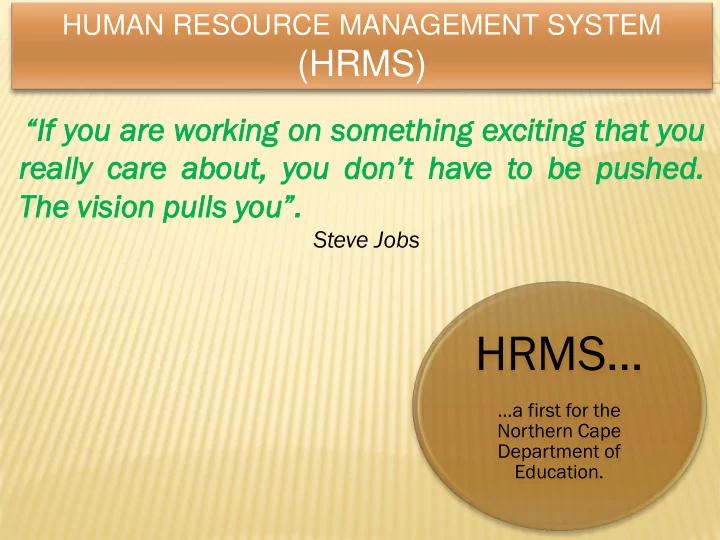
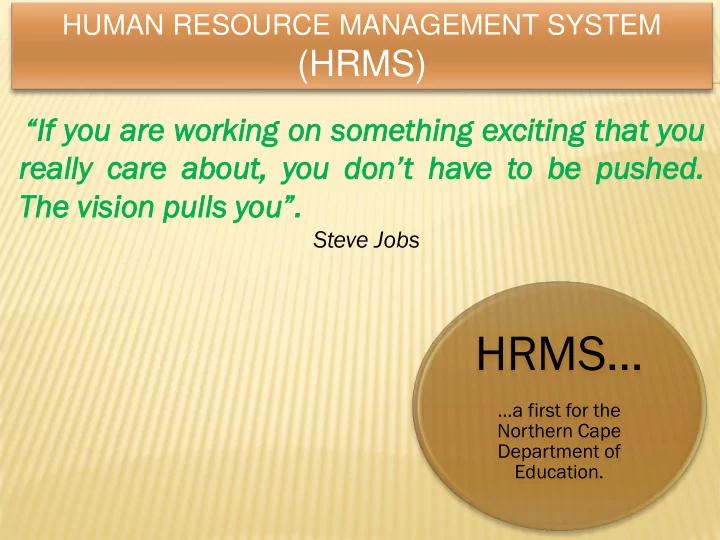
HUMAN RESOURCE MANAGEMENT SYSTEM (HRMS) “If you ou are re wor orking king on on so some mething thing exciting citing that that you really really care care about, about, you ou don’t ha have to to be be pus ushed hed. The vision The ion pulls ls you” . Steve Jobs HRMS… …a first for the Northern Cape Department of Education.
HUMAN RESOURCE MANAGEMENT SYSTEM (HRMS) BACKGROUND Directive from HOD’s office to: create a user-friendly environment to access Employee data. • provide an on-line solution to assist with the communication between Head Office, • District Offices and Schools (CPS, CAT, Customised Form Building, Additional and Excess Educator Modules). provide readily available statistical information to assist Senior Managers in decision • making, pertaining to employee records (Customised Report Building Module) track and manage employee attendance throughout the province, by providing real- • time data on a daily basis (Attendance Module). • assist in the process of cleaning up the PERSAL environment (Persal Share Module) assist with the backlogs experienced in the capturing and management of leave • throughout the province (Leave Module) build a repository of easy accessible, reliable and accurate information as extracted • from PERSAL (NCEdu Info Module) . • Ensure the most cost effective, timeous and effective way of introducing an on-line solution to assist with HR Information Management.
HUMAN RESOURCE MANAGEMENT SYSTEM (HRMS) PURPOSE • In order to improve access to information and to improve service delivery, the department identified the need for a system to support human resource management related issues. • The Northern Cape Education Department (NCED) has, therefore, developed the HRMS, an information management system to assist principals and managers with staff matters . The HRMS has been designed to display current employee information, as captured on • Persal. It is therefore with great anticipation and enthusiasm that the Northern Cape Department of • Education will launch this ‘first - time’ initiative, that provides on -line access of employee information to all relevant role-players across the broader educational fraternity. The data to be reflected in the HRMS will be downloaded weekly from Persal. • • Principals and managers will be able to log into the system to view progress in respect of matters referred to the Human Resource directorates at Head Office. • Communication will be enhanced, as principals and managers will be able to send messages or enquiries on the HRMS system. The areas of leave, employee attendance, paysheet control, tracking of contract • appointments, control of additional and excess educators, as well as the provision of HR- related information have been selected as the critical areas to be addressed by the HRMS.
HUMAN RESOURCE MANAGEMENT SYSTEM (HRMS) INFORMATION FLOW AND SUPPORT USING TIME MONEY AND RESOURCES EFFICIENTLY HRMS Helpdesk Senior Managers PERSAL District and Circuit Managers HRMS MS School Integrated Human Resource Information Management Solution
HUMAN RESOURCE MANAGEMENT SYSTEM (HRMS) Import Key Personnel Tables from PERSAL HRMS Managers Modules Draw populated Reports & with Access PERSAL Information Data HRMS Schools Schools , ( Online apply for register growth posts Web-Based & Register attendance Solution) Excess Posts Schools Schools Register access Contract leave information posts. Schools Access Pay Sheets
HRMS MANAGEMENT In order to ensure the successful implementation and sustainability of the HRMS the dedicated efforts of the following Key Role-Players are crucial. • District Directors • Circuit Managers • Principals • HRMS Helpdesk and System Administration • Deputy Directors Responsible for Corporate Services • Head and District Office IT and EMIS support structures • District HR Officials
ACCESS CESS TO T O THE E HRMS MS Access to the HRMS web site is obtained in the following way : • Access any Internet Browser (Mozilla Firefox, Google Chrome etc) and type in the following URL/Web Address: "http://hrms.ncedu.gov.za" • The log-in screen will appear. • Type in your Persal number and the word "password" in the password block. • Click on the Submit button . • The system will prompt you to change your password. • It will then request you to confirm the new password. • Then Click on the Submit button. • Provided you have the approved access status, e.g. principal or manager, you will have access to all your staff's records.
ACCESS CESS TO T O THE E HRMS MS WHO CAN ACCESS THE HRMS • Office of the MEC • Office of the HOD • All Senior Managers • All Managers • All Unit Heads responsible for employee attendance • Circuit Managers • School Principals and Secretaries • Any Government Employee identified by the SMT of Education to have a vested interest in HR-related information HOW WILL SCHOOLS AND MANAGEMENT ACCESS THE HRMS • All schools have been issued laptops 4 years ago. • Via EMIS, each school was issued a 3G modem for the purpose of emailing SAMS data to head office. • The HRMS will utilise the above-mentioned 3G facility to access the HRMS. • All managers (at Head and District Offices) have either LAN or 3G access to the internet.
HRMS REGISTRATION Registration on the HRMS • Initially, only principals will be registered on the HRMS after completing a registration form signed by the circuit manager. • After receipt of the completed registration form (attached) , the system administrator at Head Office will register the Principal/Head of Component on the HRMS and then inform that principal of the granting of access to the system. • Said registration forms have to be completed by the Principals and Secretaries and brought along to the scheduled training sessions to be held throughout the province. • Public service staff (supervisors) will be registered on the HRMS by completing the registration form signed by a line manager. • Except for the staff attendance register, principals and managers will not be able to change any data on the HRMS. However, a message and enquiry system will be available so that the systems administrator at Head Office can be requested to make changes. • Under the ´NCEdu Info’ Menu, the Heads of Components will be able to find all relevant documents pertaining to the various Acts, Regulations and Policies.
HRMS ROLL-OUT The intention is to officially go live with the HRMS throughout the province on 03 September 2012 with the following modules: For Schools For Head Office and District Offices • Leave • Leave • Leave History • Leave History E-Leave • E-Leave • Attendance • Attendance • • Control Pay Sheets (CPS) • Control Pay Sheets (CPS) • Post Provisioning - Preliminary Schedule • Contract Appointments • Additional and Excess Educators • Persal Share NCEdu Info • Post Provisioning - Preliminary Schedule • Additional and Excess Educators • • NCEdu Info As a means of testing the integrity of the system, identified schools in the Frances Baard District will FORM PART OF THE PILOT to run as from 01 to 31 August 2012. ONLY THESE SCHOOLS WILL HAVE ACCESS TO THE HRMS FOR THE AFOR-MENTIONE PILOT PERIOD
HRMS MS – LOG OGIN IN SCREEN EEN Northern Cape Department of Education HRMS Private Bag X5029 156 Barkly Road Human Resource Management System Homestead KIMBERLEY 8300 KIMBERLEY 8301 053 839 6500 LOGIN Username/Persal Number: Password / Pin: SUBMIT
HRMS – LANDING PAGE (AFTER LOGIN) Main n Menus (drop down User Login to reveal Sub-menus) Details Message ge Box ox (Latest news/messages posted by Head Office)
PERSAL HRMS MODULES Main (PRIMARY SOURCE OF QDP Leave INFORMATION) Attendance HRMS HR CAT On-line CPS Logout Human Resource NDEdu Info Management Persal Share System New Modules Additional and Excess Educator Management Pilir Tracker PPM Verification Customised Reports Customised Forms
HRMS MODULES Leave Management (“Leave” menu) • Principals and managers will be able to view the leave information of all their staff (educators and public service staff). • With regard to incapacity leave, and ill-health retirement cases in particular, principals and managers will also be in a position to monitor the progress of these applications. • Head Office, in return, will be able to request outstanding documentation from principals or managers via the HRMS.
HRMS – leave Module Leave sub- menus “Leave History” Enquiry
Recommend
More recommend