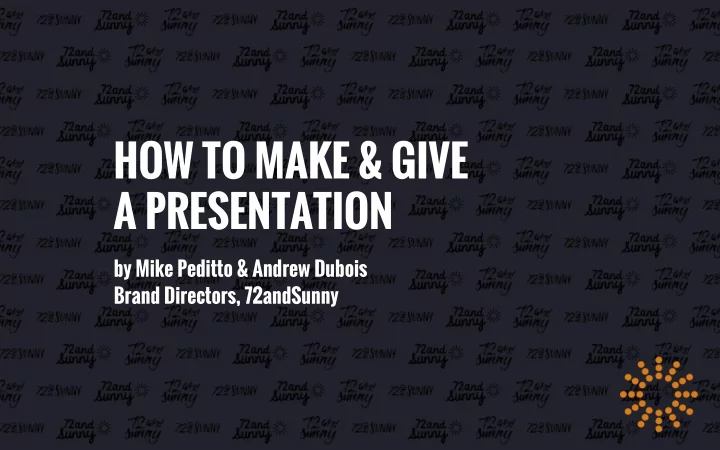
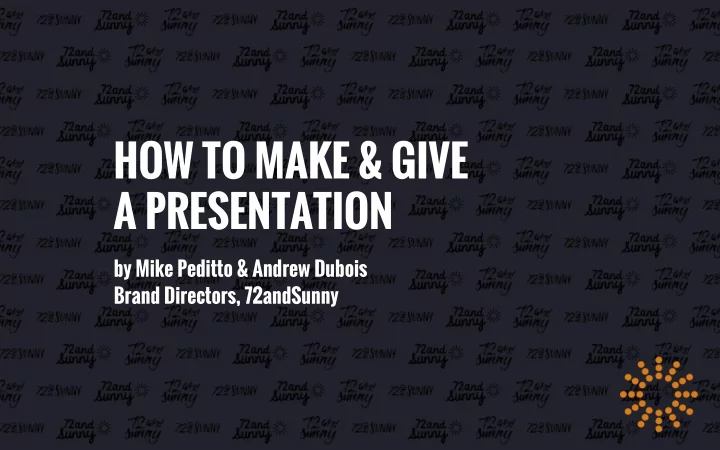
HOW TO MAKE & GIVE A PRESENTATION by Mike Peditto & Andrew Dubois Brand Directors, 72andSunny
THE COMPONENTS • Defining the goals - determining what you want to accomplish • Developing the content - figuring out what to say and how to tell a compelling story • Designing the presentation - creating the presentation in a way that best delivers the content & story • Giving the presentation - putting it all together in a composed and polished manner
DEFINING YOUR GOALS
DEFINING YOUR GOALS • What do you what to accomplish? • What do you want your audience to take away? • What is the story you want to tell?
YOUR ULTIMATE GOAL MOTIVATE PERSUADE INFORM INSPIRE Source: Plaut, Designing Great Presentations
A SIMPLE STORYTELLING FORMULA GET TO BY
A SIMPLE STORYTELLING FORMULA GET Whoever is reading this TO understand how to make and deliver a great presentation BY Giving advice on how to set goals, develop content, design, and own the stage
DEVELOPING THE CONTENT
REMEMBER: IT’S ALL ABOUT THE AUDIENCE
START THE WITH END IN MIND
AND TELL A COMPELLING & RELATABLE STORY
H T I W R A E L C A E V I T A R R A N
GUIDING YOUR AUDIENCE • Tell them what you’re going to tell them • Tell them • Tell them what you told them
DESIGNING THE PRESENTATION
WHY IS DESIGN IMPORTANT? • A professional presentation should look like it was made by a professional • The focus of the presentation should be the presenter, what’s on the screen should be additive and supportive • A presentation is made to engage - how it looks and the media you choose to tell the story are vital to its success
SAY “NO!” TO Ugly templates Bad clipart Crazy transitions
1 KEEP IT SIMPLE: ONE IDEA PER SLIDE
REDUCE THE TEXT ON YOUR SLIDES TO AN ABSOLUTE MINIMUM
AND…
FOR MORE GUIDANCE http://www.slideshare.net/andreplaut/designing-great-presentations http://www.slideshare.net/jessedee/you-suck-at-powerpoint
PRESENTING
WHAT’S IMPORTANT Connection Command Comfort
IMPORTANT CONSIDERATIONS Personal Voice Presence Presentation projection grooming posture intonation style composure intention individuality energy cadence comfort space body language
Recommend
More recommend