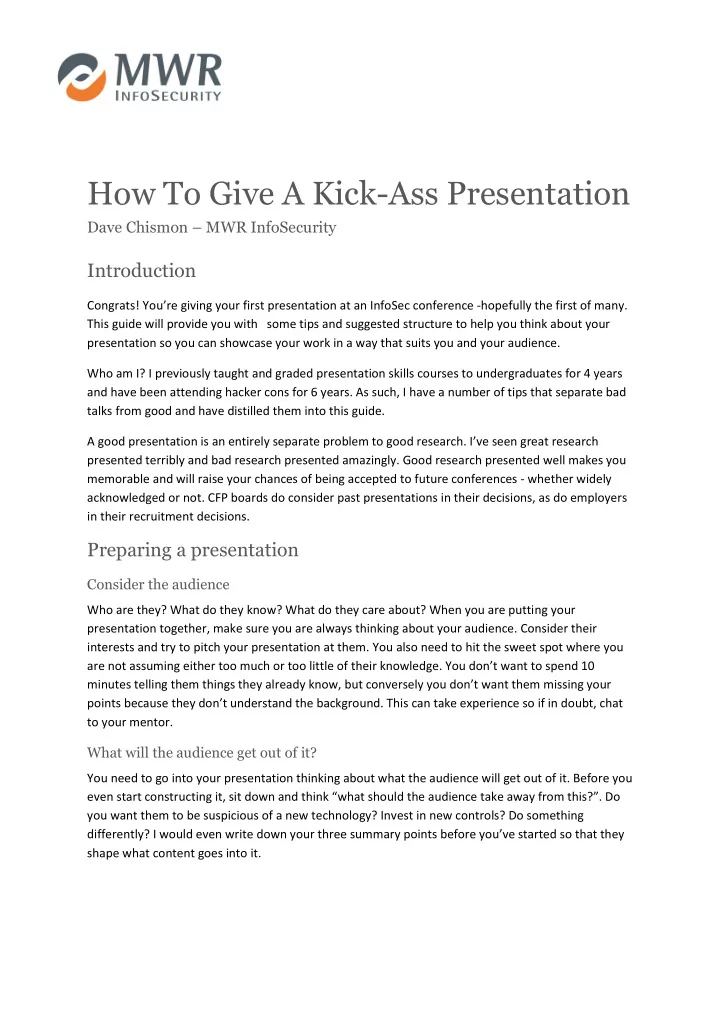
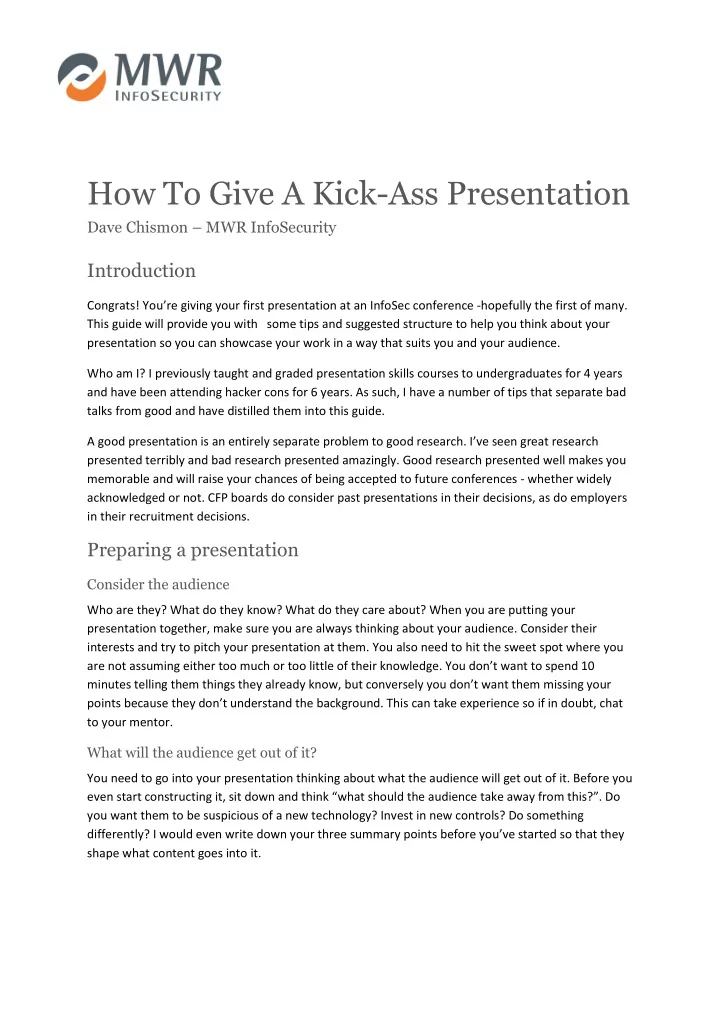
How To Give A Kick-Ass Presentation Dave Chismon – MWR InfoSecurity Introduction Congrats! You’re giving your first presentation at an InfoSec conference -hopefully the first of many. This guide will provide you with some tips and suggested structure to help you think about your presentation so you can showcase your work in a way that suits you and your audience. Who am I? I previously taught and graded presentation skills courses to undergraduates for 4 years and have been attending hacker cons for 6 years. As such, I have a number of tips that separate bad talks from good and have distilled them into this guide. A good presentation is an en tirely separate problem to good research. I’ve seen great research presented terribly and bad research presented amazingly. Good research presented well makes you memorable and will raise your chances of being accepted to future conferences - whether widely acknowledged or not. CFP boards do consider past presentations in their decisions, as do employers in their recruitment decisions. Preparing a presentation Consider the audience Who are they? What do they know? What do they care about? When you are putting your presentation together, make sure you are always thinking about your audience. Consider their interests and try to pitch your presentation at them. You also need to hit the sweet spot where you are not assuming either too much or too little of their knowledge. You don’t want to spend 10 minutes telling them things they al ready know, but conversely you don’t want them missing your points because they don’t understand the background. This can take experience so if in doubt, chat to your mentor. What will the audience get out of it? You need to go into your presentation thinking about what the audience will get out of it. Before you even start constructing it, sit down and think “what should the audience take away from this?”. Do you want them to be suspicious of a new technology? Invest in new controls? Do something differently? I would even write down your three summary points before you’ve started so that they shape what content goes into it.
What are you adding? A key point to think about early on is “what am I adding?” Are you stitching together previous research? Have you done novel research? Are you providing a new perspective on old thinking? Consider what it is that you and your presentation are promising and design it so that it delivers. Structuring a presentation Overall structure A good presentation is a slick, structured one that people can follow mentally. Thoughts should be ordered and delivered in a way that people can process. It may be a little extreme but a mentor of mine told me “the audience should know what is on the next slide before you’ve shown it” because the flow is so logical. A structure that works well for pretty much any presentation is this: - Hook - Introduction / what you’re promising - Section 1 - Section 2 - Section 3 - Summary / how you delivered - Questions A hook is simply something to immediately grab the audience’s attention - it is something to make them sit up and care. A really good way to do this is a question, for example, a talk on DKIM / email sender verification could have the hook “Can you trust who your email is from?. This should be the very first slide, possibly even before the title slide. It should jar the audience and shake them up. Then introduce your talk. Let them know what they will be learning from you and what they can expect. Consider introducing yourself and your credentials, however, it is fine to leave this out. Many people don’t like having to justify why they are speaking. People like things in threes. It’s a good number, you can handle it and almost any project can be split into three subsections. When I give talks, whether it is an hour long or 10 minutes, it is split into three subsections. Try it; you’ll see it makes sense. Feel free to throw in a micro -summary after each section. It keeps the audience on track Summarise afterwards but don’t over -summarise. Three points is great, up to 5 is okay but more is pushing it. Always allow time and opportunity for questions Slide Structure Slides should be simple and clean. The most common “bad presentations” I’ve seen, both as a student assessor and as a conference goer, were mostly slides that were just walls of text. The more text you have on a slide the more you distract the audience. If you think about watching a presentation, as soon as a slide comes up you immediately read it, regardless of what the presenter is saying. You want the audience to be hanging on your every word, not reading slides. It is perfectly
acceptable to give a presentation with NO text on your slides. Consider as an example how much text was on slides for any of Steve Jobs’ keynotes. When I create a presentation I write the slides and they are all text. I then slowly refine and replace until all the text is in my notes and all that remains are pictures, diagrams, code fragments, graphs and tables. Some hard rules to consider are these. If you have to have text on a slide, NEVER have more than 11 lines of text on a slide. Avoid complex diagrams; every slide you show should be immediately parse-able by the audience. Avoid slides showing complex schemes and then trying to draw the attention to the little bit you’re talking about, you’ll just confuse the audience. The one exception to this is when the point you’re making with the slide is how complex a system is. Walls of code are almost entirely useless, pick out the fragments you want (couple of lines at most). If you are going to drop out of a presentation to show actual code, use magnifying tools to make it readable. I’ve sat through far too many presentations where the presenter is trying to show you code on a desktop view and the audience is squinting trying to make it out. If you want to see an awesome presentation check out Moxie Marlinspike and David Hutton’s recent defcon talk at: https://www.youtube.com/watch?v=sIidzPntdCM this is one of the best examples I’ve seen of deeply technical content presented clearly and entertainingly. Note how little text his slides contain and how each one simply illustrates a point rather than tries to communicate it. Animations Try to avoid animations or flashy transitions unless it actually supports the information. If it helps the audience understand something like the order in which things happen or how a system works then go for it, but unnecessary animations or slide transitions just get annoying and make it seem like the presenter is trying to distract from the content. Again, see Moxie’s presentation for how it should be done. Giving a presentation Style With presentations, it’s important to be confident. If you’re not confident in what you’re saying, why should the audience be? I didn’t find this easy initially but let me assure you, it can be learnt or at least faked. Firstly, when you get up there to talk, make sure you are introduced. You should be at B- Sides but it’s a good rule. Even if you need to get an audience member or friend to do it, be introduced. It changes the tone, you don’t have to get the audience to listen to you - someone else is transferring attention to you. B efore you start the presentation, take a deep breath and say to yourself “I am here to tell them things they are interested to hear”. It will seem like an age to you but the audience won’t notice. It can help you realise your worth and that you deserve to be up there. Body language is important. You’ll often see with novice presenters that their feet are literally pointing towards the door and their body language is protective, i.e. arms crossed or hiding behind the podium. Stand proud, feet facing the audience and arms relaxed - it will make you feel and appear more confident.
Recommend
More recommend