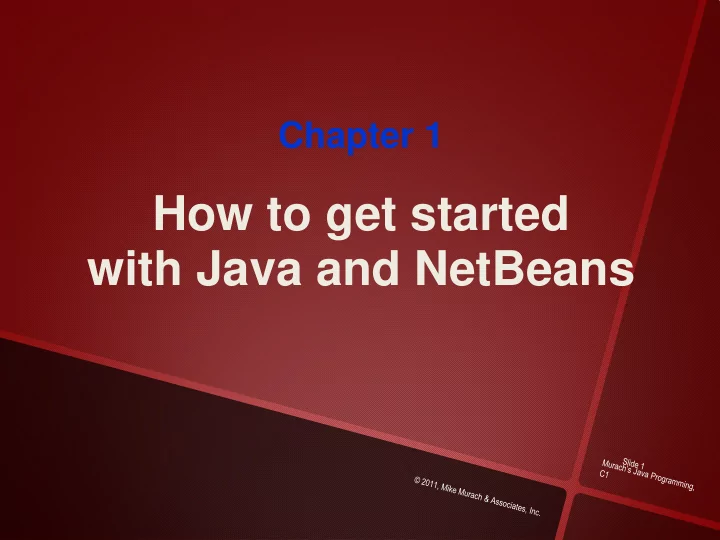
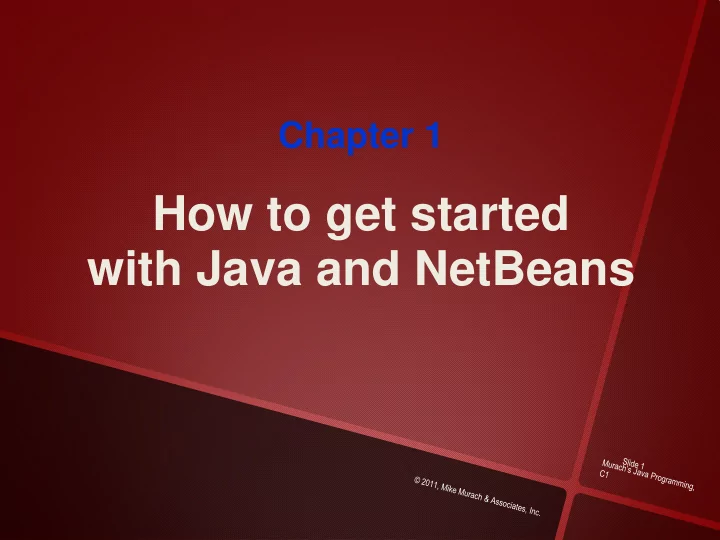
Chapter 1 How to get started with Java and NetBeans
Objectives Applied • Given a NetBeans project that contains the source code for a Java application, use NetBeans to open the project, view and compile the source code, and run the application. • Given the source code for a Java application, use NetBeans to create a project; enter edit, and compile the source code; and run the application.
Objectives (cont.) Knowledge • Describe how Java compares with C++ and C# based on these features: syntax, platform independence, speed, and memory management. • Name and describe the three types of programs that you can create with Java. • Describe how Java compiles and interprets code. • Explain how the use of bytecodes lets Java achieve platform independence. • Describe the benefits of using a Java IDE like NetBeans or Eclipse. • Describe how NetBeans detects and displays syntax errors.
Java timeline Year Release/Event 1996 Java Development Kit 1.0 (JDK 1.0). 1997 Java Development Kit 1.1 (JDK 1.1). 1998 Java 2 Platform with version 1.2 of the Software Development Kit (SDK 1.2). 1999 Java 2 Platform, Standard Edition (J2SE). Java 2 Platform, Enterprise Edition (J2EE). 2000 J2SE with version 1.3 of the SDK. 2002 J2SE with version 1.4 of the SDK. 2004 J2SE 5.0 with version 1.5 of the JDK. 2006 Java SE 6 with version 1.6 of the JDK. 2010 Oracle buys Sun. 2011 Java SE 7 with version 1.7 of the JDK.
Operating systems supported by Java • Windows (XP, Vista, 7) • Linux • Solaris • Macintosh OS X
Java compared to C++ and C# Feature Description Syntax Java syntax is similar to C++ and C# syntax. Platforms Compiled Java code can be run on any platform that has a Java interpreter. Similarly, compiled C# code (MSIL) can be run on any system that has the appropriate interpreter. Currently, only Windows has an interpreter for MSIL. C++ code must be compiled once for each type of system that it is going to be run on. Speed C++ and C# run faster than Java, but Java is getting faster with each new version. Memory Both Java and C# handle most memory operations automatically, while C++ programmers must write code that manages memory.
A GUI application
A console application
An applet
A servlet
The code for the Future Value application import java.util.Scanner; import java.text.NumberFormat; public class FutureValueApp { public static void main(String[] args) { System.out.println( "\nWelcome to the Future Value Calculator\n"); Scanner sc = new Scanner(System.in); String choice = "y"; while (choice.equalsIgnoreCase("y")) { // get the input from the user System.out.print( "Enter monthly investment: "); double monthlyInvestment = sc.nextDouble(); System.out.print( "Enter yearly interest rate: ");
The code for the Future Value application (cont.) double interestRate = sc.nextDouble(); System.out.print( "Enter number of years: "); int years = sc.nextInt(); // calculate the future value double monthlyInterestRate = interestRate/12/100; int months = years * 12; double futureValue = calculateFutureValue( monthlyInvestment, monthlyInterestRate, months); // format and display the result NumberFormat currency = NumberFormat.getCurrencyInstance(); System.out.println( "Future value: " + currency.format(futureValue) + "\n");
The code for the Future Value application (cont.) // see if the user wants to continue System.out.print("Continue? (y/n): "); choice = sc.next(); System.out.println(); } } private static double calculateFutureValue( double monthlyInvestment, double monthlyInterestRate, int months) { double futureValue = 0; for (int i = 1; i <= months; i++) futureValue = (futureValue + monthlyInvestment) * (1 + monthlyInterestRate); return futureValue; } }
How Java compiles and interprets code Java IDE Or source code Text editor (*.java files) Java compiler bytecodes (*.class files) Java virtual machine (JVM) Operating system Java interpreter
Recommend
More recommend