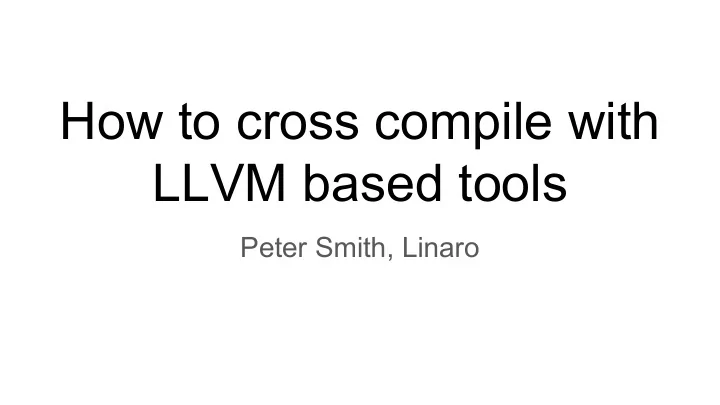
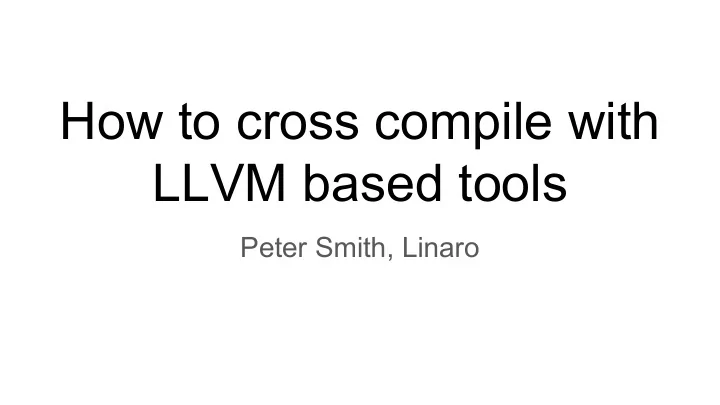
How to cross compile with LLVM based tools Peter Smith, Linaro
Introduction and assumptions ● What we are covering Today ○ What is cross compilation? ○ How does cross compilation work with Clang and LLVM? ○ The extra bits you need to build a Toolchain. ○ Building applications and running them on qemu. ● About me ○ Working in the Linaro TCWG team on LLVM. ○ Wrote the LLVM doc “How to cross compile Builtins on Arm” ■ After I found it significantly harder than I had expected.
Definitions ● Host ○ The system that we run the development tool on. ● Target ○ The system that we run the generated program on. ● Native compilation ○ Host is the same as Target. ● Cross compilation ○ Host is different to Target.
Motivation for cross compilation ● Can be a significant productivity boost ○ Host is faster than target. ● The only option available ○ Target can’t run C/C++ compiler. ● Building an application for many platforms on the same machine. ● Bootstrapping a compiler on a new architecture.
A cross compiled application Target Target Generic ● Cross header files source source compilation requires a Target toolchain and shared Cross target libraries. libraries compiler Target static Target libraries objects Application Target Application shared shared Cross linker libraries libraries Application Application shared HOST Target libraries
Complications ● Building an application requires more than just a compiler and linker ○ Header files for the target. ○ Target specific source code needs to be compiled for the right target. ○ Static and shared library dependencies for the target. ● Build system on the host needs to be configured. ● Shared library dependencies on target must be compatible with host.
Cross compilation and the LLVM toolchain ● Clang and other LLVM tools can work with multiple targets from same binary. ● Clang and LLD drivers can emulate drivers of other toolchains. ● Target controlled by the target triple. ● LLVM project does not have implementations of all the parts of toolchain. ● LLVM project includes some but not all of the library dependencies.
Toolchain components Component LLVM GNU clang gcc C/C++ Compiler clang integrated assembler as Assembler ld.lld ld.bfd ld.gold Linker compiler-rt libgcc Runtime libunwind libgcc_s Unwinder libc++abi, libc++ libsupc++ libstdc++ C++ library llvm-ar, llvm-objdump etc. ar, objdump etc. Utils such as archiver libc C library
Toolchain component choices ● Clang defaults chosen at build time, usually favour GNU libraries. ● Compiler runtime library --rtlib=compiler-rt , --rtlib=libgcc. ○ ○ Compiler-rt needed for sanitizers but these are separate from builtins provided by libgcc. ● C++ library --stdlib=libc++ , --stdlib=libstdc++. ○ ○ No run-time option to choose C++ ABI library, determined at C++ library build time. ● Linker -fuse-ld=lld , -fuse-ld=bfd , -fuse-ld=gold. ○ Driver calls ld.lld , ld.bfd , ld.gold respectively. ○ ● C-library choice can affect target triple ○ For example arm-linux-gnueabi, arm-linux-musleabi.
Target Triple ● General format of < Arch >< Sub-arch >-< Vendor >-< OS >-< Environment > ○ Arch is the architecture that you want to compile code for ■ Examples include arm, aarch64, x86_64, mips. ○ Sub-arch is a refinement specific to an architecture ■ Examples include armv7a armv7m. ○ Vendor captures differences between toolchain vendors ■ Examples include Apple, PC, IBM. ○ OS is the target operating system ■ Examples include Darwin, Linux, OpenBSD. ○ Environment includes the ABI and object file format ■ Examples include android, elf, gnu, gnueabihf. ● Missing parts replaced with defaults.
Clang Driver clang --target=aarch64-linux-gnu func1.s hello.c -o hello Architecture : aarch64 Sub-architecture : not applicable clang Vendor unknown OS : linux Environment : GNU cc1 cc1as lld clang-7.0 -cc1as -triple clang-7.0 -cc1 -triple Ld.lld -m aarch64linux aarch64-linux-gnu aarch64-linux-gnu -dynamiclinker -target-cpu=generic -target-cpu=generic /lib/ld-linux-aarch64.so -target-feature +neon -target-feature +neon -L /path/to/system/libraries ... -target-abi aapcs -lc -Isystem /path/to/includes ... ...
Clang driver and toolchains ● Driver mode ○ gcc, g++, cpp (preprocessor), cl (MSVC). ○ Set with option or inferred from filename clang, clang++, clang-cl. ● Target triple used to instantiate a ToolChain derived class arm-linux-gnueabihf instantiates the Linux ToolChain. ○ arm-none-eabi instantiates the bare metal driver. ○ ● Toolchain class has knowledge of how to emulate the native toolchain ○ Include file locations. ○ Library locations. ○ Constructing linker and non integrated assembler options. ○ Includes cross-compilation emulation. ● Not all functionality is, or could realistically be, documented.
Building a simple AArch64 Linux OS ● Choose to use compiler-rt, with undefined behaviour sanitizer with LLD as linker. ● Shopping list ○ AArch64 C library includes and library dependencies. ○ Clang, LLD. ○ AArch64 Compiler-rt sanitizer library. ○ qemu-aarch64 user mode emulator to test our application.
Obtaining toolchain components ● x86_64 host builds of clang and lld ○ Built from source on the host system. ○ The x86_64 stable release. ● Compiler-rt AArch64 libraries ○ Built from source (cross compiled) on the host system. ○ The aarch64 stable release ■ Prebuilt shared libraries have dependencies on libstdc++. ● C library and other library dependencies ○ Install AArch64 multiarch support. ○ Use a Linaro Binary Toolchain release. ■ Compilers, binutils, glibc...
Using a Linaro gcc toolchain from a directory ● Download and install the gcc toolchain for your target ○ https://releases.linaro.org/components/toolchain/binaries/ Should closely match your target triple. We will use is aarch64-linux-gnu. ○ Unpacks to a dir we’ll call installdir containing: ○ aarch64-linux-gnu, bin, include, lib, libexec, share ■ ● Clang needs to be given the toolchain location and the sysroot location --gcc-toolchain=/path/to/installdir ○ Clang is looking for lib/gcc/<target-triple> subdir. ■ --sysroot=/path/to/installdir/<target-triple>/libc ○ ● Warning other gcc toolchains may have small differences in directory layout. Warning without --gcc-toolchain clang will use heuristics to find tools ● Will often find the host ld in /usr/bin/ld as the linker. ○
Location of runtime libraries ● Clang looks for a “resource directory” in a location relative to the binary for: Compiler specific includes such as stddef.h ○ Target specific includes such as arm_acle.h and arm_neon.h ○ ○ sanitizer includes in a subdirectory. ○ Runtime libraries such as compiler-rt. Print out location with --print-resource-dir ● ../lib/clang/<release>/ ○ AArch64 compiler-rt sanitizer libraries need to be in the lib/linux ● subdirectory of the resource directory. ○ If you have downloaded the LLVM release the x86 package will only contain x86 runtime libraries. ○ If you build compiler-rt yourself, you’ll need to install to the resource directory.
Building and running the application #include <iostream> ● Test is a slightly modified #include <string> version of the ubsan int func(void) { example throw std::string("Hello World\n"); return 0; ○ Modified to throw an exception. } ● We want to use as much of int main(int argc, char** argv) { the LLVM libraries as try { func(); possible } catch (std::string& str) { std::cout << str; compiler-rt ○ } libc++ , libc++abi , ○ int k = 0x7fffffff; libunwind k += argc; //signed integer overflow return 0; }
Building and running the application prompt$ root=/path/to/clang/install_dir prompt$ sysroot=/path/to/linarogcc/aarch64-linux-gnu/libc prompt$ ${root}/bin/clang++ --target=aarch64-linux-gnu -fsanitize=undefined \ --rtlib=compiler-rt --stdlib=libc++ \ -nostdinc++ -I${root}/include/c++/v1 \ -Wl,-L${root}/lib \ --sysroot ${sysroot} \ --gcc-toolchain=/path/to/linarogcc \ -rpath ${root}/lib \ example.cpp -o example prompt$ qemu-aarch64 -L ${sysroot} example Hello World example.cpp:16:7: runtime error: signed integer overflow: 2147483647 + 1 cannot be represented in type 'int'
Cross compiling the LLVM libraries yourself ● The home pages for the libraries have build instructions for standalone builds. ● Extra cmake options are required for cross-compilation. ● Build defaults to GNU library dependencies. ● Guide to cross compiling compiler-rt for arm available in LLVM docs. ● Similar principles can be used for libc++, libc++abi and libunwind. ● Need to be careful with the order that you build the libraries in. ○ Compiler-rt builtins do not depend on anything. ○ Libunwind needs c++ includes but not binary libraries. ○ Libc++abi needs c++ includes but not binary libraries and an unwinder such as libunwind. ○ Libc++ needs an abi library such as libc++abi. ○ Compiler-rt non builtin libraries need a c++ library.
Recommend
More recommend