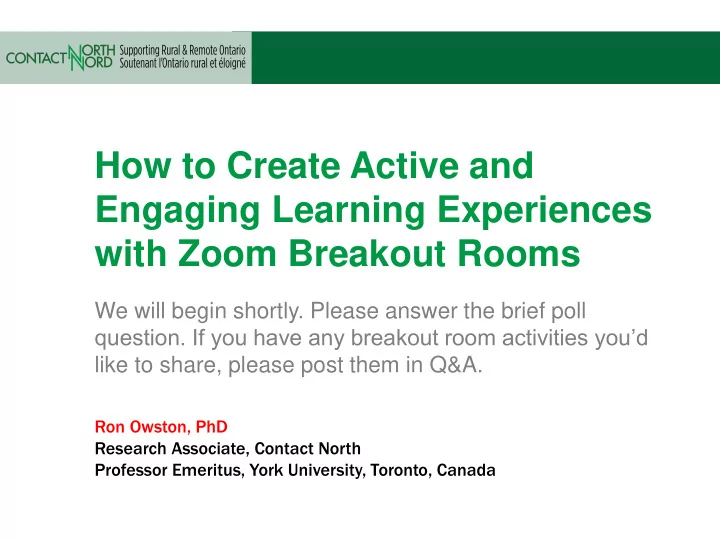
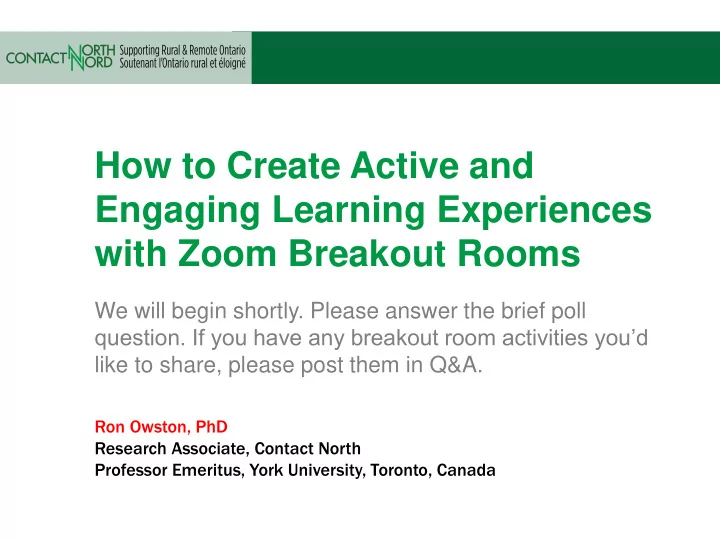
How to Create Active and Engaging Learning Experiences with Zoom Breakout Rooms We will begin shortly. Please answer the brief poll question. If you have any breakout room activities you’d like to share, please post them in Q&A. Ron Owston, PhD Research Associate, Contact North Professor Emeritus, York University, Toronto, Canada
Agenda 1. Why use 2. How to set up breakout rooms? breakout rooms 3. Breakout room 4. Return to whole activities class and sharing
1. Why use breakout rooms?
Breakout rooms… Support active learning Maintain engagement Foster community building
Guiding principles… Equitable Get rid of grade Sustained work distribution of competition may be better labour within group? Define activity Assign prework boundaries Davidson et al , Inside Higher Education
2. Setting up breakout rooms credit Business Insider
Pre-assigned breakout rooms
Self-selecting breakout room – student view
Enable desired tools before moving to rooms
Com ommunicating municating wit ith roo rooms ms
Questions and poll
3. Engaging breakout room activities
Discussion groups Assign student responsibilities eg Make sure to structure task facilitator, recorder, researchers, reporter
Other discussion ideas… Think – pair – share 3 – 2 – 1 or Round Robin or Jigsaw • 3 things learned • 2 interesting points • 1 question to discuss in groups
Whiteboard collaboration
Instructor-prepared whiteboard activity
Whiteboard-like collaboration
Collaboration with multi-user external tools Everyone reduces Zoom screen Everyone logs into document and can edit Zoom used for discussion
External whiteboards Google Jamboards Explaineverything.com
Wiki activities
Google Docs – collaborative writing
Google Slides – each group adds slide to instructor-prepared deck
Collaboration with single-user external tools/documents One student opens app and shares screen Sharer edits doc and leads discussion When another student wants to edit, control is requested
Collaboration on specialized tools http://mathworks.com
Request to control a shared screen Ron sees this Jack sees this
Other breakout room activity ideas
Create memes Canva.com Subtitle • Content • Content • Content
Escape rooms examples – first to solve and return to class and wins!
What are your ideas?
3. Reporting back to full class Oral presentations Random oral presentation by a several + written report for all Instructor prepared template Teach mini-lesson Video played and/or posted
Summary of breakout room activities DISCUSSIONS – WHITEBOARD – ZOOM SPECIALIZED TOOLS WIKIS STRUCTURES, THINK- AND EXTERNAL CLOUD PAIR-SHARE, 3-1-1 GOOGLE – DOCS, MEMES ESCAPE ROOMS SLIDES, JAMBOARDS
Challenge – in your next class try a new breakout room idea! Dec 16 Ask Ron anything about teaching with Zoom Thank ank you! ou! ht http tp:/ ://r /rono onowst wston.ca on.ca
Recommend
More recommend