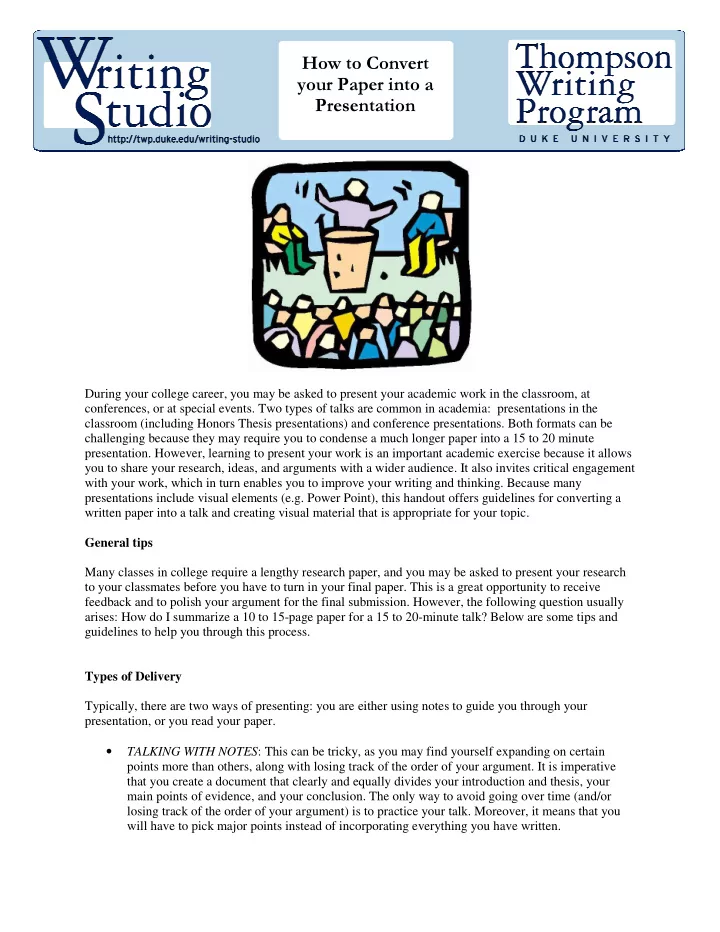
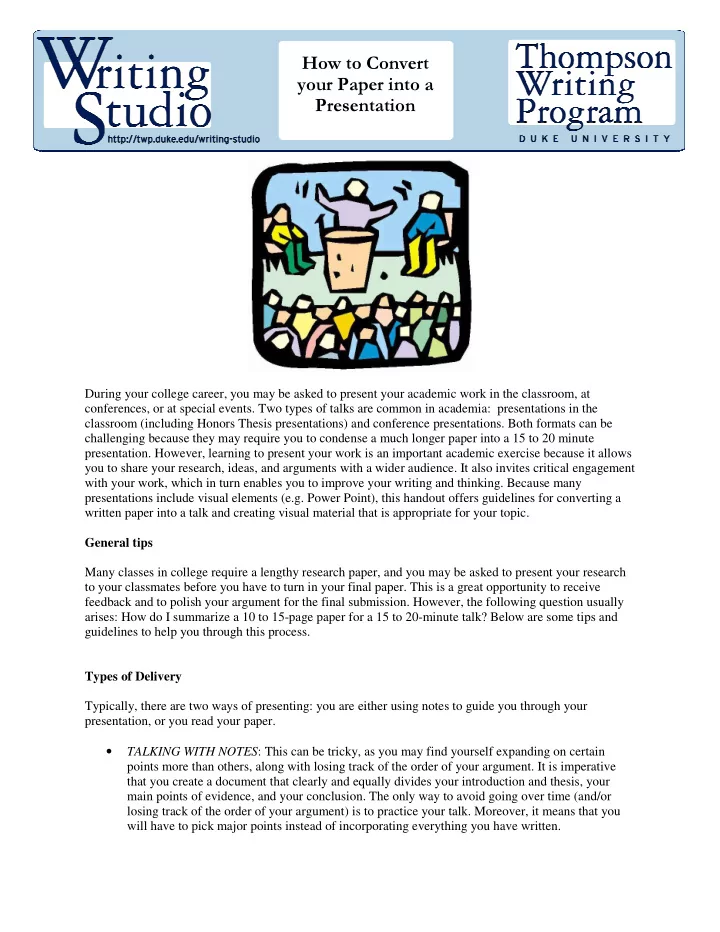
How to Convert your Paper into a Presentation During your college career, you may be asked to present your academic work in the classroom, at conferences, or at special events. Two types of talks are common in academia: presentations in the classroom (including Honors Thesis presentations) and conference presentations. Both formats can be challenging because they may require you to condense a much longer paper into a 15 to 20 minute presentation. However, learning to present your work is an important academic exercise because it allows you to share your research, ideas, and arguments with a wider audience. It also invites critical engagement with your work, which in turn enables you to improve your writing and thinking. Because many presentations include visual elements (e.g. Power Point), this handout offers guidelines for converting a written paper into a talk and creating visual material that is appropriate for your topic. General tips Many classes in college require a lengthy research paper, and you may be asked to present your research to your classmates before you have to turn in your final paper. This is a great opportunity to receive feedback and to polish your argument for the final submission. However, the following question usually arises: How do I summarize a 10 to 15-page paper for a 15 to 20-minute talk? Below are some tips and guidelines to help you through this process. Types of Delivery Typically, there are two ways of presenting: you are either using notes to guide you through your presentation, or you read your paper. • TALKING WITH NOTES : This can be tricky, as you may find yourself expanding on certain points more than others, along with losing track of the order of your argument. It is imperative that you create a document that clearly and equally divides your introduction and thesis, your main points of evidence, and your conclusion. The only way to avoid going over time (and/or losing track of the order of your argument) is to practice your talk. Moreover, it means that you will have to pick major points instead of incorporating everything you have written.
Duke Writing Studio 2 • READING THE PAPER: It takes about 2 to 2.5 minutes to read one page (double-spaced, 12 point font), so if you plan to read your paper out loud, then it should take no longer to read it than the maximum time allotted. (For example, for a 15 minute presentation, your paper should be approximately 6 pages long). This paper is to be heard, not read! • When you are preparing your draft for the presentation, keep in mind that your audience will rely on listening comprehension , not reading comprehension. That means that your ideas need to be clear and to the point, and organized in a way that makes it possible for your audience to follow you. Remember to do the following: o Introduce yourself (unless you have already been introduced) o State your thesis clearly o Tell your audience why this topic is relevant o Make sure you tell your audience what awaits them. Give them a roadmap of the talk, even if it seems redundant to you. (For example: “First I will first consider AAA and its relation to HHH, and then I will move on to UUU. I will conclude my discussion with JJJ and GGG.”) • While you may have incorporated a lot of quotes in your paper, it is much more difficult to cite other scholars in a presentation. If possible, try to use your own words. When a quotation is necessary to make your point, use a signal phrase to introduce the source to your audience. For example, you can say: “As theorist Sandra Somebody states…” or “Theorist Sandra Somebody has argued that…” o If you want to convey a general opinion people in a scholarly field share—and especially if you want to point out your scholarly intervention—it is important to let your audience know that you understand the central argument the other scholars are making before stating your own position. One way to address this kind of situation is the following: “Scholars agree that ZZZ causes FFF. However, I propose that….” • Don’t forget about the conclusion. Your audience has just listened to many of your arguments and observations, but they may have already forgotten some of them. Make sure to remind them how you came to your conclusion and why your scholarly intervention and analysis matter. o For example, you can start your conclusion by stating: “As my presentation today has shown, SSSS’s relationship to HHH is contingent on # factors (a,b,c). By way of conclusion, I would like to argue that… (summarize your main points and give your conclusion).” Incorporating SLIDES/VISUAL material Depending on your field of study or the nature of the conference, you will need to show some visual and textual material during your presentation. • A successful visual presentation should be in sync with the spoken part of your presentation. You can coordinate your talking/reading points with your visual presentation by marking your paper whenever you will show a next slide. There are countless ways to do so, but here is one example: o “ZZZ stands in close to relation to HHH. ( SLIDE ) As a study from 2008 has shown…”
Duke Writing Studio 3 • Make sure that you address the visual material on the screen. Do not assume that the audience will “get it.” Many people may still be thinking about your previous point and need your direction to understanding the relevance of the visuals you are showing. Pointing out what your listeners are looking at allows them to follow your argument, and perhaps, even better understand it! • When you have important points to share, it can be helpful to put text on the slides. Because your audience is listening to you, and also reading, try to keep the written part short. Reading all your points from the slides can be tedious for your audience, so short summaries (approximately 2-5 words) may work best. Too much text overwhelms your listeners. • If your slides include writing, make sure the font size is large enough and that the color of the font works well with the background. Legibility is key. • SPELL CHECK! It is very easy to overlook typos when you integrate visuals, but the audience members can see them. A typo can undermine your whole professional demeanor. Be sure to proofread. • Give your audience time to look at the slide. Do not hastily move on. You may have looked at your slides many times, but your audience needs time to absorb them and understand why each slide is relevant. • Be selective when you choose your images/visuals/graphs. Ask yourself: does this visual demonstrate my argument? How does it relate to my point? • Overall appearance of the visual presentation o Keep it simple. While it is nice to have engaging visual graphics in the background of your slides, they can be distracting. Make sure that whatever theme you pick actually works with the material you are presenting. Sometimes less is more. o Be visually consistent. If you put titles below graphs/visuals for example, then make sure you do it the same way for every slide. It shows professionalism and care for your presentation. o Use high quality images. Sometimes it is easiest to find images online to use for presentations. However, the quality varies dramatically, and sometimes you may need to scan images in order to retain a professional look. It is therefore important to begin preparing your presentation well in advance and avoid last minute additions of low- resolution images.
Recommend
More recommend