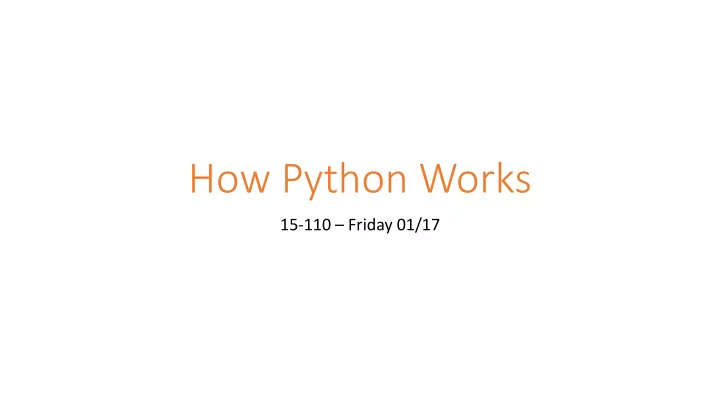
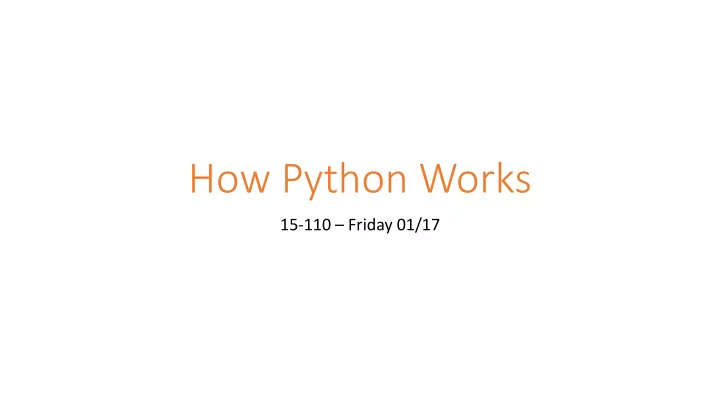
How Python Works 15-110 – Friday 01/17
Learning Objectives • Recognize the steps of the process that converts python code into instructions a computer can execute • Understand how and when different types of errors occur in python code 2
The Pyzo IDE Has an Editor and an Interpreter editor interpreter We mostly use two parts of the Pyzo IDE while writing code- the editor and the interpreter . The editor is just a normal text editor. When we save text, it is saved to a .py file, but this is still just normal text. The interpreter does the actual work of converting our Python text into instructions the computer can run. This happens when you click 'Run File as Script'. 3
Sidebar: How Files Work Your computer uses file and folders to organize data content locally (on the hardware). A file is a single piece of content – a document, or a picture, or a song, or Python code. A folder is a structure that can hold 0+ files, as well as other folders. Folders can be nested for further organization. Folders let you manage files directly. You'll create many files (mostly .pdf and .py files) for this class. We recommend that you make a 15-110 folder to hold all your work. 4
The Interpreter Turns Python Code to Bytecode Python code is abstracted – it's written at a level humans can understand. But this is too high-level for a computer to follow instructions directly. A computer does know how to follow a small set of instructions that are built into its hardware. These instructions are called bytecode . The job of the interpreter is to translate your python code into bytecode, which the computer can then run. To do this translation, the interpreter tokenizes, parses, and translates the code. 5
Tokenizing Splits Text into Tokens First, the interpreter takes a big set x = 5 of text (the Python program) and number = x-2 breaks it into tokens . It identifies natural break points based on the grammar of the language. For example, in the code to the right, the tokens produced would be: x , = , 5 , newline , number , = , x , - , 2 6
Parsing Groups Tokens by Task Next, the interpreter parses the x , = , 5 , newline , sequence of tokens into a structured number , = , x , - , 2 format called a parse tree. This tree groups together tokens that are part of the same action. For example, given the tokens to the right, the interpreter would recognize that = is an action taken with x as the target variable and 5 as the value. 7
Tokenizing and Parsing Errors are Syntax Errors The first two steps – tokenizing and parsing – are based on the Python language's syntax . Syntax is a set of rules for how code instructions should be written. If the interpreter runs into an error while tokenizing or parsing, it calls that a syntax error . You get a syntax error when the code you provide does not follow the rules of the Python language's syntax. 8
Examples of Syntax Errors Most syntax errors are called SyntaxErrors , which make them easy to spot. For example: x = @ # @ is not a valid token 4 + 5 = x # the parser stops because it doesn't follow the rules There are two special types of syntax errors: IndentationError and incomplete error. x = 4 # IndentationError: whitespace has meaning print(4 + 5 # Incomplete Error: always close parentheses 9
Bytecode is a Simple Language Once code has been parsed, the interpreter can translate it into a language, bytecode . Bytecode is composed of a small list of instructions the computer knows how to perform. You can find a full list here: docs.python.org/3/library/dis.html#python-bytecode-instructions Bytecode instructions are very simple and structured. Each line has a single instruction – a command name, and (sometimes) a number. Because the language is so simple, it relies on additional components to run: tables of values, which form the program's memory, and a stack , which keeps track of the program's state as it runs. 10
Example: Value Tables and the Stack For example, consider the following Literal Table Variable Table program: id value id name value 0 5 0 x x = 5 1 7 1 y y = 7 2 z z = x + y The computer stores of all the values used by the program in two tables: a Literal Value table and a Variable table. It also uses a Stack , where it stores Stack information it needs to execute commands. The stack is like your working memory. 11
Example: Bytecode Instructions The instructions the computer will use for our example are as follows. LOAD_CONST and LOAD_NAME are used to move information from a table onto the stack. STORE_NAME is used to move information from the stack into the variable table. BINARY_ADD will add together the top two values on the stack and replace them with the result. BINARY_SUBTRACT does the same, but with subtraction. 12
Example: Bytecode Execution Put all of this together, and the LOAD_CONST 0 Literal Table program below is translated to id value STORE_NAME 0 the bytecode on the right. 0 5 1 7 LOAD_CONST 1 x = 5 STORE_NAME 1 Variable Table y = 7 id name value z = x + y 0 x LOAD_NAME 0 1 y LOAD_NAME 1 2 z Let's walk through what the BINARY_ADD bytecode does. STORE_NAME 2 Stack 13
Bytecode-Running Errors are Runtime Errors If an error occurs as bytecode is being executed, it's called a runtime error . That's because the error occurs as the code is running! Runtime errors have many different names in Python. Each name says something about what kind of error occurred, so reading the name and text can give you additional information about what went wrong. 14
Examples of Runtime Errors print(Hello) # NameError: used a missing variable print("2" + 3) # TypeError: illegal operation on types x = 5 / 0 # ZeroDivisionError: can't divide by zero We'll see more types of runtime errors as we learn more Python syntax. 15
Other Errors are Logical Errors If we manage to translate Python code into bytecode and it runs completely, does that mean it's correct? Not necessarily! Logical errors can occur if code runs but produces a result that was not what the user intended. The computer can't catch logical errors, because the computer doesn't know what we intend to do. Logical errors will be the hardest to find and fix. We'll talk more about addressing them later. 16
Activity: Step Through Bytecode LOAD_CONST 0 Task: we've translated a simple program Literal Table into bytecode and set up its initial tables. STORE_NAME 0 id value 0 6 Walk through the bytecode to determine LOAD_NAME 0 1 2 what values are held in variables a , b , LOAD_CONST 1 Variable Table and c at the end of the code. BINARY_SUBTRACT id name value STORE_NAME 1 Submit your answer on Piazza when 0 a you're done. LOAD_NAME 0 1 b LOAD_NAME 1 2 c Note: subtract the higher element on the BINARY_ADD stack from the lower element. Stack STORE_NAME 2 17
Learning Objectives • Recognize the steps of the process that converts python code into instructions a computer can execute • Understand how and when different types of errors occur in python code 18
Recommend
More recommend