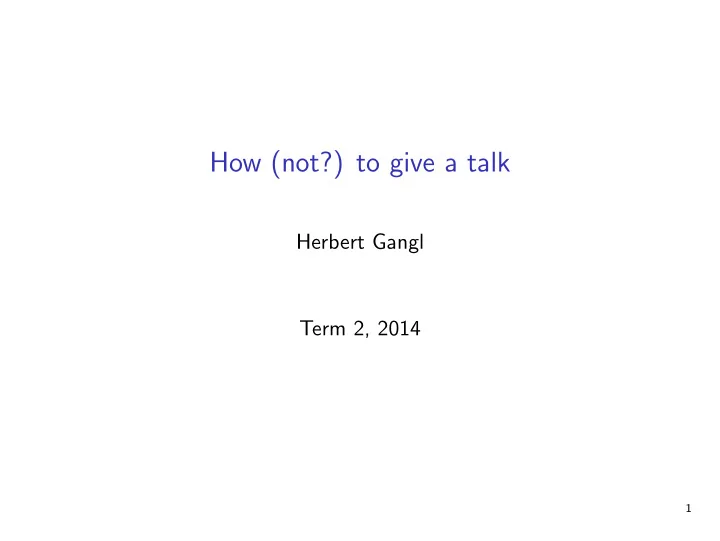
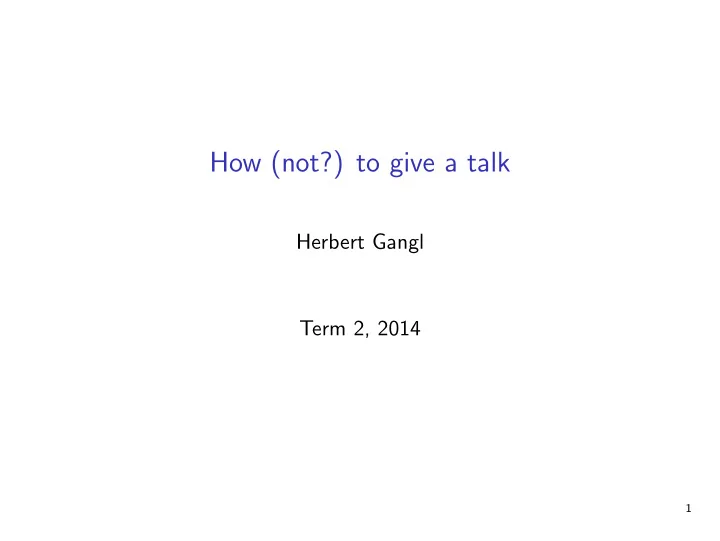
How (not?) to give a talk Herbert Gangl Term 2, 2014 1
Outline 1. timing 2. content 3. structure 4. delivery 5. visual aids 6. mastery 2
1. Timing ◮ stick to time ◮ pick out best bit(s) ◮ share fairly between sections ◮ 1–2mins/slide = ⇒ 5–10 slides 3
1. Timing ◮ stick to time ◮ pick out best bit(s) ◮ share fairly between sections ◮ 1–2mins/slide = ⇒ 5–10 slides 3
1. Timing ◮ stick to time ◮ pick out best bit(s) ◮ share fairly between sections ◮ 1–2mins/slide = ⇒ 5–10 slides 3
1. Timing ◮ stick to time ◮ pick out best bit(s) ◮ share fairly between sections ◮ 1–2mins/slide = ⇒ 5–10 slides 3
1. Timing ◮ stick to time ◮ pick out best bit(s) ◮ share fairly between sections ◮ 1–2mins/slide = ⇒ 5–10 slides 3
2. Content ◮ know your audience ◮ focus on material that is interesting and digestible for the audience ◮ examples 4
2. Content ◮ know your audience ◮ focus on material that is interesting and digestible for the audience ◮ examples 4
2. Content ◮ know your audience ◮ focus on material that is interesting and digestible for the audience ◮ examples 4
3. Structure ◮ sandwich model 1. intro = title, author + content + context 2. meat = main message 3. conclusion = summary + open questions 5
3. Structure ◮ sandwich model 1. intro = title, author + content + context 2. meat = main message 3. conclusion = summary + open questions 5
3. Structure ◮ sandwich model 1. intro = title, author + content + context 2. meat = main message 3. conclusion = summary + open questions 5
3. Structure ◮ sandwich model 1. intro = title, author + content + context 2. meat = main message 3. conclusion = summary + open questions 5
3. Structure ◮ multiresolution principle ◮ first global ◮ then detail 6
3. Structure ◮ multiresolution principle ◮ first global ◮ then detail 6
3. Structure ◮ multiresolution principle ◮ first global ◮ then detail 6
4. Delivery clarity ◮ speak clearly, write legibly ◮ logical steps, signal a switch ◮ stand in front of audience, but don’t block the screen ◮ eye contact, smile... ◮ show confidence and enthusiasm ◮ off the cuff (as much as you can; using some notes is OK) ◮ demonstrate 7
4. Delivery clarity ◮ speak clearly, write legibly ◮ logical steps, signal a switch ◮ stand in front of audience, but don’t block the screen ◮ eye contact, smile... ◮ show confidence and enthusiasm ◮ off the cuff (as much as you can; using some notes is OK) ◮ demonstrate 7
4. Delivery clarity ◮ speak clearly, write legibly ◮ logical steps, signal a switch ◮ stand in front of audience, but don’t block the screen ◮ eye contact, smile... ◮ show confidence and enthusiasm ◮ off the cuff (as much as you can; using some notes is OK) ◮ demonstrate 7
4. Delivery clarity ◮ speak clearly, write legibly ◮ logical steps, signal a switch ◮ stand in front of audience, but don’t block the screen ◮ eye contact, smile... ◮ show confidence and enthusiasm ◮ off the cuff (as much as you can; using some notes is OK) ◮ demonstrate 7
4. Delivery clarity ◮ speak clearly, write legibly ◮ logical steps, signal a switch ◮ stand in front of audience, but don’t block the screen ◮ eye contact, smile... ◮ show confidence and enthusiasm ◮ off the cuff (as much as you can; using some notes is OK) ◮ demonstrate 7
4. Delivery clarity ◮ speak clearly, write legibly ◮ logical steps, signal a switch ◮ stand in front of audience, but don’t block the screen ◮ eye contact, smile... ◮ show confidence and enthusiasm ◮ off the cuff (as much as you can; using some notes is OK) ◮ demonstrate 7
4. Delivery clarity ◮ speak clearly, write legibly ◮ logical steps, signal a switch ◮ stand in front of audience, but don’t block the screen ◮ eye contact, smile... ◮ show confidence and enthusiasm ◮ off the cuff (as much as you can; using some notes is OK) ◮ demonstrate 7
4. Delivery clarity ◮ speak clearly, write legibly ◮ logical steps, signal a switch ◮ stand in front of audience, but don’t block the screen ◮ eye contact, smile... ◮ show confidence and enthusiasm ◮ off the cuff (as much as you can; using some notes is OK) ◮ demonstrate 7
5. Visual Aids 8
THEOREM 1 SPECIAL EFFECTS ∝ DAFTNESS proof ◮ non-functional animation between slides ◮ is simply a distraction 9
A fractal is a rough or fragmented geometric shape that can be split into parts, each of which is (at least approximately) a reduced-size copy of the whole, a property called self-similarity. Because they appear similar at all levels of magnification, fractals are often considered to be infinitely complex. Natural objects that are approximated by fractals to a degree include clouds, mountain ranges, lightning bolts, coastlines, snow flakes, various vegetables (cauliflower and broccoli), and animal coloration patterns. 10
Fractals in Maths and Nature 11
Tagliatelle with Broccoli in Tomato Sauce ◮ Heat the oil in a saucepan and add the onion and garlic. Fry the ingredients until they become soft and golden in colour. ◮ Add the broccoli, tomatoes, pur´ ee and water to the saucepan and mix the ingredients well. Cook for five minutes then season, to taste, with salt and freshly ground black pepper. ◮ To serve, place the tagliatelle into a clean bowl and spoon the sauce over the top of the pasta. 12
Vanilla Icecream with Chocolate Topping ◮ In a bowl, beat and mix together the egg yolks and sugar until thick. Carefully remove the vanilla pod from the pan of milk and scrape out the seeds into the milk. Pour the milk into the mixture of egg yolks and sugar whilst stirring. ◮ Pour the mixture back into the pan and heat gently, stirring until the custard thickens – do not bring to boil! ◮ When you can see a film form over the back of your spoon it’s time to remove the saucepan from the heat. Leave to cool. ◮ When the custard base is cold stir in the cream. Transfer the whole mixture into an ice cream maker and freeze according to the manufacturer’s instructions. ◮ Serve with chocolate chips. 13
5. Visual Aids ◮ projector (optionally + blackboard) ◮ credibility ∝ (special effects) − 1 ◮ don’t read it out, flesh it out ◮ check speling n of grammer ◮ black text, white background + color for essential highlights ◮ 5 words/line, 5 lines/slide ◮ a picture, or diagram, speaks a 1000 words ◮ don’t overuse overlays 14
5. Visual Aids ◮ projector (optionally + blackboard) ◮ credibility ∝ (special effects) − 1 ◮ don’t read it out, flesh it out ◮ check speling n of grammer ◮ black text, white background + color for essential highlights ◮ 5 words/line, 5 lines/slide ◮ a picture, or diagram, speaks a 1000 words ◮ don’t overuse overlays 14
5. Visual Aids ◮ projector (optionally + blackboard) ◮ credibility ∝ (special effects) − 1 ◮ don’t read it out, flesh it out ◮ check speling n of grammer ◮ black text, white background + color for essential highlights ◮ 5 words/line, 5 lines/slide ◮ a picture, or diagram, speaks a 1000 words ◮ don’t overuse overlays 14
5. Visual Aids ◮ projector (optionally + blackboard) ◮ credibility ∝ (special effects) − 1 ◮ don’t read it out, flesh it out ◮ check speling n of grammer ◮ black text, white background + color for essential highlights ◮ 5 words/line, 5 lines/slide ◮ a picture, or diagram, speaks a 1000 words ◮ don’t overuse overlays 14
5. Visual Aids ◮ projector (optionally + blackboard) ◮ credibility ∝ (special effects) − 1 ◮ don’t read it out, flesh it out ◮ check speling n of grammer ◮ black text, white background + color for essential highlights ◮ 5 words/line, 5 lines/slide ◮ a picture, or diagram, speaks a 1000 words ◮ don’t overuse overlays 14
5. Visual Aids ◮ projector (optionally + blackboard) ◮ credibility ∝ (special effects) − 1 ◮ don’t read it out, flesh it out ◮ check speling n of grammer ◮ black text, white background + color for essential highlights ◮ 5 words/line, 5 lines/slide ◮ a picture, or diagram, speaks a 1000 words ◮ don’t overuse overlays 14
5. Visual Aids ◮ projector (optionally + blackboard) ◮ credibility ∝ (special effects) − 1 ◮ don’t read it out, flesh it out ◮ check speling n of grammer ◮ black text, white background + color for essential highlights ◮ 5 words/line, 5 lines/slide ◮ a picture, or diagram, speaks a 1000 words ◮ don’t overuse overlays 14
5. Visual Aids ◮ projector (optionally + blackboard) ◮ credibility ∝ (special effects) − 1 ◮ don’t read it out, flesh it out ◮ check speling n of grammer ◮ black text, white background + color for essential highlights ◮ 5 words/line, 5 lines/slide ◮ a picture, or diagram, speaks a 1000 words ◮ don’t overuse overlays 14
5. Visual Aids ◮ projector (optionally + blackboard) ◮ credibility ∝ (special effects) − 1 ◮ don’t read it out, flesh it out ◮ check speling n of grammer ◮ black text, white background + color for essential highlights ◮ 5 words/line, 5 lines/slide ◮ a picture, or diagram, speaks a 1000 words ◮ don’t overuse overlays 14
Recommend
More recommend