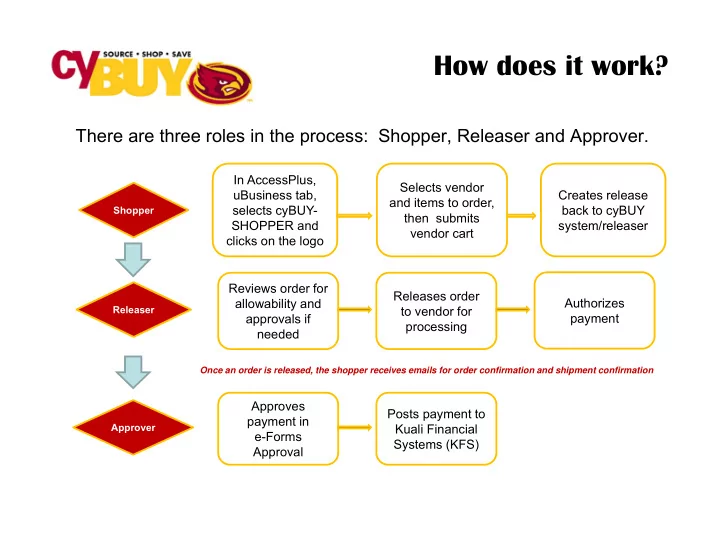
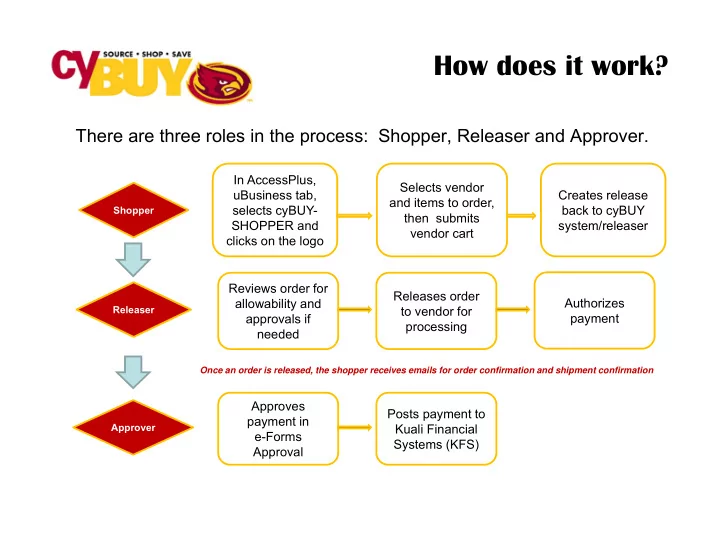
How does it work? There are three roles in the process: Shopper, Releaser and Approver. In AccessPlus, Selects vendor uBusiness tab, Creates release and items to order, selects cyBUY- back to cyBUY Shopper then submits SHOPPER and system/releaser vendor cart clicks on the logo Reviews order for Releases order Authorizes allowability and Releaser to vendor for approvals if payment processing needed Once an order is released, the shopper receives emails for order confirmation and shipment confirmation Approves Posts payment to payment in Approver Kuali Financial e-Forms Systems (KFS) Approval
Shopper
Shopper The cyBUY Marketplace
Shopper Marketplace shopping cart
Create Release Brings you to the logo to access the cyBUY Marketplace
Display Release Enter release number here and click “Display Release”
- Comments
- Receiving Used for This function This link will open Shoppers and is to mark another window Releasers to that all items that will show all keep track of have been the comments the items they received and made on this have received will change order. and which the order to items they are “On Hold”. waiting on. This function will not change the status to “On Hold”.
My User Record Here you can review your user record, and check for any errors or if you have changed offices you can check if your previous office is still listed. In this example “My User Record” phone number is incorrect, it should be 515 294 8577. I would then send an email to cyBUY@iastate.edu to correct my user record.
Attachments *PDF files work the best with importing
Browse Actions Here you can see when an order has been placed and who has it in their inbox. In this path, it shows that the release went to Elizabeth’s inbox, she released it as an order that same day. The billing was in her inbox for review on July 6 th and sent the payment to approver, Cory Harms. Who then processed the payment that same day.
Items Here you can view all items that are included on a given release. I have only one item in this order, but you can have a maximum of 70 line items in one release. If you need to place an order with more than 70 items to one vendor, please split the order up before creating the release.
All Releases Here you can view all releases for your department. The default sort is by release date (newest to oldest). You can change the sort by clicking on any of the other underlined headings (release “rel” date, last name, or by vendor). Use the editable fields in blue to enter last name or vendor name to change the sort.
Open Releases Open releases are the orders that still need department attention. They are orders that are in a releaser’s or approvers inbox, backordered or haven’t been charged yet.
CIT – Create Bus Release This is a link to request a bus or coach through CIT. Note that this does not go to your releaser, it goes directly to the company.
Order Statuses To Releaser Shopper submitted a release to the department releasers to review and submit to vendor as an order. To Purch/ Release was rerouted to Procurement Services for review To Proc (over $5,000 Equipment purchase) Ordered Release has been sent to the vendor as an order On Hold All Items were marked received in the receiving function Billed Charges from the cyBUY credit card have been applied to the release and needs to be processed by the Releasers and send to the Approvers To Approver Billing has been reviewed by the Releasers and sent to the Approvers for the funding account (Fiscal Officer and Delegates) Rejected Something was wrong with the information listed on the Payment Processing page. Please discuss with your Fiscal Officer. Closed Billing has been processed by the fiscal officers and delegates Cancelled Order has been cancelled before the order was sent to the vendor or if the order has been received by the vendor, the shopper must contact the vendor before contacting the cyBUY Coordinator to update the status of the release to cancelled
Contract Marketplace Contract Marketplace • Help with cyBUY – http://www.procurement.iastate.edu/cybuy/ • Training videos & announcements – cyBUY@iastate.edu – Ella Wichers, cyBUY coordinator ewichers@iastate.edu or 294-8577 – Lesley Lackore, systems administrator llackore@iastate.edu or 294-4589 – Cory Harms, Director of Procurement Services clharms@iastate.edu or 294-2591
Recommend
More recommend