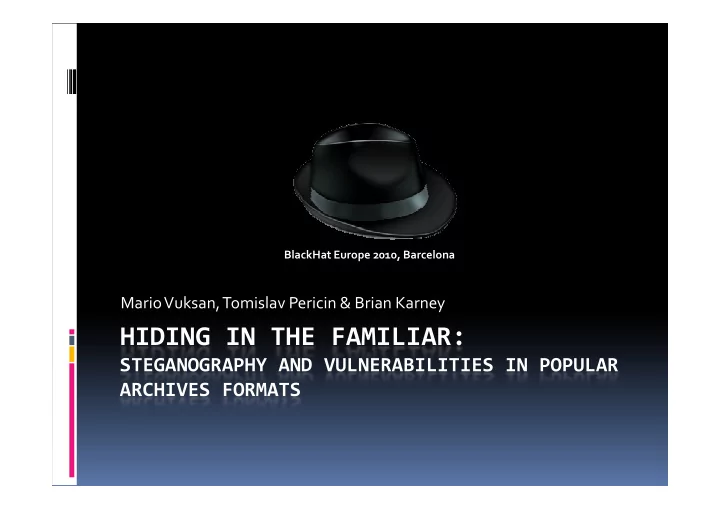
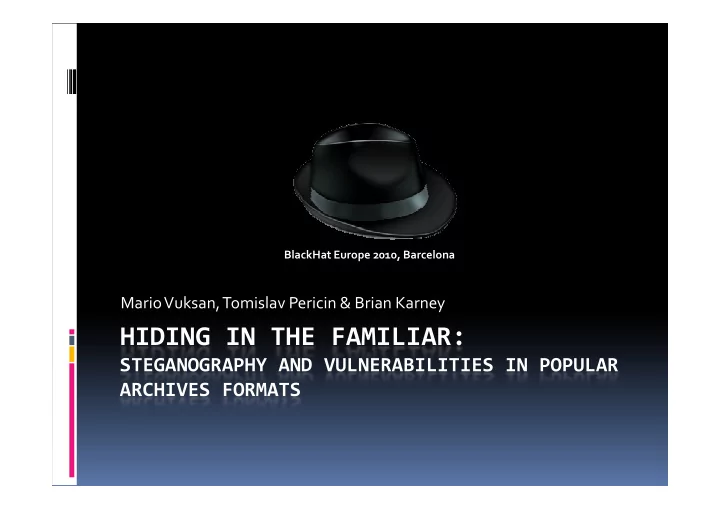
BlackHat Europe 2010, Barcelona BlackHat Europe 2010, Barcelona Mario Vuksan, Tomislav Pericin & Brian Karney HIDING IN THE FAMILIAR: STEGANOGRAPHY AND VULNERABILITIES IN POPULAR ARCHIVES FORMATS
Agenda � Introduction to steganography in archives � Introduction to file format “malformations” � Steganography implications � Vulnerability implications � Demonstrations � Quick and dirty hex editing � Hide text and file data � Invent our own file format � Introduction to NyxEngine
Steganography “ Steganography is the art and science of writing hidden messages in such a way that no one, apart from the sender and intended recipient, suspects the existence of the message, a form of security through obscurity. The word steganography is of Greek origin and means concealed writing.” Steganography Images Audio Video Archives
Steganography History � Ancient Fascination � Rumours & Conspiracies � From Pearl Harbor to Al-Qaida & eBay � 2008 arrest 2008 arrest � British Muslim, Rangzieb Ahmed used invisible ink to write down Al-Qaida telephone directory � Difference is in the purpose � Malicious Uses � Private communication for illicit purposes, so-called Stego � Legitimate Uses � Watermarking, DRM, Movies (CAP – Coded Anti-Piracy), Medical Images Tracking
Malicious Angle on Stego � Types � Messages � Images � Media Files � Open source projects � Open source projects � 600+ different tools � Private/commissioned tools � Obscurity is power � Detection � StegoTool discovery � Brute Force
Archive formats � Most common file formats found in every Microsoft Windows, Unix and Mac OS system Windows Unix File formats are not binded to operating system
ZIP file format � Most common archive file format in use today � The format was originally created in 1986 by Phil Katz for PKZIP � Format is fully documented by PKWARE (32k line text file) � The PKZIP format is now supported by many software utilities : � Microsoft Windows has included built-in ZIP support � Microsoft Windows has included built-in ZIP support � WinZIP (most popular ZIP archiver program) – www.winzip.com � PowerArchiver - www.powerarchiver.com � WinRAR – www.rarlab.com � 7ZIP - www.7-zip.org � Format supports: � Error recovery, multi-disk spanning, encryption and SFX � Multiple compression algorithms in use (DEFLATE)
RAR file format � Very popular archive file format � The format was as developed by Eugene Roshal � Format is partially documented by developer (TechNote) � The RAR format is now supported by many software utilities : � RAR format ships with a free decompressor library (SDK) � RAR format ships with a free decompressor library (SDK) � WinRAR – www.rarlab.com � WinZIP – www.winzip.com � PowerArchiver - www.powerarchiver.com � 7ZIP - www.7-zip.org � Format supports: � Error recovery, multi-disk spanning, encryption and SFX � Compression algorithms based on LZ and PPMd
CAB file format � Common installer file format (rarely used by users) � CAB is the Microsoft Windows native compressed archive format � Format is fully documented by Microsoft (20 page PDF) � The cabinet format is now supported by many software utilities : � Microsoft Windows has included built-in CAB support � Microsoft Windows has included built-in CAB support � PowerArchiver (can compress) - www.powerarchiver.com � WinZIP – www.winzip.com � WinRAR – www.rarlab.com � 7ZIP - www.7-zip.org � Format supports: � Multi-disk spanning, digital signing and SFX � Uses LZX, DEFLATE, Quantum and MsZIP compression
7Zip file format � Very common archive file format used today � The format was created in 2000 and is developed by Igor Pavlov � Format processor is free and open source (LGPL license) � Format is fully documented by developer (series of text files) � � The 7Zip format is now supported by many software utilities : The 7Zip format is now supported by many software utilities : � 7ZIP - www.7-zip.org � WinZIP – www.winzip.com � PowerArchiver - www.powerarchiver.com � WinRAR – www.rarlab.com � Format supports: � Multi-disk spanning, encryption and SFX
GZip file format � Most common archive file format in use today (on Unix) � Gzip was created by Jean-Loup Gailly and Mark Adler in 1992 � Format is fully documented in RFC 1952 (few pages from 1996) � The Gzip format is now supported by many software utilities : � WinZIP (most popular ZIP archiver program) – www.winzip.com � WinZIP (most popular ZIP archiver program) – www.winzip.com � PowerArchiver - www.powerarchiver.com � WinRAR – www.rarlab.com � 7ZIP - www.7-zip.org � Format supports: � Single file compression (commonly used with TAR) � Uses DEFLATE compression algorithm
File format malformations � All files present on any system are binary files Hex Editor � Malformation goals: � Steganography � Hide file(s) or any other message from view � Steganography process must be reversible � Vulnerability exploiting � Don’t hide anything but break archive processors � Fuzzing doesn’t apply to this scenario
File format malformations � Malformation is achieved by: � In-depth knowledge of file format specification � Loose use of file format specification � Usage of rarely used file fields � “Weird” file hybrid method � “Weird” file hybrid method � Try-and-error method � Steganography is achieved by: � All of the above � Injecting data
Previous work… � Archive malformation tests � Last set of tests performed in 2004 by iDefense � Implications: � � “The vulnerability was caused by the fact that some archive “The vulnerability was caused by the fact that some archive compression/decompression software (including WinZip) incorrectly handles compressed files with deliberately damaged header fields, thus, in-fact, allowing creation of the damaged archive files, that could be automatically repaired on the victims computer without notifying the user.” - ESET
ReversingLabs|Testing � ReversingLabs archive inspection tests: File format identification 1. � Optimization: Fastest and most accurate methods File format validation File format validation 2. 2. � Package validation: Archive data corruption � Vulnerabilities Steganography 3. � Interesting data detection � Data s elf-destruction?
ReversingLabs|Results � ReversingLabs archive inspection test results: � Steganography standpoint: � Multiple ways to hide file(s) and data in all formats � Vulnerability standpoint: � Vulnerability standpoint: � High probability of malware detection evasion � Anti-Malware scanners � 15 reported vulnerabilities (more pending) � Gateway scanners � IPS appliances Low impact on protected endpoints
Archive steganography|ZIP � Steganography is achieved by: � Compressed file name modification (NULL byte) � Changes to internal ZIP structures � Number of packed files decrementing � Data camouflage by extra fields utilization � Moving the central directory � Injecting data
Archive steganography|ZIP � Steganography implications: � Data can be hidden in ZIP archives � Data can also be hidden in OOXML file format � Data self-destruction: � Steganography data can be removed by user actions
Archive steganography|ZIP � Steganography implementations: � Zipped Steganography by Corinna John (CPOL) � Can hide multiple files which are stored before central dir � Can encrypt the hidden files with a password � Can encrypt the hidden files with a password � ZJMask by Vincent Chu (freeware) � Can hide only one file and it is pre-pended to the archive � Can encrypt the hidden file with a password
Archive vulnerabilities|ZIP � Discovered vulnerabilities: � RLC_VSA_001 – Extensive header modification � Vulnerability: � Reversible steganography implementation � Reversible steganography implementation � Central ZIP directory fields used to store information � Intentionally damaged local ZIP directory � Replaced file name first letter with zero � Implication: � Some scanners stopped scanning on hidden file
Archive vulnerabilities|ZIP � Discovered vulnerabilities: � RLC_VSA_002 – Password only for the first file � Implication: � Some scanners stopped scanning at that point � Some scanners stopped scanning at that point assuming that the whole archive was password protected
Archive vulnerabilities|ZIP � Discovered vulnerabilities: � RLC_VSA_006 – ZIP appended to ZIP SFX � Vulnerability: � File is compressed and converted to ZIP SFX � File is compressed and converted to ZIP SFX � Another ZIP file is appended and aligned to it � Implication: � Some scanners inspected only appended file
Archive vulnerabilities|ZIP � Discovered vulnerabilities: � RLC_VSA_011 – Utilization of extra field � Vulnerability: � Use of documented extra ZIP fields � Use of documented extra ZIP fields (2 variations) � Improper use but still format valid � Implication: � Some scanners stopped processing when they found extra fields in the central ZIP directory
Recommend
More recommend