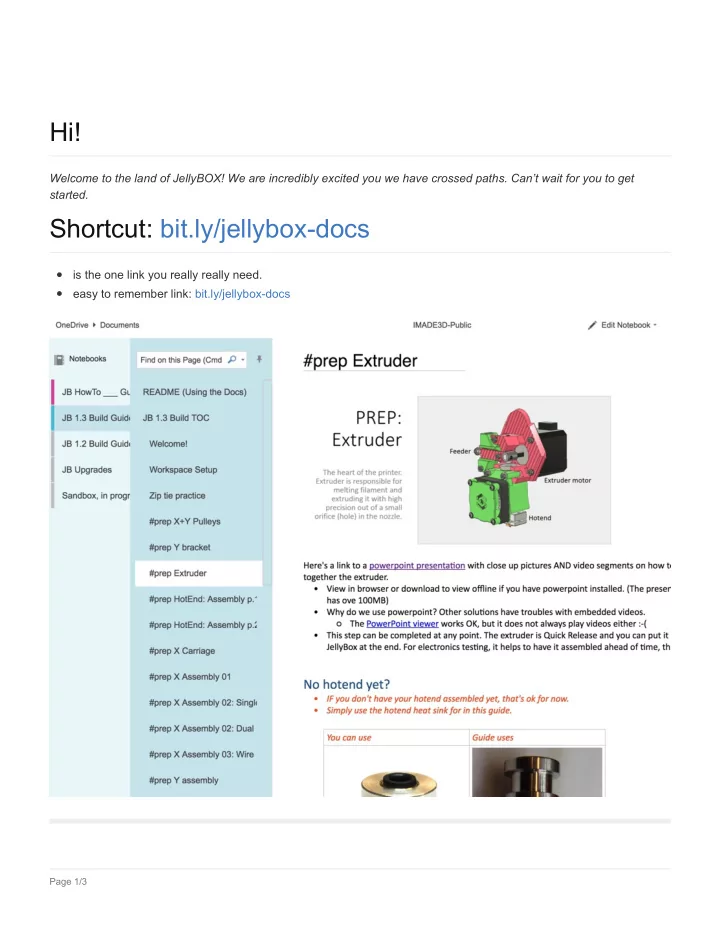
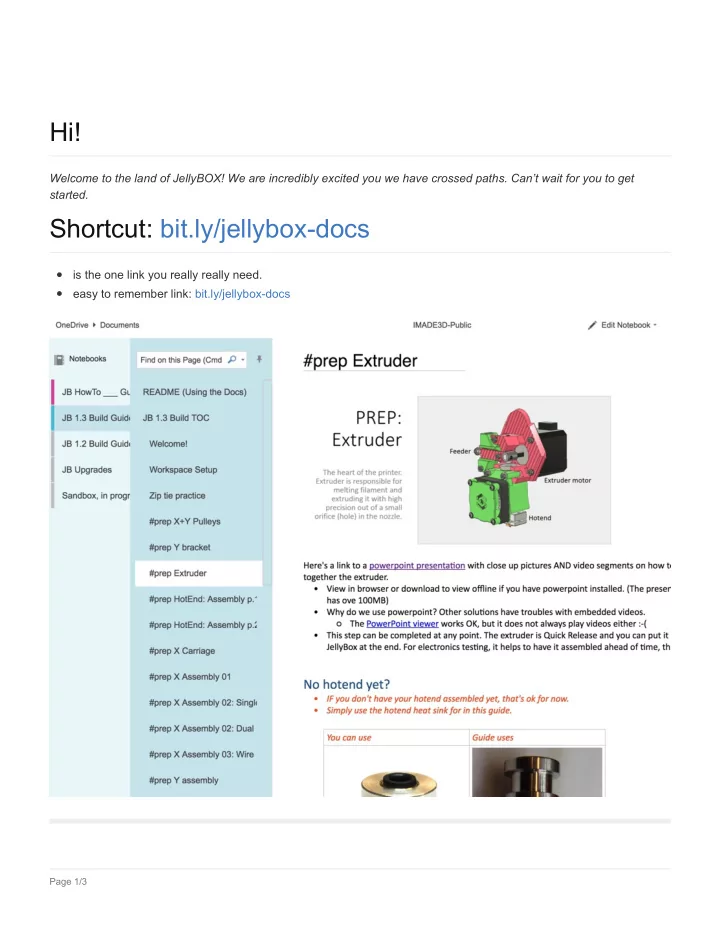
Hi! Welcome to the land of JellyBOX! We are incredibly excited you we have crossed paths. Can’t wait for you to get started. Shortcut: bit.ly/jellybox-docs is the one link you really really need. easy to remember link: bit.ly/jellybox-docs Page 1/3
SUPPORT If you ever encounter any issues during your building or printing, talk to us at http://imade3d.com/support, email support@imade3d.com, or tweet at @yesIMADE3D. THIS SD CARD By default, we ship the JellyBOX with an SD card pre-loaded with a selection of 3D models, ready-to-print files, and links to documentation and additional downloads. If you ever lose or delete this card, you can download the latest version as a zip archive at our JB ESSENTIALS GitHub HOWTO BUILD JELLYBOX JellyBOX Docs JellyBOX Build Guide is here! JellyBOX HowTo (Usage) Guide is here! You should come over as well. HOWTO USE JELLYBOX JellyBOX Docs I think I already mentioned this. CURA 2 3D models need to be processed or 'sliced' to be 3D-printable. We recommend using Cura as your first all-purpose slicer. It is open-source, free, and always rapidly improving. More info, installation guide, setup… in the JellyBOX Docs GCODES - ready to print gcode is a 3D file processed for 3D printing. These are READY-to-PRINT. Just select using the LCD controller. There’s a basic cube, spiralized cube, small duck sliced for TPU (rubber) and PLA, little articulated print-in-place fish, and finally the uber-popular hybrid gear bearing (modeled by Whosawhatsis) and sliced as a single-wall quick print. Alert: You can only run compatible gcodes - at the very least they must have G28; G29; at the beginning. All gcodes sliced with our presets are compatible. (If you don’t know what this means, head over to the JellyBOX Docs) Page 2/3
3D MODELS - ready to slice you can experiment with slicing on these without having to go fishing for files online first. We also include a good range of calibration objects so you can perfect your slicing skill. 'STLs' slang-known Get more models at Thingiverse, Youmagine, Yeggi. Or, get 3D modeling with TinkerCAD, OpenSCAD, or Fusion360. Or any other 3D modeling program. Unverified Bleeding Edge Info for Hackers Well, our GitHub Hub But also: http://bit.ly/imade3d-jellybox-resources In this gdoc, you’ll find a bleeding edge community guided notes on Jellybox. It’s an impromptu forum in a way. Troubleshooting, links to resources, etc. If you want to be experimenting and the Docs are not enough, here you go. Firmware-Marlin Firmware is the brains of the printer. Or, it’s the code that determines how the brain functions. Over time, we add features and fix mistakes of the past, which makes JellyBOX work better. When there is a new firmware version, you should upgrade. To upgrade your firmware, please head over IMADE3D SUPPORT PAGE or straight to our IMADE3D Marlin Github There’s instructions on Upgrading Firmware in the infamous JellyBOX Docs) Keep calm and print on! ~Filip Page 3/3
Recommend
More recommend