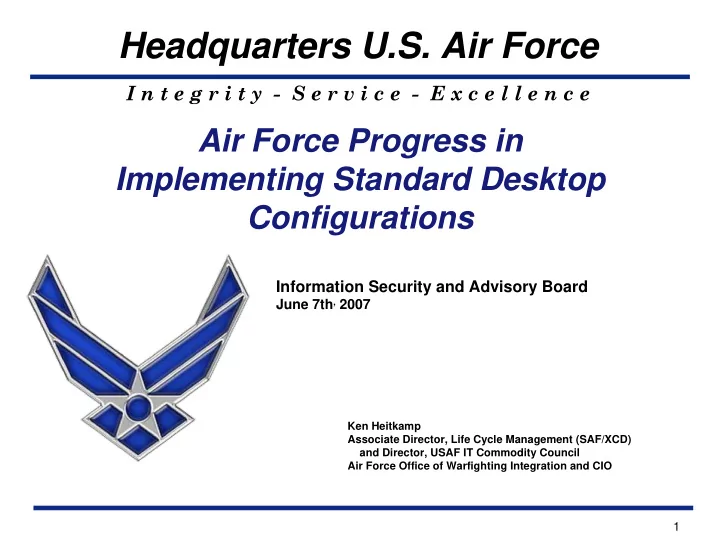
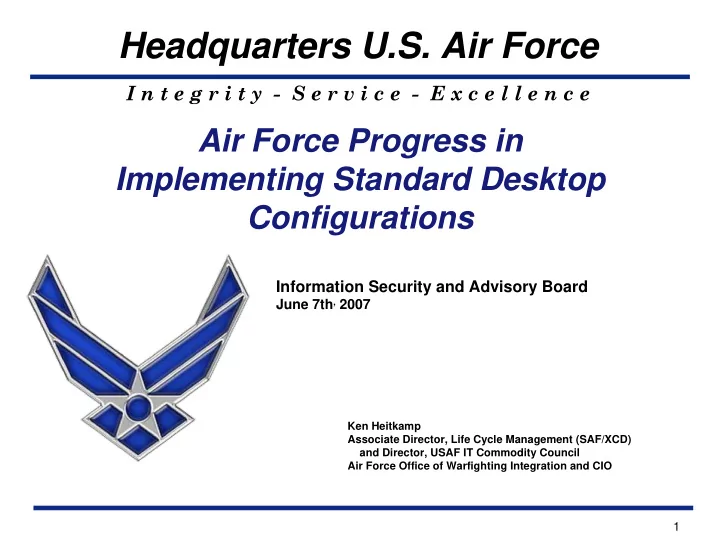
Headquarters U.S. Air Force I n t e g r i t y - S e r v i c e - E x c e l l e n c e Air Force Progress in Implementing Standard Desktop Configurations Information Security and Advisory Board June 7th , 2007 Ken Heitkamp Associate Director, Life Cycle Management (SAF/XCD) and Director, USAF IT Commodity Council Air Force Office of Warfighting Integration and CIO 1
Overview � Background � Air Force XP Standard Configuration � Plans for DoD Vista Standard Configuration 2
Security & Capability Roadmap Step 5: USAF Comply, Connect and Remediate policy Comply and and processes – Incremental improvements 2006-2008 Connect Enforcement Step 4: USAF Enterprise Configuration Enterprise Configuration Management processes – Implementation2006-2008 and Patch Management Enterprise Client, Server, and Step 3: USAF Standard Desktop Configuration – AF wide implementation in 2006; Servers 2007 Active Directory Configurations Step 2: USAF Enterprise Agreement with Microsoft – Implemented in Jul – Sep 2004 Enterprise Licensing and Services Step 1: USAF Quarterly Enterprise Buy (QEB) Standards– Implemented since Enterprise Client PC Hardware 2003; 333,249 purchased 3
Standard Desktop Configuration • Windows XP SP2/Office 2003/IE7 (SDC 1) and Vista/Office 2007/IE 7 (SDC 2) Security, performance, feature, compatibility & usability baseline settings • Developed by NSA, DISA, DHS, NIST, Microsoft, Air Force Army, Navy, and • Marines (security, operators, software developers) Air Force core applications preinstalled (e.g., Acrobat, Anti-Virus) • No Administrative Rights for normal users • Firewall Enabled • Updated Quarterly (patches, drivers, updates) • Preinstalled by hardware vendors on new computers • Current image supports well over 75 desktop & laptop platforms • • Active Directory Group Policy Enforcement Allows the Network commander to enforce the configuration and rapidly • change settings for operational needs OMB: By 1 May 2007, agencies using Microsoft Windows XP and Vista must develop plans for using security configurations by Feb 2008 Integrity – Service – Excellence 4
SDC 1.x AF Wide NIPRNET Metrics Goal: 100% by 31 Dec 06 Standard Desktop Configuration 100 • 510,198 Total PCs 90 • Over 425,000 PCs using SDC • 197 Exception Requests 80 70 % Complete 60 Incremental implementation orders : 50 • XP SP2 (99%) 40 • Firewall (98%) 30 • Smart Card Login (89%) • Limited Admin Rights (92%) 20 • SDC 1.0 (92%) 10 0 Jun-06 Jul-06 Aug-06 Sep-06 Oct-06 Nov-06 Dec-06 Jan-07 Feb-07 Actual Planned As of 10 Apr 2007 OMB: Secure configurations; restrict administration to authorized professionals 5
Major Reasons for Incompatibility � 197 Exception requests; only a small number approved that affect over 50,000 PCs � Major causes of over 75% of application incompatibilities: � Requires normal end users to run with local system admin rights � Write to restricted Windows areas (e.g., Registry) OMB: By July 2007, ensure new acquisitions use these configurations and certify their products operate effectively using these configurations 6
7 Federal Desktop Common Configuration with A narrow “WINDOW” Of Opportunity for a Vista
SDC 2.0 Benefits (Vista, Office 2007, IE 7) � Security � User Account Control to limit privileged system access IE 7 runs in “protected mode” on Vista � Windows Services Hardening and Memory Randomization � Firewall (inbound and outbound) that can be controlled by group policy � � Data encryption capabilities “Comply and Connect” Network Access Protection Client � � Manageability 600+ new network group policy settings � Power management controls � � Other Improvements Integrated search integrated into user interface � � User Interface -- ease of use Native IPv6 foundation that can be consistently installed AF and DoD wide � New file formats; less storage required � 8
DoD SDC Progress (For the Image and Group Policies) Microsoft NSA/DISA Security Security Air Force Navy Army Total Guide Guide Baseline Baseline Baseline Available SSLF SSLF Settings Settings Settings DoD SDC Settings Settings Settings (Nov 9) (Dec 8) (Feb 7) (9 Apr 2007) Vista (Security Only) 217 217 0 279 251 293 217 Vista (other GPO settings) 1258 36 14 244 268 244 244 Office 2007 173 NA 173 173 173 173 - Internet Explorer 7 1192 99 32 162 162 162 162 Major Delta's from NSA/DISA - 46 7 9 6 - - Notes: 1. DoD SDC settings will be reviewed again after each military service evaluations in an operational test 2. Each military agency is evaluating variations of some settings to obtain feedback for DoD 3. DoD and Service settings include other settings (e.g., performance, usability, compatibility, and features) 4. The Air Force used SSLF security settings (35 were lower, 6 higher out 352) Over 5,000 man-hours in Joint Meetings to arrive at consensus 9
Recommendations to DoD CIO Executive Board for OMB Memo � Contingent upon successful test and evaluation within DoD � Support DoD Standard Desktop Configuration (SDC) and Group Policies for DoD certification and use � Require applications software to function properly with the DoD SDC by a specified date 10
USAF SDC 2.0 (Vista/Office 2007/IE 7) Plan � Nov 06 - Establish USAF baseline configuration � Jan 07 - Build initial USAF test configuration � Feb 07 - Configuration Testing/Validation � Feb 07 - Hardware Testing � Mar 07 - Test XP with IE7at 8 lead bases (SDC 1.3) � Apr 07 - DoD Standard Desktop Configuration � Apr 07 - Test software applications for compatibility � May 07 - Test XP with Office 2007 at 8 lead bases for (SDC 1.5) � Jul 07 - Test Vista, Office 2007, IE 7 at 8 lead bases (SDC 2.0) � Sep 07 - Earliest timeframe for approved USAF use � Jan 09 - Earliest timeframe for mandatory USAF Vista use OMB: Test configurations to identify adverse effects on system functionality 11
What About Hardware for Vista? FY03 Q4 FY04 Q4 FY05 Q4 FY06 Q4 Take Aways OEM: Dell OEM: HP OEM: Dell & HP OEM: HP Price $666 $666 • Security, Savings, Standardization 3.4 GHz Dual $648 $648 3.4 GHz Dual Core 1GB RAM $584 $584 Core 1GB RAM • Quarterly Buys Technology 945 chipset 945 chipset 3.2 GHz w/ 3.2 GHz w/ • Buying/Operating Standards 3.0 GHz; TPM 1.2 HT; 1GB RAM 3.0 GHz; HT; 1GB RAM 2.60 GHz; 512MB RAM $461 $461 945 chipset 2.60 GHz; 512MB RAM • Standard Desktop Configuration 945 chipset 512MB RAM 915 chipset 512MB RAM 915 chipset 865 chipset • Regression Testing for SDC 865 chipset NX Chip CAC • 200K support Vista; 100K need 20-May-2007 Totals .5GB memory upgrade # of QEB Total Est. Cost % to SB Computers Cost Avoidance Lenovo 7% QEB FY03 Total 6.5% 29,027 $22,372,599 $6,394,449 Gateway Market 5% Share FY04 Total 9.1% 66,827 $61,848,534 $13,938,133 Dell FY05 Total 15.5% 108,541 $95,140,007 $32,796,574 39% FY06 Total 12.9% 106,885 $71,977,291 $36,052,959 HP49% FY07 Total * 6.8% 21,969 19,250,858 6,178,636 Grand Totals 12.0% 333,249 $270,589,289 $95,360,751 * As of QEB 0702 (May 07) 12
ITCC’s Vista Hardware Planning Assumptions Windows Vista Windows Vista Current USAF Capable Premium Buying Standard GP A modern processor (at 1 GHz 32-bit (x86) or 64-bit Dual Core, 2.13 GHz least 800MHz) (x64) processor) 512 MB of system 1 GB of system memory 2 GB of system memory System Memory memory GPU A graphics processor that Support for DirectX 9 graphics Support for DirectX 9 is DirectX 9 capable with a WDDM driver, Pixel graphics with a WDDM Shader 2.0 and 32 bits per driver, Pixel Shader 2.0 pixel and 32 bits per pixel 128 MB (minimum) 256 MB Graphics Memory HDD 40 GB 160 GB (7200 RPM) 15 GB HDD Free Space DVD-ROM Drive 16X DVD-RW/CD-RW Optical Drive Yes Integrated Audio 2 Processor speed/memory are indicators; AFECMO evaluated each ITCC Quarterly Enterprise Buy Configurations and provided recommendations for each which will be validated at lead bases; also a Vista assessment utility will be provided to run via SMS Integrity – Service – Excellence 13
Vision 2008: “Comply and Connect” (Security and Configuration Mgt Process) Check Firewall compliance firewall, Anti- Virus Remediation Anti-virus compliance Check Host Servers Based IPS, IDS Security SDC configuration and Checks SDC selected security settings configuration Reporting and Security and Notification Enforcement Check patch configuration Server Servers compliance Enforcement compliance checks performed at logon and at Digital Policies configurable intervals SDC Client SDC Client Compliance Compliance SDC settings are reapplied Agents Agents through Group Policy at logon and every 90 minutes Active Directory (Group Policy) OMB: Implement and automate enforcement of these configurations 14
USAF Governance � General Officer Steering Group � Air Force wide Network Command and Control � Enterprise Configuration Control Board � Standard Settings Review � CIO Policy � Enterprise Configuration Management Processes � Enterprise Program Office � Exception/Waiver Process � Metrics and measurement Integrity – Service – Excellence 15
16 Questions?
Recommend
More recommend