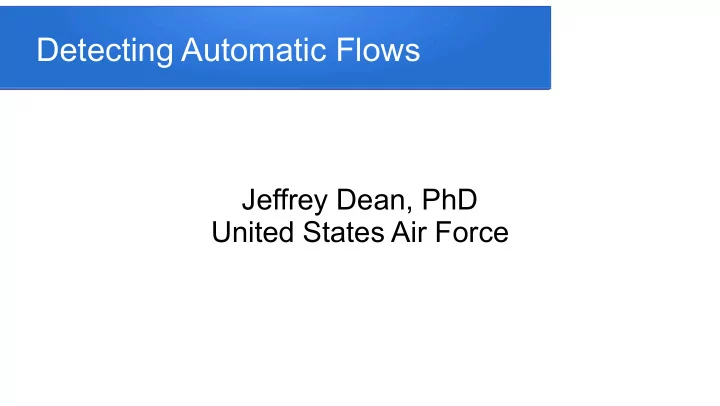
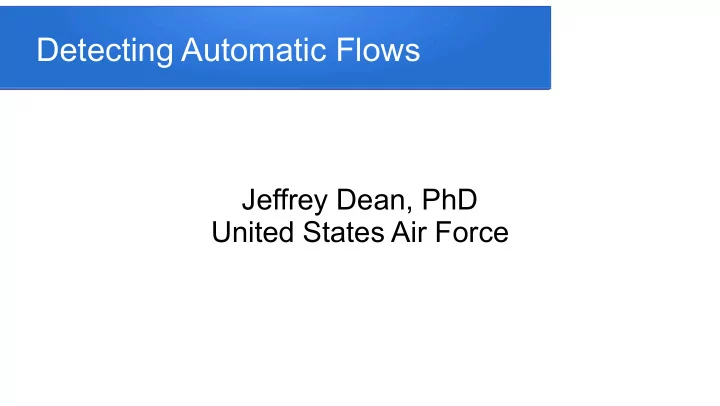
Detecting Automatic Flows Jeffrey Dean, PhD United States Air Force
My Job & Background Air Force civil service, Electrical Engineer We design, build and support IDS/IPS platforms for the Air Force Extensible, scalable system of systems for network defense − PhD in Computer Science, Naval Postgraduate School Information Assurance Scholarship Program (IASP) − Program geared to increase DoD military/civilian personnel with advanced cyber defense related degrees (a good deal!) The information presented here reflects work I did for my PhD research It does not reflect any Air Force projects or positions −
Overview of My Talk Rationale for Analysis Initial Efforts Experimental Setup Observations Filtering Methods Effectiveness Conclusions
Rationale for Analysis Legitimate network users can be biggest threat − Have access to network resources − Can do great harm Network flow based monitoring can provide insight into users activities − Many flows not user initiated − OS and applications can spawn flows automatically We need methods to “cut the chaff” − Focus on user generated flows
Rationale for Analysis (cont.) Problem needed solving to support research − Testing assumption that users with same roles exhibited similar network behaviors − Was evaluating five weeks of traffic from /21 network router 9 flow records 1.162 x 10 Various operating systems & system configurations Traffic from 1374 different users Needed solution that was platform independent
Initial Efforts Initially we looked at port usage − We removed flows not related to user activity Ports 67/68 (DHCP), 123 (NTP), 5223 (Apple Push Notification) For other ports, identifying automatic flows not so easy − Ports 80 & 443 used by many applications − E-mail clients sometimes get new mail, sometimes just checking. Same for many applications looking for updates
Experimental Setup We created two virtual machines (Windows 7 and Ubuntu) Each system had a version of tcpdump installed − Traffic was captured while performing scripted activities − Action Windows 7 Application Ubuntu Application Connect to Windows share drive, Windows Explorer Nautilus load/save files Sent/received emails Outlook Thunderbird Opened SSH link Not tested Command line, SSH Browsed www.cnn.com Chrome and Internet Explorer Chrome and Firefox Browsed www.foxnews.com Chrome and Internet Explorer Chrome and Firefox Browsed www.usaa.com Chrome and Internet Explorer Chrome and Firefox Browsed www.nps.edu Chrome and Internet Explorer Chrome and Firefox Dean, Jeffrey S., Systematic Assessment of the Impact of User Roles on Network Flow Patterns, PhD Dissertation, 2017
Experimental Setup (cont.) Activities were separated by 3-5 minute intervals − Enabled related flows to complete − Start times of each action recorded Also captured traffic while system was idle overnight − Applications (e.g. mail client and/or web browser) left open − Capture of flow activity with NO user actions PCAP files were converted to Netflow v5 using SiLK − All flows hand labeled: user initiated or automatic
Observations Flows generated overnight were most useful in identifying non-user generated flows. We saw: − Repeated exchanges between the VM and servers
Observations (cont.) Some inter-flow intervals were more common Flow Count Seconds Between Flow Starts Seconds Between Flow Starts Ubuntu Windows 7
Observations (cont.) Repeated intervals more visible when we focused on a single distant IP address, server port and protocol Seconds Between Flow Starts 0 100 200 Flow Index Flow Index Windows Exchange, Port 60000 Dropbox LANsync, port 17500
Observations (cont.) Repeated web-page loads were observed for some web pages (e.g. CNN and Fox News) Initial page load
Observations (cont.) Labeling automatic flows in data not always straightforward − Most inferred without examining payload data − Browsers talk to web pages long after initial load A number of “keep-alive” connections continue Often no payload data − Often see sequences of flows with “close” byte values − Most defining characteristic is an increasing average interval between flow starts
Filtering Methods To identify repeated behaviors, we had to identify outlier counts We found that the definition used by boxplots worked well − High value outliers − rd quartile + 1.5 x IQR > 3 Outliers Exceptions 1.5 IQR Less than 10 flows − 3 rd quartile Too few to identify outliers IQR Less than 10 count values − List of counts padded to reach 10 values 1 st quartile Padded values: min(min(counts)*0.1, 10) Captured instances of a few high count values
Filtering Methods: Repeated Exchanges Tried grouping VM flow records by shared “signatures” Hash of server port, protocol, outgoing packets, − bytes, flags and incoming packets, bytes, flags Counts for traffic to/from all distant addresses − Outlier counts were mostly TCP handshakes − We then added distant server address to grouping criteria Counted bidirectional flows to/from single servers − Repeated exchanges (bi-directional flows) − lined up well with flows labeled as automatic
Filtering Methods: Repeated Intervals Flows grouped based on shared distant IP address, server port, protocol, flow direction − Intervals between flow start times rounded to nearest second − Counted intervals > 2 seconds − For outlier interval counts, the flows following the identified interval were counted as automatic − CAUTION: Long flow records end at specified (active-timeout) intervals Usually 30 minutes
Filtering Methods: Web-Page Reloads Identifying automatic web-page reloads required: − Identifying web-page loads − Determine if the page loads were to the same site Not simple, if multiple third-party connections − Identify loading time intervals that were “close” Intervals were not precise, especially when long
Filtering Methods: Web-Page Reloads Identifying web-page loads − Flow bursts: intervals between flow starts < 4s − Fraction of HTTP & HTTPS (80 | 443) flows in burst ≥ 0.9 − Burst size ≥ 20 flows (with packet payloads)
Filtering Methods: Web-Page Reloads Page loads are similar, if: Flow count difference ≤ 25% − Distance between flow sets F 1 and F 2 − Let b(F 1 [a i ]) = bytes to/from distant IP address a i , flow set F 1 Let b(F 1 [p j ]) = bytes to/from distant server port p j , flow set F 1 Let m ip = max(b(F 1 [a i ]), b(F 2 [a i ])), m p = max(b(F 1 [p j ]), b(F 2 [p j ])) IP distance d ip = Port distance d p = D = ≤ 0.9
Filtering Methods: Web-Page Reloads Close time intervals − Intervals were rounded Rounding value proportional to duration I = interval between web loads − Rounding value d = I δ (0 ≤ δ ≤ 1.0) − d rounded to nearest multiple of 10 seconds I ' = d ⌊ (( I+ 0.5 d ) / d ) ⌋
Filtering Methods: Web-Page Reloads Identified sequences of two or more page reloads − Outlier count intervals (rounded) between load starts − Page reloads after original load identified as automatic
Results The signature and interval detection algorithms showed fairly good precision − Didn’t detect all flows labeled as automatic Virtual Machine Algorithm Precision Recall F-Score Signatures 0.89 0.59 0.71 Ubuntu Timing 0.96 0.21 0.34 Signatures 0.93 0.50 0.65 Windows Timing 0.99 0.13 0.23
Results (cont) Web Reload Detection Combination of criteria: Delta Factor vs. Web-reload 1 − Timing 0.9 0.8 precision recall 0.7 − Similarity F-Score 0.6 Score precision 0.5 − Web page load recall 0.4 F-Score 0.3 − String of 3 or more loads 0.2 0.1 0 0 0.01 0.02 0.03 0.04 0.05 0.06 0.07 0.08 0.09 0.1 0.11 0.12 0.13 0.14 0.15 0.16 0.17 0.18 0.19 Delta Factor Enabled accurate detection
Conclusions The algorithms did fairly well, but didn’t detect all flows labeled as automatic − Could be labeling issue (in part), due to classification criteria and some ambiguity in whether flows were truly automatic − Detection needs to be performed below proxies/NAT’ing Approach could be leveraged to carve out flow sets − Malware generated traffic could be considered automatic
Recommend
More recommend