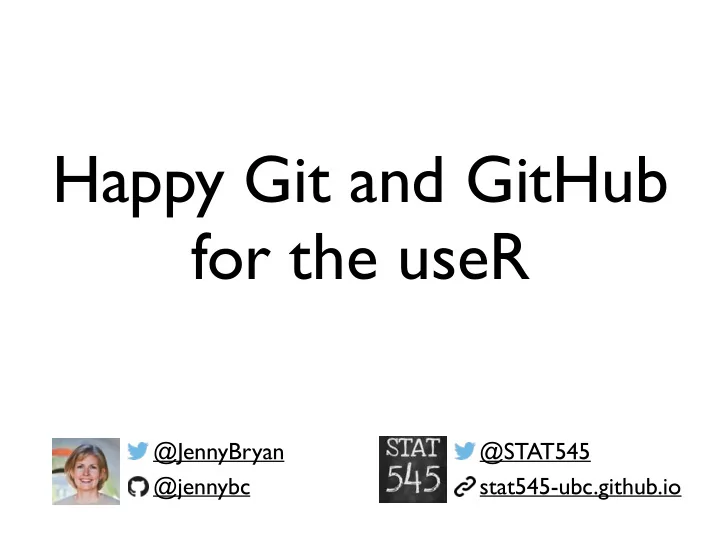
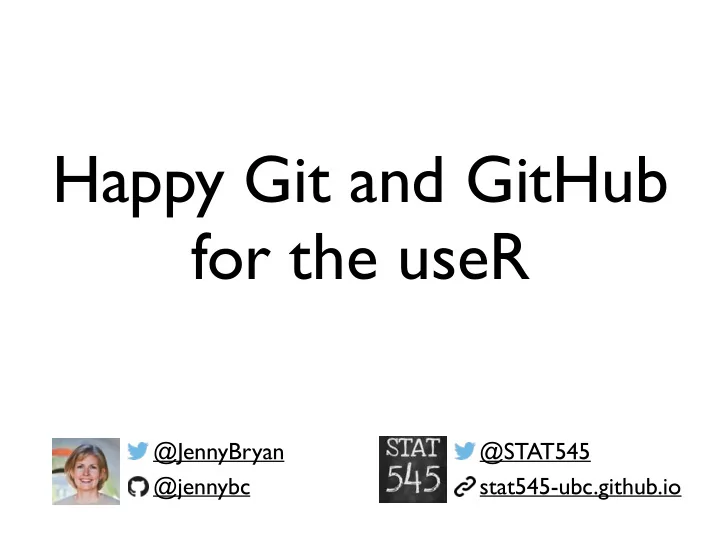
Happy Git and GitHub for the useR @JennyBryan @STAT545 @jennybc stat545-ubc.github.io
happygitwithr.com
Slides used in live workshops based on: happygitwithr.com
Given the self-guided CSAMA lab format … here’s a little guidance for you. Optional: read Why Git? Why GitHub? Optional: look at the rest of these slides. Prove you exist and have a GitHub account 🙃 - Put an emoji on this GitHub issue: CSAMA lab participants: What is your operating system? Complete everything in these sections of happygitwithr.com - Installation - Connect Git, GitHub, RStudio - Get help from us if you need it! Setup is half the battle here.
Given the self-guided CSAMA lab format … here’s a little guidance for you. Depending on your background and ambitions … Do something from Early Usage section: - New project, GitHub first - Existing project, GitHub first - Existing project, GitHub last Or choose something more advanced from Tutorial prompts section: - Clone a repo - Fork a repo - Create a bingo card … maybe for CSAMA? - Practice failure: burn it all down - Search GitHub … maybe Bioconductor specific searches?
Version control systems (VCS) were created to help groups of people develop software Git, in particular, is being “repurposed” for activities other than pure software development … like the messy hybrid of writing, coding and data wrangling … and exposing the gory details… and collaborating with others
What would Git adoption feel like? Install Git. Configure it. Affirm RStudio can find it. R project? Pre-existing or new. Dedicate a directory to it. Make that an RStudio Project. Make that a Git repository. Do your usual thing but … instead of just saving, you also make commits. Push to GitHub periodically.
RStudio will offer a Git pane to help you make commits, view history and diffs, and push to / pull from GitHub.
You — and possibly other people! — could visit the project on GitHub. For browsing and much more.
Do this now: Put an emoji on this GitHub issue: CSAMA lab participants: What is your operating system?
Our battle-tested installation instructions: happygitwithr.com
By now you should have done this: Complete everything in these sections of happygitwithr.com - Installation - Connect Git, GitHub, RStudio - Get help from us if you need it! Setup is half the battle here.
highly recommended stress relief https://git-man-page-generator.lokaltog.net https://github.com/Lokaltog/git-man-page-generator http://www.commitlogsfromlastnight.com http://starlogs.net
This is a good time to Explore some of the comic relief resources, so you can find them again when Git despair strikes.
agony : flow
agony : flow
agony reduction
Use a Git client RStudio might not be enough — some noticeable gaps I 💘 SourceTree (free, Mac OS + Windows) More recommendations here: http://happygitwithr.com/git-client.html
SourceTree, a free Git client for Windows and Mac.
Or do it like this … it’s your call.
RStudio can also act as your Git(Hub) client http://www.rstudio.com/ide/docs/version_control/overview
This is a good time to do: From Installation: - Install a Git client. From Early Usage section: - New project, GitHub first
Use GitHub Or Bitbucket or Gitlab or … Even if you keep things private and don’t collaborate. Commit and push early and often! Why, you ask?
- Alberto Brandolini
The amount of Git skilz necessary to fix a borked up repo is an order of magnitude bigger than to bork it. - Me
burn it all down
“burn it all down” workflow on explainxkcd.com If that doesn't fix it, git.txt contains the phone number of a friend of mine who understands git. Just wait through a few minutes of 'It's really pretty simple, just think of branches as...' and eventually you'll learn the commands that will fix everything.
This is a good time to do: From Tutorial prompts section: - Practice failure: burn it all down
increase flow
machine readable & human readable
code can be machine & human readable
data can be machine & human readable
your project can be machine & human readable
code comments explanation-of- mystifying- variable-names- and-codes.txt README
What is here? When did it last change? Who changed it? Why did they change it? Can I have it? Oh, I want that other version.
Commits are how the files evolve
Commit message = short description of what/why changed
“diffs” show what actually changed
Issues for bug reports, feature requests, to do list, …
This is a good time to Find a package you use that is developed on GitHub Explore its code, releases, and issues or Find a data analytical project you find interesting on GitHub Explore its code! Maybe run it! FiveThirtyEight shares data and code behind its stories and interactives at on GitHub https://github.com/fivethirtyeight/data
collaboration
in theory more typical GitHub adapted from https://www.atlassian.com/git/tutorial/git-basics#!clone
Note the contributions to STAT 545 materials from one prof, 3 TAs, and one kind soul from the internet
“Pull requests” are a mechanism to propose, discuss, and merge changes into a repository.
when you’re the boss: link to evolving files, don’t attach static copies to email plain text everything you can use Git put it on the internet somewhere when you’re not the boss: try to talk everyone into Google Docs 😊
get a pseudo- website for free
The unreasonable effectiveness of GitHub browsability
Impressive showing by Git here
Comma (.csv) and tab (.tsv) delimited files are automatically rendered nicely in GitHub repositories Example: some Lord of the Rings data
When rendered Markdown is no longer enough … <my_thing>.github.io
When we push *.html to STAT 545 repo, website updates!
the poor woman’s regression test of a data analysis
Your code’s the same Your data’s the same But you updated R + pkgs Surprise!
subtle fig changes due to ggplot2 release
Recommend
More recommend