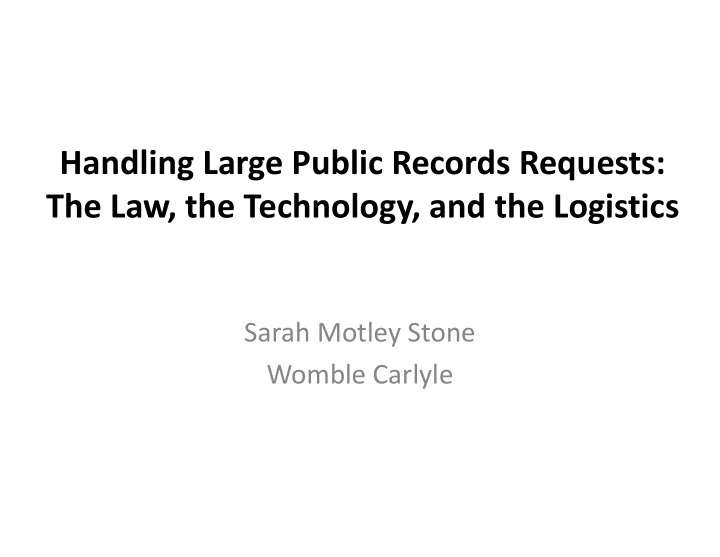
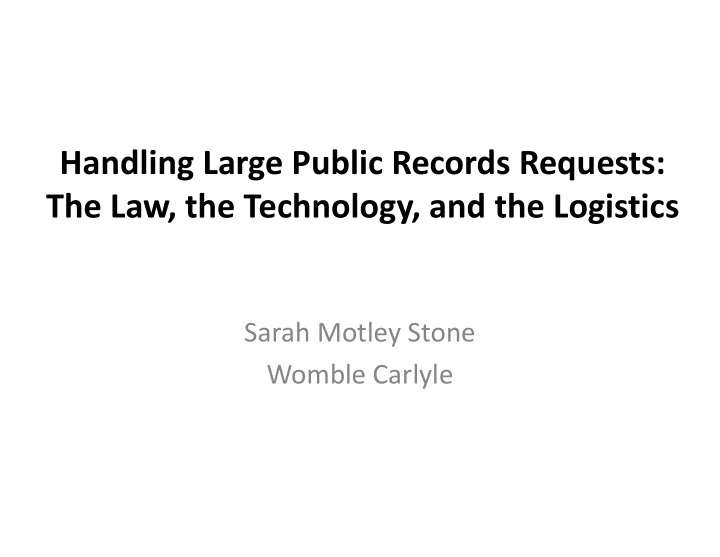
Handling Large Public Records Requests: The Law, the Technology, and the Logistics Sarah Motley Stone Womble Carlyle
The Law
What is a public record: • All documents, papers, letters, maps, books, photographs, films, sound recordings, magnetic or other tapes, electronic data- processing records, artifacts, or other documentary material, regardless of physical form or characteristics, made or received pursuant to law or ordinance in connection with the transaction of public business by any agency of North Carolina government or its subdivisions.
Access Rights • 132-6(a) – inspection, examination, copies • 132-6.1(a) – databases • 132-6.2(e) – Not required to create or compile a record that does not exist
S.L. 2017-10, Section 2.9, SB 131 • 132-6(a1) -- As of July 1 -- If the public agency or custodian maintains public records online in a format that allows a person to view and print or save the public records to obtain a copy, the public agency or custodian is not required to provide copies to these public records in any other way. • Example – meeting minutes, agendas, etc.
Key Exceptions for Public Schools • 132-1.1 (a) – Attorney-client privilege • 115C-174.13 – State testing materials • 115C-319 – Personnel files (except the info in 115C-320) • 115C-105.54 – Emergency response plans and schematic drawings • 115C-209.1 – Certain volunteer records • 115C-105.51 – Anonymous tip lines • 115C-402 – Student records • 115C-404 –Juvenile court notifications • 115C-105.27 – Safety components of school improvement plans
Additional Resources
A Note on Records Retention: The Double-Edged Sword • You have the records…. Great for proactive situations (employee termination or student discipline) • Potentially challenging in reactive situations (records requests or litigation). Now you have to review and likely produce them!
What must be saved? Helpful language to consider from State Policy
Take-away: Think before you file the message!
Social Media
Social Media
Example from State Agencies http://webarchives.ncdcr.gov /
The law is (relatively) straightforward. But can we leverage technology to facilitate the process? Example – US DOJ Digital FOIA Pilot Program Then, can we scale it for our districts?
The Technology
Collection • Just as with a traditional paper collection, first steps include: – Identify likely custodians – Conduct custodian interviews to determine sources of relevant documents
Sample Questions for Custodial Interview to Identify Electronic Sources • How many computers do you currently use in connection with your work? • Do you use a personal email account for business purposes? • Any tablet PCs or other devices which allow you to make handwritten notes on electronic documents?
• Where do you store electronic information on [this topic]? – Computer – Personal network drive – Shared network drive – Home computer – External storage devices • DVDs, External Hard Drive, Thumb/Flash Drive
Threshold Collection Question • Generally 3 ways to collect: – “Quick and Dirty” - Ask custodians to grab and forward responsive information – “DIY” – Utilize in-house IT resources to search and collect emails – “CSI-North Carolina” – Bring in an outside vendor to do a forensic collection • Considerations: – Size of potential collection – Who is asking for it and any special requests – Nature of the issue – Likelihood of future outside investigation or litigation
Collecting Email • Outlook or Google Platform? – Outlook – export files are PST – Google – built in “Vault,” exports as MBOX by default. Options to get to a PST • Entire Mailbox or Run Search Terms? – Search terms possible by custodian or by IT
“Quick and Dirty” Search Terms in Outlook • Example – “All emails from named employee about lunch.”
More Nuanced Searching To / From fields, including email domains • – i.e., emails between COUNTY.k12.nc.us and COUNTYnc.gov Date ranges • “AND” “OR” “NOT” connectors • More advanced syntax searching not possible in Outlook ( i.e. , a • request about prayer at football games “football w/5 pray”)
Collecting E-docs • Do you need a forensic collection? • Options are - Copy drive, folder, individual file, etc. • Significant impact on volume! – 1 MB = 75 pages – 1 GB = 75,000 pages – 1 DVD = 4.7 GB = 350,000 pages
Collecting From Devices • Text messages • Photographs and videos • Other user data (messaging apps, etc.) • *This is why training is critical—employees and board members will not react well when you explain that you need to image their entire phone!
Consider Scanning Paper • Depending on the volume, if most of the documents are typed (not handwritten), scanning paper may make facilitate the review, especially if responsive e and non- responsive documents are co-mingled. • Leverage the same searching techniques once the paper is scanned and “OCR-ed” – Optical Character Recognition
Processing • Suggestion – Always try to de-duplicate! – Obtain cooperation from requestor. – If necessary, a vendor can preserve information on all duplicate custodians • For email – consider domain exclusions – amazon.com – noreply@.....com – ESPN fantasy football
Review • Just as with traditional paper reviews, two key questions: – Is it responsive? – Is it subject to any protections or privileges? • Personnel • FERPA • Attorney-Client Privilege – What information do I want to capture about the document?
Using Technology to Assist in Review • Let’s borrow from civil litigation to avoid linear review. – Newest buzzword: Technology Assisted Review (“TAR”) • Threading • Clustering/ “More like this” • Search Terms • Predictive Coding
Email Threading 101
Benefits of Threading • Narrow/shrink volume to review • Ensure consistent coding – Responsiveness – Confidentiality – Privilege
“More like this” • Clustering – Brings together documents that may be related to each other • “Near” duplicates – Brings together documents that are not true duplicates, but “near”
A note on duplicates • MD5 Hash Value = a document’s “finger print” • Example 1 – – I create a PDF file. It is on my desktop. I send it to you and you save it to your desktop. – These files are exact duplicates, with the same MD5 Hash value, even though they live in different places. • Example 2 – – I send you a Word document. You open it, correct a typo, and save it. – These files will have different MD5 Hash values. – They will also appear as “near duplicates.”
Predictive Coding • Likely not a useful tool for a public records request – Unless – very, very broad request with huge potential responsive volumes • In a tiny nutshell -- a human makes responsive/not responsive decisions on a sample set and then the computer extrapolates this.
Old Fashion “Coding” • Post-it notes • Colored highlighters • Black markers for redaction • Paper clips, then binder clips • Folder, folder, redwell
Coding in a Review Platform • Responsive / Not Responsive • Date (if no electronic data) • Topic / Issue • Confidentiality • Privilege • Needs Redaction and applying redactions • Attorney Notes, etc.
Production Format • Options: – Native files – Static Image (usually PDF or TIF) • If TIF—and a sophisticated requestor—a “load file” may also be requested – Metadata!!! – Bates numbering – Other identifiers
A Minute on Metadata • Is it required under NC Public Records law? – Unclear. See the Metadata tag at Coates’ Canons.
• Should you produce it? • Is there a risk?
Possible Challenges • Poorly behaved employees • Uncooperative board members • Third party software/applications
Tips on Vendor Management • Pricing – Hourly or by the page? – Hosting fees? • Analytics capabilities • Support/conduct review
Questions?
Recommend
More recommend