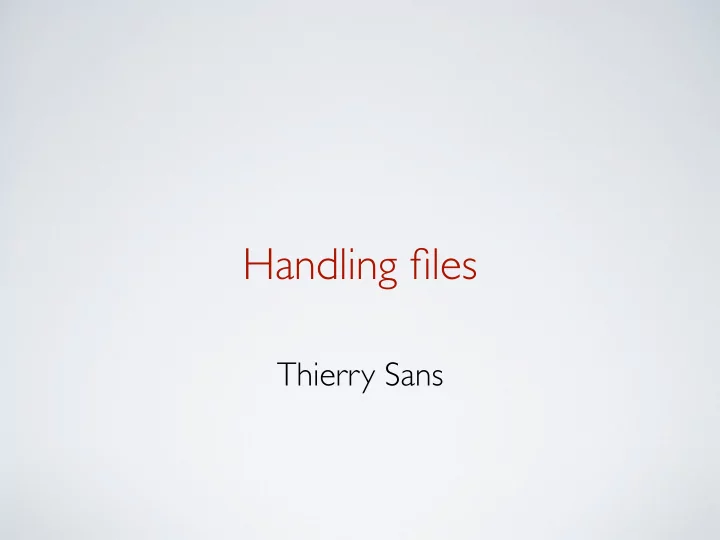
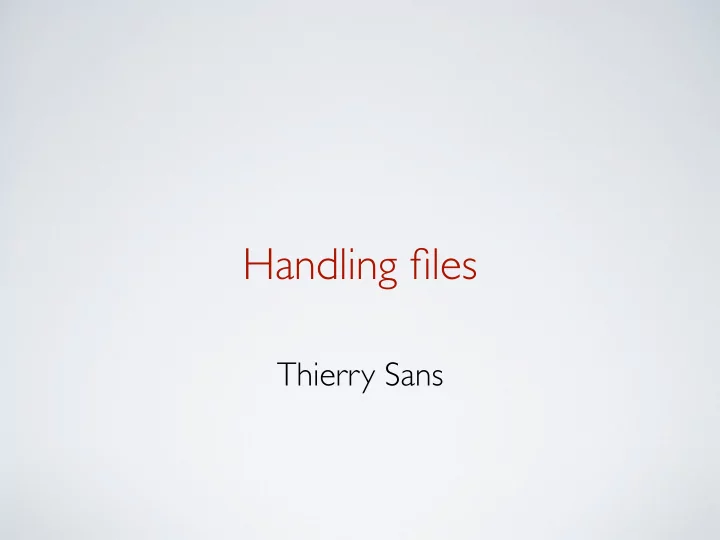
Handling files Thierry Sans
Browser restrictions ๏ It is impossible to write a piece of code that reads an arbitrary file in (server-side) Javascript ➡ Only files selected by users through file input forms can be processed <form . . . > <input type="file" name="img" multiple> <input type="submit"> </form> [optional] select multiple files
Sending a file from the terminal $ curl -X POST -H "Content-Type: multipart/form-data" -F "picture=@localpath/to/img.png" -F "username=bart" http://...
Sending a file from the browser • Form action (with page refresh) <form action="/url" method="POST" enctype="multipart/form-data"> • Ajax request (without page refresh) var file = document.get ... var formdata = new FormData(); formdata.append("picture", file); xhr.send(formdata);
What is received on the server File metadata • filename • mimetype (file type) • size • and others File content • Compressed binary or string
MIME types MIME (Multipurpose Internet Mail Extensions) is also known as the content type ➡ Define the format of a document exchanged on internet (IETF standard) http://www.iana.org/assignments/media-types/index.html
Examples of MIME types • text/html • text/css • text/javascript • image/jpeg - image/gif - image/svg - image/png (and so on) • application/pdf • application/json
Example of how images are retrieved GET hello/bart/ http://www.example.com//hello/bart/ http://localhost/HelloYou/ <html> <body> <img src=images/bart.jpg/> </body> </html> MIME : text/html GET images/bart.jpg MIME : image/jpg
Do/Don't with files • Do not send a base64 encoded file content with JSON, use multipart/form-data instead (compression) • Do not store uploaded files with the static content • Do not serve uploaded files statically (security) • Do store the mimetype and set the HTTP response header mimetype when files are sent back
Recommend
More recommend