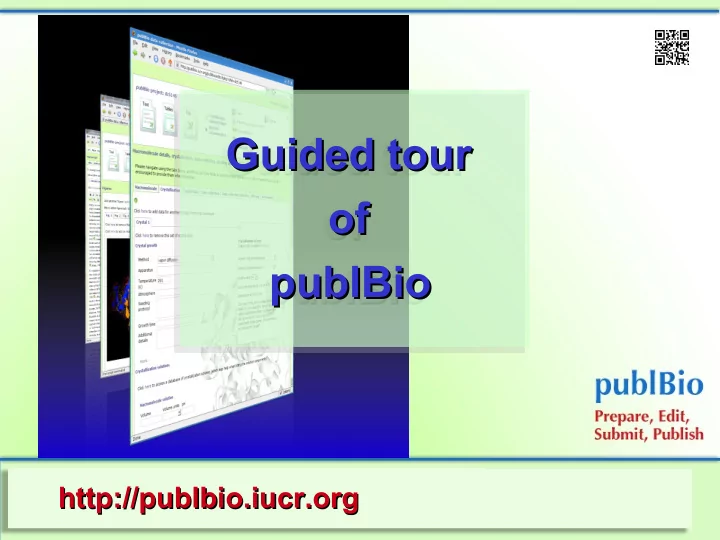
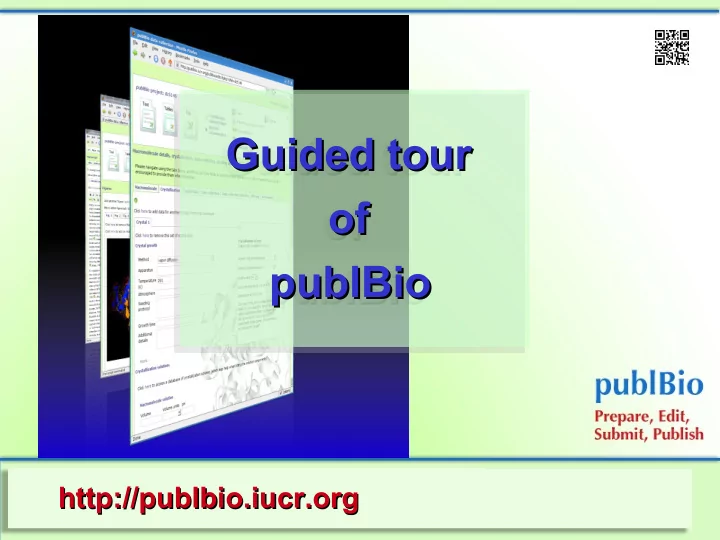
Guided tour Guided tour of of publBio publBio http://publbio.iucr.org http://publbio.iucr.org
publBio requires a login and registration
registration is simple
your publBio home page shows all your projects
start from scratch or enter a PDB code or upload an mmCIF starting a project is simple
rename edit preview copy delete submit current and submitted projects can be modified
data can be reported for structural studies
or just for crystallization studies
The text tab consists of six tabs title authors abstract article body acknowledgements references clicking on a tab opens that part of the article
new author tabs may be added authors may be reordered authors can have multiple addresses author details may be added manually
click on the search results to add an author author search is carried out on the World Directory of Crystallographers authors may be added by searching
publBio maintains a record of author details used in previous projects click on a name to add details to the current project authors may be added from previous projects
the abstract tab contains the following fields keywords synopsis abstract text fields have a WYSIWYG interface
special characters can be inserted
tabs form the main headings subheadings are inserted by the WYSIWYG editor headings and subheadings can be indicated
Check that references in the text are in the reference list Check that references in the reference list are in the text references in the text can be checked
confidently identified references are checked in green possible citation problems are highlighted a reference checking report is provided
complex mathematics can be handled mathematics may be input with an equation editor or as TeX
equations are displayed inline
possible spelling problems are highlighted spell checking is also available
possible problems with reference list formatting are highlighted reference list formatting may be checked
searches can be made on IUCr Journals PubMed personal database citation databases may be checked
references can be added from search results with a single mouse click results are displayed in a separate window
references may also be stored in a personal database
The tables tab consists of a number of tabs macromolecule crystallization crystal data data collection data-collection statistics phasing refinement experimental data can be edited in the tables tabs
data from previous projects are remembered standard descriptions of methods are also offered input forms suggest possible wording
standard commercial crystallization screens can be looked up crystallization conditions can be added from a database
the software predicts the names of standard crystallization components crystallization conditions can be added manually
forms request standard information for crystallization studies
additional information may be added using “more” links
Help is provided by extra “help” windows and by additional “help” links each input box has an associated “help” window
figures can be added as graphics files
or can be created as interactive JMol figures
or can be created as interactive JMol figures
publBio provides html output
publBio also provides output in WORD format
http://publbio.iucr.org http://publbio.iucr.org
Recommend
More recommend