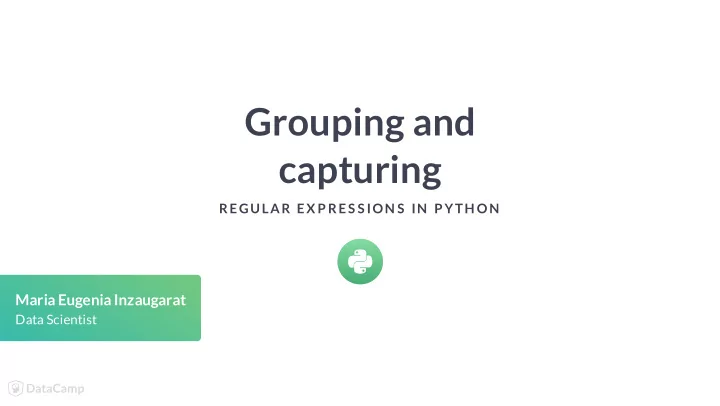
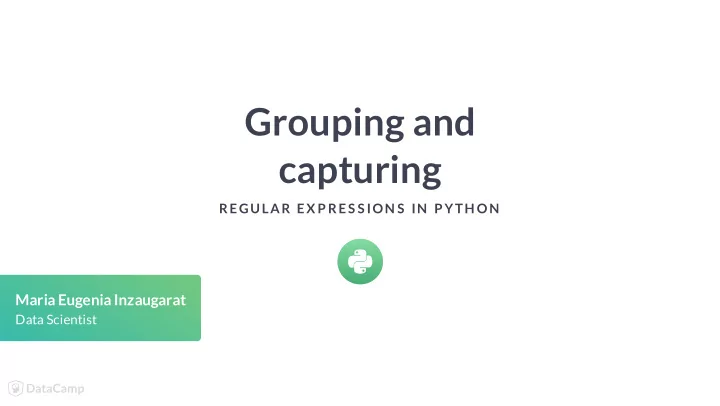
Grouping and capturing REGULAR EX P RES S ION S IN P YTH ON Maria Eugenia Inzaugarat Data Scientist
Group characters REGULAR EXPRESSIONS IN PYTHON
Group characters re.findall('[A-Za-z]+\s\w+\s\d+\s\w+', text) ['Clary has 2 friends', 'Susan has 3 brothers', 'John has 4 sisters'] REGULAR EXPRESSIONS IN PYTHON
Capturing groups Use parentheses to group and capture characters together REGULAR EXPRESSIONS IN PYTHON
Capturing groups Use parentheses to group and capture characters together re.findall('([A-Za-z]+)\s\w+\s\d+\s\w+', text) ['Clary', 'Susan', 'John'] REGULAR EXPRESSIONS IN PYTHON
Capturing groups REGULAR EXPRESSIONS IN PYTHON
Capturing groups re.findall('([A-Za-z]+)\s\w+\s(\d+)\s(\w+)', text) [('Clary', '2', 'friends'), ('Susan', '3', 'brothers'), ('John', '4', 'sisters')] REGULAR EXPRESSIONS IN PYTHON
Capturing groups Match a speci�c subpattern in a pattern Use it for further processing REGULAR EXPRESSIONS IN PYTHON
Capturing groups Organize the data pets = re.findall('([A-Za-z]+)\s\w+\s(\d+)\s(\w+)', "Clary has 2 dogs but John has 3 cats") pets[0][0] 'Clary' REGULAR EXPRESSIONS IN PYTHON
Capturing groups Immediately to the left r"apple+" : + applies to e and not to apple Apply a quanti�er to the entire group re.search(r"(\d[A-Za-z])+", "My user name is 3e4r5fg") <_sre.SRE_Match object; span=(16, 22), match='3e4r5f'> REGULAR EXPRESSIONS IN PYTHON
Capturing groups Capture a repeated group (\d+) vs. repeat a capturing group (\d)+ my_string = "My lucky numbers are 8755 and 33" re.findall(r"(\d)+", my_string) ['5', '3'] re.findall(r"(\d+)", my_string) ['8755', '33'] REGULAR EXPRESSIONS IN PYTHON
Let's practice! REGULAR EX P RES S ION S IN P YTH ON
Alternation and non- capturing groups REGULAR EX P RES S ION S IN P YTH ON Maria Eugenia Inzaugarat Data Scientist
Pipe Vertical bar or pipe: | my_string = "I want to have a pet. But I don't know if I want a cat, a dog or a bird." re.findall(r"cat|dog|bird", my_string) ['cat', 'dog', 'bird'] REGULAR EXPRESSIONS IN PYTHON
Pipe Vertical bar or pipe: | my_string = "I want to have a pet. But I don't know if I want 2 cats, 1 dog or a bird." re.findall(r"\d+\scat|dog|bird", my_string) ['2 cat', 'dog', 'bird'] REGULAR EXPRESSIONS IN PYTHON
Alternation Use groups to choose between optional patterns my_string = "I want to have a pet. But I don't know if I want 2 cats, 1 dog or a bird." re.findall(r"\d+\s(cat|dog|bird)", my_string) ['cat', 'dog'] REGULAR EXPRESSIONS IN PYTHON
Alternation Use groups to choose between optional patterns my_string = "I want to have a pet. But I don't know if I want 2 cats, 1 dog or a bird." re.findall(r"(\d)+\s(cat|dog|bird)", my_string) [('2', 'cat'), ('1', 'dog')] REGULAR EXPRESSIONS IN PYTHON
Non-capturing groups Match but not capture a group When group is not backreferenced Add ?: : (?:regex) REGULAR EXPRESSIONS IN PYTHON
Non-capturing groups Match but not capture a group my_string = "John Smith: 34-34-34-042-980, Rebeca Smith: 10-10-10-434-425" re.findall(r"(?:\d{2}-){3}(\d{3}-\d{3})", my_string) ['042-980', '434-425'] REGULAR EXPRESSIONS IN PYTHON
Alternation Use non-capturing groups for alternation my_date = "Today is 23rd May 2019. Tomorrow is 24th May 19." re.findall(r"(\d+)(?:th|rd)", my_date) ['23', '24'] REGULAR EXPRESSIONS IN PYTHON
Let's practice! REGULAR EX P RES S ION S IN P YTH ON
Backreferences REGULAR EX P RES S ION S IN P YTH ON Maria Eugenia Inzaugarat Data Scientist
Numbered groups REGULAR EXPRESSIONS IN PYTHON
Numbered groups REGULAR EXPRESSIONS IN PYTHON
Numbered groups text = "Python 3.0 was released on 12-03-2008." information = re.search('(\d{1,2})-(\d{2})-(\d{4})', text) information.group(3) '2008' information.group(0) '12-03-2008' REGULAR EXPRESSIONS IN PYTHON
Named groups Give a name to groups REGULAR EXPRESSIONS IN PYTHON
Named groups Give a name to groups text = "Austin, 78701" cities = re.search(r"(?P<city>[A-Za-z]+).*?(?P<zipcode>\d{5})", text) cities.group("city") 'Austin' cities.group("zipcode") '78701' REGULAR EXPRESSIONS IN PYTHON
Backreferences Using capturing groups to reference back to a group REGULAR EXPRESSIONS IN PYTHON
Backreferences Using numbered capturing groups to reference back sentence = "I wish you a happy happy birthday!" re.findall(r"(\w+)\s ", sentence) REGULAR EXPRESSIONS IN PYTHON
Backreferences Using numbered capturing groups to reference back sentence = "I wish you a happy happy birthday!" re.findall(r"(\w+)\s\1", sentence) ['happy'] REGULAR EXPRESSIONS IN PYTHON
Backreferences Using numbered capturing groups to reference back sentence = "I wish you a happy happy birthday!" re.sub(r"(\w+)\s\1", r"\1", sentence) 'I wish you a happy birthday!' REGULAR EXPRESSIONS IN PYTHON
Backreferences Using named capturing groups to reference back sentence = "Your new code number is 23434. Please, enter 23434 to open the door." re.findall(r"(?P<code>\d{5}).*?(?P=code)", sentence) ['23434'] REGULAR EXPRESSIONS IN PYTHON
Backreferences Using named capturing groups to reference back sentence = "This app is not working! It's repeating the last word word." re.sub(r"(?P<word>\w+)\s(?P=word)", r"\g<word>", sentence) 'This app is not working! It's repeating the last word.' REGULAR EXPRESSIONS IN PYTHON
Let's practice! REGULAR EX P RES S ION S IN P YTH ON
Lookaround REGULAR EX P RES S ION S IN P YTH ON Maria Eugenia Inzaugarat Data Scientist
Looking around Allow us to con�rm that sub-pattern is ahead or behind main pattern REGULAR EXPRESSIONS IN PYTHON
Looking around Allow us to con�rm that sub-pattern is ahead or behind main pattern At my current position in the matching process, look ahead or behind and examine whether some pattern matches or not match before continuing. REGULAR EXPRESSIONS IN PYTHON
Look-ahead Non-capturing group Checks that the �rst part of the expression is followed or not by the lookahead expression Return only the �rst part of the expression REGULAR EXPRESSIONS IN PYTHON
Positive look-ahead Non-capturing group Checks that the �rst part of the expression is followed by the lookahead expression Return only the �rst part of the expression my_text = "tweets.txt transferred, mypass.txt transferred, keywords.txt error" re.findall(r"\w+\.txt ", my_text) REGULAR EXPRESSIONS IN PYTHON
Positive look-ahead Non-capturing group Checks that the �rst part of the expression is followed by the lookahead expression Return only the �rst part of the expression my_text = "tweets.txt transferred, mypass.txt transferred, keywords.txt error" re.findall(r"\w+\.txt(?=\stransferred)", my_text) ['tweets.txt', 'mypass.txt'] REGULAR EXPRESSIONS IN PYTHON
Negative look-ahead Non-capturing group Checks that the �rst part of the expression is not followed by the lookahead expression Return only the �rst part of the expression my_text = "tweets.txt transferred, mypass.txt transferred, keywords.txt error" re.findall(r"\w+\.txt ", my_text) REGULAR EXPRESSIONS IN PYTHON
Negative look-ahead Non-capturing group Checks that the �rst part of the expression is not followed by the lookahead expression Return only the �rst part of the expression my_text = "tweets.txt transferred, mypass.txt transferred, keywords.txt error" re.findall(r"\w+\.txt(?!\stransferred)", my_text) ['keywords.txt'] REGULAR EXPRESSIONS IN PYTHON
Look-behind Non-capturing group Get all the matches that are preceded or not by a speci�c pattern. Return pattern after look-behind expression REGULAR EXPRESSIONS IN PYTHON
Positive look-behind Non-capturing group Get all the matches that are preceded by a speci�c pattern. Return pattern after look-behind expression my_text = "Member: Angus Young, Member: Chris Slade, Past: Malcolm Young, Past: Cliff Williams." re.findall(r" \w+\s\w+", my_sentence) REGULAR EXPRESSIONS IN PYTHON
Positive look-behind Non-capturing group Get all the matches that are preceded by a speci�c pattern. Return pattern after look-behind expression my_text = "Member: Angus Young, Member: Chris Slade, Past: Malcolm Young, Past: Cliff Williams." re.findall(r"(?<=Member:\s)\w+\s\w+", my_sentence) ['Angus Young', 'Chris Slade'] REGULAR EXPRESSIONS IN PYTHON
Negative look-behind Non-capturing group Get all the matches that are not preceded by a speci�c pattern. Return pattern after look-behind expression my_text = "My white cat sat at the table. However, my brown dog was lying on the couch." re.findall(r"(?<!brown\s)(cat|dog)", my_text) ['cat'] REGULAR EXPRESSIONS IN PYTHON
Let's practice! REGULAR EX P RES S ION S IN P YTH ON
Recommend
More recommend