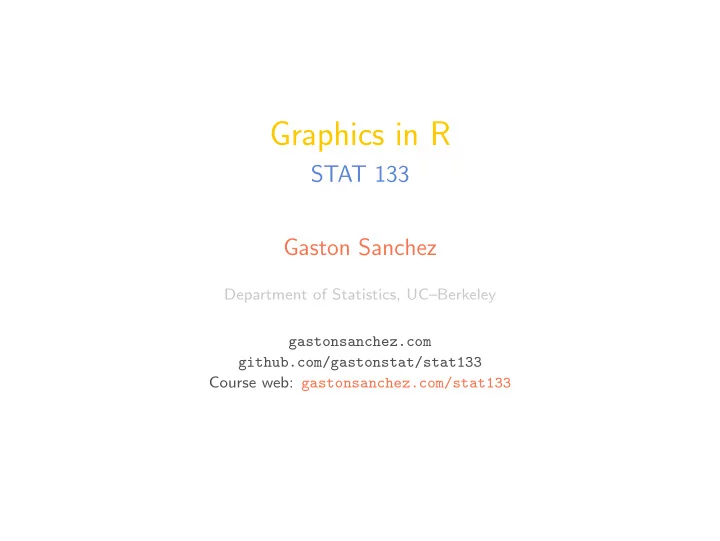
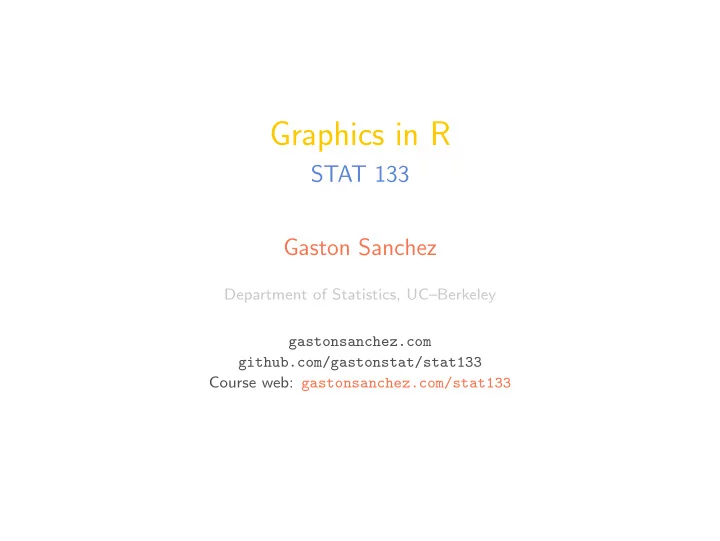
Graphics in R STAT 133 Gaston Sanchez Department of Statistics, UC–Berkeley gastonsanchez.com github.com/gastonstat/stat133 Course web: gastonsanchez.com/stat133
Base Graphics 2
Graphics in R Traditional Graphics ◮ R "graphics" follows a static, ”painting on canvas” model. ◮ Graphics elements are drawn, and remain visible until painted over. ◮ For dynamic and/or interactive graphics, R is limited. 3
Traditional Graphics Traditional graphics model In the traditional model, we create a plot by first calling a high-level function that creates a complete plot, and then we call low-level functions to add more output if necessary 4
Dataset mtcars head(mtcars) ## mpg cyl disp hp drat wt qsec vs am gear carb ## Mazda RX4 21.0 6 160 110 3.90 2.620 16.46 0 1 4 4 ## Mazda RX4 Wag 21.0 6 160 110 3.90 2.875 17.02 0 1 4 4 ## Datsun 710 22.8 4 108 93 3.85 2.320 18.61 1 1 4 1 ## Hornet 4 Drive 21.4 6 258 110 3.08 3.215 19.44 1 0 3 1 ## Hornet Sportabout 18.7 8 360 175 3.15 3.440 17.02 0 0 3 2 ## Valiant 18.1 6 225 105 2.76 3.460 20.22 1 0 3 1 5
Scatter plot # simple scatter-plot plot(mtcars$mpg, mtcars$hp) ● 250 ● ● ● mtcars$hp ● ● ● ● ● ● ● ● ● 150 ● ● ● ● ● ● ● ● ● ● ● ● ● ● ● ● ● 50 ● 10 15 20 25 30 mtcars$mpg 6
Axis Labels # xlab and ylab plot(mtcars$mpg, mtcars$hp, xlab = "miles per gallon", ylab = "horsepower") ● ● 250 horsepower ● ● ● ● ● ● ● ● ● ● ● 150 ● ● ● ● ● ● ● ● ● ● ● ● ● ● ● ● ● 50 ● 10 15 20 25 30 miles per gallon 7
Title and subtitle # title and subtitle plot(mtcars$mpg, mtcars$hp, xlab = "miles per gallon", ylab = "horsepower", main = "Simple Scatterplot", sub = 'data matcars') Simple Scatterplot ● ● 250 horsepower ● ● ● ● ● ● ● ● ● ● ● 150 ● ● ● ● ● ● ● ● ● ● ● ● ● ● ● ● ● 50 ● 10 15 20 25 30 miles per gallon data matcars 8
x and y coordinate ranges # 'xlim' and 'ylim' plot(mtcars$mpg, mtcars$hp, xlim = c(10, 35), ylim = c(50, 400)) 350 ● mtcars$hp 250 ● ● ● ● ● ● ● ● ● ● ● ● 150 ● ● ● ● ● ● ● ● ● ● ● ● ● ● ● ● ● 50 ● 10 15 20 25 30 35 mtcars$mpg 9
Type # using 'type' (e.g. lines) plot(mtcars$mpg, mtcars$hp, type = "l") 250 mtcars$hp 150 50 10 15 20 25 30 mtcars$mpg 10
Points # character expansion 'cex' # and 'point character' plot(mtcars$mpg, mtcars$hp, cex = 1.5, pch = 1) ● ● 250 ● ● mtcars$hp ● ● ● ● ●● ● ● ● 150 ● ● ● ● ● ● ● ● ● ● ● ● ● ● ● ● ● 50 ● 10 15 20 25 30 mtcars$mpg 11
Point symbols ( pch ) available in R ● 1 2 3 4 5 ● 6 7 8 9 10 ● 11 12 13 14 15 ● ● ● 16 17 18 19 20 ● 21 22 23 24 25 12
Point Character # 'pch' can be any character plot(mtcars$mpg, mtcars$hp, pch = "@") @ @ 250 @ @ mtcars$hp @ @ @ @ @ @ @ @ @ 150 @ @ @ @ @ @ @ @ @ @ @ @ @ @ @ @ @ 50 @ 10 15 20 25 30 mtcars$mpg 13
Point Character # 'pch' symbols will be recycled plot(mtcars$mpg, mtcars$hp, pch = 1:25) 250 mtcars$hp ● ● 150 ● ● ● ● ● 50 ● 10 15 20 25 30 mtcars$mpg 14
Point Colors # color argument 'col' plot(mtcars$mpg, mtcars$hp, pch = 19, col = "blue", cex = 1.2) ● ● 250 ● ● mtcars$hp ● ● ● ● ● ● ● ● ● 150 ● ● ● ● ● ● ● ● ● ● ● ● ● ● ● ● ● 50 ● 10 15 20 25 30 mtcars$mpg 15
Coloring Point Symbols ◮ the col argument can be used to color symbols ◮ symbols 21 through 25 can additionally have their interiors filled by using the bg (background) argument 16
Coloring Point symbols ● 1 2 3 4 5 ● 6 7 8 9 10 ● 11 12 13 14 15 ● ● ● 16 17 18 19 20 ● 21 22 23 24 25 17
So far ... # using plot() plot(mtcars$mpg, mtcars$hp, xlim = c(10, 35), ylim = c(50, 400), xlab = "miles per gallon", ylab = "horsepower", main = "Simple Scatterplot", sub = 'data matcars', pch = 1:25, cex = 1.2, col = "blue") 18
Simple Scatterplot 400 350 300 horsepower 250 ● 200 ● 150 ● 100 ● ● ● ● 50 ● 10 15 20 25 30 35 miles per gallon data matcars 19
Low-Level Functions 20
High and Low level functions ◮ Usually we call a high-level function ◮ Most times we change the default arguments ◮ Then we call low-level functions 21
Scatter plot # simple scatter-plot plot(mtcars$mpg, mtcars$hp) # adding text text(mtcars$mpg, mtcars$hp, labels = rownames(mtcars)) # dummy legend legend("topright", legend = "a legend") # graphic title title("Miles Per Galon -vs- Horsepower") 22
Miles Per Galon −vs− Horsepower Maserati Bora ● a legend 300 Ford Pantera L ● 250 Camaro Z28 Duster 360 ● ● Chrysler Imperial ● mtcars$hp Lincoln Continental ● Cadillac Fleetwood 200 ● Merc 450SLC Merc 450SE Merc 450SL ● ● ● Hornet Sportabout Pontiac Firebird Ferrari Dino ● ● ● 150 Dodge Challenger AMC Javelin ● ● Merc 280C Merc 280 ● ● Lotus Europa Mazda RX4 Wag Hornet 4 Drive Mazda RX4 ● Volvo 142E ● ● 100 ● Valiant ● Toyota Corona Merc 230 ● Datsun 710 ● ● Porsche 914−2 ● Fiat X1−9 Fiat 128 Toyota Corolla ● ● Merc 240D ● ● 50 Honda Civic ● 10 15 20 25 30 mtcars$mpg 23
Scatter plot # simple scatter-plot plot(mtcars$mpg, mtcars$hp, type = "n", xlab = "miles per gallon", ylab = "horsepower") # grid lines abline(v = seq(from = 10, to = 30, by = 5), col = 'gray') abline(h = seq(from = 50, to = 300, by = 50), col = ' gray') # plot points points(mtcars$mpg, mtcars$hp, pch = 19, col = "blue") # plot text text(mtcars$mpg, mtcars$hp, labels = rownames(mtcars), pos = 4, col = "gray50") # graphic title title("Miles Per Galon -vs- Horsepower") 24
Miles Per Galon −vs− Horsepower Maserati Bora ● 300 Ford Pantera L ● 250 Camaro Z28 Duster 360 ● ● Chrysler Imperial ● horsepower Lincoln Continental ● Cadillac Fleetwood 200 ● Merc 450SLC Merc 450SE Merc 450SL ● ● ● Hornet Sportabout Pontiac Firebird Ferrari Dino ● ● ● 150 AMC Javelin Dodge Challenger ● ● Merc 280C Merc 280 ● ● Lotus Europa Mazda RX4 Wag Mazda RX4 Volvo 142E Hornet 4 Drive ● ● ● 100 Valiant ● ● Toyota Corona ● Merc 230 ● Datsun 710 ● Porsche 914−2 ● Fiat X1−9 Fiat 128 To Merc 240D ● ● ● ● Honda Civic 50 ● 10 15 20 25 30 miles per gallon 25
Test your knowledge The function plot() A) accepts any type of vector B) is a generic function C) works only for 1-D and 2-D objects D) is designed to display scatterplots and boxplots 26
Low-level functions Function Description points points() connected line segments lines() abline() straight lines across a plot disconnected line segments segments() arrows() arrows rectangles rect() polygon() polygons text text() various symbols symbols() legends legend() 27
Drawing Points with points() points(x, y, pch = int, col = str) ◮ pch integer or string indicating type of point character ◮ col color of points 28
# drawing points plot(mtcars$mpg, mtcars$hp, type = "n") points(mtcars$mpg, mtcars$hp) ● 250 ● ● ● mtcars$hp ● ● ● ● ● ● ● ● ● 150 ● ● ● ● ● ● ● ● ● ● ● ● ● ● ● ● ● 50 ● 10 15 20 25 30 mtcars$mpg 29
Connected Line Segments lines(x, y, lty = str, lwd = num, col = str) ◮ lty specifies the line texture. It should be one of "blank" (0), "solid" (1), "dashed" (2), "dotted" (3), "dotdash" (4), "longdash" (5) or "twodash" (6). ◮ lwd and col specify the line width and colour 30
# connected lines plot(mtcars$mpg, mtcars$hp, type = "n") lines(mtcars$mpg, mtcars$hp, type = "s", lwd = 2) 250 mtcars$hp 150 50 10 15 20 25 30 mtcars$mpg 31
Line Graph Options The type argument can be used to produced other types of lines ◮ type = "l" line graph ◮ type = "s" step function (horizontal first) ◮ type = "S" step function (vertical first) ◮ type = "h" high density (needle) plot ◮ type = "p" draw points ◮ type = "b" draw points and lines ◮ type = "o" over-plotting points and lines 32
Line Graph Options type = 'l' type = 's' type = 'S' type = 'h' 33
Connected Line Segments x <- 2005:2015 y <- c(81, 83, 84.3, 85, 85.4, 86.5, 88.3, 88.6, 90.8, 91.1, 91.3) plot(x, y, type = 'n', xlab = "Time", ylab = "Values") lines(x, y, lwd = 2) title(main = "Line Graph Example") 34
Recommend
More recommend