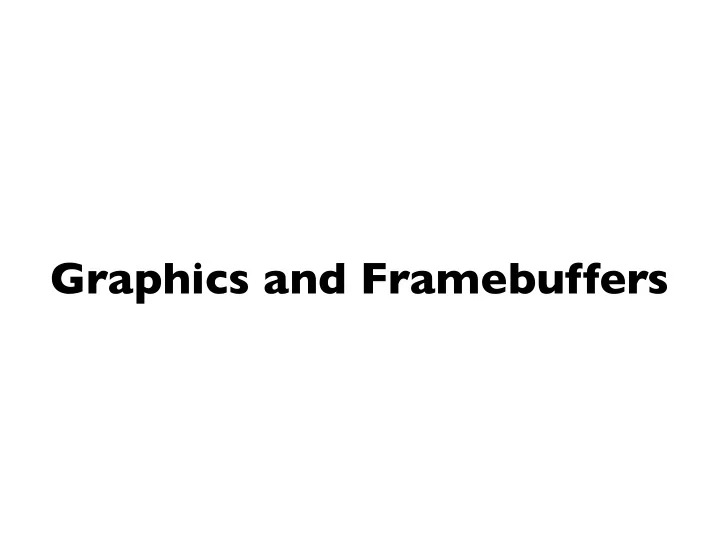
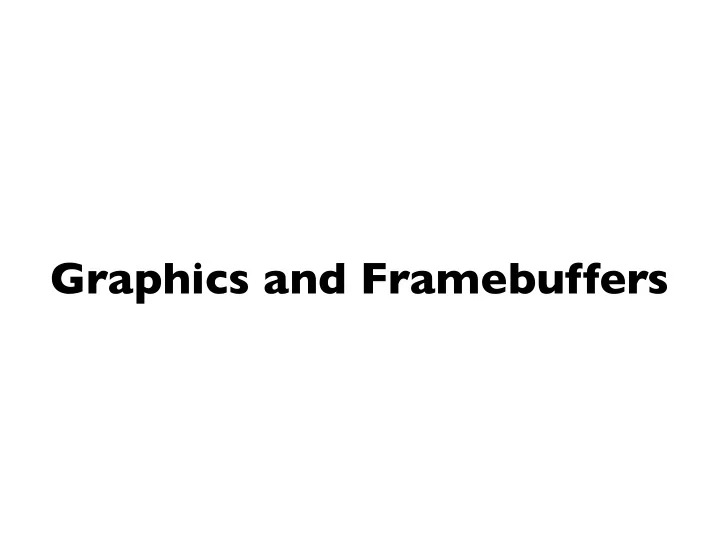
Graphics and Framebuffers
Baremetal on the Pi Raspberry Pi A+ ARM processor and memory Peripherals: GPIO, timers, UART (gpio, uart), keyboard Assembly and machine language (as) C and pointers (gcc) Functions and the stack (gdb) Serial communication and strings (uart, printf) Linking and the memory map (ld, memmap, objcopy) Loading using the bootloader (rpi-install.py, bootloader) Starting (start.s, cstart.c) Memory managements Tools (git, bash, make, brew)
The Force Awakens in You
gpio timer uart printf malloc keyboard fb gl console shell
HDMI Figure from High-Definition Multimedia Interface Specification Version 1.3a Clock Data 0 Data 1 Data 2 Control
Displays Pixels Displays Light
The framebuffer is an image An image is a 2D array of pixels
RGBA pixel (depth=32 bits) Red = 8 bits Green = 8 bits Blue = 8 bits Alpha = 8 bits
Framebuffer Resolution read physical size read virtual size read pixel depth code/video
Physical width Physical width Virtual height = 2 Virtual width = 2 2x2 image is interpolated to 1600x1200 to fill monitor
FB Config Structure 40 bytes long, specifies 10 parameters Field CPU GPU Description width write read Width of physical screen height write read Height of physical screen virtual_width write read Width of framebuffer virtual_height write read Height of framebuffer pitch read write Bytes/row of framebuffer depth write read Bits/pixel of framebuffer x_offset write read X offset of screen in framebuffer y_offset write read Y offset of screen in framebuffer pointer read write Pointer to framebuffer size read write Size of framebuffer in bytes
Configure Framebuffer Resolution set physical size set virtual size set depth read pitch, size, fb pointer code/fb
Shared Memory frame buffer memory split between cpu & gpu code/video
4 GB 0x100000000 GPU GPU 256MB (framebuffer) Peripheral CPU Registers CPU 0x020000000 256MB 0x000000000
RGBA (BGRA) Pixel/Color RGBA (BGRA) pixels are four bytes 0 1 2 3 00 00 ff ff 00 ff 00 ff ff 00 00 ff B G R A Beware: blue is the first byte (lowest address)
Array of unsigned char The framebuffer is an array unsigned char fb[2*2*4]; fb[0] = 0x00; // b fb[1] = 0x00; // g fb[2] = 0xff; // r fb[3] = 0xff; // a 00 00 ff ff 00 ff ff ff ff 00 00 ff ff ff 00 ff red yellow blue cyan Note: (0,0) is at the upper left corner of the monitor
Array of unsigned char The framebuffer is an array unsigned char fb[2*2*4]; fb[bgra + 4*(x + 2*y)] = … bra = 0, 1, 2, or 3 00 00 ff ff 00 ff ff ff ff 00 00 ff ff ff 00 ff red yellow blue cyan
Array of unsigned char The display is a block of memory #define DEPTH 2 #define WIDTH 2 #define HEIGHT 2 unsigned char fb[WIDTH*HEIGHT*DEPTH]; fb[bgra + DEPTH*(x + WIDTH*y)] = …
Array of unsigned The display is a block of memory #define DEPTH 2 #define WIDTH 2 #define HEIGHT 2 unsigned char fb[WIDTH*HEIGHT*DEPTH]; fb[rgba + DEPTH*(x + WIDTH*y)] = … unsigned fb[WIDTH*HEIGHT]; fb[0] = 0xffff0000; // x=0, y=0 fb[1] = 0xffffff00; // x=1, y=0 fb[2] = 0xff0000ff; // x=0, y=1 fb[3] = 0xff00ffff; // x=1, y=1
Drawing code/clear
2D Array of unsigned The display is a block of memory #define DEPTH 2 #define WIDTH 2 #define HEIGHT 2 unsigned char fb[WIDTH*HEIGHT*DEPTH]; fb[rgba + DEPTH*(x + WIDTH*y)] = … unsigned (*fb)[2] = (unsigned (*)[2])frame; fb[0][0] = 0xffff0000; // x=0, y=0 fb[1][0] = 0xffffff00; // x=1, y=0 fb[0][1] = 0xff0000ff; // x=0, y=1 fb[1][1] = 0xff00ffff; // x=1, y=1 What is unsigned *fb[2], (*fb)[2]? cdecl.org
Demo draw a grid
Double-Buffering
Double Buffering Writing directly to screen can cause flickering Solution: Double buffering • Two buffers: back-buffer and front-buffer • Front-buffer is being display • Draw into back-buffer • Swap buffers to update display
Single Buffer Drawing directly to framebuffer Virtual Width lets you see the graphics as it is Virtual Height draw (good for debugging!) Normally we just show the result. Don't see the drawing process Double buffering: display "front- buffer" while drawing into "back"- buffer. Swap buffers when you are or done drawing. Which arrangement is better?
Double Buffer Double buffering: Virtual Width • Display the "front"-buffer • Draw into the "back"-buffer • Swap front and back when you are done drawing Virtual Height • Requires 2 frame buffers
Display Top Buffer Double buffering: Virtual Width • Display the "front"-buffer • Draw into the "back"-buffer • Swap front and back when you are Virtual Height done drawing • Requires 2 frame buffers 2 * x_offset = 0; y_offset = 0;
Display Bottom Buffer Double buffering: Virtual Width • Display the "front"-buffer x_offset = 0; • Draw into the "back"-buffer y_offset = • Swap front and back when you are Virtual Height vheight; done drawing • Requires 2 frame buffers 2 *
code/singlebuffer code/doublebuffer
Drawing Text Fonts: monospaced vs. proportional Font a set of "glyphs" x,y x+w,y x+2w,y x+3w,y x+4w,y x+5w,y
Mailbox
4 GB 0x100000000 GPU GPU 256MB (framebuffer) Peripheral CPU Registers CPU 0x020000000 256MB 0x000000000
RPi Memory Map
Coordinating CPU+GPU CPU and GPU need to communicate • CPU code wants to set/change screen settings • GPU and CPU need to agree where frame buffer is Danger: reading incomplete/partial data • They are two processors, running at different speeds, C compiler has no knowledge of this • Need a simple handshake that depends on a single bit - "I've set this bit, which means I have sent some data to you." - "I've cleared the bit, which means I've read the data."
Mailbox CPU GPU Memory Mailbox 0x2000B880 code/clear/mailbox.c
CPU "Mails" Message to GPU CPU GPU Memory Mailbox 0x2000B880 code/fb/mailbox.c
GPU Mails Reply to CPU CPU GPU Memory Mailbox 0x2000B880 code/fb/mailbox.c
Mailbox Format Register Offset R/W Use Read 0x00 R Destructively read value Peek 0x10 R Read without removing data Sender 0x14 R Sender ID (bottom 2 bits) Status 0x18 R Status bits Configuration 0x1C RW Configuration bits Write 0x20 W Address to write data (GPU addr) F E undocumented/unused? F = Full E = Empty code/fb/mailbox.c
Mailbox Format #define MAILBOX_BASE 0x2000B880 #define MAILBOX_FULL (1<<31) #define MAILBOX_EMPTY (1<<30) typedef struct { unsigned int read; unsigned int padding[3]; // note padding to skip 3 words unsigned int peek; unsigned int sender; unsigned int status; unsigned int configuration; unsigned int write; } mailbox_t; void mailbox_write(unsigned channel, unsigned addr) { if (channel >= MAILBOX_MAXCHANNEL) {return;} if (addr & 0xF) {return;} volatile mailbox_t *mailbox = (volatile mailbox_t *)MAILBOX_BASE; while (mailbox->status & MAILBOX_FULL) ; mailbox->write = addr + channel; } code/fb/mailbox.c
Framebuffer Overview GPU refreshes the display using a framebuffer The size of the image sent to the monitor is called the physical size The size of the framebuffer image in memory is called the virtual size The CPU and GPU share the memory, and hence the frame buffer The CPU and GPU exchange messages using a mailbox
Put It All Together graphical shell
Recommend
More recommend