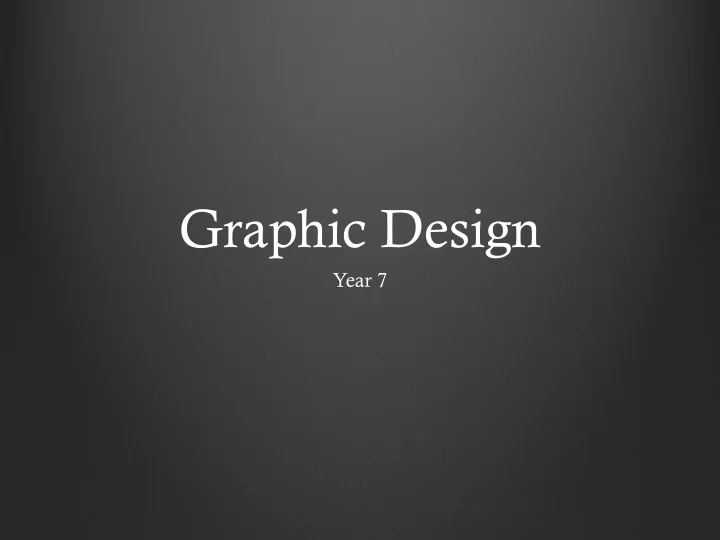
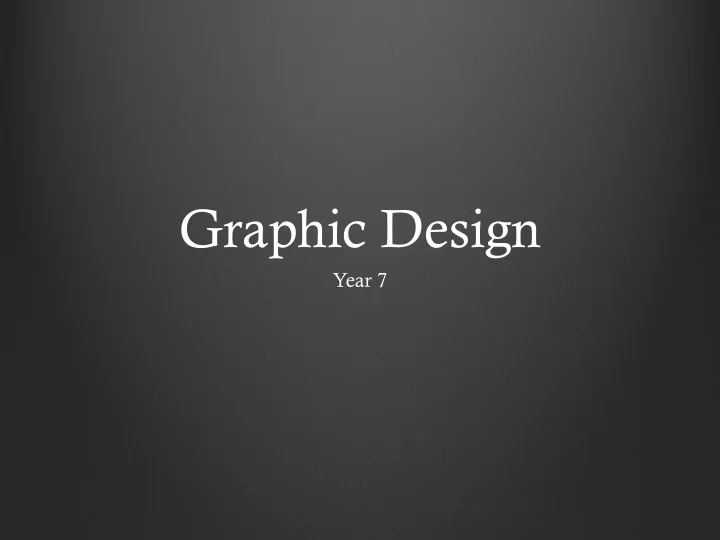
Graphic Design Year 7
This Lesson Know what is meant by a file extension and to give examples
File Formats What are file formats/ extensions? A file format/ extension relates to the last three/ four letters at the end of a file name e.g. image_transfer. doc • It is possible that you cannot see them as your computer may be set to hide them
What is the purpose of file formats/ extensions? File formats/ extensions are there so that your computer knows what programme to use to open the file As you may already know it is not possible to open a music file ( .wma ) in Microsoft Word ( .doc ) and so on
File Formats These are some of the file formats/ extensions that you may recognise .doc – Microsoft Word .xls – Microsoft Excel .ppt – Microsoft PowerPoint
Image file formats Below are some of the file formats/ extensions that are related with image files on your computer: .JPEG - Joint Photographic Experts Group .GIF - Graphics Interchange Format .TIFF – Tag Image File .PNG – Portable Network Graphics
File Formats When the “ Save As ” dialog box is open click on the drop down menu for “ Save as Type ”
File Formats A list of the file formats that the programme supports is shown and you can now save your document in a format you want
PDF Format What is a PDF? PDF stands for “ P ortable D ocument F ormat” It is used for creating electronic documents The file extension is .pdf
Now you try! • See how many different file extensions you can list • Research and list at least 5 different file extensions
File Extension Task
Task: Continue creating your main image
LO: Experiment with Photoshop to adapt an image. Update your workbook Reflect on what you have learnt this lesson. Make sure you write down your homework in your planner! Homework is due next lesson.
Recommend
More recommend