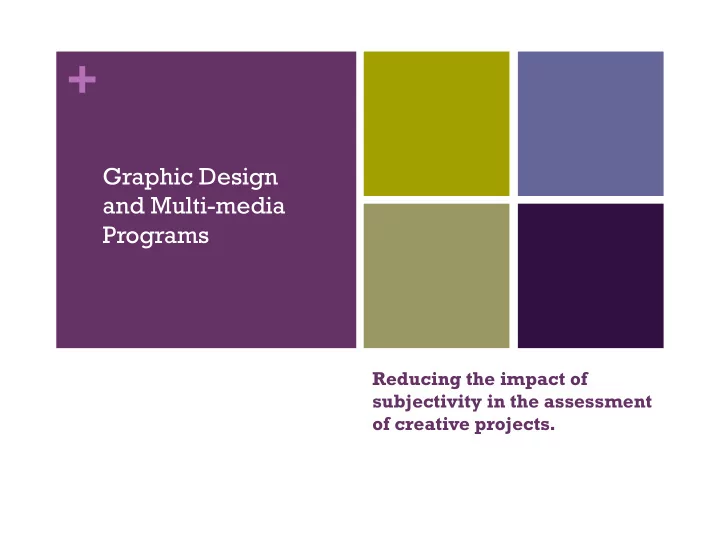
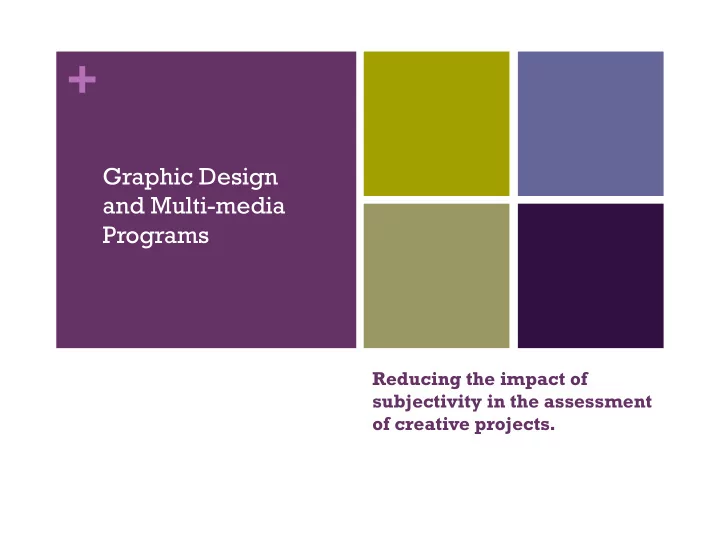
+ Graphic Design and Multi-media Programs Reducing the impact of subjectivity in the assessment of creative projects.
+ Today’s outcomes… Learn strategies to reduce the impact of subjectivity in the assessment of creative projects including: Recognizing personal bias/preference and adjusting for it Judging work for both technical skills and creative impact Strategies for creating individual project objectives Utilizing customized rubrics to assess objective outcomes Standardizing rubrics within a program
+ Overview One of the most difficult aspects of assessing outcomes for creative projects is how to quantify a subjective result. Several factors can have a significant influence on the resulting outcome including: personal bias/preferences definition of project objectives project audience assessment of technical skills utilized.
+ The right answer is… Blue? Red? Modern? Asymmetrical? Garamond? Ok, so let’s admit that any type of creative project can be a difficult thing to assess. After all what is the right answer? In math you have a problem, you solve it and get an answer. It’s either correct or incorrect. With design, whether it is graphic design, web design, multi-media etc., the final product “the answer” is not as easy to prove whether it is correct or not. Part of the problem is that unlike math, design is not always clearly defined as to what is correct and what is not correct. Design principles are a great start but there’s a lot more to it. In the design world correct is really “appropriate” or “on target”
+ A bad outcome What we don’t want to happen is to have a student perplexed as to how they earned the grade and what is expected of them to improve on. This leads to: frustration on part of both the student and instructor arguing with instructor future failure on other projects
+ Personal Bias and Preferences We all have preferences and that’s okay but… We have to recognize our preferences Assess our preferences and how “inline” they are with the target audience Announce our preferences Adjust for our preferences but not over adjust
+ Defining Project Objectives This the most critical step in assessing outcomes. Start with the technical skills the student needs to learn based on the course’s outcomes What software skills does the student need to demonstrate and how will he/she demonstrate it with this project? What design skills need to be showcased in this project? Is there a specific design principle you are looking for? Make sure the student can identify the principle he/she used. Give a deadline and the penalties for missing it. Who is the audience for this project?
+ Assessing technical skills Students must be able to identify and explain what software tools were used to produce the project. For a recent project in a Computer Illustration class I asked the students to photograph a bowl of fruit and then draw a realistic illustration from the photo. The students were not allowed to use “Auto Trace” a feature of Adobe Illustrator that automatically traces the photograph into an illustration. Along with the finished Adobe Illustrator file I asked each student to include a brief description of the tools he/she used to complete the project.
+ Technical skills continued… For a web site project, I asked the students to design a site in Photoshop and then using HTML and CSS to create a working web page. I analyzed the HTML and CSS to see how closely each student followed my instructions and numerous examples given in class. Several students ignored my instructions and simply sliced up the layout from Photoshop and placed in Dreamweaver. The result was a great looking page but since the point of the assignment was to demonstrate HTML and CSS page layout and styling techniques it did not matter how great the designs of the “slicing” method produced. The technical skills were not evident even though the design skills were. This is why technical skills and design skills need to be broken down separately and assessed.
+ Technical skills versus design While it is true that we often focus on design skills in the areas of graphic design, web design, and multi-media, we still need to teach, assess, and focus on technical skills. The design skills are most evident in a portfolio and may get the student a job however it is the technical skills that help the student keep the job and progress forward in a career. All design projects need to be assessed for both design principles and for technical skills.
+ Considering project audience Perhaps the most important aspect of success of a project is the intended target audience for the project. It must be clearly defined to what group the project is intended to reach and what response is anticipated. For example, designing an information package for a Florida Active Adult Golf community will look different than designing a CD cover for a punk rock band. Different target groups equal different project objectives and therefore different assessments results. By clearly defining the target group and the objective, the design of a project will be able to be judged objectively for either meeting the goals or not.
+ Assessing outside your realm So what do you do when you realize you are not in the target audience for the assigned project? How do you judge the project fairly? Let’s take our punk rock CD design for example. I am not in the intended audience so I need to work even harder to set aside my preferences and biases and look towards the target audience for help. Get to know every target audience as much as possible to make your assessments better. Research, interview, study, and most important…explore. Talk to everyone you know from every background, profession, etc. and search the internet for the millions of wonderful examples of good design for each audience.
+ Brainstorming Perhaps the most important thing that I do when I assign a project to a class is to make them focus on the project’s objectives and audience by writing down adjectives that they feel will meet the objective. Let’s say we have a new product. It’s an energy drink made from all natural ingredients and no artificial additives at all. Now before you even start to think about the design of this product and all the marketing materials, stop and consider the audience, define it and now you’re ready to brainstorm. Write down as many adjectives including colors and imagery as you can that fit the product and the audience. What did you come up with?
+ Now assess… Provide the project description, the target audience (or allow the student to provide this), the physical parameters if printed and the technical specs if online (size, pixels, resolution etc.), and detail what is expected technically as in what programs and what tools need to be used to create the project. Provide a detailed rubric with technical and design expectations. Give as much detail as possible and customize it for each project.
+ The examples… Let’s look at some real world examples of two projects and what was learned by doing assessments.
+ Assessment: Web Design Objective 1: Write and identify basic HTML code. Write Cascading Style Sheets (CSS). Objective 2: Demonstrate proficiency in the use of Dreamweaver to create Web pages. The course objectives above were the basis for the assessment. Both of these objectives were analyzed for the following project.
+ Assessment: Web Design The Individual Assessments Used: Students were given a list of items and had to match the HTML code in the left column to the corresponding item in the right column. Final Exam — The exam tested Dreamweaver concepts and tools, HTML, CSS, and web page design. As part of the final exam students were presented with a home page and asked to recreate it using HTML and CSS. Students had to design and create from scratch a working site based on HTML and CSS.
+ Assessment: Web Design A B C D F Software Skills Student shows a Student shows a Some software Software skills are Software skills not mastery of software solid understanding skills are shown but not evident. The evident. Project is not done. skills learned in of the tools and others need to be project is not class. Student uses techniques learned learned. The project finished and does a variety of tools in class. Several lacks a variety of not meet the objectives. and techniques to different tools and tools and solutions used. accomplish the solutions used. project objectives. Student completes work on time. Student completes work on time. Presentation Work is neat, Work is fairly neat, Work is fairly neat Work is sloppy and No work completed. organized and files mostly but files are not numerous files are labeled clearly. organized and all organized and/or missing and not Student is able to files included. some support files organized. Student explain project in Student is able to are missing. struggles or is not detail. explain project in Student is able to able to explain the detail. project in detail. explain the project in detail. Creativity Student shows Student shows Student completes Project is No work completed. creativity in basic creativity in the work but the incomplete and lacks creativity. solutions to the solutions to the project lacks project objective. project objective. creativity.
Recommend
More recommend