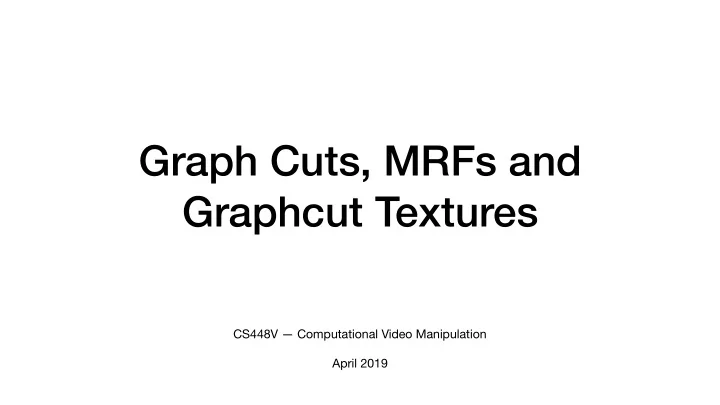
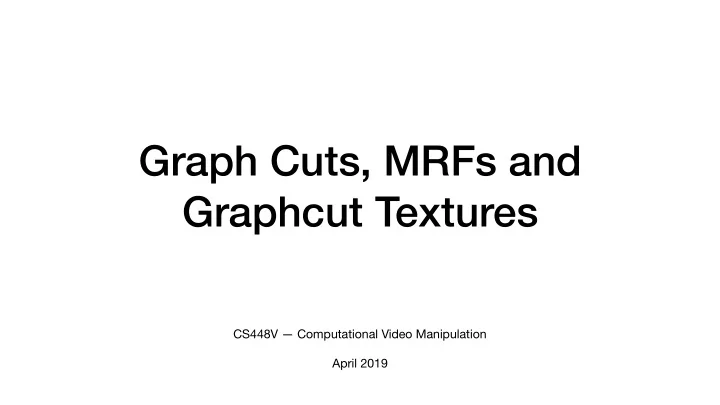
Graph Cuts, MRFs and Graphcut Textures CS448V — Computational Video Manipulation April 2019
What makes this a “texture”?
What makes this a “texture”?
stationary What makes this a “texture”?
Local What makes this a “texture”?
Stochastic Regular
Stochastic Regular Texture?
Textures are everywhere!
[Kwatra et al. 2003]
[Wexler et al. 2004]
[Wexler et al. 2004]
[Wexler et al. 2004]
[Wexler et al. 2004]
Graphcut Textures: Image and Video Synthesis Using Graph Cuts Kwatra et al. 2003
Graphcut Textures: Image and Video Synthesis Using Graph Cuts Kwatra et al. 2003
Graph Cuts s t
Graph Cuts s t Partition ( S , T ) ∣ s ∈ S , t ∈ T
Graph Cuts 11 2 s t 4 5 Capacity(S, T) = sum of edge weights (leaving) S Partition ( S , T ) ∣ s ∈ S , t ∈ T
Max-flow Min-cut theorem 3 11 1 4 2 3 12 s t 3 7 4 1 20 5
Max-flow Min-cut theorem 3 11 1 4 2 3 12 s t 3 7 4 1 20 5 What is a flow?…
Max-flow Min-cut theorem 3 11 1 4 2 3 12 s t 3 7 4 1 20 5 Capacity of min-cut: 6
Max-flow Min-cut theorem 3 11 1 4 4 4 2 3 12 2 3 6 s t 3 7 3 4 3 1 20 5 Max-flow from s to t : 6 Capacity of min-cut: 6
Cuts & Flows
Cuts & Flows Many variants: - directed/undirected - with/without terminals - multi-cut - non integer weights - negative weights - …
Cuts & Flows Many variants: - directed/undirected - with/without terminals Many many applications! - multi-cut - non integer weights - negative weights - …
Max Bipartite Match 1 A 2 B 3 C 4 D
Max Bipartite Match 1 A 2 B s t 3 C 4 D
Max Bipartite Match 1 A 2 B s t 3 C 4 D
Max Bipartite Match 1 A 2 B s t 3 C 4 D we will use a similar trick…
Back to Graphcut Textures…
“Chernobyl harvest”
Where to place Which pixels to next patch? use?
Which pixels to use?
Which pixels to use? Graph cuts to the rescue
Which pixels to use? Graph cuts to the rescue
Which pixels to use? Graph cuts to the rescue M ( s , t ) s t
Which pixels to use? Graph cuts to the rescue M ( s , t ) s t M ( s , t ) = ∥ A ( s ) − B ( s ) ∥ + ∥ A ( t ) − B ( t ) ∥
Which pixels to use?
Which pixels to use? New Patch B 1 S 1 4
Which pixels to use? New Patch B Old seam cost 1 S 1 4
Which pixels to use? New Patch B Old seam cost 1 S 1 4 1 from old 4 from new
Which pixels to use? New Patch B Old seam cost 1 S 1 4 1 from old 4 from old 4 from new 1 from new
Which pixels to use? New Patch B Old seam cost 1 S 1 4 1 from old 4 from old 4 from new 1 from new Cut at most one edge!
Which pixels to use? New Patch B Old seam cost 1 S 1 4 1 from old 4 from old 4 from new 1 from new Cut at most one edge! M should be a metric
Which pixels to use?
Which pixels to use? Kept old seam
Which pixels to use? Updated seam
Which pixels to use? Removed seam
Which pixels to use?
Which pixels to use?
Which pixels to use? What might happen if we only connect a few pixels to B?
Minor detour: MRFs
Markov Random Field
Markov Random Field Reminder: Markov property
Markov Random Field Reminder: Markov property “memoryless”
Markov Random Field Reminder: Markov property “memoryless” For a discrete process: P ( X n = x n | X n − 1 = x n − 1 , …, X 0 = x 0 ) = P ( X n = x n | X n − 1 = x n − 1 )
Markov Random Field Reminder: Markov property “memoryless” For a discrete process: P ( X n = x n | X n − 1 = x n − 1 , …, X 0 = x 0 ) = P ( X n = x n | X n − 1 = x n − 1 ) What about fields?
Markov Random Field Reminder: Markov property “memoryless” For a discrete process: P ( X n = x n | X n − 1 = x n − 1 , …, X 0 = x 0 ) = P ( X n = x n | X n − 1 = x n − 1 ) What about fields? two non-adjacent variables are conditionally independent given all other variables
Markov Random Field Reminder: Markov property “memoryless” For a discrete process: P ( X n = x n | X n − 1 = x n − 1 , …, X 0 = x 0 ) = P ( X n = x n | X n − 1 = x n − 1 ) What about fields? A variable is conditionally independent of all other variables given its neighbors
Markov Random Field Reminder: Markov property “memoryless” For a discrete process: P ( X n = x n | X n − 1 = x n − 1 , …, X 0 = x 0 ) = P ( X n = x n | X n − 1 = x n − 1 ) What about fields? two subsets are conditionally independent given a separating subset
Markov Random Field What does it mean in our setting?
Where to place Which pixels to next patch? use?
Placing the next patch
Placing the next patch • Random placement
Placing the next patch • Random placement • Entire patch matching
Placing the next patch • Random placement • Entire patch matching • Sub-patch matching
Placing the next patch • Random placement • Entire patch matching • Sub-patch matching What would be the “right” thing to do, assuming no runtime constraints?
Results
Video synthesis
Temporally stationary Spatio-temporally stationary
Temporally stationary Spatio-temporally stationary How should this affect patch search strategy?
Temporally stationary Video Textures + Per-pixel transition timing Seam optimization
Temporally stationary Spatio-temporally stationary
Can search patches in time and space! Spatio-temporally stationary
Can search patches in time and space! Spatio-temporally stationary Robust results even for short sequences
Can search patches in time and space! Spatio-temporally stationary Robust results even for short sequences Can make videos larger
Harder to create loops. Why?
Harder to create loops. Why? time
Harder to create loops. Why? time Solution: explicitly force beginning and end to match
Harder to create loops. Why? time Solution: explicitly force beginning and end to match time
Recap
Recap • Textures are everywhere!
Recap • Textures are everywhere! • Add to your tool belt: Graph Cuts
Recap • Textures are everywhere! • Add to your tool belt: Graph Cuts • Graphcut Textures
Recommend
More recommend