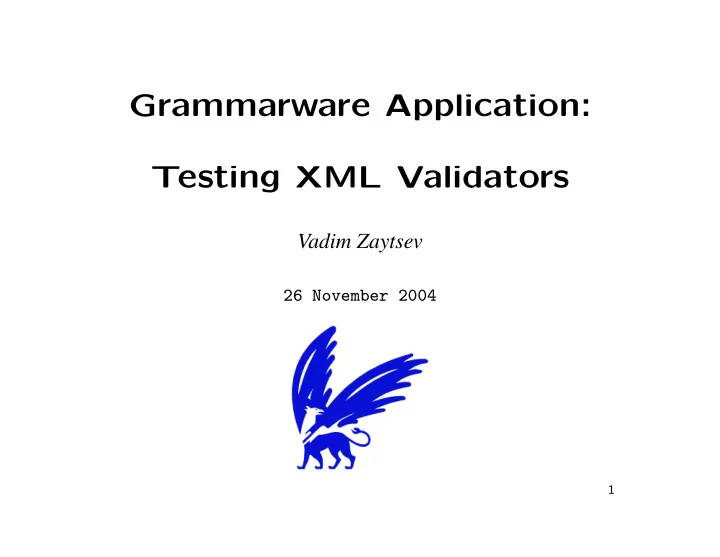
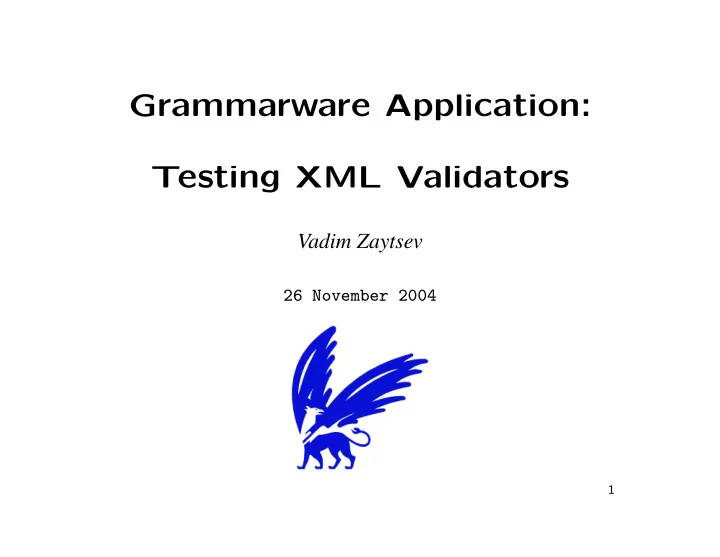
Grammarware Application: Testing XML Validators Vadim Zaytsev 26 November 2004 1
The story of one grammar-based tool 2
Grammar ware and XML • As it was told, grammarware is more than just compilers! • eXtensible Markup Language — has a grammar (XML Schema) • XML validator is a grammar-based tool: XML XSD Validator YES NO 3
Grammar ware and XML Test Data Generator XML XSD Validator Oracle Y/N YES NO GOOD/BAD 4
XML Schema is also a language • And as such, it has a grammar • Generate concrete grammars from the grammars’ grammar • Official name: XML Schema Schema for XML Schemas 5
XML Schema is also a language Test Data Generator XSD XML XSD Validator Oracle Y/N YES NO GOOD/BAD 6
Differential testing • Why Oracle? • Having several XML validators, we can set them up to play against one another: • A file is fed to all of them • Diagnoses are gathered • If all agreed, cool • Different outputs reveal bugs 7
Differential testing TDGenerator XML XSD Validator Validator ... YES NO YES NO Decider GOOD/BAD 8
Combinatorial testing • How to choose what to test? • Let the grammar decide! Produce everything possible! • Complementary to stochastic testing • Characteristics: • No randomisation; no heuristics • Detailed control mechanisms • Formally defined coverage • Focus on huge test-data sets • Addresses grammar-based software 9
Combinatorial testing Grammar Explosion Term Term Term Term Term Term Term Term Term Term Term Term Term ... . . . 10
Combinatorial testing Grammar Explosion Term Term Term Term Term Term Term Term Term Term Term Term Term ... . . . 11
Explosion • Why not feasible? • Number of terms grows fast with depth • Grammars are complex • Explosion means exponential behaviour • Number of terms gets unfeasible within a very small number of depth layers explored 12
Explosion Cardinalities per depth 1000000000 100000000 10000000 1000000 100000 10000 1000 100 10 1 1 2 3 4 5 6 Number of generated terms grows fast with depth and eventually explodes (becomes greater than 18446744073709551616). 13
Solution? Controlled explosion • Explosion is going to happen. • We can try to postpone (to control) it. • Now a tester’s intuition comes into play. • (in a strictly formalised way, though) 14
Controlled explosion Grammar Term Depth control Term Term Recursion control Term Term Term Term Term Term Term Term Term Term ... . . . + other mechanisms 15
Control mechanisms ∗ • Depth control — “length” of terms • Recursion control — nested constructor applications • Equivalence control — build equivalence classes • Balance control — limit preceding levels • Combination control — limited arguments use • Context control — enforce context conditions Depth control Recursion control Equivalence control ∗ R. L¨ ammel, W. Schulte. Controlled Explosion in Grammar-based Testing. Microsoft Research Redmond, internal document, 20 pages, October 2003. 16
Depth control Taken from XHTML Strict 1.0 XML Schema: <xs:group name="head.misc"> <xs:sequence> <xs:choice minOccurs="0" maxOccurs="unbounded"> <xs:element ref="script"/> <xs:element ref="style"/> <xs:element ref="meta"/> <xs:element ref="link"/> <xs:element ref="object"/> </xs:choice> </xs:sequence> </xs:group> Nobody is interested in infinite <head> tag. 17
Recursion control Adopted from XHTML Strict 1.0 XML Schema: <xs:element name="span"> <xs:complexType mixed="true"> <xs:complexContent mixed="true"> <xs:extension base="Inline"> <xs:attributeGroup ref="attrs"/> </xs:extension> </xs:complexContent></xs:complexType> </xs:element> ... <xs:complexType name="Inline" mixed="true"> <xs:choice minOccurs="0" maxOccurs="unbounded"> <xs:element ref="span"/> ... </xs:choice> </xs:complexType> We prefer to go deeper without a burden of nested <span> s. 18
Combination control Taken from XHTML Strict 1.0 XML Schema: <xs:attributeGroup name="events"> <xs:attribute name="onclick" type="Script"/> <xs:attribute name="ondblclick" type="Script"/> <xs:attribute name="onmousedown" type="Script"/> <xs:attribute name="onmouseup" type="Script"/> <xs:attribute name="onmouseover" type="Script"/> <xs:attribute name="onmousemove" type="Script"/> <xs:attribute name="onmouseout" type="Script"/> <xs:attribute name="onkeypress" type="Script"/> <xs:attribute name="onkeydown" type="Script"/> <xs:attribute name="onkeyup" type="Script"/> </xs:attributeGroup> XML attributes are numerous, but often independent. 19
Some XML validators • .NET API — C#-based validator • simple wrapper had to be written • JAXB — Sun Multi-Schema XML Validator 1.2 • http://developers.sun.com/dev/coolstuff/schema/ • Java-based, free of charge • Python — XSV • http://www.w3.org/2001/03/webdata/xsv • free of charge, used by the W3C • simple wrapper had to be written 20
Some XML validators 21
Scalability issues • Opening the directory • Windows Explorer does not work • light-weight file managers give up at 1M • Copying files • takes hours to complete • FOR in Windows (.bat file syntax) • does not work with more than 15k files • silently skips ≈ 0.03% of the files • “ * ” in Linux • core dumped • Editing files • XML Spy gives in on too complicated files • Visual Studio .NET 2003 works ! 22
Scalability issue 23
Scalability issue 24
What to test in the XML? • Levels of XML file conformance • Levels of XML processor conformance • Grammar features: attributes, references, . . . • Advanced features: namespaces, schema-related markup, . . . • Secondary features: header, scalability, . . . 25
Before validity comes... • Well-formedness • the document as a whole matches the production document • all tags closed in place • Proper header: <?xml version="1.0" encoding="UTF-8" ?> <!DOCTYPE html PUBLIC "-//W3C//DTD XHTML 1.0 Strict//EN" "http://www.w3.org/TR/xhtml1/DTD/xhtml1-strict.dtd"> <html xmlns="http://www.w3.org/1999/xhtml" xml:lang="en" lang="en"> </html> 26
Attributes and “simple” types Taken from XHTML Strict 1.0 XML Schema: <xs:simpleType name="Length"> <xs:restriction base="xs:string"> <xs:pattern value="[-+]?(\d+|\d+(\.\d+)?%)"/> </xs:restriction></xs:simpleType> <xs:simpleType name="MultiLength"> <xs:restriction base="xs:string"> <xs:pattern value="[-+]?(\d+|\d+(\.\d+)?%)|[1-9]?(\d+)?\*"/> </xs:restriction></xs:simpleType> <xs:element name="img"> <xs:complexType> <xs:attribute name="height" type="Length"/> <xs:attribute name="width" type="Length"/> ... </xs:complexType></xs:element> One of the problems found: duplicate attributes! 27
Document-wide unique identifiers Taken from XHTML Strict 1.0 XML Schema: <xs:element name="html"> <xs:complexType> ... <xs:attribute name="id" type="xs:ID"/> </xs:complexType> </xs:element> ... <xs:element name="td"> <xs:complexType mixed="true"> <xs:complexContent mixed="true"> <xs:extension base="Flow"> <xs:attribute name="headers" type="xs:IDREFS"/> ... </xs:extension> </xs:complexContent> </xs:complexType> </xs:element> 28
Namespaces Taken from Namespaces in XML: <?xml version="1.0"?> <!-- initially, the default namespace is "books" --> <book xmlns=’urn:loc.gov:books’ xmlns:isbn=’urn:ISBN:0-395-36341-6’> <title>Cheaper by the Dozen</title> <isbn:number>1568491379</isbn:number> <notes> <!-- make HTML the default namespace for some commentary --> <p xmlns=’urn:w3-org-ns:HTML’> This is a <i>funny</i> book! </p> </notes> </book> Different document parts may belong to different namespaces and conform to different XML Schemas. 29
Validator’s tolerance • Lax validation in the XSV • activated automatically with an empty schema • Unknown element • .NET warning • Validator’s robustness • XSV crashes with a duplicate attribute • stress testing (stress nesting) 30
How does it work • XSD file is parsed • additional grammar file is parsed • their contents form a grammar • terms are generated in memory • terms are serialised as XML files to the hard disk 31
How does it work 32
Recommend
More recommend