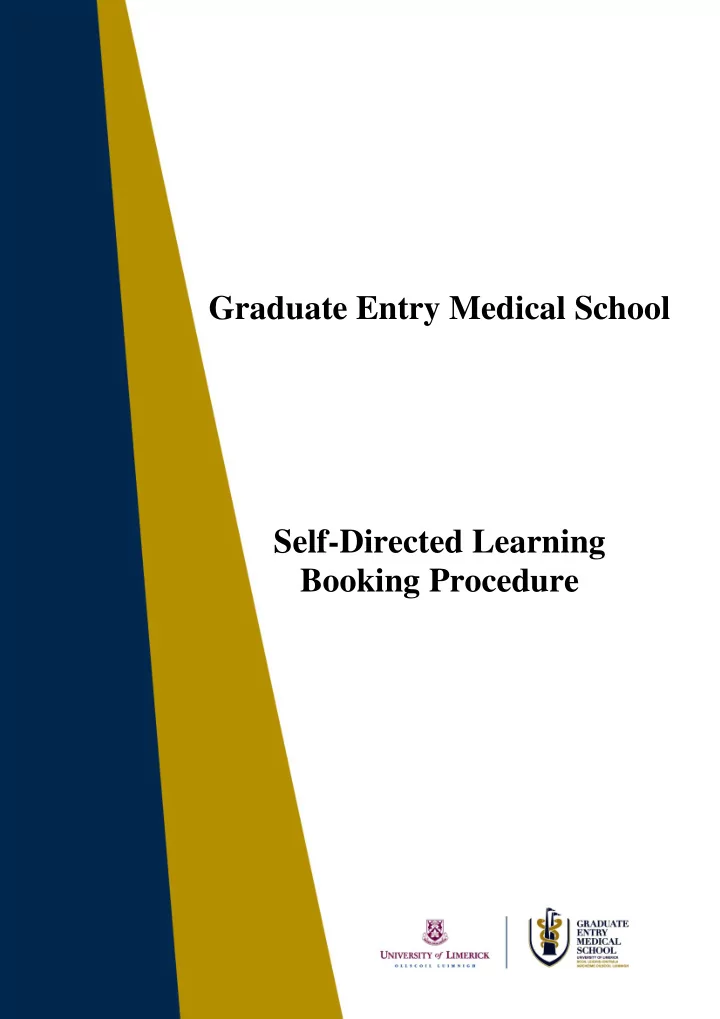
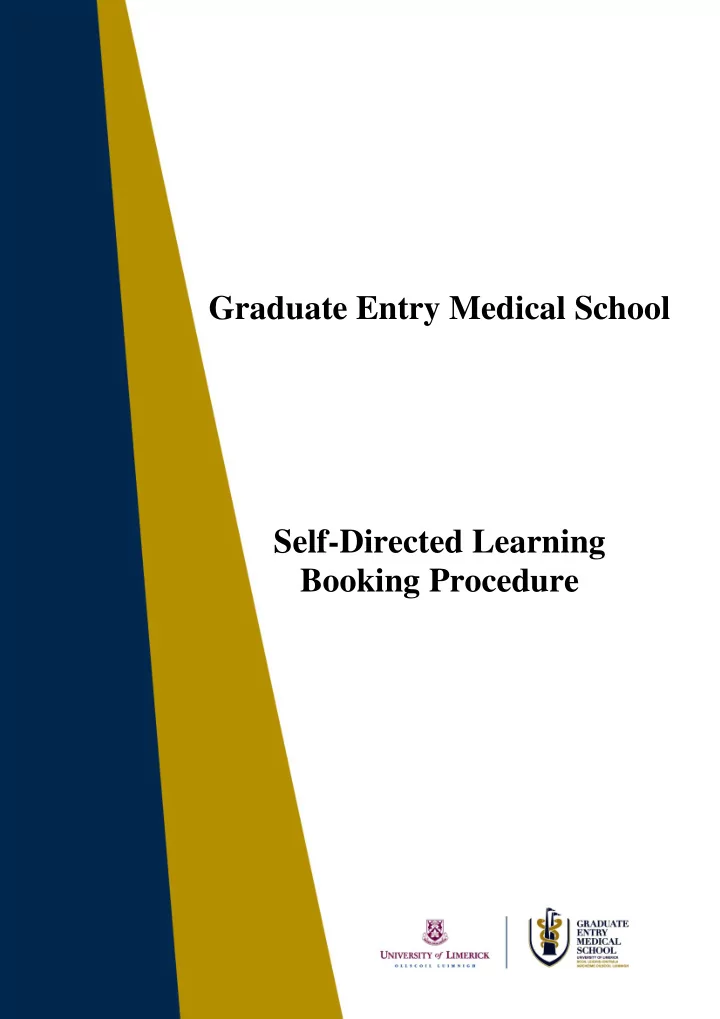
Graduate Entry Medical School Self-Directed Learning Booking Procedure
GEMSD0011.2 Primary Responsibility: Chief Technical Officer Self-Directed Learning Booking Procedure 1.0 I NTRODUCTION This procedure is to ensure that students are aware of the process to be followed in booking the clinical and anatomical skills labs for Self-Directed Learning (SDL). Students are expected to familiarise themselves with this procedure. When using the labs for SDL, students are expected to behave responsibly and to adhere to the instructions detailed in this procedure at all times. A maximum of 6 students are permitted per SDL group. To ensure that each group that books a lab gets their required time in the lab, all students are requested to turn up to and leave the labs on time. Any group that turns up late will not get extra time in the lab at the end of their session. There are certain risks associated with working in a clinical environment and these are dealt with in the Health and Safety documentation on the GEMS Website. Before any student can book, or join a group for an SDL session, they will now be required to complete a Health and Safety Quiz. All lab bookings will now be made using the Lab Booking System and completion of the quiz by each student is a necessity for activation on the system. The answers to all questions are available in the documentation on the website. In order to ensure that health and safety remains a priority in the labs, the quiz will be constantly updated and each student will have to take the quiz twice in any academic year. Equipment and/or consumables must never be removed from any lab and the labs must be left in a clean and tidy state, ready for the next users. Regular checks will be made by technical staff, both in person and remotely using the cameras in the labs, and for security purposes a record of lab usage will be maintained. Students are advised that eating and drinking are strictly prohibited in the labs at all times. Failure to adhere to the instructions outlined above and in related documentation may result in a suspension of lab access for SDL. The School reserves the right to cancel any SDL sessions or to book the labs for other activities if the need arises. In such an event, students will receive as much notice as possible. 2.0 L ABS D ETAILS The labs available for booking fall into three categories: SDL Lab Clinical Skills Lab Anatomy Lab In order to prevent block booking of labs by any student or group, a lab in each category can be booked for a maximum of two hours per group per day. For example, a student that is booked into the SDL Lab on any particular day cannot be part of another session in the SDL lab on the same day. They can however join a session in a lab of a different category, e.g. anatomy lab, on that day. GEMSD00011.3 Last Updated: March 2014 - 2 -
GEMSD0011.2 Primary Responsibility: Chief Technical Officer Self-Directed Learning Booking Procedure SDL Lab – GEMS2-027 2.1 The SDL lab, GEMS2-027, is available for clinical skills SDL from 09.30 – 17.00 each day, except on Fridays when the lab will close at 16.00. This lab will have two stations, one designated for Year 1 students and the other for Year 2 students. The equipment that will be made available at each of these stations each week will be determined by means of an equipment poll on the Lab Booking System (see Section 3.0 for more details). The equipment for the four most popular skills as determined by the equipment poll will be made available in the lab for the duration of the following week. The results of the poll will be visible to all students and should any student wish to avail of the equipment during the week, they can do so by booking the appropriate station on the Lab Booking System. The poll will be reset at the end of each week and will be updated to include any new skills that have been taught in clinical skills during that week. A maximum of two groups, one per station, can be present in the room at any one time. Each group can have a maximum of 6 students. Year 2 students can book the lab to use the equipment at either station but one group cannot book both stations at the same time. Year 1 students may only use the equipment at the Year 1 station – any Year 1 students found using Year 2 equipment will be asked to leave the lab immediately. Clinical Skills Labs – GEMS2-015 and GEMS2-016 (for Year 3 and 4 students only) 2.2 Year 3 and Year 4 students may also book the SDL lab but in order to allow access to equipment that is not on the Year 2 poll, a clinical skills lab will be available for each of Year 3 (GEMS2-015) and Year 4 (GEMS2-016) each Wednesday from 10.00-15.00. In order to facilitate lab set-up, bookings for these labs must be made at least 24 hours in advance of the session. To prevent block-booking of the labs by any group, bookings will be taken no more than two weeks before the session. These labs can be booked for a maximum of two hours per group (maximum of 6 students per group) per day. Clinical Skills Labs – GEMS2-017, GEMS2-018, GEMS2-031, GEMS2-032, GEMS2- 2.3 033 and GEMS2-034 The clinical skills labs listed above will be available from 10.00 – 15.00 each Wednesday for any student that wishes to use them. Students are welcome to use whatever equipment is already in these labs but no other equipment will be provided. Based on the teaching schedule, these labs may be available at other times during the week – the lab calendars will be updated accordingly. A maximum of 6 students are permitted per SDL group. 2.4 Anatomical skills SDL The anatomy labs, GEMS2-025 and GEMS2-026, are available from 10.00-16.00 each Tuesday, Wednesday and Thursday. These labs can be booked for a maximum of two hours per group (maximum of 6 students per group) per day and bookings must be made at GEMSD00011.3 Last Updated: March 2014 - 3 -
GEMSD0011.2 Primary Responsibility: Chief Technical Officer Self-Directed Learning Booking Procedure least 24 hours in advance. Students can reserve a maximum of 5 anatomy models per session. 3.0 B OOKING P ROCEDURE All bookings must be made using the Lab Booking System. Students can log into the system using their ID number as username and password. Passwords can be changed after logging in for the first time. Students that have a ‘0’ at the beginning of their ID number should omit this digit when logging in. In order to be activated on the system, all students must pass a Health and Safety Quiz. There are 20 questions in the quiz and all must be answered correctly before the student can start using the system. The answers to all questions can be found in the Health and Safety Documentation on the GEMS Website. Please note that no student can either book a room, or be included as part of a booking until they are activated on the system. Once a student has completed the quiz successfully, they will be able to use the system GEMSD00011.3 Last Updated: March 2014 - 4 -
GEMSD0011.2 Primary Responsibility: Chief Technical Officer Self-Directed Learning Booking Procedure The screen below will appear each time a student logs into the system, detailing their past booking activity, and providing the option to change their password. It is recommended that each student changes their password when they log into the system for the first time. Click on the ‘My Labs’ tab on the top or side menus to view the labs that are available to book. GEMSD00011.3 Last Updated: March 2014 - 5 -
GEMSD0011.2 Primary Responsibility: Chief Technical Officer Self-Directed Learning Booking Procedure Select one of the labs to view its associated calendar. The shaded areas indicate the times that the lab is available to book. Current bookings will also be viewable on the calendar. To book a time slot, double click on the time at which the booking is to start. In the pop- up window, enter the time the session is to finish. Type in the names of the students that are joining the group and select the names from the dropdown list. Please remember that any student that has not completed the quiz will not be active on the system and not available for selection into a group. Students that have not completed the quiz or have not been named on the booking but that are found attending an SDL session will be asked to leave the session immediately . GEMSD00011.3 Last Updated: March 2014 - 6 -
GEMSD0011.2 Primary Responsibility: Chief Technical Officer Self-Directed Learning Booking Procedure Some labs will have the options to select equipment (both Anatomy Labs and the Year 3 and Year 4 clinical skills labs, GEMS2-015 and GEMS2-016). Click on the ‘Request Equipment’ option and select from the options provided. Please note that a maximum of 5 models are permitted for Anatomy, and 4 clinical equipment sets permitted for GEMS2-015 and GEMS2-016. Click on ‘OK’ to complete the booking. If any of the details are incorrect (e.g. booking more than two weeks in advance, booking more than the allowed number of equipment sets etc.) and error message will appear and the booking will not be completed. By clicking on the ‘i’ symbol on any booking, the details of that booking appear. GEMSD00011.3 Last Updated: March 2014 - 7 -
Recommend
More recommend