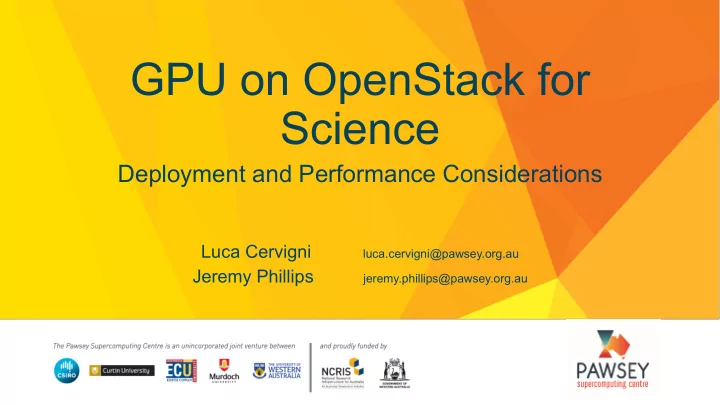
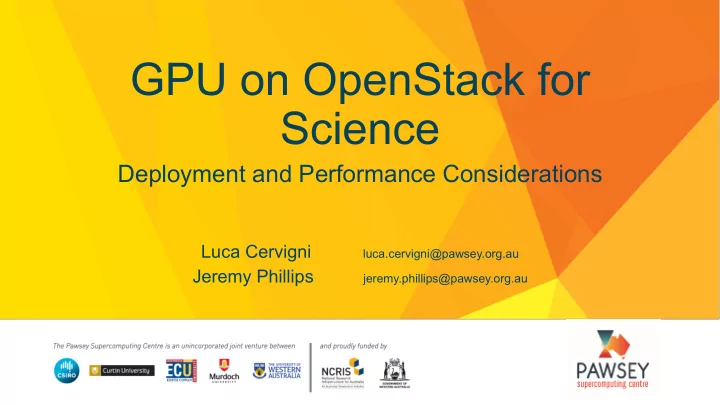
GPU on OpenStack for Science Deployment and Performance Considerations Luca Cervigni luca.cervigni@pawsey.org.au Jeremy Phillips jeremy.phillips@pawsey.org.au
Pawsey Supercomputing Centre • Based in Perth, Western Australia • Established in June 2000 • Supercomputing, Data Storage, Cloud Computing, Visualisation
Pawsey Supercomputing Centre • We provide free computing resources and training resources to students, industry personnel, researchers, academics and scientists. • Two Cray supercomputers and multiple HPC clusters • 10 PB of live storage and 40 PB of tapes • Cloud computing cluster based on OpenStack
Cloud @ Pawsey • OpenStack Pike • 46 compute nodes, 39 storage nodes, 12 service nodes. • 6 GPU nodes with dual NVIDIA V100 card. • ~3000 cores and 1PB of raw storage with CEPH
GPUs use Case Examples Agriculture - processing of multi-spectral imagery from remote sensing Psychology - using TensorFlow to speed up sampling of large and complex Bayesian models Biology - using molecular dynamics (MD) simulations to assess the interaction of glycans with their receptor proteins Astronomy - porting the Australia Telescope Compact Array digital backend from FPGA processing to GPU
Use Case Examples Classification of Shallow Water Fish Curtin Institute for Computation Australian Institute of Marine Science
GPU Nodes • HPe ProLiant DL380 Gen10 • 2x Intel Xeon 6132 (14 cores, 2.6GHz) • 384GB RAM • 2x NVIDIA Tesla V100 16GB PCIE • 2x 100Gbps Ethernet
CPU Isolation and CPU Pinning • /etc/default/grub GRUB_CMDLINE_LINUX="quiet intel_iommu=on iommu=pt isolcpus=0-6,8-20,22-27" • /etc/nova/nova.conf vcpu_pin_set=0-6,8-20,22-27 enabled_filters=<...>,NUMATopologyFilter • Hyperthreading disabled
PCI Passthrough https://docs.openstack.org/nova/latest/admin/pci-passthrough.html • GPU IDs # lspci -nn | grep -i nvidia 37:00.0 3D controller [0302]: NVIDIA Corporation Device [10de:1db4] (rev a1) 86:00.0 3D controller [0302]: NVIDIA Corporation Device [10de:1db4] (rev a1) • /etc/nova/nova.conf on service node alias={"name":"V100","vendor_id":"10de","product_id":"1db4","device_type":"type-PCI"} enabled_filters=<...>,PciPassthroughFilter • /etc/nova/nova.conf on the nova compute passthrough_whitelist={"vendor_id":"10de","product_id":"1db4"}
Flavour Details • 7 cores • 90GB of memory (NUMA node adjacent) • Direct NUMA access to GPU • 40GB disk on CEPH Flavour properties: aggregate_instance_extra_specs:pinned='true', hw:cpu_policy='dedicated', pci_passthrough:alias='V100:1' Host aggregate properties: pinned='true'
2-GPU Flavour https://docs.openstack.org/nova/pike/admin/cpu-topologies.html openstack flavor create --disk 20 --vcpus 14 --ram 186368 \ --property aggregate_instance_extra_specs:pinned='true' \ --property hw:cpu_policy='dedicated' \ --property pci_passthrough:alias='V100:2' \ --property hw:numa_nodes=2 \ <flavour-name> NOTE: each GPU has affinity with a different CPU, therefore it is mandatory to have a NUMA aware flavour.
NUMA details • Each Xeon 6132 has two ubuntu : ~ $ numactl --hardware available: 4 nodes (0-3) NUMA nodes node 0 cpus: 0 1 2 3 4 5 6 node 0 size: 96404 MB node 0 free: 427 MB • The VM is configured to use node 1 cpus: 7 8 9 10 11 12 13 node 1 size: 96766 MB NUMA node adjacent memory, node 1 free: 89443 MB node 2 cpus: 14 15 16 17 18 19 20 for lower latency and better node 2 size: 96766 MB node 2 free: 2366 MB performance. node 3 cpus: 21 22 23 24 25 26 27 node 3 size: 96766 MB node 3 free: 92125 MB node distances: node 0 1 2 3 0: 10 21 31 31 1: 21 10 31 31 2: 31 31 10 21 3: 31 31 21 10
Pinning and GPU-CPU Affinity Ubuntu: virsh vcpuinfo instance-00003dcc VCPU: 3 VCPU: 0 CPU: 3 CPU: 0 State: running State: running CPU time: 5.7s CPU time: 25.1s CPU Affinity: ---y------------------------ CPU Affinity: y--------------------------- VCPU: 4 CPU: 1 CPU: 4 State: running State: running CPU time: 2.0s CPU time: 20.5s CPU Affinity: -y-------------------------- CPU Affinity: ----y----------------------- VCPU: 2 VCPU: 5 CPU: 2 CPU: 5 State: running State: running CPU time: 2.5s CPU time: 2.2s CPU Affinity: --y------------------------- CPU Affinity: -----y---------------------- VCPU: 6 GPU0 GPU1 CPU Affinity CPU: 6 State: running GPU0 X 0-6 CPU time: 2.7s GPU1 SYS 14-20 CPU Affinity: ------y---------------------
Benchmark Configuration • Baremetal nodes have multiple CPUs and GPUs therefore performances had to be tuned to be comparable to our default GPU instance flavor. • VM flavor are configured to use a single NUMA node and to access only that NUMA node adjacent memory.
BareMetal vs VM: 7cores+1GPU Bare Metal (BM) Virtual Machine (VM) Removing GPU from PCI bus via: 7 cores ( 1 complete NUMA node) echo 1 > /sys/bus/pci/devices/0000:86:00.0/remove 90 GB of RAM (adjacent to the same NUMA node) Switching off cores: echo 0 > /sys/devices/system/cpu/cpu7/online Local SSD storage 40Gb volume on CEPH
Benchmark 1: High Performance LINPACK BM Avg: 5530 Gflop/s VM Avg: 5296 Gflop/s ~4.2% faster in BM Benchmark Settings: N = 44000 NB = 256 384 512 Number of runs: 16 Using all CPU cores (threading) and the GPU
Benchmark 2: Tensorflow BM Avg: 697.34 images/sec VM Avg: 692.69 images/sec ~0.6% faster in BM Benchmark settings: Resnet50 benchmark Tensorflow 1.11.0 Precision: fp16 Batch size: 128 Num batches: 100 Number of runs: 16 Using all CPU cores (load ~110%) and GPU
Benchmark 3: NAMD BM Avg: 1204.76 s (walltime) VM Avg: 1356.61 s (walltime) ~11% faster in BM NAMD Test Case A, STMV 8M, Unified European Applications Benchmark Suite, PRACE NAMD version: 2.13b2 Benchmark settings: Number of runs: 6 Using all CPU cores (charm++) and GPU CPU load ~700%
Open Discussion Acknowledgements: The Pawsey Supercomputing Centre is supported by $90 million funding as part of the Australian Government’s measures to support national research infrastructure under the National Collaborative Research Infrastructure Strategy and related programs through the Department of Education. The Centre would also like to acknowledge the support provided by the Western Australian Government and its Partner organisations. www.pawsey.org.au
Known Issues • Each of the network NIC has an affinity with a different CPU. • eth1 -> CPU1 and eth2 -> CPU2. • But coupled with LACP. • This configuration can creates issues with vCPU pinning. • vCPUs of VM cannot access directly eth2/eth1 without passing through another NUMA node on a different CPU. Solutions? - Pinning half vCPUs on CPU1/NUMA0 and half to CPU2/NUMA3 to have both GPU and network access? Even making the flavour NUMA aware increase latencies. - Changing the networking configuration to eliminate LACP?
Going Ahead and Wish List We would like to test: • NVIDIA GRID and vGPUs for Ubuntu/KVM if the NVIDIA binaries will ever be available for Debian. • Already available for RHEL for libvirt. • vGPU support on Queens/Rocky (dependent from previous point) • RDMA, GPU -> GPU through the network.
Thanks everyone. Further questions? Acknowledgements: The Pawsey Supercomputing Centre is supported by $90 million funding as part of the Australian Government’s measures to support national research infrastructure under the National Collaborative Research Infrastructure Strategy and related programs through the Department of Education. The Centre would also like to acknowledge the support provided by the Western Australian Government and its Partner organisations. www.pawsey.org.au
Recommend
More recommend