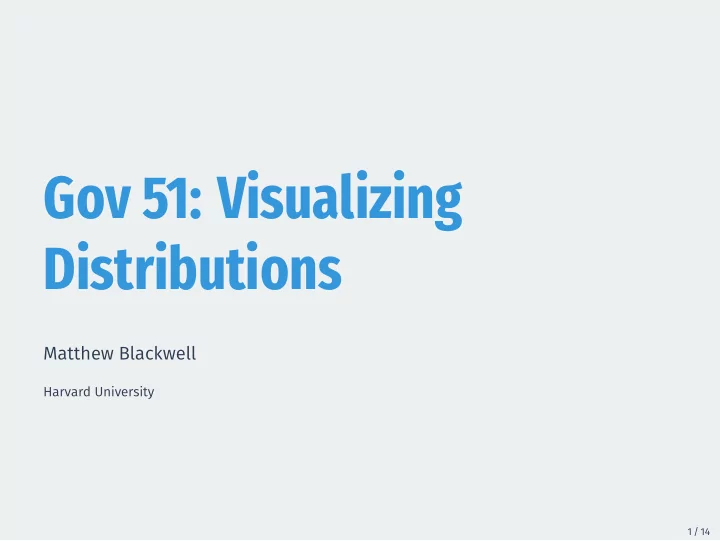
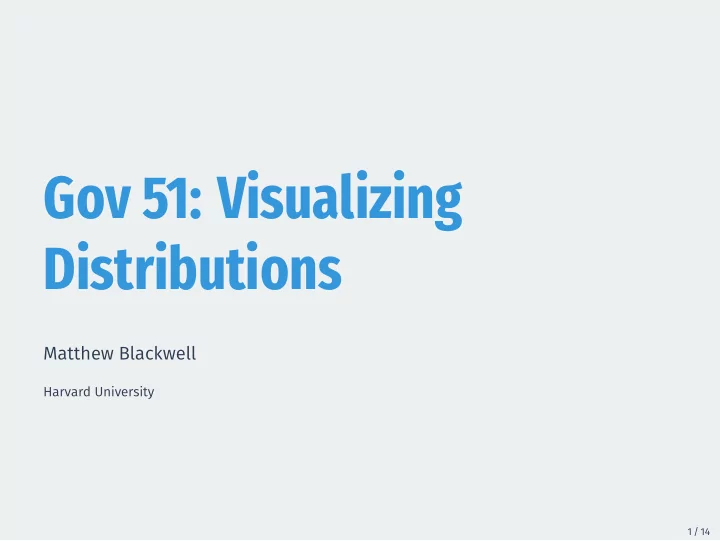
Gov 51: Visualizing Distributions Matthew Blackwell Harvard University 1 / 14
Studying political effjcacy • 2002 WHO survey of people in China and Mexico. • Goal: determine feelings of political effjcacy. • Question: “How much say do you have in getting the government to address issues that interest you?” 1. No say at all 2. little say 3. some say 4. a lot of say 5. unlimited say 2 / 14
Studying political effjcacy • 2002 WHO survey of people in China and Mexico. • Goal: determine feelings of political effjcacy. • Question: “How much say do you have in getting the government to address issues that interest you?” 1. No say at all 2. little say 3. some say 4. a lot of say 5. unlimited say 2 / 14
Studying political effjcacy • 2002 WHO survey of people in China and Mexico. • Goal: determine feelings of political effjcacy. • Question: “How much say do you have in getting the government to address issues that interest you?” 1. No say at all 2. little say 3. some say 4. a lot of say 5. unlimited say 2 / 14
Studying political effjcacy • 2002 WHO survey of people in China and Mexico. • Goal: determine feelings of political effjcacy. • Question: “How much say do you have in getting the government to address issues that interest you?” 1. No say at all 2. little say 3. some say 4. a lot of say 5. unlimited say 2 / 14
Studying political effjcacy • 2002 WHO survey of people in China and Mexico. • Goal: determine feelings of political effjcacy. • Question: “How much say do you have in getting the government to address issues that interest you?” 1. No say at all 2. little say 3. some say 4. a lot of say 5. unlimited say 2 / 14
Studying political effjcacy • 2002 WHO survey of people in China and Mexico. • Goal: determine feelings of political effjcacy. • Question: “How much say do you have in getting the government to address issues that interest you?” 1. No say at all 2. little say 3. some say 4. a lot of say 5. unlimited say 2 / 14
Studying political effjcacy • 2002 WHO survey of people in China and Mexico. • Goal: determine feelings of political effjcacy. • Question: “How much say do you have in getting the government to address issues that interest you?” 1. No say at all 2. little say 3. some say 4. a lot of say 5. unlimited say 2 / 14
Studying political effjcacy • 2002 WHO survey of people in China and Mexico. • Goal: determine feelings of political effjcacy. • Question: “How much say do you have in getting the government to address issues that interest you?” 1. No say at all 2. little say 3. some say 4. a lot of say 5. unlimited say 2 / 14
Data 3 ## 4 2 4 2 1 0 22 ## 5 2 3 0 3 0 52 ## 6 1 3 1 5 0 50 50 1 • Load the data: 0 vignettes <- read.csv(”data/vignettes.csv”) head(vignettes) ## self alison jane moses china age ## 1 1 5 5 2 31 1 ## 2 1 1 5 5 0 54 ## 3 2 3 3 / 14
• prop.table() converts these counts into proportions of units: Contingency table • Useful way to visualize this information: barplot ## 0.4187 0.2689 0.1665 0.0717 0.0743 5 4 3 2 1 ## ## prop.table(table(vignettes$self)) 58 • table() shows how many units are in each category of a variable: 56 ## 327 210 130 5 4 3 2 1 ## ## table(vignettes$self) 4 / 14
• prop.table() converts these counts into proportions of units: Contingency table • Useful way to visualize this information: barplot ## 0.4187 0.2689 0.1665 0.0717 0.0743 5 4 3 2 1 ## ## prop.table(table(vignettes$self)) 58 • table() shows how many units are in each category of a variable: 56 ## 327 210 130 5 4 3 2 1 ## ## table(vignettes$self) 4 / 14
• prop.table() converts these counts into proportions of units: Contingency table • Useful way to visualize this information: barplot ## 0.4187 0.2689 0.1665 0.0717 0.0743 5 4 3 2 1 ## ## prop.table(table(vignettes$self)) 58 • table() shows how many units are in each category of a variable: 56 ## 327 210 130 5 4 3 2 1 ## ## table(vignettes$self) 4 / 14
Contingency table prop.table(table(vignettes$self)) • Useful way to visualize this information: barplot ## 0.4187 0.2689 0.1665 0.0717 0.0743 5 4 3 2 1 ## ## 58 • table() shows how many units are in each category of a variable: 56 ## 327 210 130 5 4 3 2 1 ## ## table(vignettes$self) 4 / 14 • prop.table() converts these counts into proportions of units:
Contingency table prop.table(table(vignettes$self)) • Useful way to visualize this information: barplot ## 0.4187 0.2689 0.1665 0.0717 0.0743 5 4 3 2 1 ## ## 58 • table() shows how many units are in each category of a variable: 56 ## 327 210 130 5 4 3 2 1 ## ## table(vignettes$self) 4 / 14 • prop.table() converts these counts into proportions of units:
Contingency table prop.table(table(vignettes$self)) • Useful way to visualize this information: barplot ## 0.4187 0.2689 0.1665 0.0717 0.0743 5 4 3 2 1 ## ## 58 • table() shows how many units are in each category of a variable: 56 ## 327 210 130 5 4 3 2 1 ## ## table(vignettes$self) 4 / 14 • prop.table() converts these counts into proportions of units:
Contingency table prop.table(table(vignettes$self)) • Useful way to visualize this information: barplot ## 0.4187 0.2689 0.1665 0.0717 0.0743 5 4 3 2 1 ## ## 58 • table() shows how many units are in each category of a variable: 56 ## 327 210 130 5 4 3 2 1 ## ## table(vignettes$self) 4 / 14 • prop.table() converts these counts into proportions of units:
Barplot example 5 / 14 0.4 0.3 Proportion of Respodents 0.2 0.1 0.0 None A little Some A lot Unlimited Self-reported political efficacy
• names : vector of labels for the each category/bar • xlab , ylab are axis labels Barplots in R • The barplot() function can help us visualize a categorical variable: barplot(height = prop.table(table(vignettes$self)), names = c(”None”, ”A little”, ”Some”, ”A lot”, ”Unlimited”), xlab = ”Self-reported political efficacy”, ylab = ”Proportion of Respodents”) • Arguments: • height : height each bar should take (proportions in this case) 6 / 14
• names : vector of labels for the each category/bar • xlab , ylab are axis labels Barplots in R • The barplot() function can help us visualize a categorical variable: barplot(height = prop.table(table(vignettes$self)), names = c(”None”, ”A little”, ”Some”, ”A lot”, ”Unlimited”), xlab = ”Self-reported political efficacy”, ylab = ”Proportion of Respodents”) • Arguments: • height : height each bar should take (proportions in this case) 6 / 14
• height : height each bar should take (proportions in this case) • names : vector of labels for the each category/bar • xlab , ylab are axis labels Barplots in R • The barplot() function can help us visualize a categorical variable: barplot(height = prop.table(table(vignettes$self)), names = c(”None”, ”A little”, ”Some”, ”A lot”, ”Unlimited”), xlab = ”Self-reported political efficacy”, ylab = ”Proportion of Respodents”) • Arguments: 6 / 14
• names : vector of labels for the each category/bar • xlab , ylab are axis labels Barplots in R • The barplot() function can help us visualize a categorical variable: barplot(height = prop.table(table(vignettes$self)), names = c(”None”, ”A little”, ”Some”, ”A lot”, ”Unlimited”), xlab = ”Self-reported political efficacy”, ylab = ”Proportion of Respodents”) • Arguments: • height : height each bar should take (proportions in this case) 6 / 14
• xlab , ylab are axis labels Barplots in R • The barplot() function can help us visualize a categorical variable: barplot(height = prop.table(table(vignettes$self)), names = c(”None”, ”A little”, ”Some”, ”A lot”, ”Unlimited”), xlab = ”Self-reported political efficacy”, ylab = ”Proportion of Respodents”) • Arguments: • height : height each bar should take (proportions in this case) • names : vector of labels for the each category/bar 6 / 14
Barplots in R • The barplot() function can help us visualize a categorical variable: barplot(height = prop.table(table(vignettes$self)), names = c(”None”, ”A little”, ”Some”, ”A lot”, ”Unlimited”), xlab = ”Self-reported political efficacy”, ylab = ”Proportion of Respodents”) • Arguments: • height : height each bar should take (proportions in this case) • names : vector of labels for the each category/bar 6 / 14 • xlab , ylab are axis labels
Histogram • Histograms visualize density of continuous/numeric variable. 7 / 14
Histogram • Histograms visualize density of continuous/numeric variable. 7 / 14 Distribution of Respondent's Age 0.04 0.03 Density 0.02 0.01 0.00 20 40 60 80 Age
How to create histograms? • How to create a histogram by hand: 1. create bins along the variable of interest 2. count number of observations in each bin 3. density = bin height density = proportion of observations in bin bin width • The areas of the bins = proportion of observations in those bins. • area of the blocks sum to 1 (100%) • Can lead to confusion: height of block can go above 1! • With equal-width bins, height is proportional to proportion in bin. 8 / 14
Recommend
More recommend