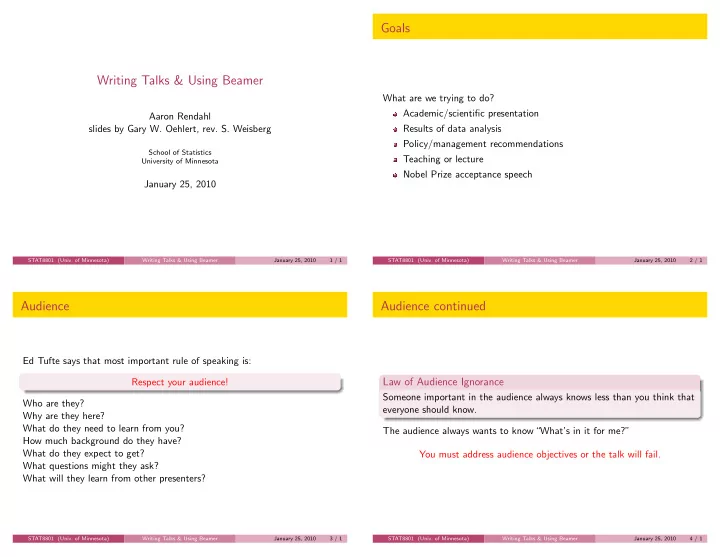
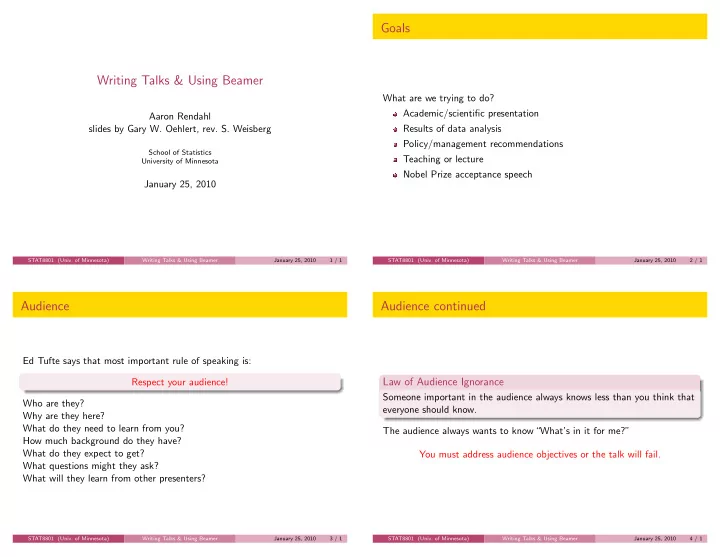
Goals Writing Talks & Using Beamer What are we trying to do? Academic/scientific presentation Aaron Rendahl slides by Gary W. Oehlert, rev. S. Weisberg Results of data analysis Policy/management recommendations School of Statistics Teaching or lecture University of Minnesota Nobel Prize acceptance speech January 25, 2010 STAT8801 (Univ. of Minnesota) Writing Talks & Using Beamer January 25, 2010 1 / 1 STAT8801 (Univ. of Minnesota) Writing Talks & Using Beamer January 25, 2010 2 / 1 Audience Audience continued Ed Tufte says that most important rule of speaking is: Respect your audience! Law of Audience Ignorance Someone important in the audience always knows less than you think that Who are they? everyone should know. Why are they here? What do they need to learn from you? The audience always wants to know“What’s in it for me?” How much background do they have? What do they expect to get? You must address audience objectives or the talk will fail. What questions might they ask? What will they learn from other presenters? STAT8801 (Univ. of Minnesota) Writing Talks & Using Beamer January 25, 2010 3 / 1 STAT8801 (Univ. of Minnesota) Writing Talks & Using Beamer January 25, 2010 4 / 1
How much time do you have? Things to know You must: Never speed up! Assume everyone is busy You must: Know your subject matter! No need to tell everything you know You must: About one slide/overhead per minute Know your limitations! You must: Never blame the audience! STAT8801 (Univ. of Minnesota) Writing Talks & Using Beamer January 25, 2010 5 / 1 STAT8801 (Univ. of Minnesota) Writing Talks & Using Beamer January 25, 2010 6 / 1 Organize Structure of a basic talk This works most of the time Tell them what you are going to say, Approach the talk logically: then say it, 1 Determine the objective/goal of talk then tell them what you said. 2 Analyze the audience; you say different things to scientists, juries or Or ... bus drivers. Get their attention, let them have it, then drive it home. 3 Identify takeaway message; build presentation around it 4 Organize your information; match content and structure to audience 1 Set up (opening) and objective 2 Say it (body) 5 Choose a look for presentation 3 Repeat and conclude (summary) Repetition not a vice. STAT8801 (Univ. of Minnesota) Writing Talks & Using Beamer January 25, 2010 7 / 1 STAT8801 (Univ. of Minnesota) Writing Talks & Using Beamer January 25, 2010 8 / 1
Set up At the start: The Introduction The most memorable parts are beginning and end; make them work for you. Announce your topic clearly and state objective Introductions can benefit from: Using an outline of the talk is often recommended, but I don’t do it. Personal anecdotes Outline should be understandable by itself Visual imagery Don’t need abstract Quotes Let audience know importance and why they should care Facts Questions Challenge STAT8801 (Univ. of Minnesota) Writing Talks & Using Beamer January 25, 2010 9 / 1 STAT8801 (Univ. of Minnesota) Writing Talks & Using Beamer January 25, 2010 10 / 1 At the end: The summary Structure of Case Study talks You may decide to vary the order of some of these elements in any talk, and you don’t need all of them for every talk. Summarize and refer back to opener 1 Introduce the problem. For the class, this should be short because everyone has seen the case study. Generally, it needs to engage the audience. Link with key points/ideas 2 Key takeaway message Be ready for questions 3 Objectives 4 What you did: Models and Methodology (brief!) 5 Findings and implications 6 Recommendations STAT8801 (Univ. of Minnesota) Writing Talks & Using Beamer January 25, 2010 11 / 1 STAT8801 (Univ. of Minnesota) Writing Talks & Using Beamer January 25, 2010 12 / 1
Technical talk Back to School Five things listener wants to know Grammar 1 What is problem and why is it a problem Spelling 2 What has been done about it before Emphasis 3 What is presenter doing about it Repetition 4 What is added value of presenter’s approach Examples 5 Where do we go from here 6 . . . bibliographies, extra material for use with questions can be helpful Practice! Practice! Practice! (and get feedback) STAT8801 (Univ. of Minnesota) Writing Talks & Using Beamer January 25, 2010 13 / 1 STAT8801 (Univ. of Minnesota) Writing Talks & Using Beamer January 25, 2010 14 / 1 Stage Presence Meetings You should be 1 Positive, confident, enthusiastic 2 Facing the audience; make eye contact Check location of room. 3 Speak slowly Arrive early 4 Using a microphone is not a sign of personal weakness! Meet session chair 5 Be careful with laser pointers, hold them steady Stay whole session 6 Use humor wisely Understand equipment: computers, projectors, microphones 7 Try to involve the audience 8 Use short simple phrases with no filler words like“Note that”or“It is obvious that” STAT8801 (Univ. of Minnesota) Writing Talks & Using Beamer January 25, 2010 15 / 1 STAT8801 (Univ. of Minnesota) Writing Talks & Using Beamer January 25, 2010 16 / 1
Chairing a session Preparing your talk At meetings, four to six similar presentations are grouped together into a Apart from classroom teaching, using computer presentations is almost single session, with a“chairperson”who runs the session. As chair, you universal. should PowerPoint and pdf-using-L A T EX: Arrive early and meet all the speakers Can look quite good Understand equipment: computers, projectors, microphones Can use hi-res graphics, animations, etc. Begin on time, with a brief welcome and introduction of the topic Often easy to make handouts Introduce each speaker briefly, but try to do more than just name and But affiliation. Still not universal Thank each speaker before introducing the next one. High failure rate After all speakers, if time permits, ask for audience questions and Preparation time moderate. Tendency for medium to be message End on time. Have the audience thank all speakers with applause. STAT8801 (Univ. of Minnesota) Writing Talks & Using Beamer January 25, 2010 17 / 1 STAT8801 (Univ. of Minnesota) Writing Talks & Using Beamer January 25, 2010 18 / 1 Tufte’s dissent PowerPoint PowerPoint is a competent slide manager and projector. But rather than Ubiquitous supplementing a presentation, it has become a substitute for it. Large user base The presentation needs Stinks at mathematics, but. . . Content Extremely easy to use if no mathematics Simple, logical structure PowerPoint cost money, but free versions exist Appropriate detail Check http://www.norvig.com/Gettysburg/ Appropriate emphasis Does not need fancy animations, transitions, etc. STAT8801 (Univ. of Minnesota) Writing Talks & Using Beamer January 25, 2010 19 / 1 STAT8801 (Univ. of Minnesota) Writing Talks & Using Beamer January 25, 2010 20 / 1
L A T EX Beamer Available on most platforms These slides were prepared with the Beamer package in L T EX. A Great at math 1 L A T EXfile mystuff.tex on class webpage Great flexibility 2 Fill mystuff.tex with Beamer commands Mostly academic user base 3 pdflatex mystuff.tex on Linux produces mystuff.pdf Harder to use beyond basics than PowerPoint 4 Use evince, okular, or another pdf viewer beamer , and other, packages designed to create talks Links to user manual and other useful documents are on the class web Great flexibility (also bad) page, including advice for Windows. Multimedia much harder STAT8801 (Univ. of Minnesota) Writing Talks & Using Beamer January 25, 2010 21 / 1 STAT8801 (Univ. of Minnesota) Writing Talks & Using Beamer January 25, 2010 22 / 1 Beamer, top information Beamer title and table of contents \documentclass{beamer} \usepackage{wasysym,graphicx,pgfpages} \usetheme{Boadilla} \begin{document} \title{Oral Presentation} \frame{\titlepage} %create titlepage \author{Ima G. Student} \date{January 22, 2008} \frame{\tableofcontents} %create table of contents page % (see man colors on Linux for list of colors) \definecolor{maroon}{rgb}{.6902,.1882,.3765} \section{Name of first section in table of contents} \definecolor{sienna}{rgb}{.53,.31,.16} \definecolor{gold}{rgb}{1,.84314,.0000} \setbeamercolor{frametitle}{fg=maroon,bg=gold} Entries in the table of contents are generated by \section{} commands \usecolortheme[named=maroon]{structure} STAT8801 (Univ. of Minnesota) Writing Talks & Using Beamer January 25, 2010 23 / 1 STAT8801 (Univ. of Minnesota) Writing Talks & Using Beamer January 25, 2010 24 / 1
Recommend
More recommend