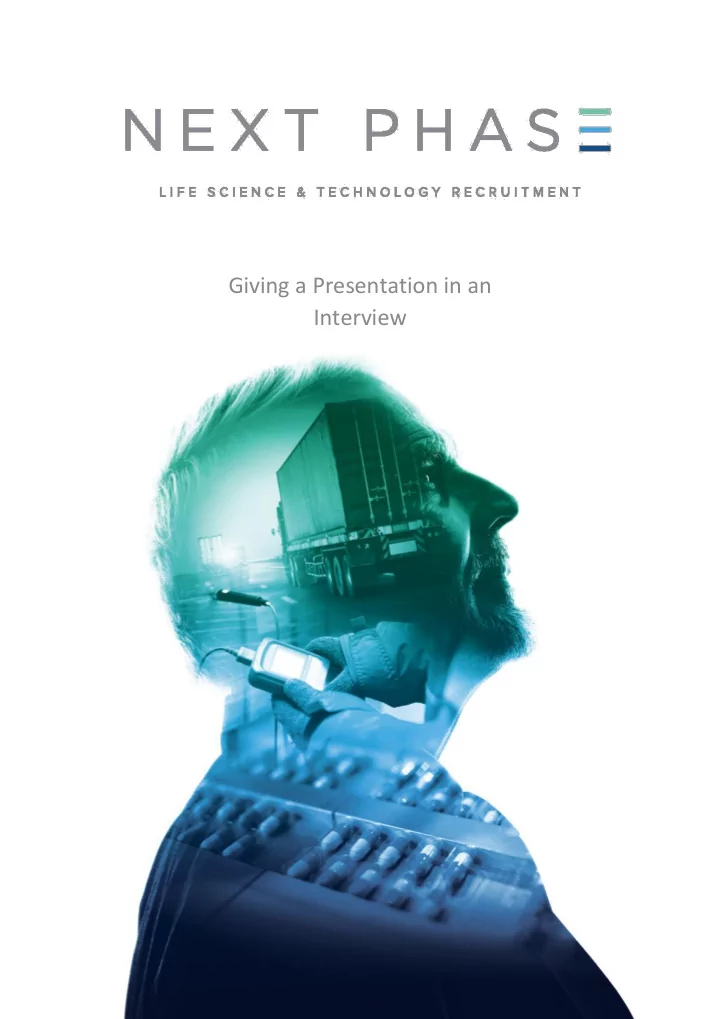
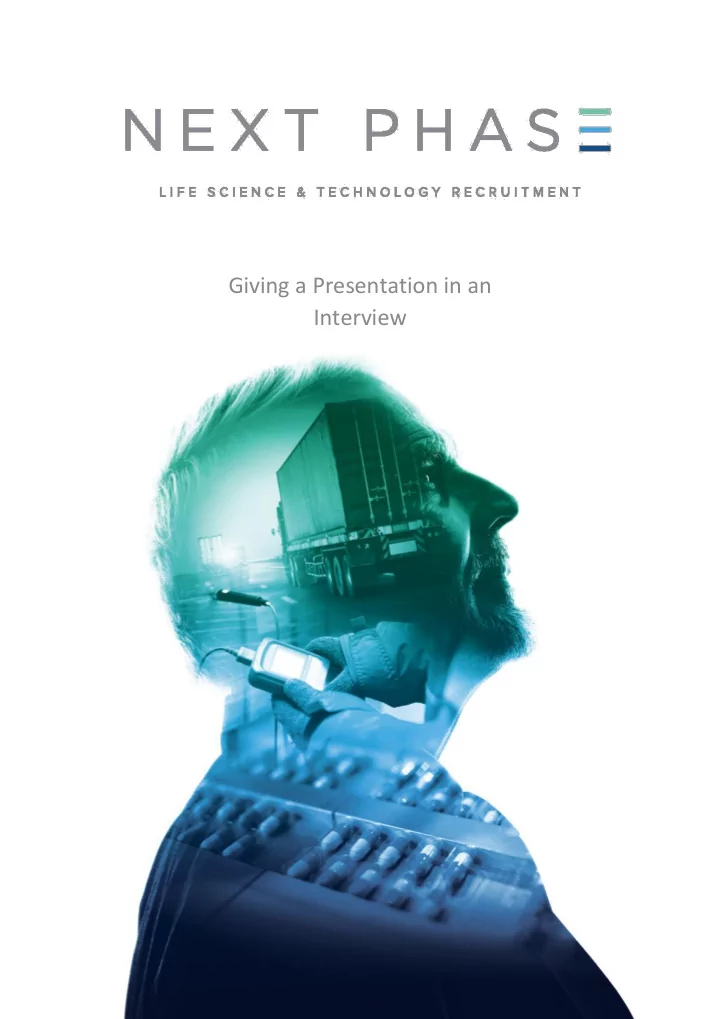
Giving a Presentation in an Interview
So, you have made it through to the stage where the prospective employer has asked you to prepare and give a presentation. For some this may be a new or daunting prospect, while for others it may be less so, particularly if you are used to giving presentations in your current position. In either instance, it is very worthwhile reading through these notes to help you become as prepared and confident as possible. Even if you have lots of experience of presentations, you may gain a few new ideas from this document. While we cannot write your slides and give the presentation for you, it is our job to ensure all goes as smoothly and positively as possible. You are therefore welcome to call us any time on 01403 216 216 if you have any questions or would like advice. Further presentation guidance, creative ideas and typical pitfalls are also available at http://www.nextphaserecruitment.com and our social media platforms including LinkedIn , Twitter and Facebook . As the presentation is likely to be part of an overall interview agenda, please also refer to the Next Phase Recruitment Interview Tips document which is available on our website. WHY DO THEY WANT YOU TO GIVE A PRESENTATION? The ability to give a good presentation may not be an obvious part of the role you are applying for, whereas for certain roles it may a key element. In either instance, it is worthwhile considering why you have been asked to give a presentation. You must remember that a presentation in an interview is very different to giving a presentation elsewhere. You need to consider what it is that the interviewers will be evaluating, as the aim of your interview is not to sell a service or educate others, but to result in you getting a job. Perhaps the prospective employer wants to judge: • Your ability to prepare a piece of work to a specific brief • Your confidence in communicating to a group • How well you cope and react under pressure • A different perspective of your personality • Your technical expertise and experience • Your ability to follow instructions (e.g. sticking to a 10 or 15-minute time limit)
It is most likely to be a combination of all these points and your Consultant at Next Phase may be able to give some specific insight into this based on their experience with the company. Whatever the motivations, the presentation is usually towards the end of the recruitment process and will certainly be a major deciding factor in you being successfully offered a role. If you routinely give presentations in your current role, do consider the contrasting context of a job selection scenario versus presenting a product, service, management report etc. It is easy to treat this like any other presentation, but a presentation in an interview is a very different and unique thing. INITIAL INFORMATION Firstly, you will need some key information in order to prepare your presentation. This should be the subject matter and/or title, the medium you are required to use (usually PowerPoint; as this guide assumes), time constraints for the presentation and the number of people who will be present. Also, do try and ascertain the why and what questions mentioned above. PRESENTATION PREPERATION While there are no hard-and-fast rules as to how your slides should look and what they should contain, the following guidelines are worth considering. If you are stuck or need some initial ideas to get you started, your Consultant at Next Phase is always on hand and can even provide some sample PowerPoint presentation formats to help you get started. Before starting to develop your slides, ensure you fully understand the subject matter and decide what it is you are going to present. It is worth taking time to consider if you are fully addressing what you have been asked. If you are unsure, your Consultant at Next Phase will be happy to give an objective view. Usually it is a good idea to write down an overview of what you are considering presenting and develop this into a “story”, with logical steps that can be readily broken down into individual slides. If your presentation is technical, ensure you have fully researched the facts that you are going to communicate, and that you can reference your sources.
Once you have a clear idea of what you are going to present, decide on an overall theme for your slides that will make them aesthetically pleasing and easily visible. A dark background with light text is often the most visible, as is a font such as Arial (Times New Roman, whilst being the default, is often hard to read from a distance). A general rule is “keep it simple” and avoid mixing too many colours and fonts or styles! CREATING YOUR PRESENTATION Start with an introduction slide displaying the subject title, your name, the • company name you are presenting to and the date you will be giving the presentation. The company logo in place of the company name can have a positive impact. You could even consider basing your colour scheme around the company’s branding, if you think this would be appropriate. • Give each subsequent slide a simple, relevant title and make sure you use the same font and size on each slide. It is usually best for each title to be bold and Capitalised Like This . • Avoid long sentences! Use bullet points with short phrases. Your slides should guide the audience through your story and be your prompts for what you are going to say. If you write lots of long sentences / paragraphs, this will generally lead to you simply reading off of the slides. • Graphics, pictures and animations can be effective; but be very selective as they can be a distraction if used incorrectly. Consider what kind of impression you want to make.
• Avoid cramming too many points on a single slide. If you can barely fit all of your points on a single slide, then it contains too much material. Leaving some blank space on the slide is important in making it accessible to the audience. An often- quoted guideline to measure against is the 6 x 7 rule: 6 lines per slide, 7 words per line. • Finish the presentation with a final slide thanking the audience for their attention and inviting any questions. This slide enables you to bring your presentation to a logical conclusion and will speak for itself. • Finally, check your spelling and proofread for grammatical and punctuation errors, as well as review your slides to ensure consistency of fonts, font sizes, spacing and colours. PRESENTATION DELIVERY PREPERATION Once you have fully researched your subject and developed your slides, there are now several steps you can take to develop and perfect your delivery. Firstly, ensure you know what you want to say against each bullet point and make notes if necessary. It is a great idea to practice running through your slides as many times as possible using family or friends as an audience. Very importantly, you should time the presentation and ensure you are strictly adhering to any time constraints. Once all is finalised, your Consultant at Next Phase will be very happy to cast a critical eye over your presentation and provide you with feedback and any suggestions. It is always a good idea to take along handouts in the form of prints of your slides. This shows preparation and can be a useful tool when giving the presentation. Do ensure you take along enough copies so each member of the audience receives one. Finally, please forward a copy of the finalised presentation to your Consultant at Next Phase the day before your interview. Usually we will forward this to the company in advance of you arriving, so it can be virus-vetted and set up ready for your arrival. Always take along a backup copy on memory stick and remember that your Consultant also has a copy which can be emailed to the client again in the case of emergency.
Recommend
More recommend