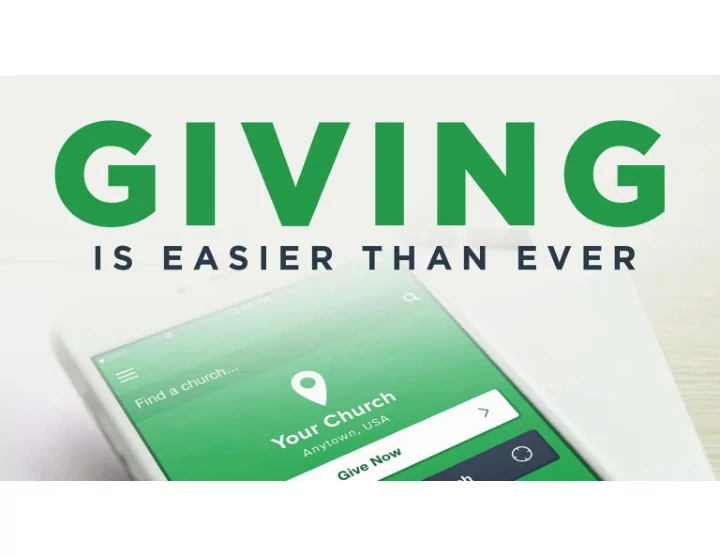
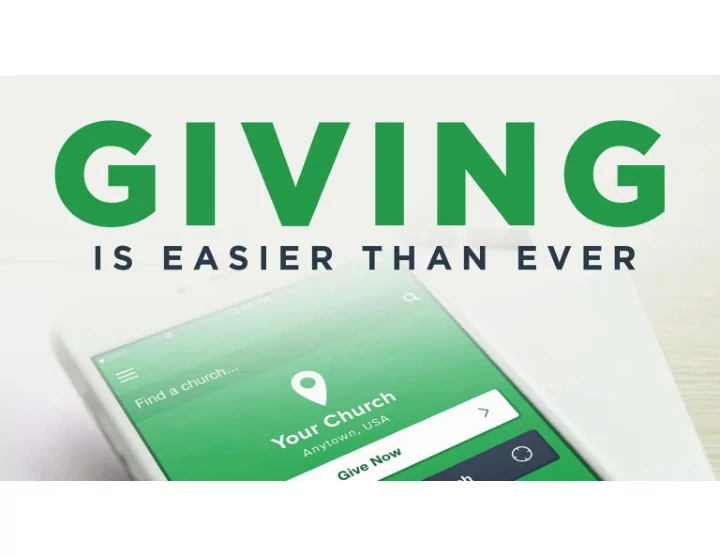
Give Online Go to the home page at TrinityWoodlands.org and click the online giving bu;on on the right side of the page. Follow the prompts to set up an account. You only need to set your account up once.
Give Online You can choose to cover credit card processing fees, set up automated giving, and have the system retain your informaAon to make giving even easier next Ame. The site is completely secure.
Get the app. Go to the App store for Apple or Google and search for Tithe.ly and download the app. If you have already set up an account through the website, all you need to do enter your login informaAon. If not, you can follow the prompts to set up your account on the app.
Give in app. When you download the app, it’s best to allow the app to know your locaAon. It will be easier for you to get a match to Trinity. The first screen you see will be this one, that prompts you to find your church.
Give in app. With locaAon services enabled, all you have to do is type in “Trinity” and our church will be the first one on the screen. Select Trinity, and you’re all set up!
Give in app. AKer selecAng Trinity, you’ll go to the main giving screen, which looks like the image on the leK. In the future, when you open the app, it will look like the one on the right. When your payment informaAon is saved, you only need to click 2 Ames to give.
Text to give. Text “Give” to 830.505.5189. You’ll receive a message with a link to click on. The next screen is the Athe.ly login page. If you’ve already set up an account on Athe.ly, you can just log in. If not, follow the prompts to set up your account.
Recommend
More recommend