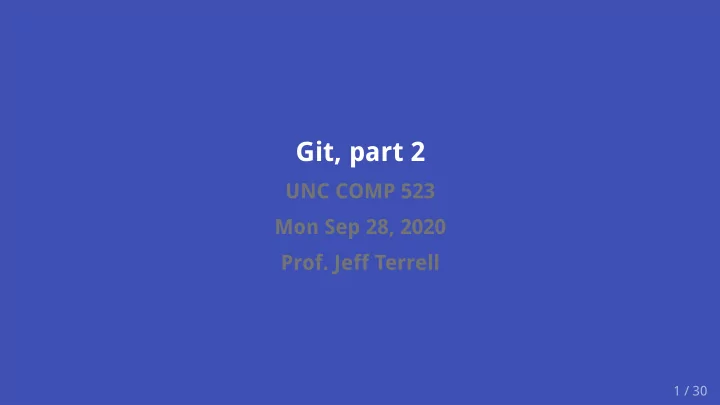
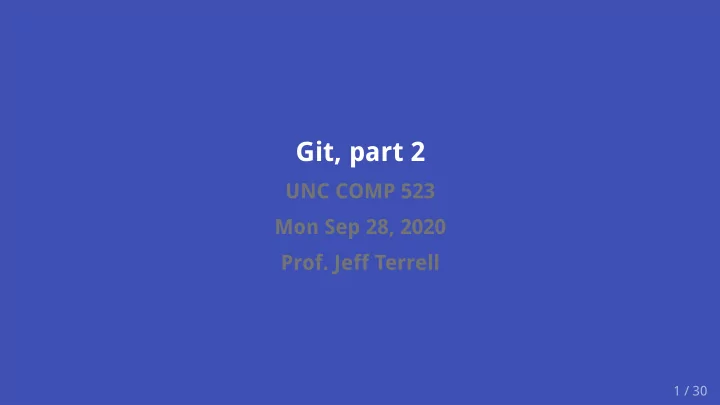
Git, part 2 UNC COMP 523 Mon Sep 28, 2020 Prof. Jeff Terrell 1 / 30
Announcements music: "I Remember" by deadmau5 Git, part 2 2 / 30
Assignment checkin Due this week: A6: Application Architecture ☕☕☕☕ A7: Architecture Diagram ☕ Due in two weeks: A8: Walking Skeleton ☕☕☕☕☕ disastrous naive approach: wait until the last week (or day) to integrate everything walking skeleton requires you to integrate first skeleton: find the simplest set of features that could show the pieces working together, and ignore the rest walking: it should actually work and be deployed remember that the App Lab is ready to help don't wait until week after next to start! Git, part 2 3 / 30
A motivating note Why do we use version control systems at all? Why not just use a shared folder? Seeing past versions of the code and what exactly changed is very useful. You can rollback to an old commit. Being able to annotate a commit can convey useful info to collaborators. How can you be confident you're not clobbering your teammate's changes? By agreements about who's editing a given file at the moment? By comparing last-changed timestamps of files? (These are tedious and error-prone approaches.) Git, part 2 4 / 30
Conceptual review Recall concepts like commit, ref/branch, remote, and fetching/pushing/pulling "I was confused about what it means to have a branch checked out." this just means that the HEAD meta-ref currently points to that branch "I don't understand a good flow for creating different branches." we'll talk about that this time "What's the difference between a ref and a commit?" the commit is a snapshot (with metadata), and the ref is a pointer to a commit "In what situation would you want to fetch and not pull?" if you want more control over the automatic merge, e.g. if you want to rebase instead of merge "What is the difference between downloading and cloning?" cloning is the initial download; fetching and pulling are downloads that happen after the initial clone Git, part 2 5 / 30
Outline review from last time merge strategies, continued advanced collaborative recipe other tips Git, part 2 6 / 30
Basic recipe for collaboration git pull origin master # fetch the latest code and update working tree # <add a feature, fix a bug, or somehow update the working tree> git status # see a summary of what's changed git diff [FILE] # see details of what's changed [for a file] git add FILE # add a file to the index; repeat as necessary git status # confirm what is going to be committed git commit # create a new commit from the index git push origin master # update GitHub's master ref to include new commit Git, part 2 7 / 30
Problem with the basic recipe What if somebody pushed a commit in between your pull and your push? Then your push will fail. What to do? 8 / 30
Problem: intervening teammate push Try git l @ origin/master ; you'll see something like the below The histories have diverged and have different opinions about the commit after f6ad223 Goal of a merge strategy: incorporate 971f7a7 's changes into local history Both a merge and a rebase get us to the exact same commit snapshot * 971f7a7 (origin/master) <teammate's commit> | * 2162deb (HEAD -> master) <my commit> |/ * f6ad223 <common parent commit> * d41d8cd <grandparent commit> ... Git, part 2 9 / 30
Reconciling histories 2: rebase a second strategy is to "rebase" your commit(s) "atop" or "onto" origin/master * 971f7a7 (origin/master) <teammate's commit> | * 2162deb (HEAD -> master) <my commit> |/ * f6ad223 <common parent commit> * d41d8cd <grandparent commit> ... 1. identify the merge base , i.e. the nearest common ancestor, f6ad223 here 2. for each commit from HEAD to the merge base, push the changes of the commit on a stack (1x in this case) 3. advance the local ref until we reach origin/master (1 advance in this case) 4. replay the changes from the stack to create parallel commits Git, part 2 10 / 30
Alternate rebase example See first section of Pro Git (book), ch. 3.6 Git, part 2 11 / 30
Merging vs. rebasing git merge origin/master : git rebase origin/master : * 76f2fff (HEAD -> master) <merge> * 4e286c6 (HEAD -> master) <mine> |\ * 971f7a7 (origin/master) <other> | * 971f7a7 (origin/master) <other> * f6ad223 <common parent commit> * | 2162deb <mine> * d41d8cd <grandparent commit> |/ ... * f6ad223 <common parent commit> * d41d8cd <grandparent commit> ... 5 commits vs. 4 non-linear history vs. linear Git, part 2 12 / 30
Merge vs. rebase key collaborative decision: whether to merge or to rebase consider discussing this with your team and adding decision to your team rules rebasing is a little harder to understand than merging, but produces linear histories rebasing involves rewriting history philosophical divide: git as record of what happened or git as history (an ordered telling thereof) we (should) take time to revise code for legibility this takes time, but is worth it, because code tends to be read (by humans) much more than it's written (by humans) my opinion: we should take the same care to make our histories readable (i.e. rebase is preferred) also, linear histories have other benefits Git, part 2 13 / 30
Caution Do not rebase commits that exist outside your repository and that people may have based work on. 14 / 30
Outline review from last time merge strategies, continued advanced collaborative recipe other tips Git, part 2 15 / 30
Advanced collaborative recipe My recommendation: use trunk-based development (TBD), with a single long-lived branch, the trunk, typically master . 1. when starting a new feature, branch from (latest) master 2. add commits to your feature branch 3. to merge, rebase atop latest master and fast-forward master ( could do a merge instead) 4. push master to origin 5. deploy latest master from origin (if continuous deployment not enabled) (This is almost identical to the "GitHub Flow" model, and very different than the "git flow" model.) Git, part 2 16 / 30
Freedom to rewrite history Do not rebase commits that exist outside your repository and that people may have based work on. Among team, I recommend treating a feature branch as owned by the developer working on that branch by default. Dev should push work-in-progress commits to origin/feature-XYZ branch to avoid losing them in case of computer failure. Dev should also feel free to rebase atop latest master (see CI below) and otherwise rewrite history on that branch . However, no dev should rewrite history for master or another dev's branch except by mutual consent. Git, part 2 17 / 30
Code reviews Code reviews are not an opportunity for shaming teammates Rather, can help share knowledge among team (about programming in general and this project/codebase in particular) Remember that Heroku review apps let you see the proposed code in action Recommendation: rebase before opening the pull request Pro tip: use fine-grained, single-purpose commits before review, then squash them together after review reviewing is easier with fine-grained commits squashing means to collapse multiple commits into 1 squashing can be friendlier for forensic work from the trunk (more on this later) squashing is possible with an "interactive rebase", i.e. rebase -i Git, part 2 18 / 30
Merging considerations test your rebased branch before pushing (esp. if there was a conflict while rebasing) if squashing, to rebase pull request and get it to be properly marked as "merged" instead of "closed": rebase atop latest master locally push feature branch squash locally push feature branch merge feature into master locally push master branch delete feature branch, locally and remotely Git, part 2 19 / 30
Outline review from last time merge strategies, continued advanced collaborative recipe other tips Git, part 2 20 / 30
Continuous integration Note: the longer the time gap, the more painful the reconciliation (whether merge or rebase) Tip: merge/rebase often, not just as a final step. This is called continuous integration (CI), i.e. keeping your feature branch integrated with the trunk Consider rebasing every day before starting development If there's a conflict, the info needed for resolution is near top of mind for you and your teammate Helpful to have a "CI server" that integrates with origin and runs tests for you on new commits (Plenty of free CI services out there for public repos.) CI is a great pairing with (and arguably a prerequisite for) CD Git, part 2 21 / 30
Stashing Say you want to integrate but your tree is dirty Useful tool: git stash Stows your working tree as a stash, which you can restore later So stash, integrate/rebase/whatever, then "pop" your stash Git, part 2 22 / 30
Recommend
More recommend